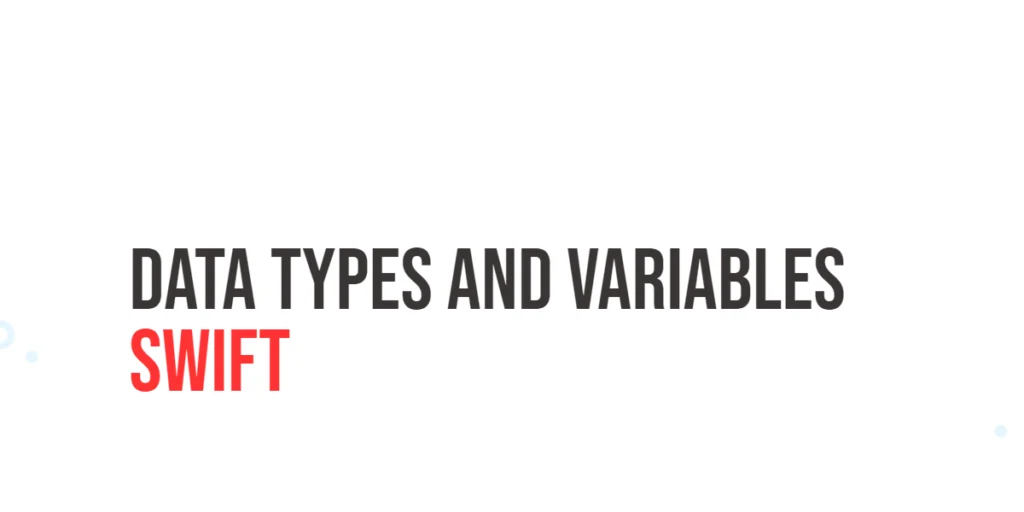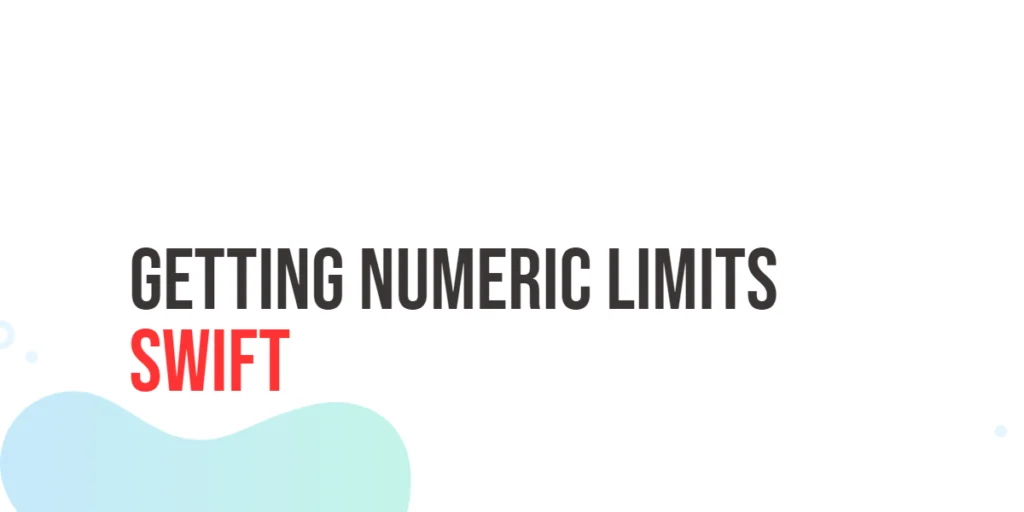In computer programming languages, data types and variables serve as the foundational building blocks that enable developers to manipulate and organize information within their code. Swift, developed by Apple, is no exception. In this article, we will explore Swift data types and variables, their declaration and how to effectively use them in your code.

with hands-on learning.
get the skills and confidence to land your next move.
Understanding Data Types
Swift is a statically-typed language, meaning that variables must be declared with a specific data type. This enables the compiler to catch potential errors early in the development process. Data types define the nature of data that can be stored and manipulated within a program. Swift provides a set of data types, allowing developers to choose the most appropriate type for their specific needs.
Integers
Integers represent whole numbers and can be either signed or unsigned. Signed integers can hold both positive and negative values, while unsigned integers can only store non-negative values. Swift provides various types of integers, including Int, Int8, Int16, Int32, and Int64, as well as their unsigned counterparts UInt, UInt8, UInt16, UInt32, and UInt64. Each of these types varies in both size and range; for specific details regarding their ranges, you can refer to the article titled Swift Numeric Limits. Here’s an example:
import Foundation
var integerValue: Int = 29
var signedInteger: Int = -45
var unsignedInteger: UInt = 0
print("The value of integerValue is \(integerValue).")
print("The value of signedInteger is \(signedInteger).")
print("The value of unsignedInteger is \(unsignedInteger).")In this example, we have declared three integer variables. The first two, integerValue and signedInteger, are signed numbers, meaning they can hold both negative and positive values. On the other hand, the last one, unsignedInteger, is an unsigned integer, capable of holding only non-negative numbers, ranging from zero and upwards.
Floating-Point Numbers
Swift supports two types of floating-point numbers: Float and Double. Float represents a 32-bit floating-point number, while Double is a 64-bit precision floating-point number. Developers choose between them based on the required precision:
import Foundation
var floatNumber: Float = 3.14
var doubleNumber: Double = 3.14159265359
print("The value of floatNumber is \(floatNumber).")
print("The value of doubleNumber is \(doubleNumber).")In this example, we’ve defined two floating-point variables. The first, floatNumber, is of type Float and is assigned the value 3.14. The second, doubleNumber, is of type Double and holds the more precise value 3.14159265359.
Booleans
Boolean values are used to represent true or false conditions. Swift’s Bool type is fundamental for making decisions in your code:
import Foundation
var isTrue: Bool = true
var isFalse: Bool = false
print("The value of isTrue is \(isTrue).")
print("The value of isFalse is \(isFalse).")In this example, two Boolean variables have been declared. The first, isTrue, is assigned the value true, indicating a true condition. The second, isFalse, is assigned the value false, representing a false condition. These Boolean variables are essential for incorporating logical conditions and decision-making within Swift code.
Strings
Strings in Swift are collections of characters enclosed in double quotes. They are versatile and used for representing text:
import Foundation
var name: String = "The Swift Programming Language"
print("The value of name is \(name).")In this example, a variable named name has been declared with the type String and assigned the value “The Swift Programming Language” This variable can now store and manipulate strings within the Swift program.
Characters
Individual characters in Swift are represented by the Character type:
import Foundation
var initial: Character = "S"
print("The value of initial character is \(initial).")In this example, a variable named initial has been declared with the type Character, and it is assigned the value “S”. This allows the program to store and manipulate single-character values in Swift, and the value “S” is now associated with the variable initial.
Declaring Variables
Variables in Swift are used to store and manage data. Variables are declared using var and can be modified after their initial assignment. In addition to variables, Swift also supports constants, which share similarities with variables but come with the restriction that once assigned, their values cannot be modified. Constants are declared using the let keyword. It’s important to note that this article focuses solely on variables, with constants being addressed in a subsequent article.
It’s important to note that variables can only be declared once, and once declared, their type cannot be changed during the program’s execution. Additionally, having two variables with the same name is not allowed.
Variable names in Swift can include nearly any character, including unicode characters; however, they must not start with a number. Spaces, mathematical symbols, arrows, private-use unicode scalar values, or line and box-drawing characters are not allowed in a variable name. It is imperative for a variable name to be descriptive, effectively communicating the nature of the data it holds:
import Foundation
var 姓名 = "Edward"
var 😊 = "Smiley Face"
var age: Int = 28
print("The value of 姓名 is \(姓名).")
print("The value of 😊 is \(😊).")
print("The value of age is \(age).")
age = 29
print("The value of age after modification is \(age).")In this example, variables named age, 😊, and 姓名 (name in Chinese) are declared, and their initial values are printed to the console. This demonstrates how variable values can be output. Subsequently, the value of age is modified to illustrate how variable values can be changed to something different but of a compatible type. The updated value is then printed.
Type Inference and Explicit Typing
Swift supports type inference, allowing the compiler to deduce the type of a variable or constant based on its initial value. This reduces redundancy in your code. For example:
import Foundation
var age = 29
print("The value of age is \(age).")In this example, the variable age was declared without specifying its type and was assigned the value 29. Swift infers that 29 is of type Int due to the assigned integer value, establishing the variable’s type. Once inferred, the type of the variable cannot be changed to something else beyond that point. However, you can also explicitly specify the type:
import Foundation
var age: Int = 29
print("The value of age is \(age).")Both approaches are valid, and choosing between them depends on your preference and the readability of your code.
Conclusion
In this exploration of Swift data types and variables, we’ve covered the fundamental building blocks that form the basis of Swift programming. Whether you’re dealing with integers, floating-point numbers, booleans and strings, Swift provides a set of tools to handle diverse data scenarios. Understanding how to declare and use variables, along with the various data types Swift offers, is essential for building reliable software.