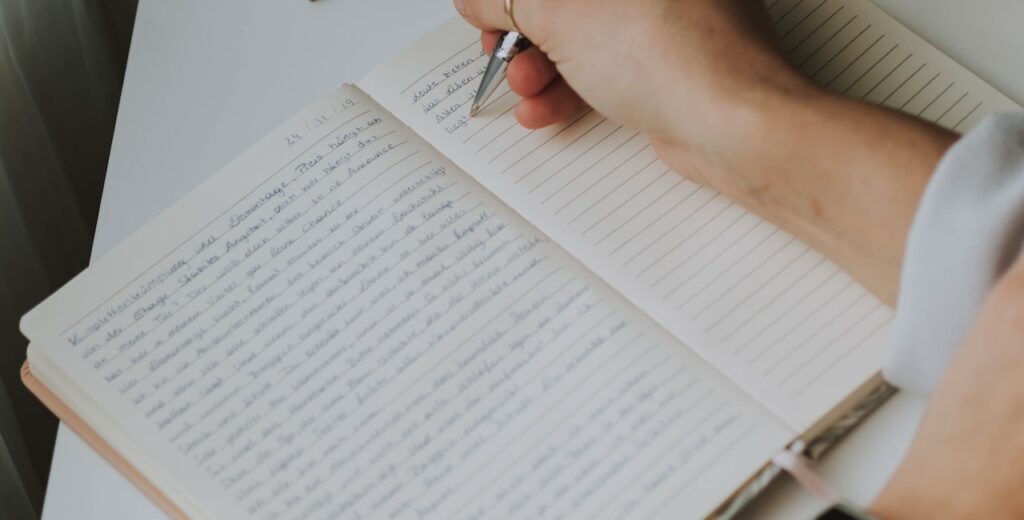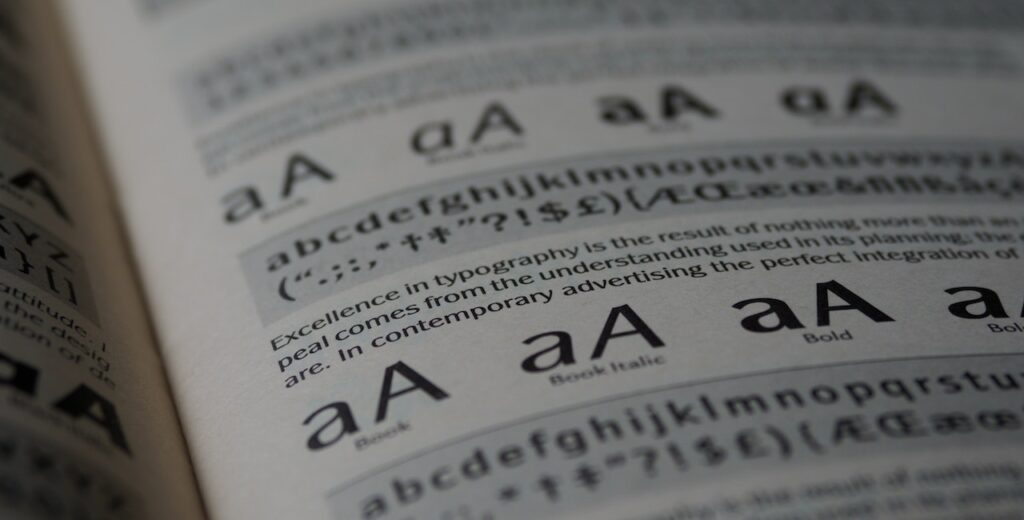Java Programming 101: How to Write Text to a File
In Java programming, writing text to a file is a fundamental task that often arises in various software development projects. Whether you’re working with data storage, logging, or generating reports, the ability to write text to a file is essential. In this blog post, we will explore how to write text to a file in […]
Java Programming 101: How to Write Text to a File Read More »