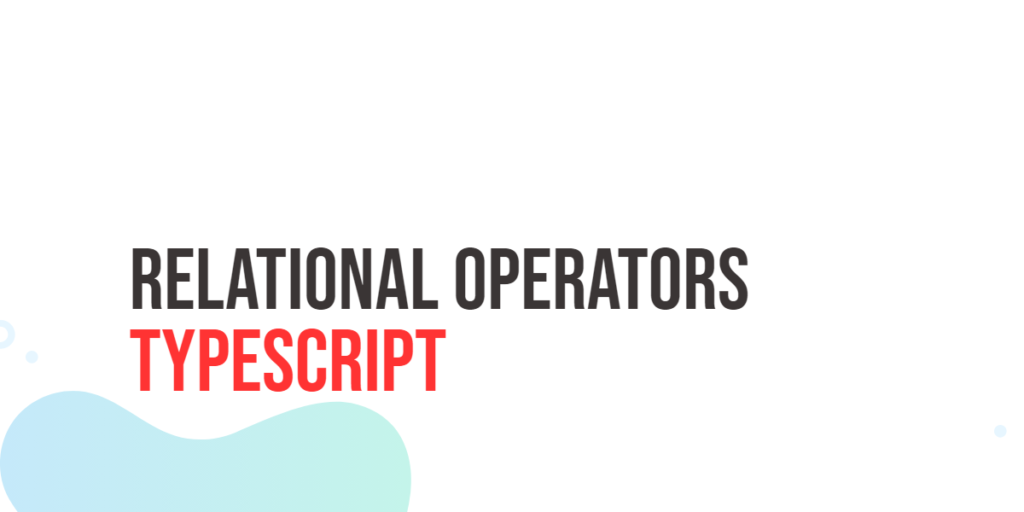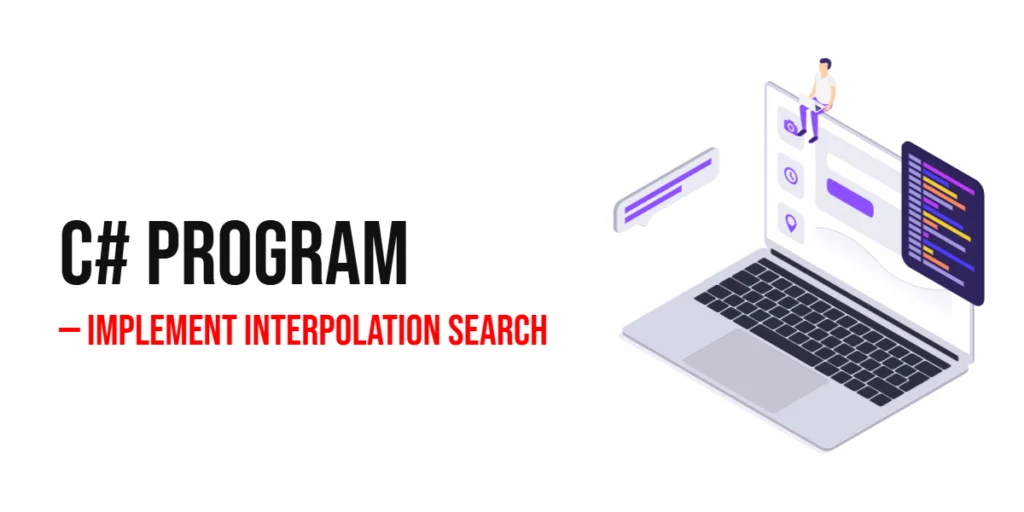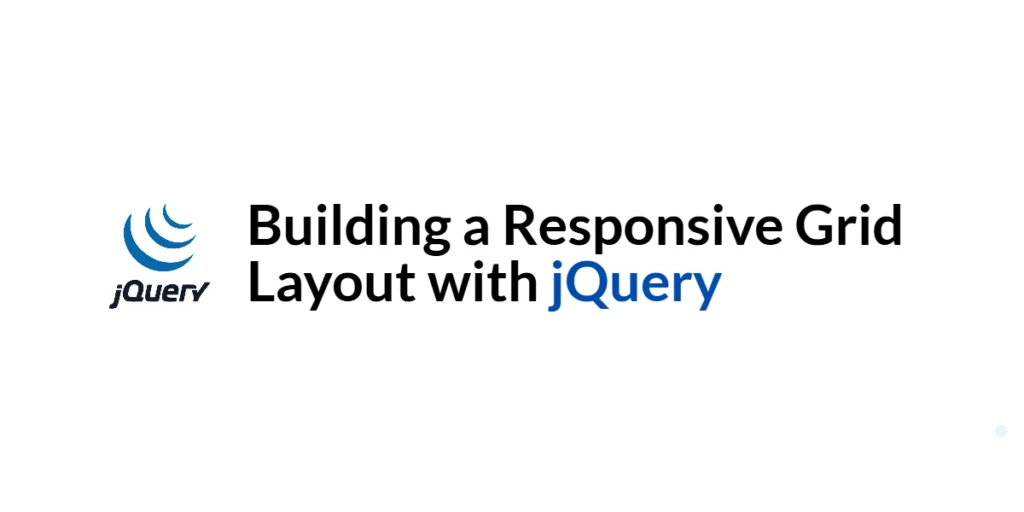When it comes to working with TypeScript, understanding how relational operators behave come in handy for writing reliable and type-safe code. In TypeScript, relational operators are used to compare values and determine the relationship between them. These operators return a Boolean value, indicating whether the comparison is true or false. However, unlike JavaScript, TypeScript imposes stricter rules, requiring both operands to be of the same type. This ensures type safety and reduces the chances of unexpected behavior.

with hands-on learning.
get the skills and confidence to land your next move.
TypeScript vs JavaScript
The fundamental distinction between JavaScript and TypeScript lies in their treatment of types. Unlike JavaScript, where type coercion can lead to unexpected results during comparisons, TypeScript enforces strict type checking. This means that when dealing with relational operators, both operands must be of the same type, or TypeScript will raise a type error.
To navigate this constraint successfully, it’s essential to perform any necessary type conversions before engaging in comparisons. This ensures that the operands are aligned in terms of their types, enabling accurate and predictable outcomes.
Equality Operator (==)
In JavaScript, the equality operator (==) performs type coercion, allowing different types to be compared. However, TypeScript takes a stricter approach, requiring operands to be of the same type. Here’s an example:
let num: number = 5;
let str: string = "5";
// TypeScript throws an error: This condition will always return 'false' since the types 'number' and 'string' have no overlap.
if (num == str) {
console.log("Equal");
} else {
console.log("Not equal");
}To resolve this, you can explicitly convert one of the operands:
let num: number = 5;
let str: string = "5";
if (num == +str) {
console.log("Equal");
} else {
console.log("Not equal");
}Here, we use the unary plus (+) to convert the string to a number before comparison.
Inequality Operator (!=)
Similar to the equality operator, the inequality operator (!=) in TypeScript demands operands of the same type:
let num: number = 5;
let str: string = "5";
// TypeScript throws an error: This condition will always return 'true' since the types 'number' and 'string' have no overlap.
if (num != str) {
console.log("Not equal");
} else {
console.log("Equal");
}As before, you need to perform explicit type conversion:
let num: number = 5;
let str: string = "5";
if (num != +str) {
console.log("Not equal");
} else {
console.log("Equal");
}Strict Equality Operator (===)
The strict equality operator (===) in JavaScript not only compares values but also ensures that the types match. However, in TypeScript, where both operands must be of the same type, the equality operator (==) and the strict equality operator (===) behave identically:
let num: number = 5;
let str: string = "5";
// TypeScript throws an error: This condition will always return 'false' since the types 'number' and 'string' have no overlap.
if (num === str) {
console.log("Equal");
} else {
console.log("Not equal");
}To fix this, explicitly convert the string to a number:
let num: number = 5;
let str: string = "5";
if (num === +str) {
console.log("Equal");
} else {
console.log("Not equal");
}Strict Inequality Operator (!==)
Similarly, the strict inequality operator (!==) behaves identically to the inequality operator (!==):
let num: number = 5;
let str: string = "5";
// TypeScript throws an error: This condition will always return 'false' since the types 'number' and 'string' have no overlap.
if (num !== str) {
console.log("Not equal");
} else {
console.log("Equal");
}Correct it with explicit type conversion:
let num: number = 5;
let str: string = "5";
if (num !== +str) {
console.log("Not equal");
} else {
console.log("Equal");
}Greater Than Operator (>)
Moving on to relational operators, the greater than operator (>) behaves similarly to JavaScript but with added type constraints:
let num: number = 5;
let str: string = "2";
// TypeScript throws an error: Operator '>' cannot be applied to types 'number' and 'string'.
if (num > str) {
console.log("Greater than");
} else {
console.log("Less than or equal");
}To fix this, convert the string to a number:
let num: number = 5;
let str: string = "2";
if (num > +str) {
console.log("Greater than");
} else {
console.log("Less than or equal");
}Less Than Operator (<)
The less than operator (<) follows the same pattern:
let num: number = 5;
let str: string = "8";
// TypeScript throws an error: Operator '<' cannot be applied to types 'number' and 'string'.
if (num < str) {
console.log("Less than");
} else {
console.log("Greater than or equal");
}Correct it by converting the string to a number:
let num: number = 5;
let str: string = "8";
if (num < +str) {
console.log("Less than");
} else {
console.log("Greater than or equal");
}Greater Than or Equal Operator (>=)
The greater than or equal operator (>=) works similarly:
let num: number = 5;
let str: string = "5";
// TypeScript throws an error: Operator '>=' cannot be applied to types 'number' and 'string'.
if (num >= str) {
console.log("Greater than or equal");
} else {
console.log("Less than");
}Fix it by converting the string to a number:
let num: number = 5;
let str: string = "5";
if (num >= +str) {
console.log("Greater than or equal");
} else {
console.log("Less than");
}Less Than or Equal Operator (<=)
The less than or equal operator (<=) follows the same pattern:
let num: number = 5;
let str: string = "3";
// TypeScript throws an error: Operator '<=' cannot be applied to types 'number' and 'string'.
if (num <= str) {
console.log("Less than or equal");
} else {
console.log("Greater than");
}Correct it by converting the string to a number:
let num: number = 5;
let str: string = "3";
if (num <= +str) {
console.log("Less than or equal");
} else {
console.log("Greater than");
}JavaScript Relational Operators
For further information, kindly refer to the JavaScript Relational Operators. Everything discussed on that page is also applicable in the context of TypeScript, but with strict type checking.
Conclusion
In TypeScript, relational operators demand strict adherence to types, fostering a safer and more predictable development environment. While this may initially seem restrictive, it ensures that your code is less prone to subtle bugs caused by type coercion.