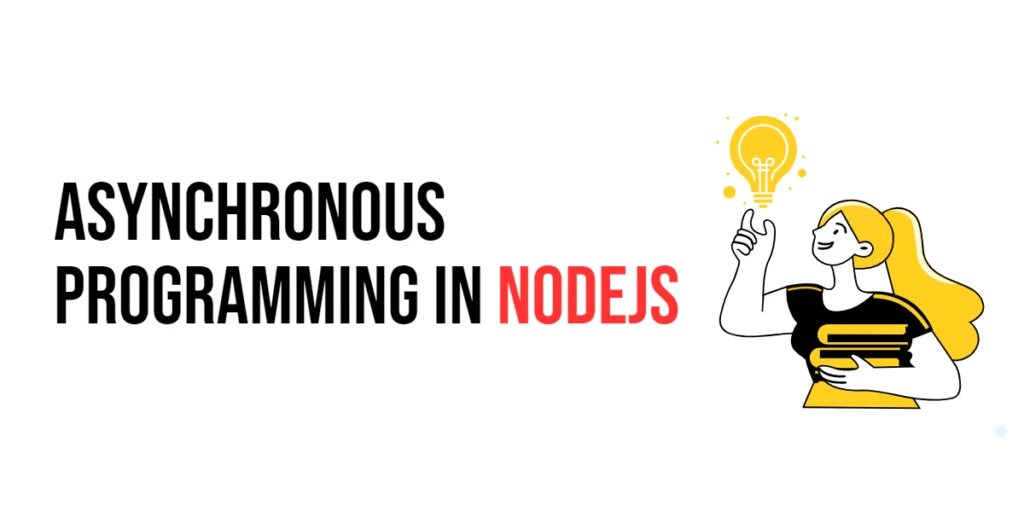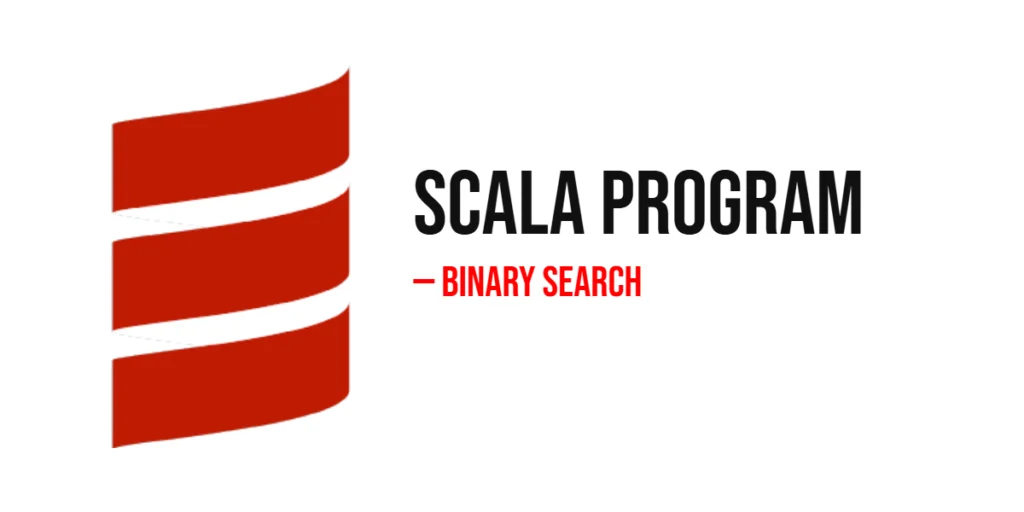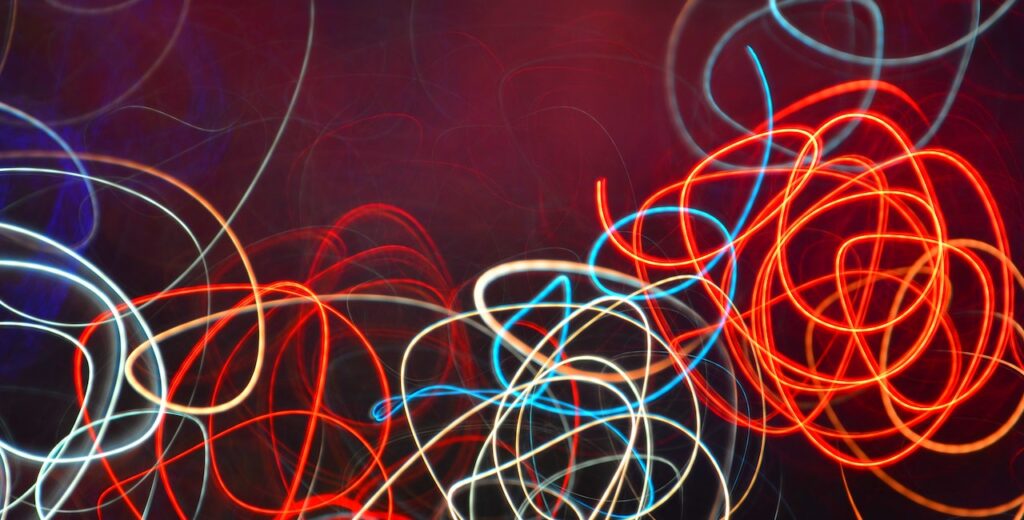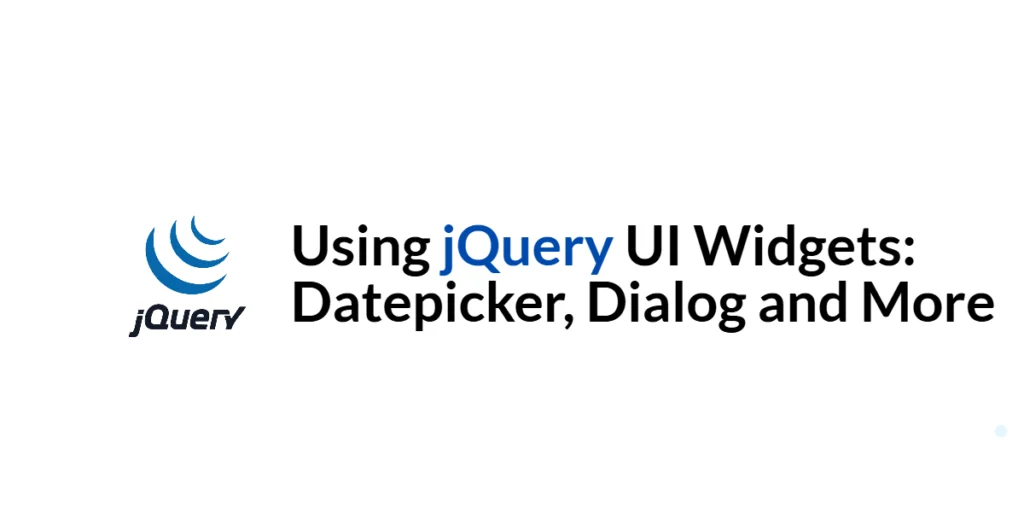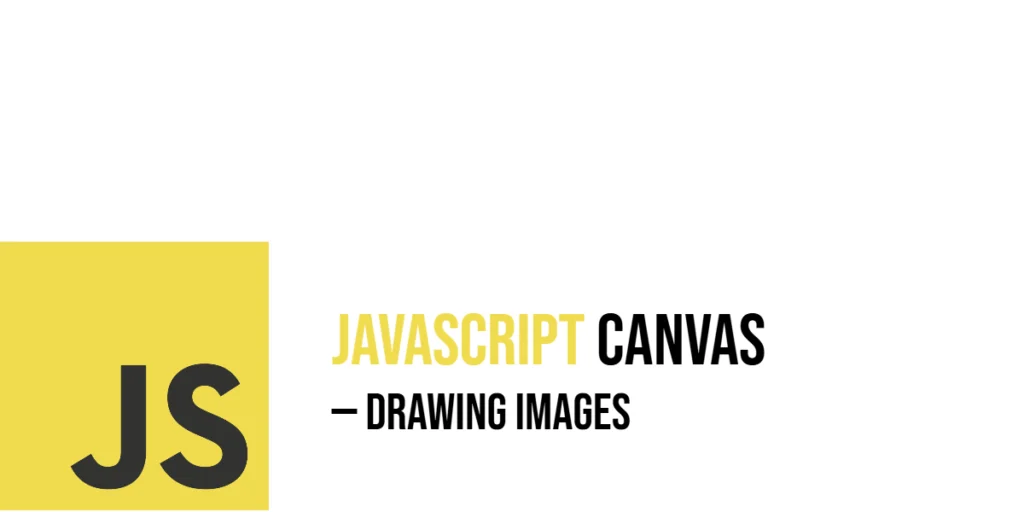Asynchronous programming is a fundamental aspect of Node.js that allows developers to build highly efficient and scalable applications. Unlike synchronous programming, where operations are executed sequentially, asynchronous programming enables tasks to be executed concurrently, without waiting for previous tasks to complete. This is particularly useful in a non-blocking environment like Node.js, where I/O operations (such as reading files, querying databases, or making network requests) can be performed without halting the execution of the entire program.

with hands-on learning.
get the skills and confidence to land your next move.
In this article, we will explore the various aspects of asynchronous programming in Node.js. We will start by understanding the basics of asynchronous programming and the differences between synchronous and asynchronous approaches. Then, we will dive into callbacks, promises, and async/await, which are the primary mechanisms for handling asynchronous operations in Node.js. We will also cover error handling in asynchronous code and how to combine multiple asynchronous operations effectively.
What is Asynchronous Programming?
Asynchronous programming is a paradigm that allows for the execution of operations independently of the main program flow. This means that an operation can be initiated and then continue executing the rest of the program without waiting for that operation to complete. Asynchronous programming is crucial for building efficient applications that can handle multiple tasks simultaneously, especially in environments where I/O operations are frequent.
Synchronous vs. Asynchronous Programming
In synchronous programming, operations are performed one after the other, and each operation must complete before the next one begins. This can lead to inefficiencies, especially when dealing with time-consuming tasks like I/O operations. In contrast, asynchronous programming allows multiple operations to be initiated and executed concurrently, making better use of system resources and improving overall performance.
Callbacks
Callbacks are one of the earliest and most fundamental mechanisms for handling asynchronous operations in Node.js. A callback is a function passed as an argument to another function, which is then executed once the asynchronous operation completes. While effective, callbacks can lead to complex and hard-to-maintain code, often referred to as “callback hell.”
Code Example: Using Callbacks
Consider the following example where we read a file asynchronously using a callback:
const fs = require('fs');
fs.readFile('example.txt', 'utf8', (err, data) => {
if (err) {
return console.error(`Error reading file: ${err}`);
}
console.log(`File contents: ${data}`);
});In this example, the fs.readFile function reads the contents of example.txt asynchronously. The callback function is passed as the third argument, which is executed once the file reading operation completes. If an error occurs, it is handled within the callback; otherwise, the file contents are logged to the console.
Promises
Promises were introduced to address the drawbacks of callbacks and provide a more manageable way to handle asynchronous operations. A promise represents the eventual completion (or failure) of an asynchronous operation and its resulting value. Promises have three states: pending, fulfilled, and rejected.
Code Example: Creating and Using Promises
Consider the following example where we read a file using promises:
const fs = require('fs').promises;
fs.readFile('example.txt', 'utf8')
.then((data) => {
console.log(`File contents: ${data}`);
})
.catch((err) => {
console.error(`Error reading file: ${err}`);
});In this example, we use the fs.promises.readFile method, which returns a promise. The then method is used to handle the fulfilled state of the promise, where the file contents are logged to the console. The catch method is used to handle any errors that occur during the file reading operation.
Async/Await
Async/await is a syntactic sugar built on top of promises that allows for writing asynchronous code in a more synchronous manner. The async keyword is used to declare an asynchronous function, and the await keyword is used to pause the execution of the function until the promise is resolved or rejected.
Code Example: Using Async/Await
Consider the following example where we read a file using async/await:
const fs = require('fs').promises;
async function readFile() {
try {
const data = await fs.readFile('example.txt', 'utf8');
console.log(`File contents: ${data}`);
} catch (err) {
console.error(`Error reading file: ${err}`);
}
}
readFile();In this example, the readFile function is declared as an asynchronous function using the async keyword. The await keyword is used to wait for the fs.readFile promise to be resolved. If the promise is fulfilled, the file contents are logged to the console. If an error occurs, it is caught and handled within the catch block.
Error Handling in Asynchronous Code
Error handling is an essential aspect of asynchronous programming. Proper error handling ensures that your application can gracefully recover from errors and continue functioning. Each asynchronous mechanism (callbacks, promises, async/await) has its own way of handling errors.
Code Example: Error Handling with Callbacks, Promises, and Async/Await
Consider the following example that demonstrates error handling with callbacks, promises, and async/await:
Using Callbacks:
const fs = require('fs');
fs.readFile('nonexistent.txt', 'utf8', (err, data) => {
if (err) {
return console.error(`Error reading file: ${err}`);
}
console.log(`File contents: ${data}`);
});Using Promises:
const fs = require('fs').promises;
fs.readFile('nonexistent.txt', 'utf8')
.then((data) => {
console.log(`File contents: ${data}`);
})
.catch((err) => {
console.error(`Error reading file: ${err}`);
});Using Async/Await:
const fs = require('fs').promises;
async function readFile() {
try {
const data = await fs.readFile('nonexistent.txt', 'utf8');
console.log(`File contents: ${data}`);
} catch (err) {
console.error(`Error reading file: ${err}`);
}
}
readFile();In each example, we attempt to read a nonexistent file. The error is handled appropriately within the callback, promise, and async/await mechanisms.
Combining Asynchronous Operations
Often, you will need to perform multiple asynchronous operations in sequence or concurrently. Node.js provides mechanisms such as Promise.all and async/await to handle these scenarios efficiently.
Code Example: Using Promise.all and Async/Await
Consider the following example where we read multiple files concurrently using Promise.all and async/await:
Using Promise.all:
const fs = require('fs').promises;
const readFiles = async () => {
try {
const [data1, data2] = await Promise.all([
fs.readFile('file1.txt', 'utf8'),
fs.readFile('file2.txt', 'utf8')
]);
console.log(`File1 contents: ${data1}`);
console.log(`File2 contents: ${data2}`);
} catch (err) {
console.error(`Error reading files: ${err}`);
}
};
readFiles();In this example, we use Promise.all to read two files concurrently. The await keyword is used to wait for both promises to be resolved. If both operations succeed, the file contents are logged to the console. If an error occurs, it is caught and handled within the catch block.
Conclusion
In this article, we explored the various aspects of asynchronous programming in Node.js. We started by understanding the basics of asynchronous programming and the differences between synchronous and asynchronous approaches. We then delved into callbacks, promises, and async/await, providing comprehensive explanations and executable code examples for each. Additionally, we covered error handling in asynchronous code and how to combine multiple asynchronous operations effectively.
The examples and concepts covered in this article provide a solid foundation for working with asynchronous programming in Node.js. However, the possibilities are endless. I encourage you to experiment further and explore more advanced features and customizations. Try integrating asynchronous operations into larger applications, handling real-time data processing, and optimizing performance with asynchronous techniques. By doing so, you will gain a deeper understanding of Node.js and enhance your skills in handling asynchronous operations efficiently.
Additional Resources
To continue your journey with Node.js and asynchronous programming, here are some additional resources that will help you expand your knowledge and skills:
- Node.js Documentation: The official documentation is a comprehensive resource for understanding the capabilities and usage of Node.js and asynchronous programming. Node.js Documentation
- MDN Web Docs: The Mozilla Developer Network provides detailed information about JavaScript, including callbacks, promises, and async/await. MDN Web Docs
- Online Tutorials and Courses: Websites like freeCodeCamp, Udemy, and Coursera offer detailed tutorials and courses on Node.js, catering to different levels of expertise.
- Books: Books such as “Node.js Design Patterns” by Mario Casciaro and Luciano Mammino provide in-depth insights and practical examples.
- Community and Forums: Join online communities and forums like Stack Overflow, Reddit, and the Node.js mailing list to connect with other Node.js developers, ask questions, and share knowledge.
By leveraging these resources and continuously practicing, you’ll become proficient in Node.js and be well on your way to mastering asynchronous programming.