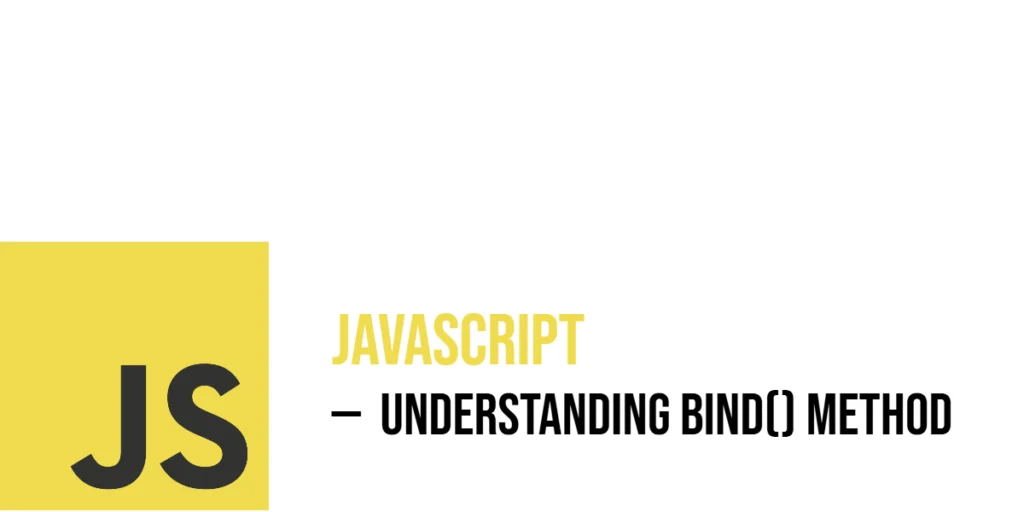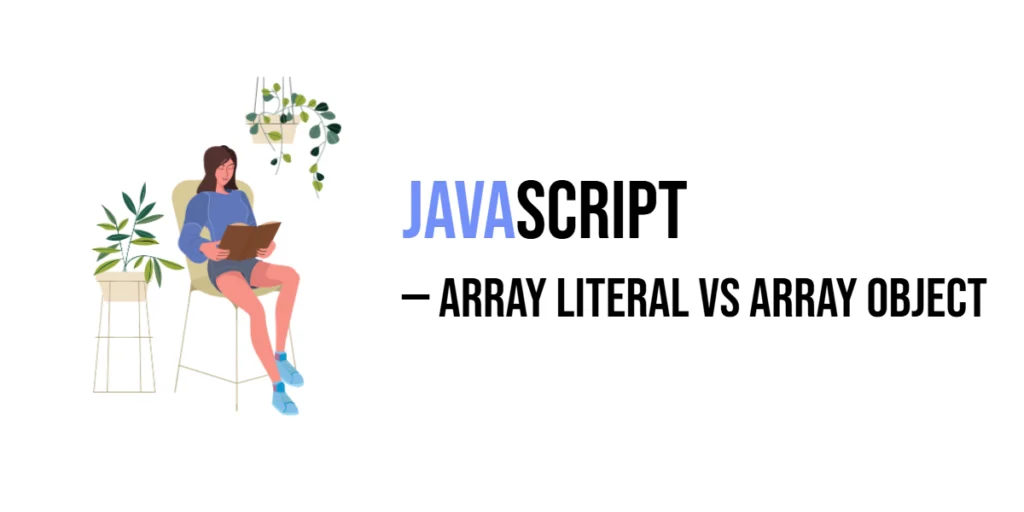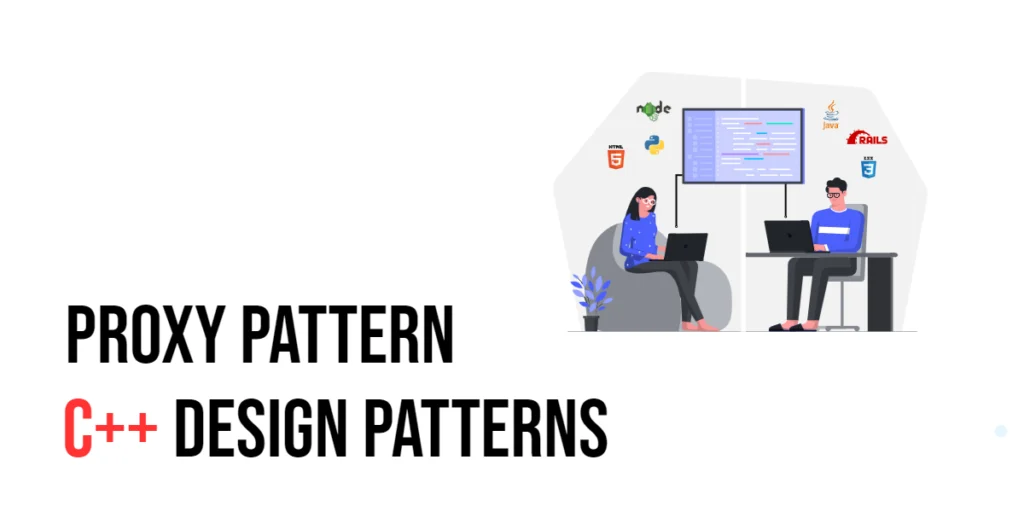Null safety is a feature in Kotlin designed to eliminate the risk of null pointer exceptions, which are a common source of runtime errors in many programming languages, including Java. Kotlin introduces null safety through its type system, distinguishing between nullable and non-nullable types. This ensures that null-related errors are caught at compile-time rather than at runtime, significantly improving code reliability and developer productivity.

with hands-on learning.
get the skills and confidence to land your next move.
In this guide, we will explore Kotlin’s null safety features, including nullable and non-nullable types, safe calls, the Elvis operator, and safe casting. We will also discuss best practices for working with null values in Kotlin to write robust and error-free code.
Nullable and Non-Nullable Types
Declaring Nullable Types
In Kotlin, types are non-nullable by default. This means you cannot assign null to a variable of a non-nullable type. To allow a variable to hold a null value, you must declare it as a nullable type using the ? suffix.
fun main() {
var name: String = "Kotlin"
// name = null // This will cause a compilation error
var nullableName: String? = "Kotlin"
nullableName = null // This is allowed
}In this example, name is a non-nullable String and cannot be assigned null. nullableName, however, is a nullable String and can hold a null value.
Safe Calls and the Elvis Operator
Kotlin provides several operators and constructs to safely handle nullable types, ensuring that null values are managed effectively and safely.
Null Safety Features
Safe Calls
The safe call operator ?. allows you to access properties and methods of a nullable variable without risking a null pointer exception. If the variable is null, the expression evaluates to null.
fun main() {
val nullableName: String? = null
val length: Int? = nullableName?.length
println(length) // Output: null
}Here, the safe call nullableName?.length returns null if nullableName is null, avoiding a null pointer exception.
Elvis Operator
The Elvis operator ?: provides a default value if the expression on the left is null. It is a concise way to handle nullability and provide fallback values.
fun main() {
val nullableName: String? = null
val length: Int = nullableName?.length ?: 0
println(length) // Output: 0
}In this example, the Elvis operator checks if nullableName?.length is null. If it is, the default value 0 is assigned to length.
Not-Null Assertion
The not-null assertion operator !! converts a nullable type to a non-nullable type, throwing a NullPointerException if the value is null. Use this operator with caution, as it bypasses null safety checks.
fun main() {
val nullableName: String? = null
val length: Int = nullableName!!.length // Throws NullPointerException if nullableName is null
}Here, nullableName!! asserts that nullableName is not null. If nullableName is null, a NullPointerException is thrown.
Safe Casting
Using as? for Safe Casting
Safe casting using as? attempts to cast a variable to a specified type, returning null if the cast is unsuccessful.
fun main() {
val obj: Any = "Kotlin"
val str: String? = obj as? String
println(str) // Output: Kotlin
val num: Int? = obj as? Int
println(num) // Output: null
}In this example, obj is safely cast to String using as?. The cast to Int returns null because obj is not an Int.
Late Initialization with lateinit and by lazy
lateinit for Properties
The lateinit modifier is used to declare properties that will be initialized later. It can only be used with mutable properties (var) and non-primitive types.
lateinit var lateInitName: String
fun initialize() {
lateInitName = "Kotlin"
println(lateInitName) // Output: Kotlin
}Here, lateInitName is declared with lateinit and initialized later in the initialize function.
by lazy for Lazy Initialization
The by lazy delegate allows for lazy initialization of read-only properties (val). The property is initialized when it is first accessed.
fun main() {
val lazyName: String by lazy {
println("Lazy initialization")
"Kotlin"
}
println(lazyName) // Output: Lazy initialization\nKotlin
}In this example, lazyName is initialized lazily when it is first accessed, and “Lazy initialization” is printed.
Best Practices
- Prefer Non-Nullable Types: Use non-nullable types whenever possible to reduce the risk of null pointer exceptions.
- Use Safe Calls and the Elvis Operator: Handle nullable types safely using
?.and?:to avoid null pointer exceptions and provide default values. - Avoid
!!Operator: Use the not-null assertion operator!!sparingly, as it bypasses null safety checks and can lead to runtime exceptions. - Leverage
lateinitandby lazy: Uselateinitfor properties that will be initialized later andby lazyfor properties that require lazy initialization.
Conclusion
Null safety in Kotlin is a powerful feature that helps eliminate null pointer exceptions and ensures safer code. By distinguishing between nullable and non-nullable types, using safe calls, the Elvis operator, and safe casting, Kotlin provides robust tools to manage null values effectively. Understanding and applying these null safety features allows you to write more reliable and maintainable Kotlin code.
Additional Resources
To further your understanding of Kotlin and its null safety features, consider exploring the following resources:
- Kotlin Documentation: The official documentation for Kotlin. Kotlin Documentation
- Kotlin by JetBrains: Learn Kotlin through official JetBrains resources. Kotlin by JetBrains
- Kotlin for Android Developers: A comprehensive guide to using Kotlin for Android development. Kotlin for Android Developers
- Kotlin Koans: Interactive exercises to learn Kotlin. Kotlin Koans
- KotlinConf Talks: Watch talks from the Kotlin conference. KotlinConf Talks
By leveraging these resources, you can deepen your knowledge of Kotlin and enhance your ability to develop efficient and maintainable applications.