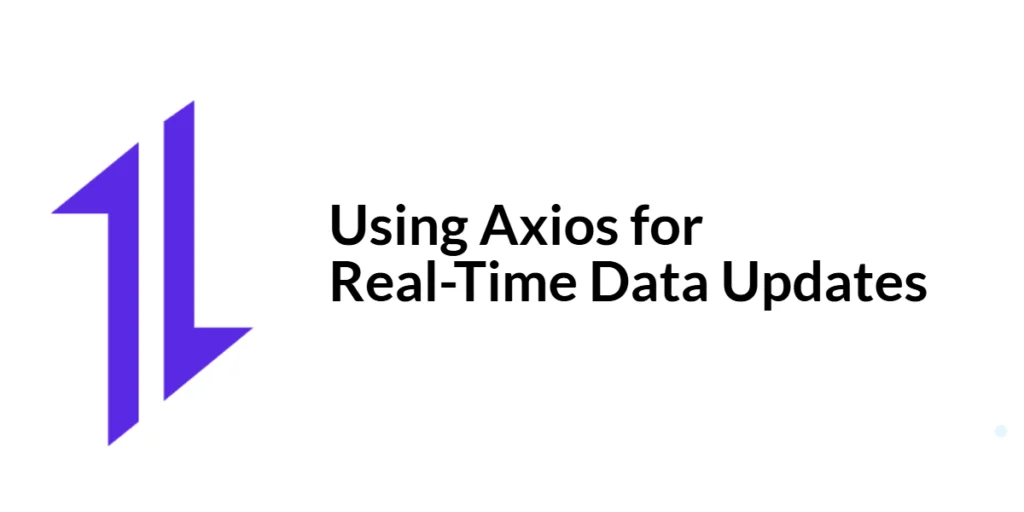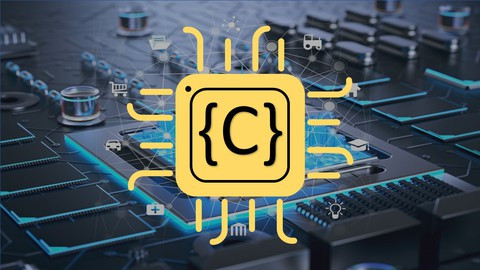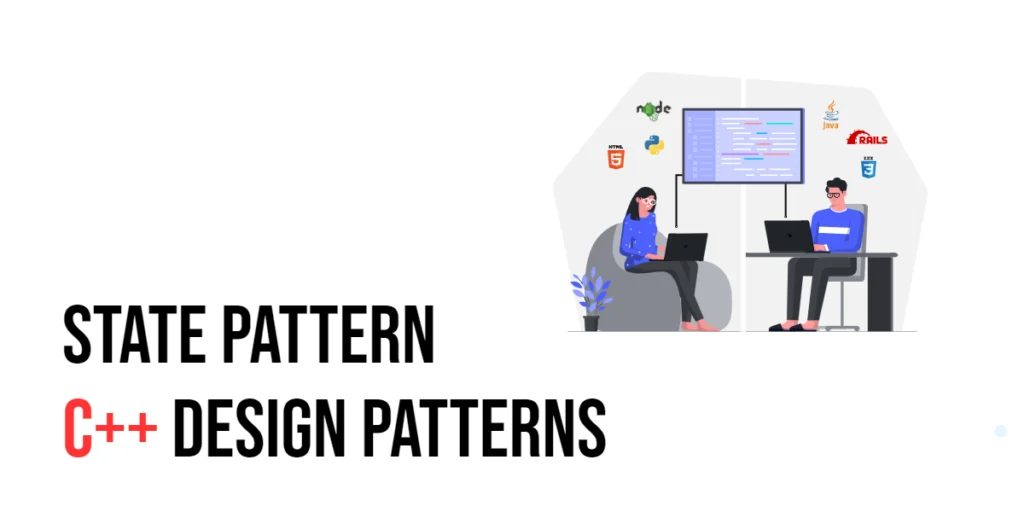In modern web development, real-time data updates are crucial for creating dynamic and interactive user experiences. Applications such as stock market trackers, social media feeds, and live chat systems rely on the ability to receive and display data updates in real-time. Achieving this can be done using various techniques, including polling and WebSockets.

with hands-on learning.
get the skills and confidence to land your next move.
Axios, a promise-based HTTP client for JavaScript, is widely used for making HTTP requests. Although primarily designed for handling standard HTTP requests, Axios can also be leveraged to implement real-time data updates through polling. This comprehensive guide will explore how to use Axios for real-time data updates, covering setup, implementing polling, integrating with WebSockets, handling real-time updates in React, and robust error handling.
Setting Up Axios for Real-Time Data Updates
To get started with Axios in a project, you need to install the necessary packages and set up the basic configuration.
Installing Axios via npm/yarn
Using npm:
npm install axiosUsing yarn:
yarn add axiosBasic Configuration of Axios
After installing Axios, you can configure it in your project by creating a basic Axios instance.
// src/axiosConfig.js
import axios from 'axios';
const axiosInstance = axios.create({
baseURL: 'https://api.example.com',
headers: {
'Content-Type': 'application/json',
},
});
export default axiosInstance;In this initial configuration, we create a basic Axios instance with a baseURL and default headers. This instance will be used throughout the application for making HTTP requests.
Polling for Real-Time Data with Axios
Introduction to Polling
Polling is a technique used to check for updates from a server at regular intervals. By repeatedly sending requests, you can retrieve the latest data and update the application accordingly. Polling is straightforward to implement but may not be as efficient as other methods for high-frequency updates.
Code Example: Implementing Polling with Axios
Here’s how to implement polling with Axios to fetch real-time data updates:
// src/api/dataApi.js
import axiosInstance from '../axiosConfig';
// Function to poll for data at regular intervals
const pollData = async (interval = 5000) => {
try {
const fetchData = async () => {
const response = await axiosInstance.get('/realtime-data');
console.log('Fetched data:', response.data);
};
fetchData(); // Initial fetch
setInterval(fetchData, interval); // Polling every interval milliseconds
} catch (error) {
console.error('Error fetching data:', error);
}
};
export default pollData;In this example, the pollData function uses Axios to send a GET request to the /realtime-data endpoint at regular intervals. The setInterval function ensures that the fetchData function is called every specified number of milliseconds, enabling real-time data updates.
Using WebSockets for Real-Time Data
Introduction to WebSockets
WebSockets provide a full-duplex communication channel over a single, long-lived connection. This makes WebSockets more efficient than polling for high-frequency real-time updates, as they allow the server to push updates to the client as soon as they are available.
Code Example: Integrating Axios with WebSockets
Here’s how to integrate Axios with WebSockets for real-time data updates:
// src/api/webSocketApi.js
import axiosInstance from '../axiosConfig';
// Function to handle WebSocket connection and updates
const connectWebSocket = () => {
const socket = new WebSocket('wss://api.example.com/realtime');
socket.onopen = () => {
console.log('WebSocket connection opened');
};
socket.onmessage = async (event) => {
const message = JSON.parse(event.data);
console.log('Received WebSocket message:', message);
if (message.updateType === 'data') {
try {
const response = await axiosInstance.get('/realtime-data');
console.log('Fetched data:', response.data);
} catch (error) {
console.error('Error fetching data:', error);
}
}
};
socket.onerror = (error) => {
console.error('WebSocket error:', error);
};
socket.onclose = () => {
console.log('WebSocket connection closed');
};
};
export default connectWebSocket;In this example, the connectWebSocket function establishes a WebSocket connection to the specified URL. When a message is received indicating a data update, an Axios GET request is made to fetch the latest data. This approach combines the efficiency of WebSockets with the simplicity of Axios for handling data fetching.
Handling Real-Time Data Updates in React
Introduction to Real-Time Data Handling in React
React is a popular JavaScript library for building user interfaces. It is well-suited for handling real-time data updates due to its component-based architecture and efficient re-rendering capabilities. By integrating Axios and WebSockets with React, you can create dynamic applications that respond to real-time data changes.
Code Example: Real-Time Data Updates in a React Component
Here’s how to handle real-time data updates in a React component:
// src/components/RealTimeDataComponent.js
import React, { useEffect, useState } from 'react';
import pollData from '../api/dataApi';
import connectWebSocket from '../api/webSocketApi';
const RealTimeDataComponent = () => {
const [data, setData] = useState([]);
const [error, setError] = useState('');
useEffect(() => {
const fetchData = async () => {
try {
const initialData = await pollData();
setData(initialData);
} catch (error) {
setError('Error fetching initial data');
}
};
fetchData();
connectWebSocket();
// Optional: Clean up WebSocket connection on component unmount
return () => {
// Close WebSocket connection if needed
};
}, []);
return (
<div>
<h1>Real-Time Data</h1>
{error && <p>{error}</p>}
<ul>
{data.map((item, index) => (
<li key={index}>{item.name}</li>
))}
</ul>
</div>
);
};
export default RealTimeDataComponent;In this example, the RealTimeDataComponent fetches initial data using the pollData function and sets up a WebSocket connection for real-time updates using the connectWebSocket function. The component’s state is updated with the latest data, and errors are handled gracefully.
Error Handling in Real-Time Data Updates
Introduction to Error Handling
Error handling is essential for ensuring a robust user experience, especially when dealing with real-time data updates. By implementing comprehensive error handling, you can manage network issues, server errors, and other unexpected problems.
Code Example: Implementing Robust Error Handling
Here’s how to implement robust error handling for real-time data updates:
// src/api/dataApi.js
import axiosInstance from '../axiosConfig';
// Function to poll for data at regular intervals with error handling
const pollData = async (interval = 5000) => {
try {
const fetchData = async () => {
try {
const response = await axiosInstance.get('/realtime-data');
console.log('Fetched data:', response.data);
} catch (error) {
console.error('Error fetching data:', error);
}
};
fetchData(); // Initial fetch
setInterval(fetchData, interval); // Polling every interval milliseconds
} catch (error) {
console.error('Error setting up polling:', error);
}
};
export default pollData;// src/api/webSocketApi.js
// Updated to include error handling
import axiosInstance from '../axiosConfig';
const connectWebSocket = () => {
const socket = new WebSocket('wss://api.example.com/realtime');
socket.onopen = () => {
console.log('WebSocket connection opened');
};
socket.onmessage = async (event) => {
const message = JSON.parse(event.data);
console.log('Received WebSocket message:', message);
if (message.updateType === 'data') {
try {
const response = await axiosInstance.get('/realtime-data');
console.log('Fetched data:', response.data);
} catch (error) {
console.error('Error fetching data:', error);
}
}
};
socket.onerror = (error) => {
console.error('WebSocket error:', error);
};
socket.onclose = () => {
console.log('WebSocket connection closed');
};
};
export default connectWebSocket;In these examples, error handling is added to the pollData and connectWebSocket functions. Errors encountered during data fetching and WebSocket communication are logged, and appropriate actions can be taken to manage them.
Conclusion
In this article, we explored how to use Axios for real-time data updates in web applications. We covered the setup and basic configuration of Axios, implementing polling for data updates, integrating Axios with WebSockets, handling real-time data updates in React components, and robust error handling. By leveraging these techniques, you can create dynamic and responsive applications that provide real-time data updates to users.
Using Axios for real-time data updates offers a powerful way to enhance the interactivity and responsiveness of your web applications. I encourage you to experiment with these techniques, explore different configurations, and implement real-time data updates in your projects to build more engaging user experiences.
Additional Resources
To continue your learning journey with Axios and real-time data updates, here are some additional resources:
- Axios Documentation: The official documentation provides comprehensive information and examples. Axios Documentation
- WebSockets Documentation: Learn more about WebSockets and how to implement them. WebSockets Documentation
- React Documentation: The official documentation for React provides detailed guides and tutorials. React Documentation
- JavaScript Promises: Learn more about promises and asynchronous programming in JavaScript. MDN Web Docs – Promises
By utilizing these resources, you can deepen your understanding of Axios, WebSockets, and real-time data updates, enhancing your ability to build efficient and scalable web applications.