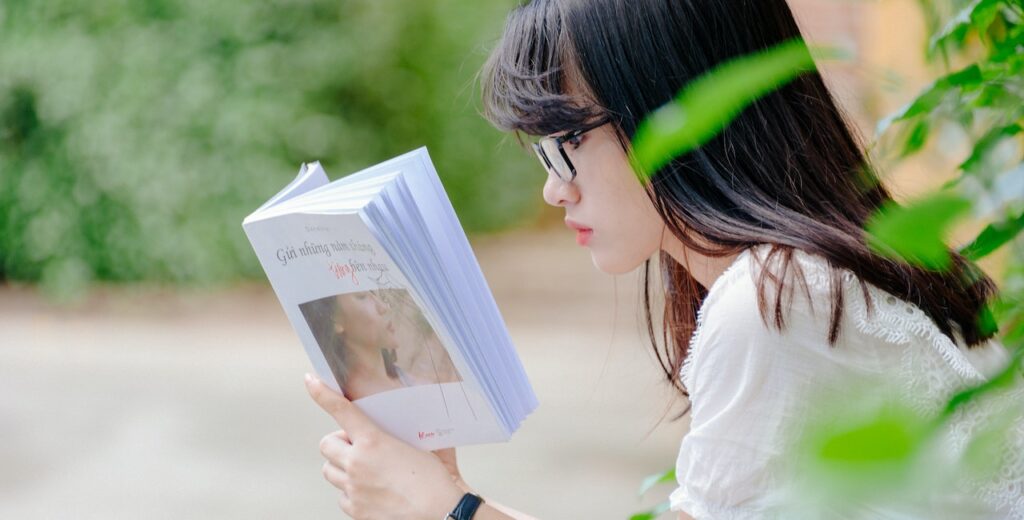Axios is a powerful and popular JavaScript library used to make HTTP requests from the browser. It simplifies the process of sending and receiving data over the web, making it a preferred choice for many developers. When combined with React, a front-end library for building user interfaces, Axios provides a seamless way to fetch data and handle requests in React applications.

with hands-on learning.
get the skills and confidence to land your next move.
In this comprehensive guide, we will explore how to use Axios with React. We will cover setting up Axios in a React project, making GET and POST requests, handling errors, using interceptors, and canceling requests. By the end of this guide, you will have a solid understanding of how to integrate Axios into your React applications effectively.
Understanding Axios and Its Benefits
Definition and Overview of Axios
Axios is an open-source, promise-based HTTP client for JavaScript that allows developers to make HTTP requests to external resources. It supports various request types, including GET, POST, PUT, DELETE, and more. Axios is designed to work in both browser environments and Node.js, making it a versatile tool for any JavaScript developer.
Key Features and Benefits of Using Axios
Axios offers a range of features that enhance the process of making HTTP requests:
- Promise-based: Simplifies asynchronous programming with promises.
- Request and Response Interceptors: Allows customization of request and response handling.
- Automatic JSON Data Transformation: Automatically transforms JSON data when sending or receiving.
- Support for Older Browsers: Compatible with Internet Explorer 11 and other older browsers.
- Built-in Error Handling: Provides robust error handling out of the box.
- Cancellation of Requests: Enables the cancellation of in-progress requests.
Setting Up Axios in a React Project
Installing Axios via npm/yarn
To get started with Axios in a React project, you need to install it. If you’re using npm or yarn, you can install Axios with a simple command.
Using npm:
npm install axiosUsing yarn:
yarn add axiosBasic Configuration
After installation, you can configure Axios in your project by importing it and setting default parameters. Here’s a basic example of how to set up Axios:
import axios from 'axios';
// Set a default base URL for all requests
axios.defaults.baseURL = 'https://api.example.com';
// Set default headers
axios.defaults.headers.common['Authorization'] = 'Bearer token';
axios.defaults.headers.post['Content-Type'] = 'application/json';This configuration ensures that all your requests use the specified base URL and headers, reducing the need to specify them for each request.
Making GET Requests with Axios
Introduction to GET Requests
GET requests are used to retrieve data from a server. In a React application, you often need to fetch data when a component mounts, such as retrieving user information or a list of items.
Code Example: Fetching Data on Component Mount
import React, { useEffect, useState } from 'react';
import axios from 'axios';
const DataFetchingComponent = () => {
const [data, setData] = useState([]);
const [loading, setLoading] = useState(true);
useEffect(() => {
// Function to fetch data
const fetchData = async () => {
try {
const response = await axios.get('/data');
setData(response.data);
} catch (error) {
console.error('Error fetching data:', error);
} finally {
setLoading(false);
}
};
fetchData();
}, []);
if (loading) return <p>Loading...</p>;
return (
<div>
<h1>Fetched Data</h1>
<ul>
{data.map(item => (
<li key={item.id}>{item.name}</li>
))}
</ul>
</div>
);
};
export default DataFetchingComponent;In this example, we create a functional React component that fetches data when it mounts. The useEffect hook is used to call the fetchData function, which makes a GET request to the /data endpoint using Axios. The retrieved data is stored in the component’s state using the useState hook, and a loading indicator is shown while the data is being fetched. Once the data is fetched, it is displayed in a list.
Making POST Requests with Axios
Introduction to POST Requests
POST requests are used to send data to a server, typically to create a new resource. In a React application, this is often done when submitting a form.
Code Example: Submitting Form Data
import React, { useState } from 'react';
import axios from 'axios';
const FormComponent = () => {
const [formData, setFormData] = useState({ name: '', email: '' });
const [response, setResponse] = useState(null);
const handleChange = (e) => {
setFormData({ ...formData, [e.target.name]: e.target.value });
};
const handleSubmit = async (e) => {
e.preventDefault();
try {
const res = await axios.post('/submit', formData);
setResponse(res.data);
} catch (error) {
console.error('Error submitting form:', error);
}
};
return (
<div>
<h1>Submit Form</h1>
<form onSubmit={handleSubmit}>
<div>
<label>Name</label>
<input type="text" name="name" value={formData.name} onChange={handleChange} />
</div>
<div>
<label>Email</label>
<input type="email" name="email" value={formData.email} onChange={handleChange} />
</div>
<button type="submit">Submit</button>
</form>
{response && <p>Response: {response.message}</p>}
</div>
);
};
export default FormComponent;In this example, we create a functional React component with a form that allows users to submit their name and email. The handleChange function updates the form state as the user types, and the handleSubmit function makes a POST request to the /submit endpoint using Axios when the form is submitted. The response from the server is stored in the component’s state and displayed to the user.
Error Handling with Axios
Understanding Axios Error Handling
Error handling is crucial when making HTTP requests to ensure that your application can gracefully handle failures and provide meaningful feedback to users.
Code Example: Handling Errors in Requests
import React, { useEffect, useState } from 'react';
import axios from 'axios';
const ErrorHandlingComponent = () => {
const [data, setData] = useState(null);
const [error, setError] = useState(null);
useEffect(() => {
const fetchData = async () => {
try {
const response = await axios.get('/data');
setData(response.data);
} catch (error) {
if (error.response) {
// Server responded with a status other than 2xx
setError(`Error: ${error.response.status} - ${error.response.data}`);
} else if (error.request) {
// Request was made but no response was received
setError('Error: No response received from server');
} else {
// Other errors
setError(`Error: ${error.message}`);
}
}
};
fetchData();
}, []);
if (error) return <p>{error}</p>;
if (!data) return <p>Loading...</p>;
return (
<div>
<h1>Fetched Data</h1>
<pre>{JSON.stringify(data, null, 2)}</pre>
</div>
);
};
export default ErrorHandlingComponent;In this example, we create a React component that fetches data and handles potential errors. The fetchData function makes a GET request to the /data endpoint using Axios. If an error occurs, it is categorized into different types: server response errors, no response received errors, and other errors. The appropriate error message is then stored in the component’s state and displayed to the user. This approach ensures that users receive meaningful feedback when an error occurs.
Using Axios Interceptors
Introduction to Axios Interceptors
Axios interceptors allow you to run your code or modify requests and responses before they are handled by then or catch. This is useful for tasks like adding authentication tokens to headers or handling responses globally.
Code Example: Adding Request and Response Interceptors
import axios from 'axios';
// Add a request interceptor
axios.interceptors.request.use(
config => {
// Modify request config before sending
config.headers.Authorization = 'Bearer token';
return config;
},
error => {
// Handle request error
return Promise.reject(error);
}
);
// Add a response interceptor
axios.interceptors.response.use(
response => {
// Modify response data before passing to then
return response;
},
error => {
// Handle response error
if (error.response && error.response.status === 401) {
// Handle unauthorized access
alert('Unauthorized access. Please log in.');
}
return Promise.reject(error);
}
);
const InterceptorComponent = () => {
const [data, setData] = useState(null);
useEffect(() => {
const fetchData = async () => {
try {
const response = await axios.get('/data');
setData(response.data);
} catch (error) {
console.error('Error fetching data:', error);
}
};
fetchData();
}, []);
if (!data) return <p>Loading...</p>;
return (
<div>
<h1>Fetched Data</h1>
<pre>{JSON.stringify(data, null, 2)}</pre>
</div>
);
};
export default InterceptorComponent;In this example, we add request and response interceptors to Axios. The request interceptor modifies the request configuration to include an authorization token in the headers. The response interceptor handles responses globally, displaying an alert for unauthorized access (401 status code). The InterceptorComponent makes a GET request to the /data endpoint, with the interceptors modifying the request and handling the response. This approach centralizes request and response handling, reducing redundant code.
Canceling Requests with Axios
Introduction to Request Cancellation
Request cancellation is important to avoid unnecessary processing and improve application performance, especially when the user navigates away from a page or changes input quickly.
Code Example: Canceling Requests in a React Component
import React, { useEffect, useState } from 'react';
import axios from 'axios';
const CancelableComponent = () => {
const [data, setData] = useState(null);
const [error, setError] = useState(null);
useEffect(() => {
// Create a cancel token source
const source = axios.CancelToken.source();
const fetchData = async () => {
try {
const response = await axios.get('/data', {
cancelToken: source.token
});
setData(response.data);
} catch (error) {
if (axios.isCancel(error)) {
console.log('Request canceled:', error.message);
} else {
setError('Error fetching data');
}
}
};
fetchData();
// Cleanup function to cancel request on unmount
return () => {
source.cancel('Component unmounted, request canceled.');
};
}, []);
if (error) return <p>{error}</p>;
if (!data) return <p>Loading...</p>;
return (
<div>
<h1>Fetched Data</h1>
<pre>{JSON.stringify(data, null, 2)}</pre>
</div>
);
};
export default CancelableComponent;In this example, the CancelableComponent makes a GET request with a cancel token. The CancelToken.source creates a token and a cancel method. If the component unmounts, the cleanup function cancels the request. The catch block handles both cancellations and other errors separately, providing appropriate feedback. This approach ensures that unnecessary requests are canceled, improving application performance and user experience.
Conclusion
In this article, we explored how to use Axios with React, a powerful combination for handling HTTP requests in web applications. We covered setting up Axios, making GET and POST requests, handling errors, using interceptors, and canceling requests. By understanding and utilizing these techniques, you can efficiently manage data fetching and improve the performance and user experience of your React applications.
The examples and concepts discussed provide a solid foundation for working with Axios in your React projects. However, there is much more to explore. I encourage you to experiment further with Axios, integrating it into your applications to handle various scenarios effectively and efficiently.
Additional Resources
To continue your learning journey with Axios and React, here are some additional resources:
- Axios Documentation: The official documentation provides comprehensive information and examples. Axios Documentation
- React Documentation: The official documentation for React provides detailed guides and tutorials. React Documentation
- JavaScript Promises: Learn more about promises and asynchronous programming in JavaScript. MDN Web Docs – Promises
- Async/Await: Deep dive into async/await and how it simplifies working with promises. MDN Web Docs – Async/Await
- React and Axios: Explore more examples and best practices for using Axios with React. React Axios Example
By utilizing these resources, you can deepen your understanding of Axios and React, enhancing your ability to build robust and efficient web applications.