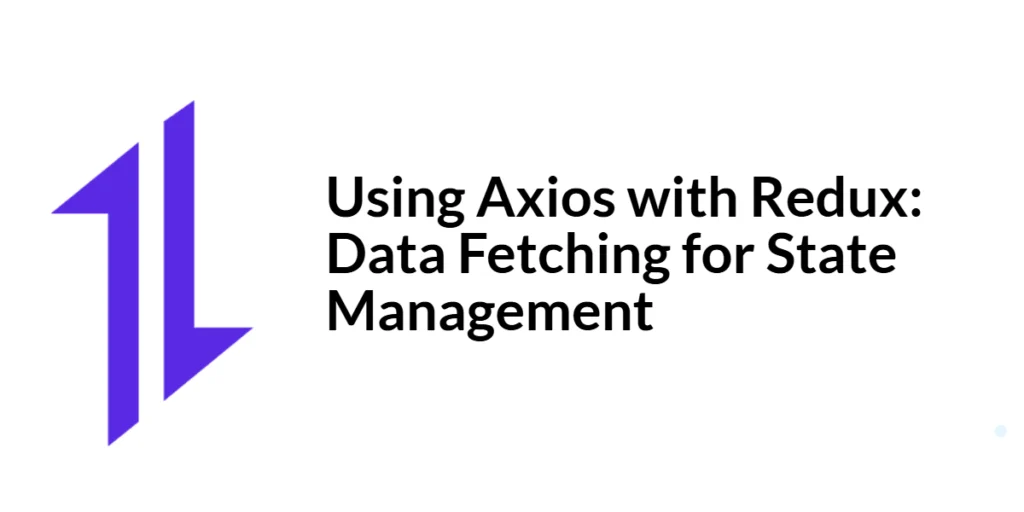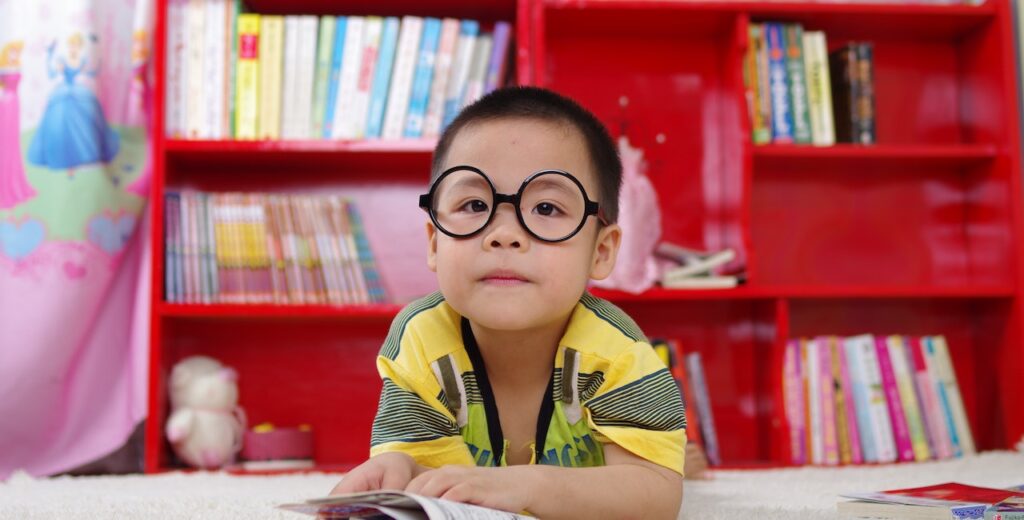In modern web development, managing state and handling data fetching are crucial aspects of building responsive and efficient applications. Redux, a predictable state container for JavaScript apps, helps manage the state of your application in a centralized and consistent way. When combined with Axios, a promise-based HTTP client, Redux becomes even more powerful, enabling seamless data fetching and state management.

with hands-on learning.
get the skills and confidence to land your next move.
This comprehensive guide will explore how to use Axios with Redux for data fetching in React applications. We will cover setting up Axios and Redux, creating actions and reducers, making GET and POST requests, handling loading and error states, and using Redux Thunk for asynchronous actions. By the end of this guide, you will have a solid understanding of how to effectively integrate Axios with Redux for state management.
Understanding Axios and Redux
Definition and Overview of Axios
Axios is an open-source, promise-based HTTP client for JavaScript that allows developers to make HTTP requests to external resources. It supports various request types, including GET, POST, PUT, DELETE, and more. Axios is designed to work in both browser environments and Node.js, making it a versatile tool for any JavaScript developer.
Definition and Overview of Redux
Redux is a predictable state container for JavaScript applications, commonly used with React to manage application state. It follows three core principles:
- Single Source of Truth: The state of the entire application is stored in a single store.
- State is Read-Only: The only way to change the state is to emit an action, an object describing what happened.
- Changes are Made with Pure Functions: To specify how the state tree is transformed by actions, you write pure reducers.
Benefits of Using Axios with Redux
- Separation of Concerns: Axios handles data fetching, while Redux manages state, leading to a more modular and maintainable codebase.
- Centralized Error Handling: Errors can be managed centrally in Redux, making it easier to display error messages and handle retry logic.
- Consistent State Management: Using Redux ensures that the state is predictable and consistent across your application, improving debugging and testing.
Setting Up Axios and Redux in a React Project
To get started with Axios and Redux in a React project, you need to install the necessary packages.
Installing Axios and Redux via npm/yarn
Using npm:
npm install axios redux react-redux redux-thunkUsing yarn:
yarn add axios redux react-redux redux-thunkBasic Configuration of Redux Store
After installation, you can configure the Redux store by creating a store configuration file.
// src/store.js
import { createStore, applyMiddleware, combineReducers, compose } from 'redux';
import { thunk } from 'redux-thunk';
import dataReducer from './reducers/dataReducer';
// Combine reducers
const rootReducer = combineReducers({
data: dataReducer,
});
// Fallback for DevTools support
const composeEnhancers = window.__REDUX_DEVTOOLS_EXTENSION_COMPOSE__ || compose;
// Create the store
const store = createStore(
rootReducer,
composeEnhancers(applyMiddleware(thunk))
);
export default store;In this configuration, we combine reducers (currently just one, dataReducer), apply the redux-thunk middleware for handling asynchronous actions, and set up the Redux DevTools for easier debugging.
Creating Redux Actions and Reducers for Data Fetching
Introduction to Actions and Reducers
Actions are payloads of information that send data from your application to your Redux store. Reducers specify how the application’s state changes in response to actions sent to the store.
Code Example: Defining Actions and Reducers
First, let’s define the actions for fetching data:
// src/actions/dataActions.js
import axios from 'axios';
// Action types
export const FETCH_DATA_REQUEST = 'FETCH_DATA_REQUEST';
export const FETCH_DATA_SUCCESS = 'FETCH_DATA_SUCCESS';
export const FETCH_DATA_FAILURE = 'FETCH_DATA_FAILURE';
// Action creator for fetching data
export const fetchData = () => async dispatch => {
dispatch({ type: FETCH_DATA_REQUEST });
try {
const response = await axios.get('/api/data');
dispatch({ type: FETCH_DATA_SUCCESS, payload: response.data });
} catch (error) {
dispatch({ type: FETCH_DATA_FAILURE, payload: error.message });
}
};In this example, we define three action types: FETCH_DATA_REQUEST, FETCH_DATA_SUCCESS, and FETCH_DATA_FAILURE. The fetchData action creator uses Axios to make a GET request and dispatches these actions based on the request status.
Next, let’s define the reducer:
// src/reducers/dataReducer.js
import { FETCH_DATA_REQUEST, FETCH_DATA_SUCCESS, FETCH_DATA_FAILURE } from '../actions/dataActions';
// Initial state
const initialState = {
loading: false,
data: [],
error: '',
};
// Reducer function
const dataReducer = (state = initialState, action) => {
switch (action.type) {
case FETCH_DATA_REQUEST:
return { ...state, loading: true };
case FETCH_DATA_SUCCESS:
return { ...state, loading: false, data: action.payload, error: '' };
case FETCH_DATA_FAILURE:
return { ...state, loading: false, data: [], error: action.payload };
default:
return state;
}
};
export default dataReducer;The dataReducer updates the state based on the dispatched actions, managing the loading, data, and error states.
Making GET Requests with Axios and Dispatching Actions
Introduction to GET Requests in Redux
GET requests are used to retrieve data from a server. In a Redux application, you can dispatch actions to initiate a GET request and update the state based on the response.
Code Example: Fetching Data and Updating Redux State
Here’s how to create a React component that fetches data when it mounts:
// src/components/DataComponent.js
import React, { useEffect } from 'react';
import { useDispatch, useSelector } from 'react-redux';
import { fetchData } from '../actions/dataActions';
// React component to display data
const DataComponent = () => {
const dispatch = useDispatch();
const dataState = useSelector(state => state.data);
useEffect(() => {
dispatch(fetchData());
}, [dispatch]);
if (dataState.loading) return <p>Loading...</p>;
if (dataState.error) return <p>Error: {dataState.error}</p>;
return (
<div>
<h1>Fetched Data</h1>
<ul>
{dataState.data.map(item => (
<li key={item.id}>{item.name}</li>
))}
</ul>
</div>
);
};
export default DataComponent;In this example, the useEffect hook is used to dispatch the fetchData action when the component mounts. The component uses the useSelector hook to access the state managed by Redux. Depending on the state, the component displays a loading message, an error message, or the fetched data.
Making POST Requests with Axios and Dispatching Actions
Introduction to POST Requests in Redux
POST requests are used to send data to a server, typically to create a new resource. In a Redux application, you can dispatch actions to initiate a POST request and update the state based on the response.
Code Example: Sending Data and Updating Redux State
First, let’s define the actions for posting data:
// src/actions/dataActions.js
export const POST_DATA_REQUEST = 'POST_DATA_REQUEST';
export const POST_DATA_SUCCESS = 'POST_DATA_SUCCESS';
export const POST_DATA_FAILURE = 'POST_DATA_FAILURE';
export const postData = (newData) => async dispatch => {
dispatch({ type: POST_DATA_REQUEST });
try {
const response = await axios.post('/api/data', newData);
dispatch({ type: POST_DATA_SUCCESS, payload: response.data });
} catch (error) {
dispatch({ type: POST_DATA_FAILURE, payload: error.message });
}
};In this example, we define three action types for posting data: POST_DATA_REQUEST, POST_DATA_SUCCESS, and POST_DATA_FAILURE. The postData action creator uses Axios to make a POST request and dispatches these actions based on the request status.
Next, let’s update the reducer to handle these new actions:
// src/reducers/dataReducer.js
import { POST_DATA_REQUEST, POST_DATA_SUCCESS, POST_DATA_FAILURE } from '../actions/dataActions';
// Update the reducer to handle POST actions
const dataReducer = (state = initialState, action) => {
switch (action.type) {
// ... other cases
case POST_DATA_REQUEST:
return { ...state, loading: true };
case POST_DATA_SUCCESS:
return { ...state, loading: false, data: [...state.data, action.payload], error: '' };
case POST_DATA_FAILURE:
return { ...state, loading: false, error: action.payload };
default:
return state;
}
};Now, let’s create a React component to submit new data via a form:
// src/components/PostDataComponent.js
import React, { useState } from 'react';
import { useDispatch, useSelector } from 'react-redux';
import { postData } from '../actions/dataActions';
// React component to submit data
const PostDataComponent = () => {
const [newData, setNewData] = useState({ name: '', email: '' });
const dispatch = useDispatch();
const dataState = useSelector(state => state.data);
const handleChange = (e) => {
setNewData({ ...newData, [e.target.name]: e.target.value });
};
const handleSubmit = (e) => {
e.preventDefault();
dispatch(postData(newData));
};
return (
<div>
<h1>Submit Data</h1>
<form onSubmit={handleSubmit}>
<div>
<label>Name</label>
<input type="text" name="name" value={newData.name} onChange={handleChange} />
</div>
<div>
<label>Email</label>
<input type="email" name="email" value={newData.email} onChange={handleChange} />
</div>
<button type="submit">Submit</button>
</form>
{dataState.loading && <p>Loading...</p>}
{dataState.error && <p>Error: {dataState.error}</p>}
{dataState.data.length > 0 && <p>Data submitted successfully!</p>}
</div>
);
};
export default PostDataComponent;In this example, the PostDataComponent allows users to submit new data via a form. When the form is submitted, the postData action is dispatched, and the state is updated based on the response.
Handling Loading and Error States in Redux
Introduction to Handling Loading and Error States
Managing loading and error states in Redux is crucial for providing feedback to users and ensuring a smooth user experience. By updating the state based on request status, you can display appropriate messages and indicators.
Code Example: Updating State Based on Request Status
First, let’s define actions for updating loading and error states:
// src/actions/loadingErrorActions.js
export const UPDATE_LOADING = 'UPDATE_LOADING';
export const UPDATE_ERROR = 'UPDATE_ERROR';
export const updateLoading = (isLoading) => ({
type: UPDATE_LOADING,
payload: isLoading,
});
export const updateError = (error) => ({
type: UPDATE_ERROR,
payload: error,
});Next, let’s update the reducer to handle these actions:
// src/reducers/dataReducer.js
import { UPDATE_LOADING, UPDATE_ERROR } from '../actions/loadingErrorActions';
const initialState = {
loading: false,
data: [],
error: '',
};
// Update the reducer to handle loading and error actions
const dataReducer = (state = initialState, action) => {
switch (action.type) {
case UPDATE_LOADING:
return { ...state, loading: action.payload };
case UPDATE_ERROR:
return { ...state, error: action.payload };
// ... other cases
default:
return state;
}
};Finally, let’s create a React component to display loading and error messages:
// src/components/LoadingErrorComponent.js
import React from 'react';
import { useSelector } from 'react-redux';
// React component to display loading and error messages
const LoadingErrorComponent = () => {
const dataState = useSelector(state => state.data);
return (
<div>
{dataState.loading && <p>Loading...</p>}
{dataState.error && <p>Error: {dataState.error}</p>}
</div>
);
};
export default LoadingErrorComponent;In this example, the LoadingErrorComponent displays loading and error messages based on the state, ensuring that users receive appropriate feedback during data fetching.
Using Redux Thunk for Asynchronous Actions
Introduction to Redux Thunk
Redux Thunk is a middleware that allows you to write action creators that return a function instead of an action. This function can perform asynchronous operations and dispatch actions based on the results.
Code Example: Implementing Redux Thunk for Async Actions
First, let’s update the fetchData and postData actions to use Redux Thunk:
// src/actions/dataActions.js
import axios from 'axios';
import { updateLoading, updateError } from './loadingErrorActions';
export const FETCH_DATA_SUCCESS = 'FETCH_DATA_SUCCESS';
export const POST_DATA_SUCCESS = 'POST_DATA_SUCCESS';
export const fetchData = () => async dispatch => {
dispatch(updateLoading(true));
try {
const response = await axios.get('/api/data');
dispatch({ type: FETCH_DATA_SUCCESS, payload: response.data });
} catch (error) {
dispatch(updateError(error.message));
} finally {
dispatch(updateLoading(false));
}
};
export const postData = (newData) => async dispatch => {
dispatch(updateLoading(true));
try {
const response = await axios.post('/api/data', newData);
dispatch({ type: POST_DATA_SUCCESS, payload: response.data });
} catch (error) {
dispatch(updateError(error.message));
} finally {
dispatch(updateLoading(false));
}
};In this example, we use Redux Thunk to handle asynchronous actions. The fetchData and postData actions dispatch loading and error updates based on the request status. Redux Thunk allows these actions to perform asynchronous operations and dispatch other actions as needed, simplifying the process of handling async data fetching in Redux.
Conclusion
In this article, we explored how to use Axios with Redux for data fetching in React applications. We covered setting up Axios and Redux, creating actions and reducers, making GET and POST requests, handling loading and error states, and using Redux Thunk for asynchronous actions. By understanding and utilizing these techniques, you can efficiently manage data fetching and state in your React applications.
The examples and concepts discussed provide a solid foundation for working with Axios and Redux in your React projects. However, there is much more to explore. I encourage you to experiment further with Axios and Redux, integrating them into your applications to handle various scenarios effectively and efficiently.
Additional Resources
To continue your learning journey with Axios and Redux, here are some additional resources:
- Axios Documentation: The official documentation provides comprehensive information and examples. Axios Documentation
- Redux Documentation: The official documentation for Redux provides detailed guides and tutorials. Redux Documentation
- Redux Thunk Documentation: Learn more about Redux Thunk and its usage. Redux Thunk Documentation
- React Documentation: The official documentation for React provides detailed guides and tutorials. React Documentation
- JavaScript Promises: Learn more about promises and asynchronous programming in JavaScript. MDN Web Docs – Promises
By utilizing these resources, you can deepen your understanding of Axios, Redux, and React, enhancing your ability to build robust and efficient web applications.