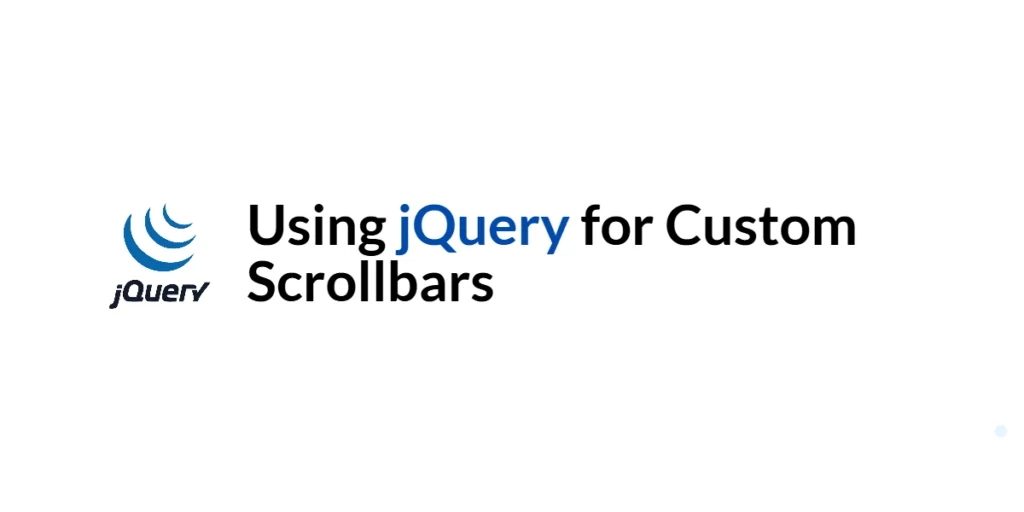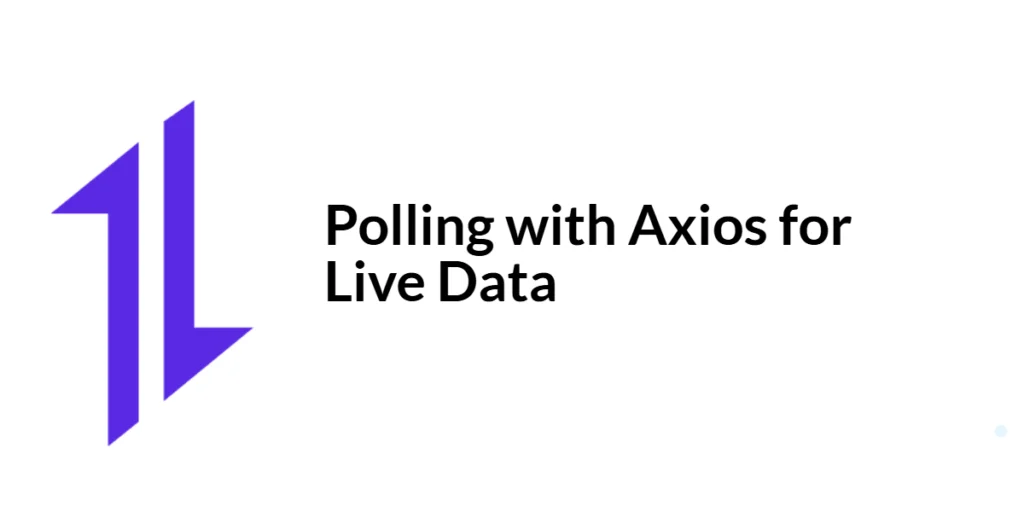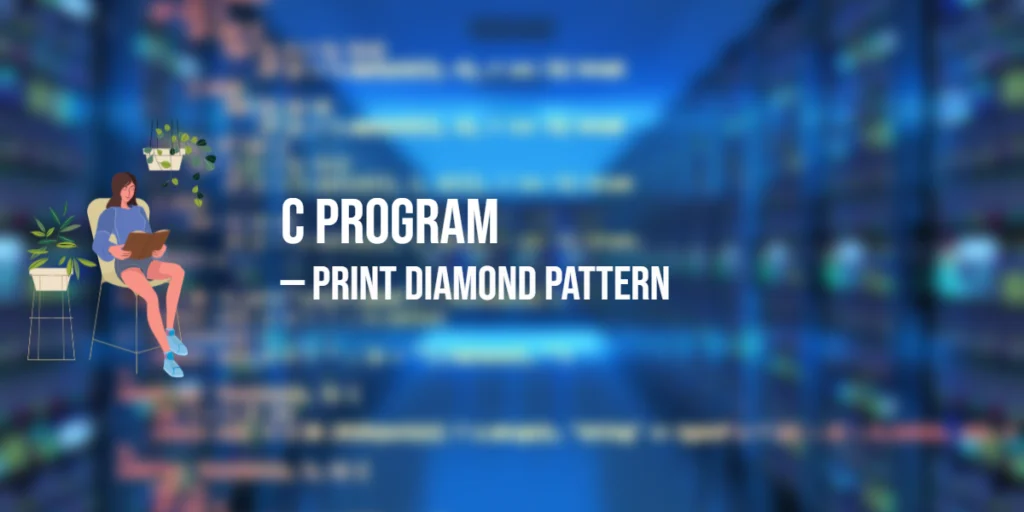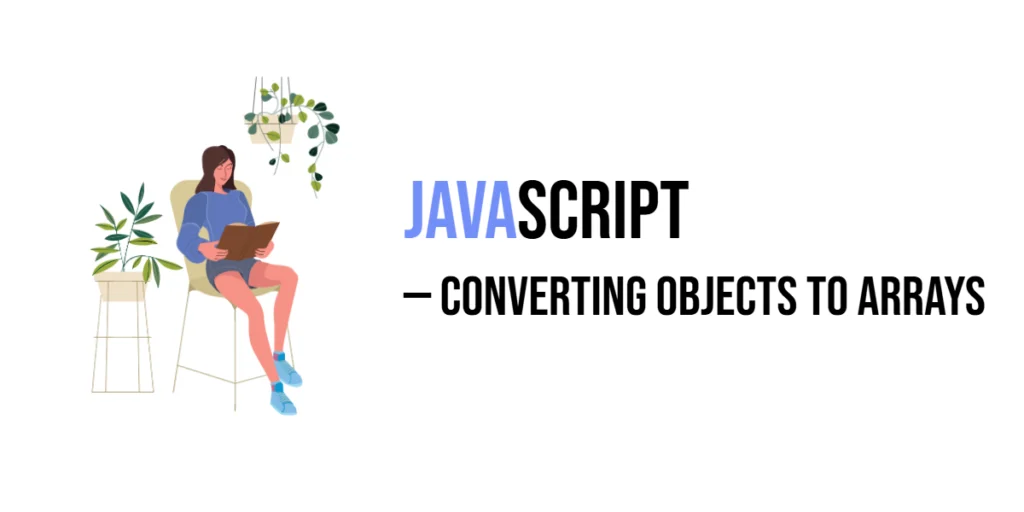Custom scrollbars can significantly enhance the user experience on a website by providing a more polished and visually appealing interface. Standard browser scrollbars often lack the customization needed to match the aesthetics of a website. By using CSS and jQuery, developers can create custom scrollbars that are not only functional but also complement the overall design of the site.

with hands-on learning.
get the skills and confidence to land your next move.
jQuery, a versatile JavaScript library, simplifies DOM manipulation and event handling, making it an excellent tool for creating custom scrollbars. In this article, we will explore how to use jQuery along with CSS and jQuery plugins to customize scrollbars. We will provide comprehensive code examples with detailed explanations to help you integrate custom scrollbars into your web projects effectively.
Setting Up the Development Environment
Before we begin customizing scrollbars, we need to set up our development environment. This includes including jQuery and any necessary plugins in our project and creating a basic HTML page to work with.
Including jQuery and Plugin in Your Project
You can include jQuery and a scrollbar plugin using Content Delivery Networks (CDNs). Add the following <script> tags to the <head> section of your HTML file:
<link rel="stylesheet" href="https://code.jquery.com/ui/1.14.1/themes/base/jquery-ui.css">
<script src="https://code.jquery.com/jquery-3.7.1.min.js" integrity="sha256-/JqT3SQfawRcv/BIHPThkBvs0OEvtFFmqPF/lYI/Cxo=" crossorigin="anonymous"></script>
<script src="https://code.jquery.com/ui/1.14.1/jquery-ui.min.js" integrity="sha256-AlTido85uXPlSyyaZNsjJXeCs07eSv3r43kyCVc8ChI=" crossorigin="anonymous"></script>
<script src="https://cdnjs.cloudflare.com/ajax/libs/malihu-custom-scrollbar-plugin/3.1.5/jquery.mCustomScrollbar.min.js"></script>
<link rel="stylesheet" href="https://cdnjs.cloudflare.com/ajax/libs/malihu-custom-scrollbar-plugin/3.1.5/jquery.mCustomScrollbar.min.css">Writing a Simple HTML Page
Create a new file named index.html and add the following code:
<!DOCTYPE html>
<html lang="en">
<head>
<meta charset="UTF-8">
<meta name="viewport" content="width=device-width, initial-scale=1.0">
<title>Custom Scrollbars with jQuery</title>
<link rel="stylesheet" href="https://code.jquery.com/ui/1.14.1/themes/base/jquery-ui.css">
<script src="https://code.jquery.com/jquery-3.7.1.min.js" integrity="sha256-/JqT3SQfawRcv/BIHPThkBvs0OEvtFFmqPF/lYI/Cxo=" crossorigin="anonymous"></script>
<script src="https://code.jquery.com/ui/1.14.1/jquery-ui.min.js" integrity="sha256-AlTido85uXPlSyyaZNsjJXeCs07eSv3r43kyCVc8ChI=" crossorigin="anonymous"></script>
<script src="https://cdnjs.cloudflare.com/ajax/libs/malihu-custom-scrollbar-plugin/3.1.5/jquery.mCustomScrollbar.min.js"></script>
<link rel="stylesheet" href="https://cdnjs.cloudflare.com/ajax/libs/malihu-custom-scrollbar-plugin/3.1.5/jquery.mCustomScrollbar.min.css">
<style>
body {
font-family: Arial, sans-serif;
background-color: #f0f0f0;
display: flex;
justify-content: center;
align-items: center;
height: 100vh;
margin: 0;
}
.content {
width: 300px;
height: 400px;
overflow: hidden;
background-color: #fff;
padding: 20px;
box-shadow: 0 0 10px rgba(0, 0, 0, 0.1);
border-radius: 5px;
}
.scroll-content {
height: 500px;
}
</style>
</head>
<body>
<div class="content">
<div class="scroll-content">
<p>Custom scrollbars can significantly enhance the user experience...</p>
<!-- Repeat the content to make it scrollable -->
</div>
</div>
<script src="script.js"></script>
</body>
</html>This HTML page includes the necessary jQuery, jQuery UI, and custom scrollbar plugin files, and provides a container for our scrollable content.
Customizing Scrollbars with CSS
Customizing scrollbars using CSS allows for basic styling and is supported in most modern browsers.
Introduction to Basic CSS Scrollbar Customization
CSS provides several pseudo-elements for styling scrollbars, including ::-webkit-scrollbar, ::-webkit-scrollbar-thumb, and ::-webkit-scrollbar-track. These pseudo-elements can be used to change the appearance of the scrollbar.
Code Example: Basic CSS Scrollbar
Update the <style> section in index.html to include the following CSS:
/* Custom Scrollbar Styles */
.content::-webkit-scrollbar {
width: 12px;
}
.content::-webkit-scrollbar-thumb {
background-color: #888;
border-radius: 10px;
border: 3px solid #fff;
}
.content::-webkit-scrollbar-track {
background-color: #f0f0f0;
border-radius: 10px;
}In this code, we use the ::-webkit-scrollbar pseudo-element to customize the width of the scrollbar. The ::-webkit-scrollbar-thumb pseudo-element styles the scrollbar thumb, changing its background color and adding a border and border-radius for rounded corners. The ::-webkit-scrollbar-track pseudo-element styles the scrollbar track, changing its background color and adding a border-radius for rounded corners. These styles provide a basic customization of the scrollbar using CSS.
Using jQuery Plugins for Advanced Scrollbar Customization
For more advanced scrollbar customization, jQuery plugins offer additional functionality and more control over the appearance and behavior of scrollbars.
Introduction to jQuery Scrollbar Plugins
One popular jQuery plugin for customizing scrollbars is the Malihu Custom Scrollbar Plugin. This plugin allows for extensive customization of scrollbars, including custom themes, animations, and advanced behaviors.
Code Example: Implementing a jQuery Scrollbar Plugin
To implement the Malihu Custom Scrollbar Plugin, update the script.js file with the following code:
$(document).ready(function() {
$('.content').mCustomScrollbar({
theme: 'dark',
scrollInertia: 200
});
});In this code, we initialize the Malihu Custom Scrollbar Plugin on the .content element when the document is ready. The plugin is configured with the theme option set to ‘dark’, which applies a dark theme to the scrollbar. The scrollInertia option is set to 200, which controls the scrolling speed and adds a smooth scrolling effect. This approach provides a more advanced customization of the scrollbar using a jQuery plugin.
Enhancing Scrollbars with jQuery UI
jQuery UI is a collection of user interface interactions, effects, widgets, and themes built on top of jQuery. It can be used to enhance scrollbars with additional interactive features.
Introduction to jQuery UI for Scrollbar Customization
jQuery UI provides various widgets and effects that can be combined with custom scrollbars to create more interactive and dynamic user interfaces.
Code Example: Using jQuery UI for Scrollbars
To enhance the scrollbar with jQuery UI, update the script.js file with the following code:
$(document).ready(function() {
$('.content').mCustomScrollbar({
theme: 'dark',
scrollInertia: 200
});
$('.content').resizable({
handles: 'e, s, se'
});
});In this code, we first initialize the Malihu Custom Scrollbar Plugin on the .content element as before. Then, we use the jQuery UI resizable widget to make the .content element resizable. The handles option is set to ‘e, s, se’, allowing resizing from the right, bottom, and bottom-right corners. This combination of jQuery UI and the Malihu Custom Scrollbar Plugin enhances the scrollbar with interactive resizing functionality.
Conclusion
In this article, we explored how to customize scrollbars using jQuery, CSS, and jQuery plugins. We started by setting up our development environment and creating a basic HTML structure. We then customized scrollbars using basic CSS techniques, implemented advanced scrollbar customization using the Malihu Custom Scrollbar Plugin, and enhanced scrollbars with jQuery UI for additional interactivity.
The examples and concepts covered in this article provide a solid foundation for customizing scrollbars with jQuery. However, the possibilities are endless. I encourage you to experiment further and explore more advanced features and customizations. Try integrating additional jQuery plugins, adding animations, or improving the responsiveness of your custom scrollbars.
Additional Resources
To continue your journey with jQuery and customizing scrollbars, here are some additional resources that will help you expand your knowledge and skills:
- jQuery Documentation: The official jQuery documentation is a comprehensive resource for understanding the capabilities and usage of jQuery. jQuery Documentation
- Malihu Custom Scrollbar Plugin Documentation: The official documentation provides detailed information on how to use the plugin and its various features. Malihu Custom Scrollbar Plugin Documentation
- jQuery UI Documentation: The official jQuery UI documentation provides detailed information on how to use jQuery UI widgets and effects. jQuery UI Documentation
- MDN Web Docs – CSS Scrollbars: The MDN Web Docs provide detailed information on CSS scrollbar styling. MDN Web Docs
- Online Tutorials and Courses: Websites like Codecademy, Udemy, and Coursera offer detailed tutorials and courses on jQuery, CSS, and web development, catering to different levels of expertise.
- Books: Books such as “jQuery in Action” by Bear Bibeault and Yehuda Katz provide in-depth insights and practical examples.
- Community and Forums: Join online communities and forums like Stack Overflow, Reddit, and the jQuery UI GitHub repository to connect with other developers, ask questions, and share knowledge.
- Sample Projects and Open Source: Explore sample projects and open-source applications using jQuery and custom scrollbars on GitHub to see how others have implemented various features and functionalities.
By leveraging these resources and continuously practicing, you’ll become proficient in jQuery and be well on your way to developing impressive and functional web applications with enhanced user experiences.