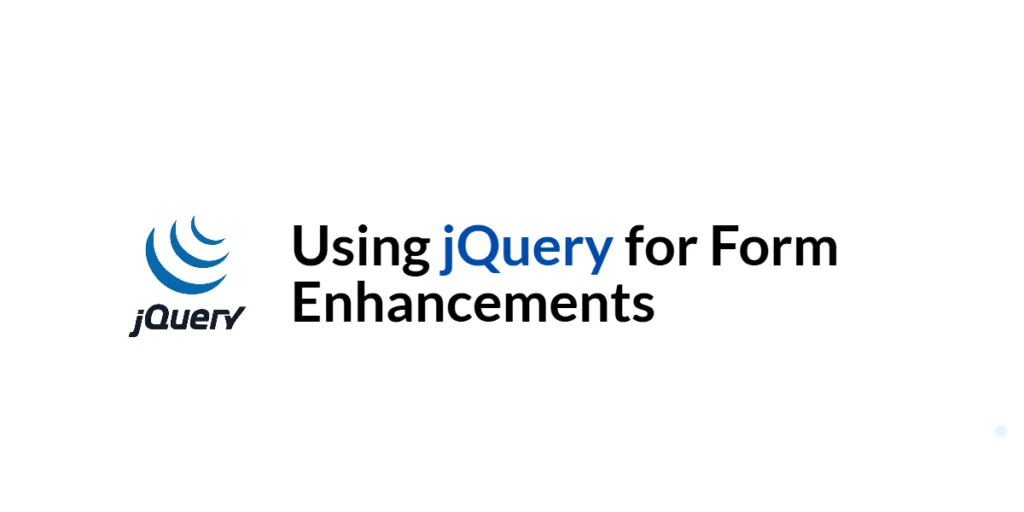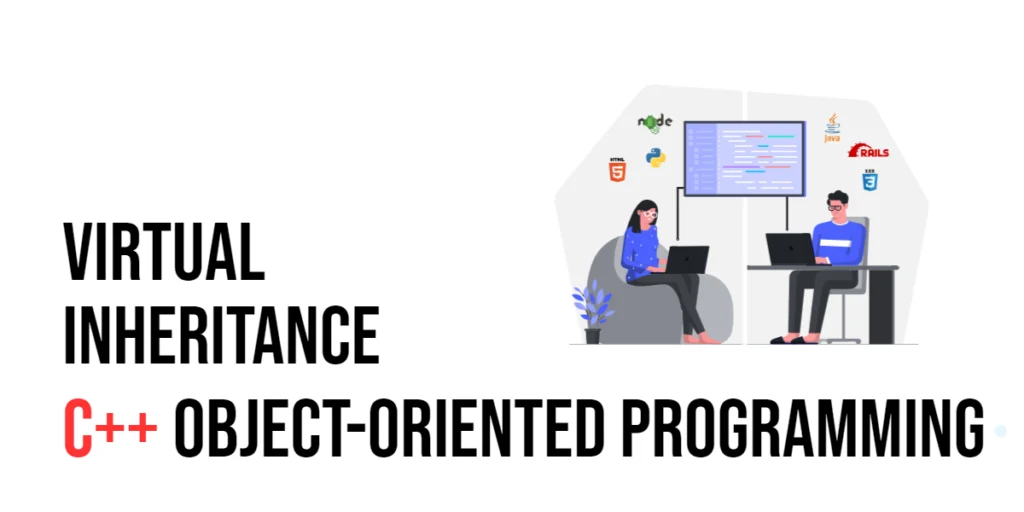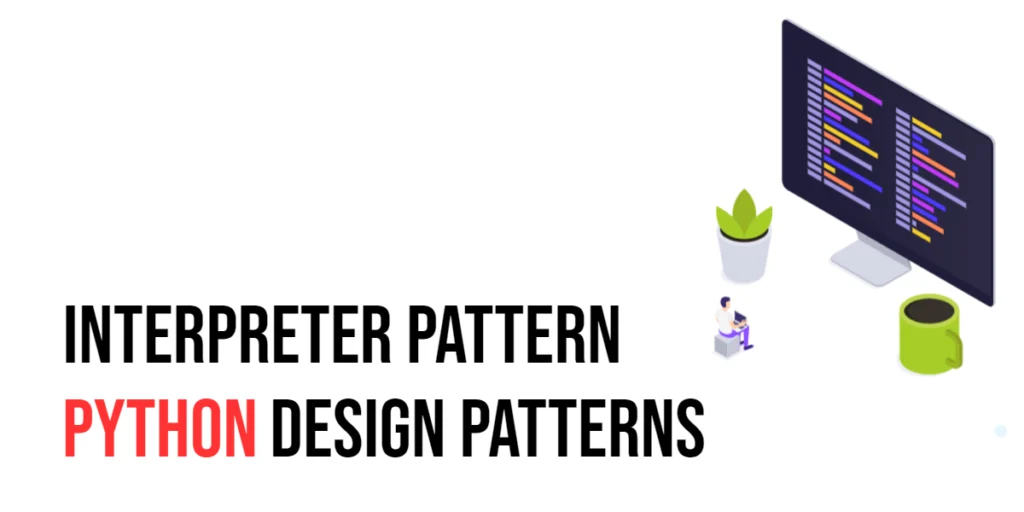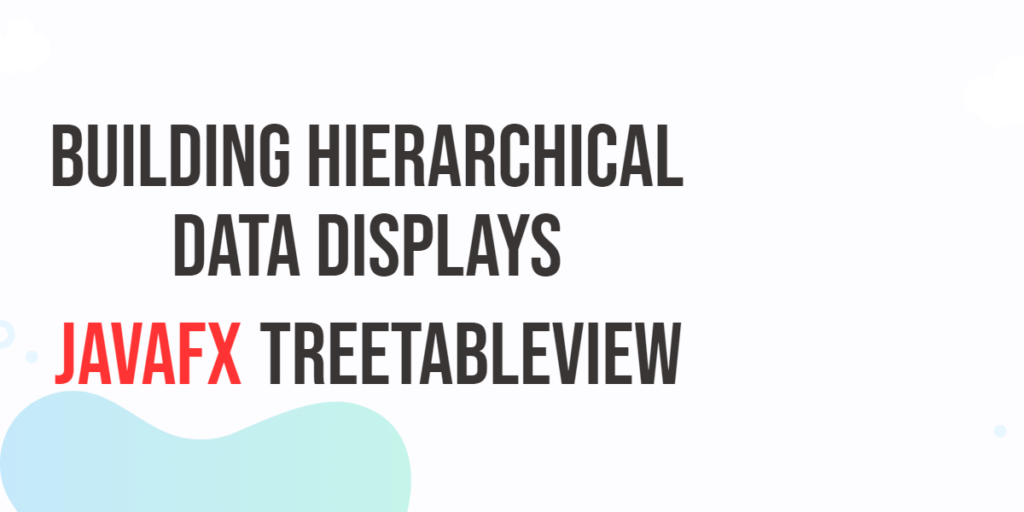Forms are essential elements in web applications, serving as the primary method for users to interact with the site by submitting data. Enhancing forms can significantly improve the user experience, making forms easier to use and more efficient. Common enhancements include form validation, dynamic form field manipulation, AJAX form submission, and various interactive features.

with hands-on learning.
get the skills and confidence to land your next move.
jQuery, a powerful and versatile JavaScript library, provides a straightforward way to implement these enhancements. By leveraging jQuery, developers can create dynamic and interactive forms that are more user-friendly and responsive. In this article, we will explore how to use jQuery to enhance forms, providing comprehensive and executable code examples along with detailed explanations.
Setting Up the Development Environment
Before we begin enhancing our forms, we need to set up our development environment. This includes including jQuery in our project and creating a basic HTML page to work with.
Including jQuery in Your Project
To include jQuery in your project, you can either download the jQuery library and host it locally or include it via a Content Delivery Network (CDN). Using a CDN is the simplest method and ensures that you are always using the latest version of jQuery.
To include jQuery via a CDN, add the following <script> tag to the <head> section of your HTML file:
<script src="https://code.jquery.com/jquery-3.7.1.min.js" integrity="sha256-/JqT3SQfawRcv/BIHPThkBvs0OEvtFFmqPF/lYI/Cxo=" crossorigin="anonymous"></script>Writing a Simple HTML Page
Next, let’s create a simple HTML page that we will use as the foundation for our examples. Create a new file named index.html and add the following code:
<!DOCTYPE html>
<html lang="en">
<head>
<meta charset="UTF-8">
<meta name="viewport" content="width=device-width, initial-scale=1.0">
<title>Form Enhancements with jQuery</title>
<script src="https://code.jquery.com/jquery-3.7.1.min.js" integrity="sha256-/JqT3SQfawRcv/BIHPThkBvs0OEvtFFmqPF/lYI/Cxo=" crossorigin="anonymous"></script>
<style>
.error { color: red; }
.success { color: green; }
</style>
</head>
<body>
<h1>Enhanced Form with jQuery</h1>
<form id="enhancedForm">
<label for="name">Name:</label>
<input type="text" id="name" name="name"><br><br>
<label for="email">Email:</label>
<input type="email" id="email" name="email"><br><br>
<div id="dynamicFields"></div>
<button type="button" id="addField">Add Field</button><br><br>
<button type="submit">Submit</button>
</form>
<div id="message"></div>
<script src="script.js"></script>
</body>
</html>This HTML page includes a basic form with fields for the user’s name and email, a button to add dynamic fields, and a submit button. We will enhance this form with various jQuery functionalities.
Form Validation
Validating form inputs before submission helps ensure that the data collected is accurate and complete. Form validation can be done both on the client side and server side, but client-side validation provides immediate feedback to users, improving the user experience.
Introduction to Form Validation
Using jQuery, we can easily validate form inputs by checking for required fields, proper data formats, and other criteria before allowing the form to be submitted. This prevents users from submitting incomplete or incorrect data and reduces the number of server-side validation errors.
Code Example: Basic Form Validation
Let’s implement basic form validation for the name and email fields. Update the script.js file with the following code:
$(document).ready(function() {
$('#enhancedForm').on('submit', function(event) {
event.preventDefault();
var isValid = true;
$('#message').empty();
// Validate name
var name = $('#name').val();
if (name === '') {
$('#message').append('<p class="error">Name is required.</p>');
isValid = false;
}
// Validate email
var email = $('#email').val();
if (email === '') {
$('#message').append('<p class="error">Email is required.</p>');
isValid = false;
} else {
var emailPattern = /^[a-zA-Z0-9._-]+@[a-zA-Z0-9.-]+\.[a-zA-Z]{2,6}$/;
if (!emailPattern.test(email)) {
$('#message').append('<p class="error">Invalid email format.</p>');
isValid = false;
}
}
if (isValid) {
$('#message').append('<p class="success">Form is valid. Ready to submit!</p>');
}
});
});In this code, we use the $(document).ready() function to ensure the DOM is fully loaded before executing our jQuery code. Inside this function, we attach a submit event handler to the form with the id of enhancedForm using the .on() method. When the form is submitted, the event handler prevents the default submission behavior using event.preventDefault().
We then validate the name and email fields. If the name field is empty, an error message is appended to the #message div. For the email field, we first check if it is empty. If not, we validate the email format using a regular expression. If any validations fail, isValid is set to false, and appropriate error messages are displayed.
If all validations pass, a success message is displayed, indicating that the form is ready to be submitted.
Dynamic Form Field Manipulation
Adding and removing form fields dynamically can provide a flexible and user-friendly way to handle varying amounts of input data.
Introduction to Dynamic Form Fields
Dynamic form fields allow users to add or remove input fields as needed, making the form more adaptable to different data entry scenarios. This can be particularly useful in applications where the number of inputs required is not fixed.
Code Example: Adding and Removing Form Fields
Let’s implement functionality to add and remove dynamic form fields. Update the script.js file with the following code:
$(document).ready(function() {
var fieldCount = 0;
$('#addField').on('click', function() {
fieldCount++;
$('#dynamicFields').append(
'<div id="field' + fieldCount + '">' +
'<label for="dynamicField' + fieldCount + '">Dynamic Field ' + fieldCount + ':</label>' +
'<input type="text" id="dynamicField' + fieldCount + '" name="dynamicField' + fieldCount + '">' +
'<button type="button" class="removeField" data-id="field' + fieldCount + '">Remove</button>' +
'</div>'
);
});
$('#dynamicFields').on('click', '.removeField', function() {
var fieldId = $(this).data('id');
$('#' + fieldId).remove();
});
});In this code, we first define a variable fieldCount to keep track of the number of dynamic fields added. We then attach a click event handler to the button with the id of addField. When this button is clicked, a new div containing a label, input field, and remove button is appended to the #dynamicFields div. The fieldCount variable is incremented to ensure each field has a unique ID.
We also attach a click event handler to the remove buttons using event delegation. The .on() method is used to attach the event handler to the #dynamicFields div, and the '.removeField' selector ensures that the event handler is applied to all current and future remove buttons. When a remove button is clicked, the corresponding div is removed from the DOM.
This approach allows us to dynamically add and remove form fields, making the form more flexible and user-friendly.
Enhancing Form Submission
Submitting forms using AJAX can provide a smoother user experience by allowing form data to be submitted without reloading the page.
Introduction to AJAX Form Submission
AJAX form submission enables asynchronous form data submission, allowing users to continue interacting with the page while the form is being processed. This can improve the overall user experience by providing immediate feedback and reducing page reloads.
Code Example: Submitting Forms with AJAX
Let’s implement AJAX form submission for our form. Update the script.js file with the following code:
$(document).ready(function() {
var fieldCount = 0;
$('#addField').on('click', function() {
fieldCount++;
$('#dynamicFields').append(
'<div id="field' + fieldCount + '">' +
'<label for="dynamicField' + fieldCount + '">Dynamic Field ' + fieldCount + ':</label>' +
'<input type="text" id="dynamicField' + fieldCount + '" name="dynamicField' + fieldCount + '">' +
'<button type="button" class="removeField" data-id="field' + fieldCount + '">Remove</button>' +
'</div>'
);
});
$('#dynamicFields').on('click', '.removeField', function() {
var fieldId = $(this).data('id');
$('#' + fieldId).remove();
});
$('#enhancedForm').on('submit', function(event) {
event.preventDefault();
let isValid = true;
$('#message').empty();
// Validate name
const name = $('#name').val();
if (name === '') {
$('#message').append('<p class="error">Name is required.</p>');
isValid = false;
}
// Validate email
const email = $('#email').val();
if (email === '') {
$('#message').append('<p class="error">Email is required.</p>');
isValid = false;
} else {
const emailPattern = /^[a-zA-Z0-9._-]+@[a-zA-Z0-9.-]+\.[a-zA-Z]{2,6}$/;
if (!emailPattern.test(email)) {
$('#message').append('<p class="error">Invalid email format.</p>');
isValid = false;
}
}
if (isValid) {
$.ajax({
url: 'submit_form.php', // Replace with your server-side form processing URL
method: 'POST',
data: $(this).serialize(),
success: function(response) {
$('#message').append('<p class="success">Form submitted successfully!</p>');
},
error: function() {
$('#message').append('<p class="error">An error occurred while submitting the form.</p>');
}
});
}
});
});In this code, we first include the functionality to add, remove, and validate form fields as described in the previous sections. We then implement AJAX form submission within the form’s submit event handler.
If the form is valid, we use the $.ajax() method to submit the form data to the server asynchronously. The url parameter specifies the server-side form processing URL (which should be replaced with your actual URL). The method parameter is set to ‘POST’, and the data parameter is set to the serialized form data using the .serialize() method.
If the AJAX request is successful, a success message is displayed in the #message div. If the request fails, an error message is displayed.
This approach allows us to submit the form data asynchronously using AJAX, providing a smoother and more responsive user experience.
Enhancing User Interaction
Enhancing user interaction with forms can involve adding features such as real-time validation, input masking, and tooltips to guide users as they fill out the form.
Introduction to User Interaction Enhancements
By enhancing user interaction with forms, we can make the form-filling process more intuitive and user-friendly. Real-time validation provides immediate feedback on input fields, while input masking and tooltips help guide users to enter data in the correct format.
Code Example: Interactive Form Features
Let’s implement real-time validation and input masking for our form. Update the script.js file with the following code:
$(document).ready(function() {
let fieldCount = 0;
$('#addField').on('click', function() {
fieldCount++;
$('#dynamicFields').append(
'<div id="field' + fieldCount + '">' +
'<label for="dynamicField' + fieldCount + '">Dynamic Field ' + fieldCount + ':</label>' +
'<input type="text" id="dynamicField' + fieldCount + '" name="dynamicField' + fieldCount + '">' +
'<button type="button" class="removeField" data-id="field' + fieldCount + '">Remove</button>' +
'</div>'
);
});
$('#dynamicFields').on('click', '.removeField', function() {
const fieldId = $(this).data('id');
$('#' + fieldId).remove();
});
$('#name').on('input', function() {
const name = $(this).val();
if (name === '') {
$('#message').text('Name is required.').addClass('error').removeClass('success');
} else {
$('#message').text('').removeClass('error');
}
});
$('#email').on('input', function() {
const email = $(this).val();
const emailPattern = /^[a-zA-Z0-9._-]+@[a-zA-Z0-9.-]+\.[a-zA-Z]{2,6}$/;
if (email === '') {
$('#message').text('Email is required.').addClass('error').removeClass('success');
} else if (!emailPattern.test(email)) {
$('#message').text('Invalid email format.').addClass('error').removeClass('success');
} else {
$('#message').text('').removeClass('error');
}
});
$('#enhancedForm').on('submit', function(event) {
event.preventDefault();
let isValid = true;
$('#message').empty();
// Validate name
const name = $('#name').val();
if (name === '') {
$('#message').append('<p class="error">Name is required.</p>');
isValid = false;
}
// Validate email
const email = $('#email').val();
if (email === '') {
$('#message').append('<p class="error">Email is required.</p>');
isValid = false;
} else {
const emailPattern = /^[a-zA-Z0-9._-]+@[a-zA-Z0-9.-]+\.[a-zA-Z]{2,6}$/;
if (!emailPattern.test(email)) {
$('#message').append('<p class="error">Invalid email format.</p>');
isValid = false;
}
}
if (isValid) {
$.ajax({
url: 'submit_form.php', // Replace with your server-side form processing URL
method: 'POST',
data: $(this).serialize(),
success: function(response) {
$('#message').append('<p class="success">Form submitted successfully!</p>');
},
error: function() {
$('#message').append('<p class="error">An error occurred while submitting the form.</p>');
}
});
}
});
});In this code, we include the functionality to add, remove, validate, and submit form fields as described in the previous sections. We then implement real-time validation for the name and email fields.
The .on('input', function() {...}) method is used to attach input event handlers to the name and email fields. When the user types in these fields, the event handlers validate the input in real-time and display appropriate messages in the #message div.
This approach allows us to enhance user interaction with the form by providing real-time feedback and guidance, making the form-filling process more intuitive and user-friendly.
Conclusion
In this article, we explored how to enhance forms using jQuery. We started by setting up our development environment and creating a basic HTML page. We then implemented form validation, dynamic form field manipulation, AJAX form submission, and various interactive features with detailed code examples and explanations.
The examples and concepts covered in this article provide a solid foundation for enhancing forms with jQuery. However, the possibilities are endless. I encourage you to experiment further and explore more advanced features and customizations. Try combining jQuery with other JavaScript libraries and frameworks to create rich, interactive web applications that provide an excellent user experience.
Additional Resources
To continue your journey with jQuery and enhancing forms, here are some additional resources that will help you expand your knowledge and skills:
- jQuery Documentation: The official jQuery documentation is a comprehensive resource for understanding the capabilities and usage of jQuery. jQuery Documentation
- MDN Web Docs – HTML Forms: The MDN Web Docs provide detailed information on HTML forms and their usage. MDN Web Docs
- Online Tutorials and Courses: Websites like Codecademy, Udemy, and Coursera offer detailed tutorials and courses on jQuery and web development, catering to different levels of expertise.
- Books: Books such as “jQuery in Action” by Bear Bibeault and Yehuda Katz provide in-depth insights and practical examples.
- Community and Forums: Join online communities and forums like Stack Overflow, Reddit, and the jQuery mailing list to connect with other developers, ask questions, and share knowledge.
- Sample Projects and Open Source: Explore sample projects and open-source jQuery applications on GitHub to see how others have implemented various features and functionalities.
By leveraging these resources and continuously practicing, you’ll become proficient in jQuery and be well on your way to developing impressive and functional web applications that enhance the user experience.