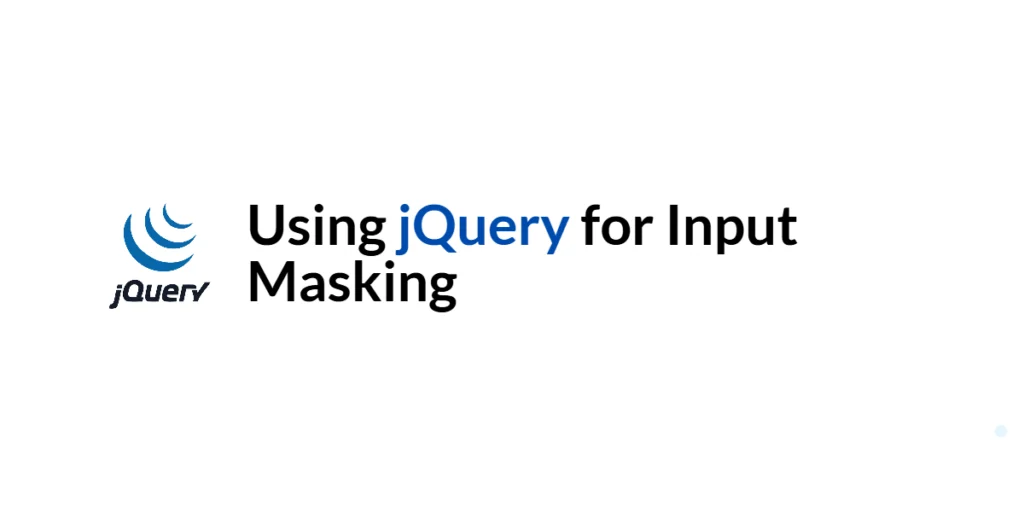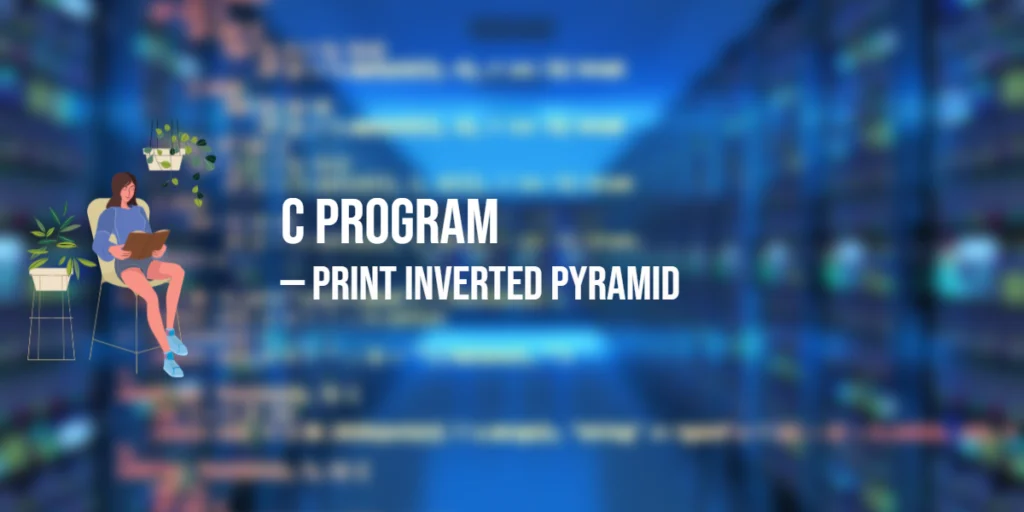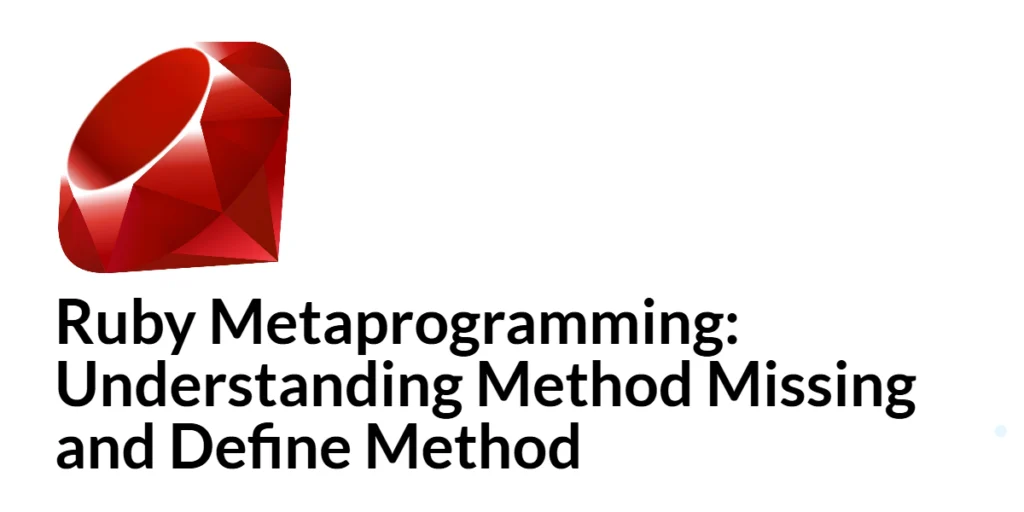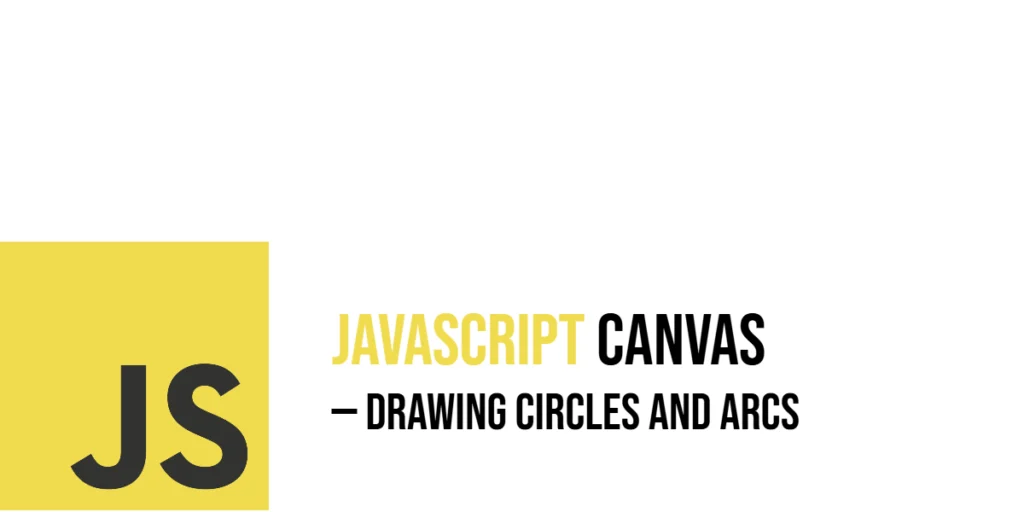Input masking is a technique used to enhance user input by guiding them to enter data in a specific format. This is particularly useful for inputs like phone numbers, dates, and credit card numbers, where a consistent format is crucial. Input masks can improve data quality and user experience by preventing invalid input and reducing errors.

with hands-on learning.
get the skills and confidence to land your next move.
In this article, we will explore how to use jQuery for input masking. We will cover setting up the development environment, understanding basic input masking, implementing input masking with the jQuery Mask Plugin, customizing input masks, and handling user interaction and validation. Each section will include full executable code examples with detailed explanations.
Setting Up the Development Environment
Before we begin implementing input masks, we need to set up our development environment. This includes including jQuery in our project and creating a basic HTML page to work with.
Including jQuery in Your Project
To include jQuery in your project, you can use a Content Delivery Network (CDN). This method ensures that you are always using the latest version.
<script src="https://code.jquery.com/jquery-3.7.1.min.js" integrity="sha256-/JqT3SQfawRcv/BIHPThkBvs0OEvtFFmqPF/lYI/Cxo=" crossorigin="anonymous"></script>Adding the above script tag to the head section of your HTML file will include jQuery from a CDN.
Writing a Simple HTML Page
Next, let’s create a simple HTML page that we will use as the foundation for our input masking examples. Create a new file named index.html and add the following code:
<!DOCTYPE html>
<html lang="en">
<head>
<meta charset="UTF-8">
<meta name="viewport" content="width=device-width, initial-scale=1.0">
<title>jQuery Input Masking</title>
<link rel="stylesheet" href="styles.css">
<script src="https://code.jquery.com/jquery-3.7.1.min.js" integrity="sha256-/JqT3SQfawRcv/BIHPThkBvs0OEvtFFmqPF/lYI/Cxo=" crossorigin="anonymous"></script>
<script src="https://cdnjs.cloudflare.com/ajax/libs/jquery.mask/1.14.16/jquery.mask.min.js"></script>
<script src="script.js"></script>
</head>
<body>
<h1>jQuery Input Masking</h1>
<form id="exampleForm">
<label for="phone">Phone Number:</label>
<input type="text" id="phone" name="phone">
<label for="date">Date:</label>
<input type="text" id="date" name="date">
<label for="creditCard">Credit Card:</label>
<input type="text" id="creditCard" name="creditCard">
<button type="submit">Submit</button>
</form>
</body>
</html>In this HTML file, we set up a basic structure that includes a form with three input fields for phone number, date, and credit card number. The included CSS and JavaScript files (styles.css and script.js) will be used to style the page and add functionality, respectively.
Understanding Input Masking
Introduction to Input Masking
Input masking guides users to enter data in a specific format by providing a template that restricts input to valid characters. This technique ensures data consistency and helps prevent errors by allowing only valid input.
Code Example: Basic Input Masking with jQuery
Create a new file named script.js and add the following code:
$(document).ready(function() {
$('#phone').on('input', function() {
const value = $(this).val();
const formattedValue = value.replace(/\D/g, '').substring(0, 10);
const formattedPhone = formattedValue.replace(/(\d{3})(\d{3})(\d{4})/, '($1) $2-$3');
$(this).val(formattedPhone);
});
});In this code, we use $(document).ready() to ensure the DOM is fully loaded before executing our jQuery code. We attach an input event handler to the phone input field. As the user types, the handler formats the input to follow the pattern (123) 456-7890. The replace method is used to remove non-numeric characters and format the input accordingly.
Implementing Input Masking with jQuery Mask Plugin
Introduction to jQuery Mask Plugin
The jQuery Mask Plugin simplifies input masking by providing an easy-to-use API for applying masks to input fields. This plugin supports a wide range of mask patterns and customizations.
Code Example: Applying Input Masks
Update the script.js file with the following code:
$(document).ready(function() {
$('#phone').mask('(000) 000-0000');
$('#date').mask('00/00/0000');
$('#creditCard').mask('0000 0000 0000 0000');
});In this example, we use the jQuery Mask Plugin to apply masks to the phone, date, and credit card input fields. The mask method is called on each input field, specifying the desired mask pattern. The phone number is masked as (000) 000-0000, the date as 00/00/0000, and the credit card number as 0000 0000 0000 0000.
Customizing Input Masks
Introduction to Custom Mask Patterns
Custom mask patterns allow you to define masks that fit specific use cases. The jQuery Mask Plugin supports a variety of options for creating custom masks, including placeholders and optional parts.
Code Example: Creating Custom Masks
Update the script.js file with the following code:
$(document).ready(function() {
$('#phone').mask('(000) 000-0000');
$('#date').mask('00/00/0000');
$('#creditCard').mask('0000 0000 0000 0000');
$('#custom').mask('000-AAA-0000', {
translation: {
'A': { pattern: /[A-Za-z]/ }
}
});
});Update the index.html file to include an input field for the custom mask:
<form id="exampleForm">
<label for="phone">Phone Number:</label>
<input type="text" id="phone" name="phone">
<label for="date">Date:</label>
<input type="text" id="date" name="date">
<label for="creditCard">Credit Card:</label>
<input type="text" id="creditCard" name="creditCard">
<label for="custom">Custom:</label>
<input type="text" id="custom" name="custom">
<button type="submit">Submit</button>
</form>In this example, we create a custom mask for an input field with the ID custom. The mask pattern 000-AAA-0000 includes numeric and alphabetic parts. We use the translation option to define a custom pattern for the A placeholder, allowing only letters (both uppercase and lowercase).
Handling User Interaction and Validation
Introduction to Interaction and Validation
Handling user interaction and validation ensures that input masks work seamlessly with form submission and other interactions. Validating masked input helps maintain data integrity by ensuring that users enter data in the correct format.
Code Example: Validating Masked Input
Update the script.js file with the following code:
$(document).ready(function() {
$('#phone').mask('(000) 000-0000');
$('#date').mask('00/00/0000');
$('#creditCard').mask('0000 0000 0000 0000');
$('#custom').mask('000-AAA-0000', {
translation: {
'A': { pattern: /[A-Za-z]/ }
}
});
$('#exampleForm').on('submit', function(event) {
const phone = $('#phone').val();
const date = $('#date').val();
const creditCard = $('#creditCard').val();
const custom = $('#custom').val();
if (phone.length !== 14 || date.length !== 10 || creditCard.length !== 19 || custom.length !== 11) {
alert('Please fill out all fields correctly.');
event.preventDefault();
}
});
});In this example, we attach a submit event handler to the form with the ID exampleForm. Before the form is submitted, we validate the length of each masked input field to ensure it matches the expected length. If any field is not filled out correctly, an alert is displayed, and the form submission is prevented.
Conclusion
In this article, we explored how to use jQuery for input masking. We covered setting up the development environment, understanding basic input masking, implementing input masking with the jQuery Mask Plugin, customizing input masks, and handling user interaction and validation. Each section included full executable code examples with detailed explanations.
The examples and concepts covered in this article provide a solid foundation for implementing input masking with jQuery. However, there are many additional techniques and customizations you can explore to create more robust and user-friendly input forms. I encourage you to experiment further and expand the usage of input masking to suit your needs.
Additional Resources
To continue your journey with jQuery and web development, here are some additional resources that will help you expand your knowledge and skills:
- jQuery Documentation: The official jQuery documentation provides comprehensive information on using jQuery. jQuery Documentation
- jQuery Mask Plugin Documentation: The documentation for the jQuery Mask Plugin offers detailed guidance on implementing input masks. jQuery Mask Plugin Documentation
- MDN Web Docs – Form Validation: The MDN Web Docs provide detailed guidance on form validation and related techniques. MDN Web Docs – Form Validation
- Online Tutorials and Courses: Websites like Codecademy, Udemy, and Coursera offer tutorials and courses on web development and jQuery, catering to different levels of expertise.
- Books: Books such as “jQuery in Action” by Bear Bibeault and Yehuda Katz provide in-depth insights and practical examples for web development.
- Community and Forums: Join online communities and forums like Stack Overflow, Reddit, and the jQuery mailing list to connect with other developers, ask questions, and share knowledge.
- Sample Projects and Open Source: Explore sample projects and open-source jQuery applications on GitHub to see how others have implemented various features and functionalities.
By leveraging these resources and continuously practicing, you’ll become proficient in using jQuery to develop dynamic and interactive web applications, improving your overall web development skills.