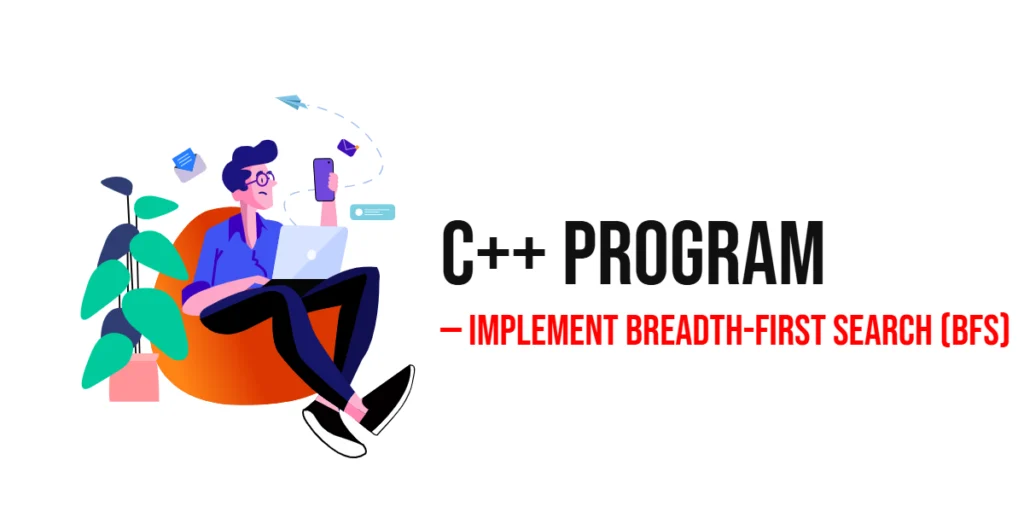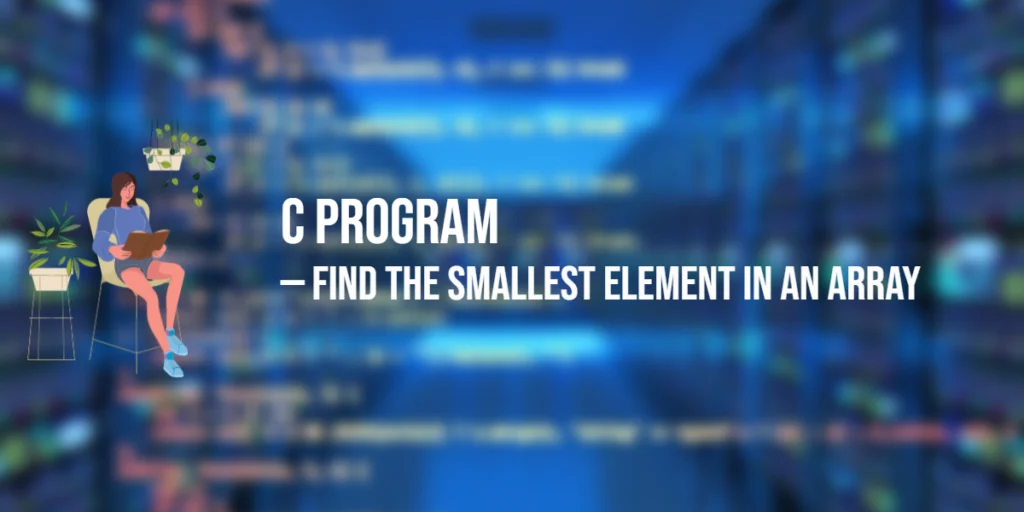HTTP requests are a fundamental aspect of modern web development, enabling communication between clients and servers. Ruby provides the Net::HTTP library, a powerful tool for making HTTP requests, handling responses, and interacting with web services. Understanding how to use this library effectively can greatly enhance your ability to build and integrate web applications.

with hands-on learning.
get the skills and confidence to land your next move.
The Net::HTTP library in Ruby offers a comprehensive set of methods to perform various HTTP operations, such as GET, POST, PUT, and DELETE requests. This article will provide a detailed guide to using Net::HTTP, covering everything from basic requests to advanced features like setting headers, handling HTTPS, and managing errors. By the end of this article, you will have a solid understanding of how to use Net::HTTP to make robust HTTP requests in your Ruby applications.
Getting Started with Net::HTTP
The Net::HTTP library is part of Ruby’s standard library, so you don’t need to install any additional gems to use it. To get started, you need to require the library in your Ruby script:
require 'net/http'
require 'uri'The Net::HTTP library works seamlessly with the URI module, which helps parse and manipulate URLs. By requiring both libraries, you can perform HTTP operations with ease.
Making GET Requests
A GET request is used to retrieve data from a server. To make a GET request with Net::HTTP, you can use the Net::HTTP.get method, which takes a URI object as an argument.
Here is an example of making a simple GET request:
require 'net/http'
require 'uri'
uri = URI('https://jsonplaceholder.typicode.com/posts/1')
response = Net::HTTP.get(uri)
puts responseIn this example, we create a URI object for the specified URL and use Net::HTTP.get to make a GET request. The response body is returned as a string and printed to the console.
For more control over the request, you can use the Net::HTTP.start method:
require 'net/http'
require 'uri'
uri = URI('https://jsonplaceholder.typicode.com/posts/1')
Net::HTTP.start(uri.host, uri.port, use_ssl: uri.scheme == 'https') do |http|
request = Net::HTTP::Get.new(uri)
response = http.request(request)
puts response.body
endIn this example, we use Net::HTTP.start to create an HTTP session, send a GET request, and print the response body.
Making POST Requests
A POST request is used to send data to a server. To make a POST request with Net::HTTP, you can use the Net::HTTP.post_form method or manually create and send a request.
Here is an example using Net::HTTP.post_form:
require 'net/http'
require 'uri'
uri = URI('https://jsonplaceholder.typicode.com/posts')
response = Net::HTTP.post_form(uri, 'title' => 'foo', 'body' => 'bar', 'userId' => 1)
puts response.bodyIn this example, we create a URI object and use Net::HTTP.post_form to send a POST request with form data. The response body is printed to the console.
For more control over the request, you can manually create and send a POST request:
require 'net/http'
require 'uri'
require 'json'
uri = URI('https://jsonplaceholder.typicode.com/posts')
Net::HTTP.start(uri.host, uri.port, use_ssl: uri.scheme == 'https') do |http|
request = Net::HTTP::Post.new(uri, 'Content-Type' => 'application/json')
request.body = { title: 'foo', body: 'bar', userId: 1 }.to_json
response = http.request(request)
puts response.body
endIn this example, we manually create a POST request with a JSON body and send it using Net::HTTP.start.
Handling Responses
Handling responses in Net::HTTP involves inspecting the response object, which includes the status code, headers, and body. The response object is an instance of Net::HTTPResponse or one of its subclasses (Net::HTTPSuccess, Net::HTTPRedirection, Net::HTTPClientError, etc.).
Here is an example of handling a response:
require 'net/http'
require 'uri'
uri = URI('https://jsonplaceholder.typicode.com/posts/1')
response = Net::HTTP.get_response(uri)
case response
when Net::HTTPSuccess then
puts "Success: #{response.body}"
when Net::HTTPRedirection then
puts "Redirected to: #{response['location']}"
else
puts "HTTP Error: #{response.code}"
endIn this example, we use Net::HTTP.get_response to get the response object and handle it based on its type.
Setting Headers and Parameters
Setting headers and parameters in Net::HTTP requests allows you to customize the request to meet specific requirements. You can set headers using the request object and include parameters in the URI or request body.
Here is an example of setting headers:
require 'net/http'
require 'uri'
uri = URI('https://jsonplaceholder.typicode.com/posts/1')
Net::HTTP.start(uri.host, uri.port, use_ssl: uri.scheme == 'https') do |http|
request = Net::HTTP::Get.new(uri)
request['User-Agent'] = 'Ruby Net::HTTP'
request['Accept'] = 'application/json'
response = http.request(request)
puts response.body
endIn this example, we set the User-Agent and Accept headers for the GET request.
To include parameters in a GET request, you can append them to the URI:
require 'net/http'
require 'uri'
uri = URI('https://jsonplaceholder.typicode.com/posts')
params = { userId: 1 }
uri.query = URI.encode_www_form(params)
response = Net::HTTP.get(uri)
puts responseIn this example, we include userId as a query parameter in the URI.
Working with HTTPS
To make HTTPS requests with Net::HTTP, you need to enable SSL. This is done by setting the use_ssl option to true in the Net::HTTP.start method.
Here is an example of making an HTTPS request:
require 'net/http'
require 'uri'
uri = URI('https://jsonplaceholder.typicode.com/posts/1')
Net::HTTP.start(uri.host, uri.port, use_ssl: true) do |http|
request = Net::HTTP::Get.new(uri)
response = http.request(request)
puts response.body
endIn this example, the use_ssl: true option ensures that the request is made over HTTPS.
Handling Errors
Handling errors in HTTP requests is crucial for building robust applications. Net::HTTP provides various error classes that you can rescue to manage different error conditions.
Here is an example of handling common errors:
require 'net/http'
require 'uri'
uri = URI('https://jsonplaceholder.typicode.com/posts/1')
begin
response = Net::HTTP.get_response(uri)
case response
when Net::HTTPSuccess then
puts "Success: #{response.body}"
when Net::HTTPRedirection then
puts "Redirected to: #{response['location']}"
else
puts "HTTP Error: #{response.code}"
end
rescue SocketError => e
puts "Socket error: #{e.message}"
rescue Timeout::Error => e
puts "Timeout error: #{e.message}"
rescue StandardError => e
puts "Other error: #{e.message}"
endIn this example, we handle HTTP responses and rescue common errors such as SocketError and Timeout::Error.
Conclusion
The Net::HTTP library in Ruby is a powerful tool for making HTTP requests and handling responses. By understanding how to use this library, you can interact with web services, handle data exchanges, and build robust web applications. This article has provided a comprehensive guide to using Net::HTTP, covering GET and POST requests, handling responses, setting headers and parameters, working with HTTPS, and managing errors.
Additional Resources
To further your learning and explore more about Ruby’s Net::HTTP library, here are some valuable resources:
- Net::HTTP Documentation: ruby-doc.org
- Codecademy Ruby Course: codecademy.com/learn/learn-ruby
- The Odin Project: A comprehensive web development course that includes Ruby: theodinproject.com
These resources will help you deepen your understanding of Net::HTTP and continue your journey towards becoming a proficient Ruby developer.