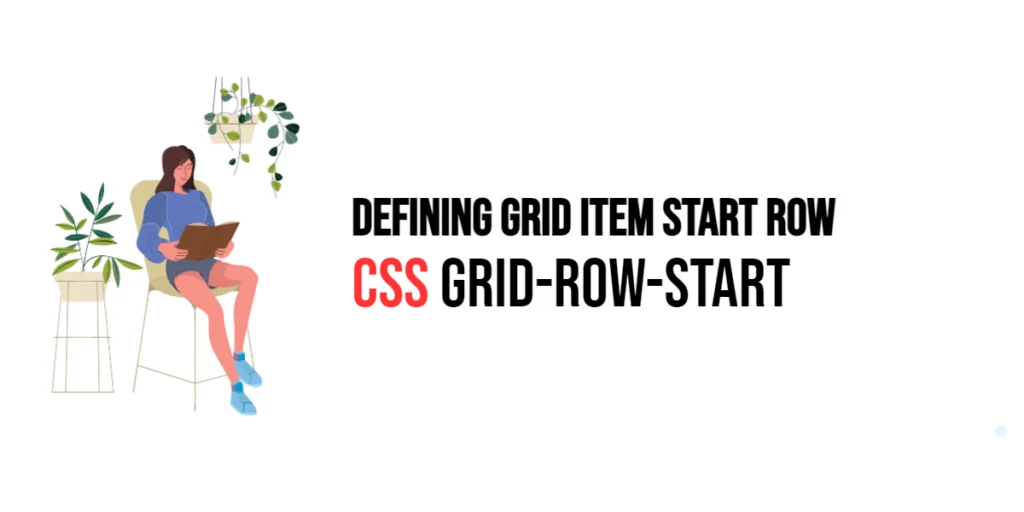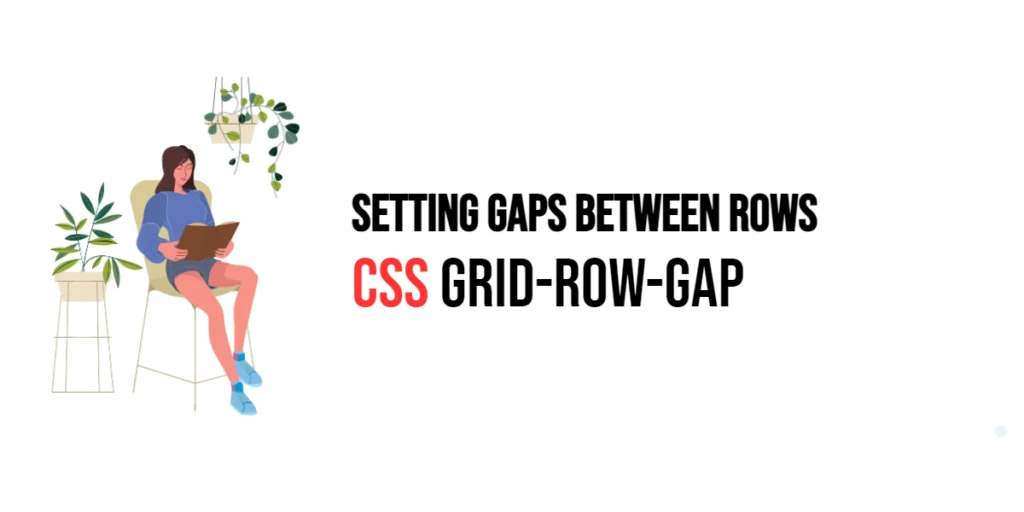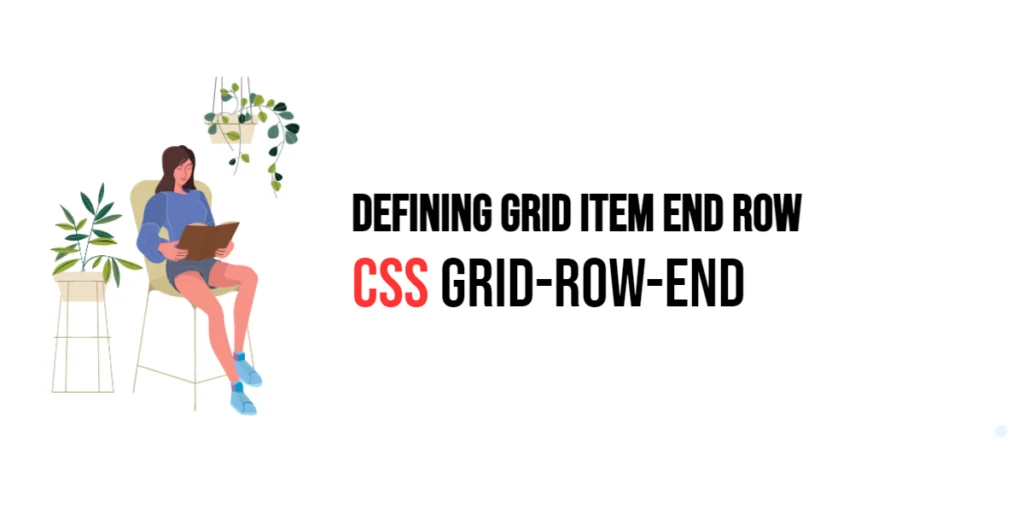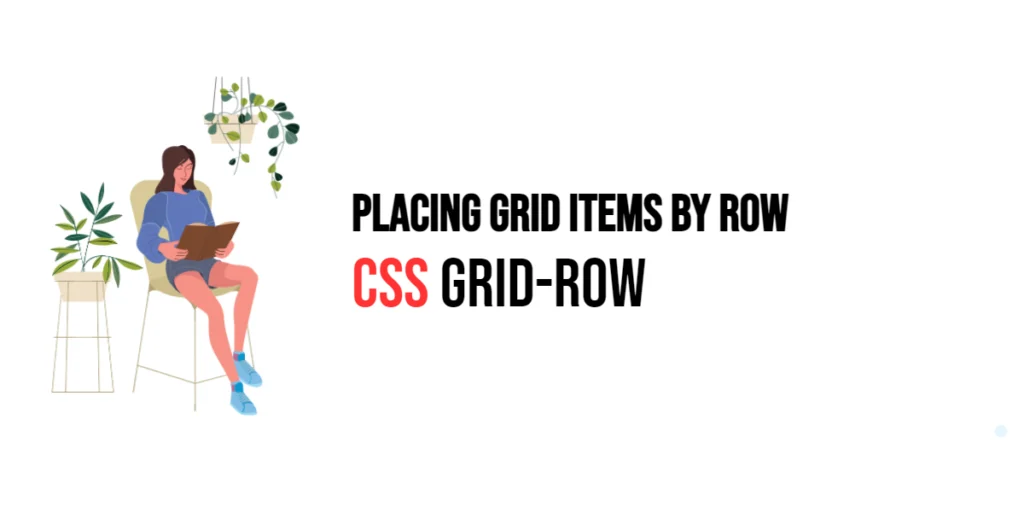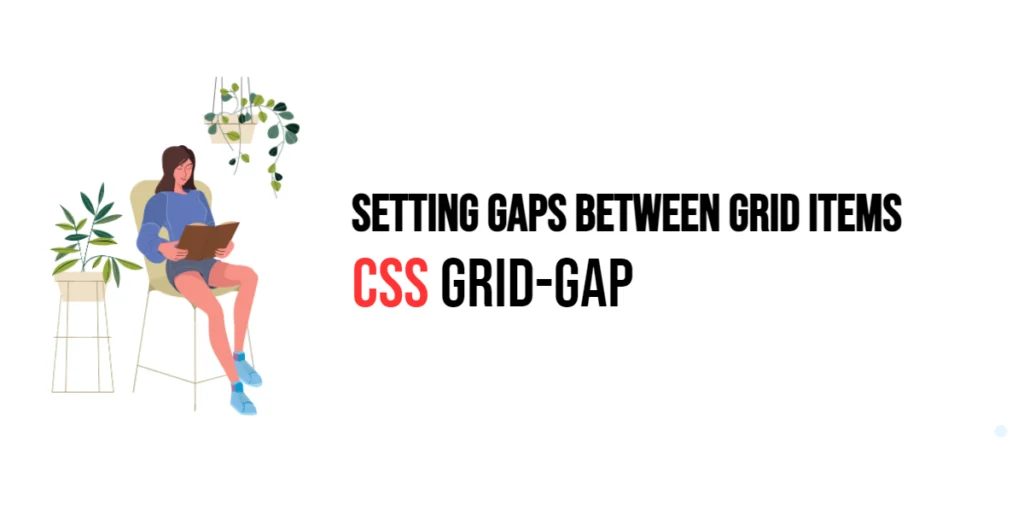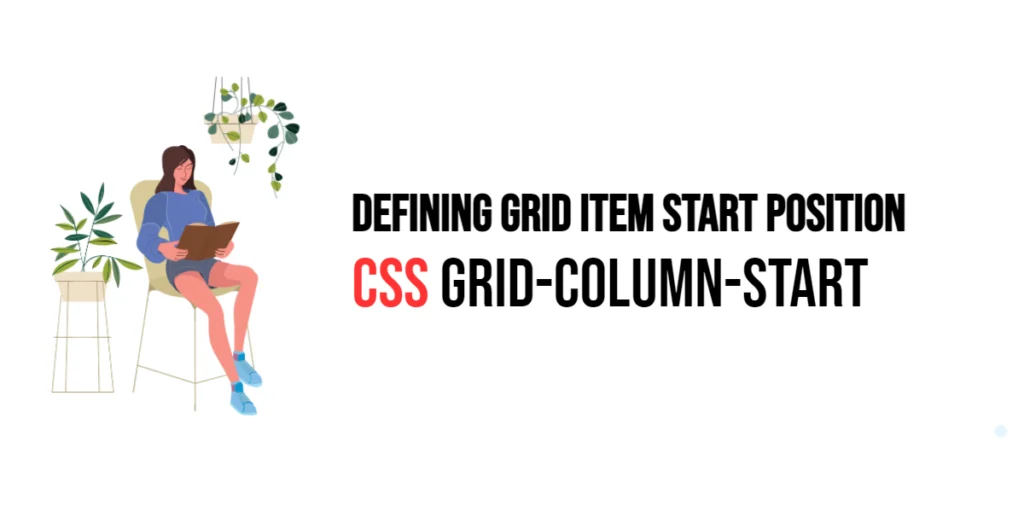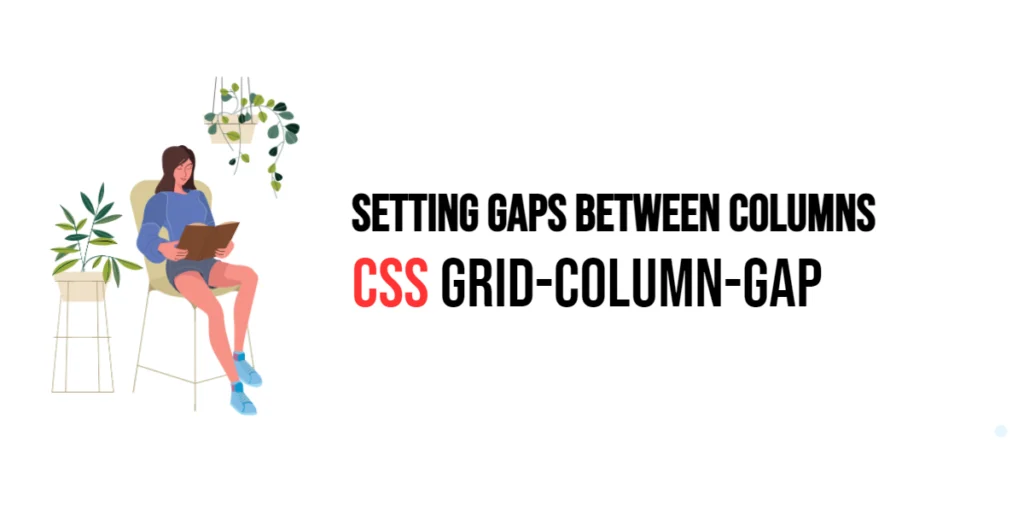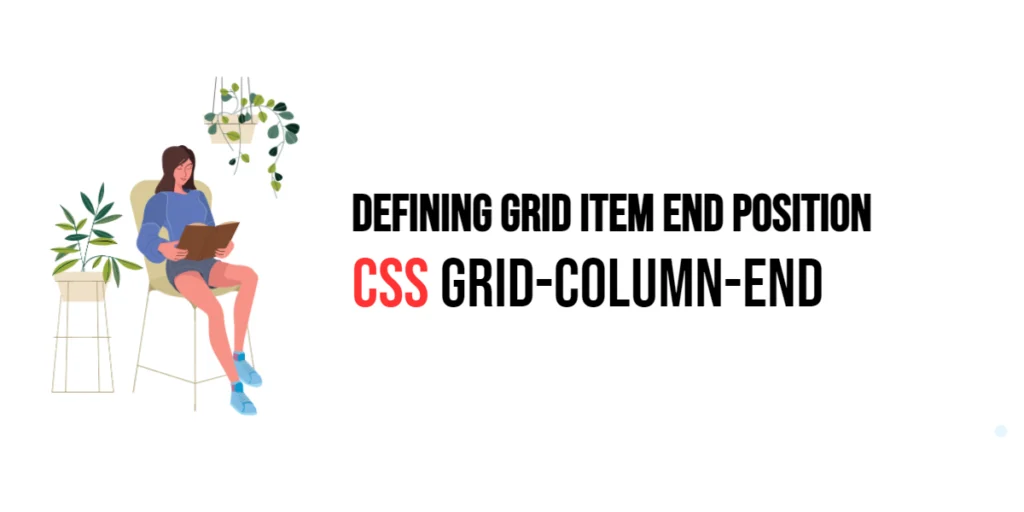CSS: Height – Setting Element Height
In web design, controlling the height of elements is crucial for creating well-structured and visually appealing layouts. The height property in CSS allows developers to set the height of an element, giving them the ability to manage the vertical space and ensure consistency across different screen sizes and devices. The height property can be defined […]
CSS: Height – Setting Element Height Read More »