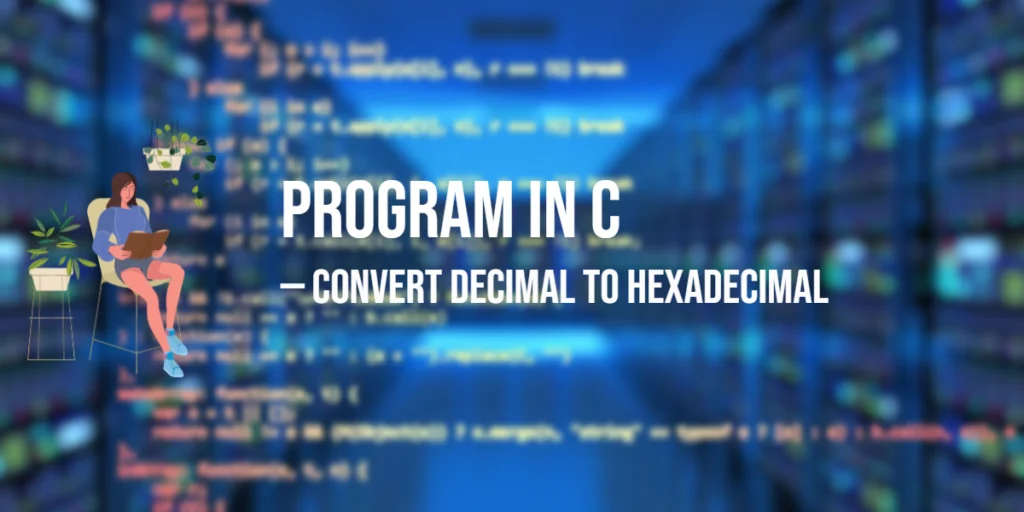In Python, joining lists is a way to combine the elements of a list into a single string. This operation can be very useful when you need to merge data, such as when generating CSV files, creating readable reports, or formatting output for display. Whether you’re working with a list of names, numbers, or other data, joining them into a string can help you present the information in a clear and organized manner. In this article, we’ll explore how to use Python’s built-in methods to join lists effectively.

with hands-on learning.
get the skills and confidence to land your next move.
Using the join() Method
The join() method is a powerful and flexible way to combine the elements of a list into a single string. It allows you to specify a separator, which will be placed between each element in the list, making it ideal for formatting data in a variety of ways.
Syntax:
"separator".join(iterable)- separator: This is the string that will be inserted between each element from the iterable. It could be any string, such as a space, comma, or even an empty string.
- iterable: This is the list (or any iterable like tuples, sets, etc.) whose elements you want to combine into a single string.
Basic Example
Let’s say we have a list of words that we want to join into a sentence:
words = ["The", "quick", "brown", "fox"]
sentence = " ".join(words)
print(sentence)In this example, the space " " is used as the separator, so it’s inserted between each word. The result is a sentence where all the words are joined with spaces.
This method is versatile and works for lists of any size, and you can customize the separator to meet your needs.
Joining Lists of Strings
You can easily join a list of strings into one single string by specifying a separator between each element. This is especially useful when you need to create formatted output, such as a comma-separated list, or when working with data that needs to be combined.
Let’s say you have a list of fruits and you want to join them into a single string, separated by commas:
fruits = ["apple", "banana", "cherry"]
result = ", ".join(fruits)
print(result)In this example, the ", " (comma followed by a space) is used as the separator. The join() method combines the list elements into one string, inserting the specified separator between each element.
This approach can be used for any list of strings and any separator you choose, making it a flexible tool for string formatting.
Joining Lists with Custom Separators
You can customize the separator when joining a list of strings, which is particularly useful when you need a specific format or character between each element. You can use any string as the separator, such as a comma, dash, space, or even an empty string.
Let’s say you have a list of words and you want to join them with a dash "-" as the separator:
words = ["apple", "banana", "cherry"]
result = "-".join(words)
print(result)In this example, the "-" (dash) is used as the separator. The join() method combines the list elements into one string, with each word separated by the dash. You can use any string or character as the separator to achieve the desired format.
This method is helpful when you need to create custom output, like generating slugs for URLs or creating structured data with specific delimiters.
Joining Lists with Numbers
When you have a list that contains numbers (e.g., integers or floats), you cannot directly join them using the join() method, since join() only works with strings. To join a list of numbers, you first need to convert them to strings.
You can use the str() function to convert each number in the list to a string before joining them.
Let’s say you have a list of integers, and you want to join them with a comma ",":
numbers = [1, 2, 3, 4, 5]
str_numbers = [str(number) for number in numbers] # Convert each number to a string
result = ",".join(str_numbers)
print(result)In this example, we use a list comprehension to convert each integer in the list to a string. Then, we use the join() method to join the string representations of the numbers, with a comma as the separator.
This approach is useful when you need to generate strings from numeric data, like creating CSV outputs or formatting numeric values in a custom way.
Joining Lists with Complex Data Types
When you have a list that contains more complex data types, such as dictionaries, tuples, or other non-string objects, you can’t directly join them using the join() method. To join elements like these, you need to convert each element to a string first.
You can use the str() function or define a custom method to convert the complex data type into a string format that suits your needs.
Example: Joining a List of Dictionaries
Let’s say you have a list of dictionaries and want to join them into a single string. You could convert each dictionary to a string representation using the str() function.
# List of dictionaries
data = [{"name": "Lion", "type": "Wild"}, {"name": "Dog", "type": "Domestic"}]
# Convert dictionaries to strings
str_data = [str(item) for item in data]
# Join the list using a comma separator
result = ", ".join(str_data)
print(result)Example: Joining a List of Tuples
Let’s now consider a list of tuples, where each tuple contains an animal name and its type (wild or domestic). You can join the elements similarly by first converting the tuples to strings.
# List of tuples
animals = [("Lion", "Wild"), ("Dog", "Domestic")]
# Convert tuples to strings
str_animals = [str(animal) for animal in animals]
# Join the list using a hyphen separator
result = " - ".join(str_animals)
print(result)Custom Formatting for Complex Data Types
Sometimes, you may want to customize how complex data types are represented as strings before joining. For example, you might want to join a list of dictionaries where only certain values are shown or formatted in a specific way.
# List of dictionaries
data = [{"name": "Lion", "type": "Wild"}, {"name": "Dog", "type": "Domestic"}]
# Custom string formatting for each dictionary
str_data = [f"Animal: {item['name']}, Type: {item['type']}" for item in data]
# Join the list using a comma separator
result = ", ".join(str_data)
print(result)In this case, we used list comprehension to create a custom string format for each dictionary before joining them with a comma.
This method can be applied to any complex data type in Python, and by customizing the string conversion, you can ensure that your joined list fits the desired output format.
Joining Lists in Loops or Functions
The join() method can be used dynamically in loops or functions to join elements of a list that you generate or modify during execution. This is particularly useful when you’re working with lists that are created step-by-step or based on certain conditions.
Example: Using a Loop to Generate a List and Then Joining It
In this example, we’ll use a loop to generate a list of numbers and then join them into a string:
# Create an empty list to store numbers
numbers = []
# Use a loop to generate numbers
for i in range(1, 6): # Loop through numbers 1 to 5
numbers.append(str(i)) # Convert each number to a string and append it
# Join the numbers into a single string, separated by commas
result = ", ".join(numbers)
print(result)In this example, the loop generates the list ["1", "2", "3", "4", "5"] by converting each integer to a string, and then we use join() to combine them with a comma separator.
Example: Using a Function to Join List Elements
Another useful scenario is when you have a function that takes a list and joins it based on different conditions. For example, you might want to join a list based on whether the elements meet a certain criteria.
# Function to filter and join elements from a list
def join_filtered_numbers(numbers, threshold):
# Filter numbers greater than the threshold
filtered_numbers = [str(num) for num in numbers if num > threshold]
# Join the filtered numbers with a space separator
return " ".join(filtered_numbers)
# Example list of numbers
numbers = [1, 5, 8, 3, 10]
# Call the function with a threshold value
result = join_filtered_numbers(numbers, 4)
print(result)In this example, the function join_filtered_numbers takes a list of numbers and a threshold. It filters out the numbers that are smaller than the threshold, converts the remaining numbers to strings, and joins them into a single string separated by spaces.
Using loops and functions like this allows you to dynamically generate and join lists based on various conditions, giving you flexibility in formatting and output generation.
Joining Multiple Lists
To join multiple lists in Python, the first step is to concatenate them into a single list, and then you can use the join() method to combine the elements into a single string. This approach is useful when you have separate lists and need to merge them before performing the join operation.
Example: Concatenating Two Lists and Then Joining the Combined List
# Two separate lists
list1 = ["apple", "banana", "cherry"]
list2 = ["date", "elderberry", "fig"]
# Concatenate the two lists
combined_list = list1 + list2
# Join the combined list into a single string with a comma separator
result = ", ".join(combined_list)
print(result)In this example, we first concatenate list1 and list2 using the + operator, resulting in a combined list. Then, we use the join() method to join all the elements of the combined list with a comma separator.
Example: Joining More Than Two Lists
You can also concatenate more than two lists. Here’s an example where three lists are combined:
# Three separate lists
list1 = ["dog", "cat", "bird"]
list2 = ["lion", "tiger", "bear"]
list3 = ["elephant", "giraffe", "zebra"]
# Concatenate the three lists
combined_list = list1 + list2 + list3
# Join the combined list into a single string with a space separator
result = " ".join(combined_list)
print(result)By concatenating multiple lists into one and then applying join(), you can easily merge data from multiple sources into a formatted string for output.
Conclusion
In this article, we’ve covered several key techniques for joining lists in Python. The join() method is a powerful tool for combining elements into a single string, allowing for easy manipulation of data. Here’s a recap of the main techniques:
- Using
join(): We learned how to join elements of a list into a single string with a specified separator. - Custom Separators: By using custom separators like commas or dashes, you can control the formatting of the joined string.
- Joining Lists with Strings, Numbers, and Complex Data Types: We demonstrated how to handle lists containing strings, numbers (by converting them to strings), and even more complex data types like dictionaries or tuples.
- Joining Multiple Lists: We also saw how to concatenate multiple lists and then join them into one formatted string.
Joining lists is an essential technique for working with data and formatting output, especially when preparing data for tasks like generating reports, creating CSV files, or simply displaying information in a readable format. With these techniques, you’ll be able to manipulate and present your data effectively.