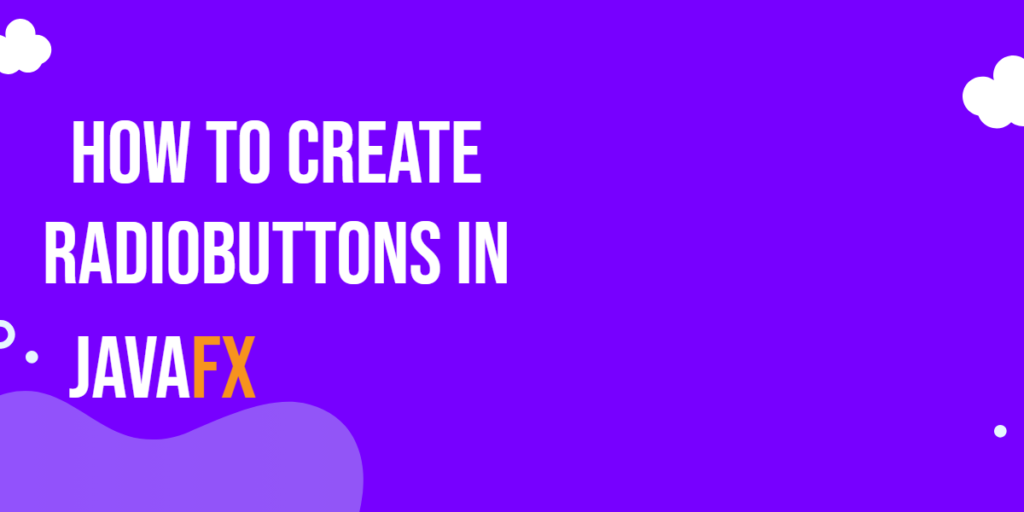Python lists are versatile and widely used data structures that allow you to store and manipulate collections of items. Whether you’re a beginner or an experienced Python developer, having a solid understanding of lists is essential. This article covers everything you need to know about Python lists, including their creation, indexing, slicing, methods, and more.

with hands-on learning.
get the skills and confidence to land your next move.
Creating a List
To create a list in Python, you can use square brackets [ ] and separate the items with commas. Here’s an example:
if __name__ == '__main__':
languages = ['C', 'Dart', 'JavaScript', 'Lua', 'Python', 'Swift', 'VB .NET']
# Print the languages to the console
print(languages)
Accessing List Elements
You can access individual elements of a list using indexing. The index starts from 0 for the first element and goes up to the length of the list minus one. Here’s an example:
if __name__ == '__main__':
languages = ['C', 'Dart', 'JavaScript', 'Lua', 'Python', 'Swift', 'VB .NET']
# Print the first language to the console
print(languages[0])
# Print the second language to the console
print(languages[1])
# Print the last language to the console
print(languages[6])
Negative indexing can also be used to access elements from the end of the list. The last element has an index of -1. Here’s an example:
if __name__ == '__main__':
languages = ['C', 'Dart', 'JavaScript', 'Lua', 'Python', 'Swift', 'VB .NET']
# Get the last element
last = languages[-1]
# Print the last language to the console
print(last)
List Length
The length of the list can be obtained using the len() builtin function. It returns the total number of elements in the list. Here’s an example:
if __name__ == '__main__':
languages = ['C', 'Dart', 'JavaScript', 'Lua', 'Python', 'Swift', 'VB .NET']
# Get the length of the list
length = len(languages)
# Print the length of the list to the console
print(f'The list languages holds {length} elements.')
Slicing a List
Python allows you to extract a portion of a list using slicing. You specify the start and end indices, and the resulting slice will include all elements from the start index up to, but not including, the end index. Here’s an example:
if __name__ == '__main__':
languages = ['C', 'Dart', 'JavaScript', 'Lua', 'Python', 'Swift', 'VB .NET']
# ['Python', 'Swift']
print(languages[4:6])
Modifying List Elements
Lists are mutable, which means you can modify individual elements. You can assign a new value to a specific index or use methods like append(), insert(), or extend() to add or modify elements in a list.
if __name__ == '__main__':
languages = ['C', 'Dart', 'JavaScript', 'Lua', 'Python', 'Swift', 'VB .NET']
# Modifying an element
languages[0] = 'C++'
# Output: ['C++', 'Dart', 'JavaScript', 'Lua', 'Python', 'Swift', 'VB .NET']
print(languages)
# Adding an element to the end
languages.append('Assembly Language')
# Output: ['C++', 'Dart', 'JavaScript', 'Lua', 'Python', 'Swift', 'VB .NET', 'Assembly Language']
print(languages)
# Inserting 'Perl' at index 2
languages.insert(2, 'Perl')
# Output: ['C++', 'Dart', 'Perl', 'JavaScript', 'Lua', 'Python', 'Swift', 'VB .NET', 'Assembly Language']
print(languages)
# Extending the list with another list
languages.extend(['F#', 'PHP', 'GoLang', 'Kotlin'])
# Output: ['C++', 'Dart', 'Perl', 'JavaScript', 'Lua', 'Python', 'Swift', 'VB .NET', 'Assembly Language', 'F#', 'PHP', 'GoLang', 'Kotlin']
print(languages)
List Methods
Python provides a variety of built-in methods to manipulate and operate on lists. Some commonly used methods include:
append(element)
Adds an element to the end of the list.
if __name__ == '__main__':
languages = ['C', 'Dart', 'JavaScript', 'Lua', 'Python', 'Swift', 'VB .NET']
# Adding an element to the end
languages.append('Assembly Language')
# ['C', 'Dart', 'JavaScript', 'Lua', 'Python', 'Swift', 'VB .NET', 'Assembly Language']
print(languages)
insert(index, element)
Inserts an element at the specified index.
if __name__ == '__main__':
languages = ['C', 'Dart', 'JavaScript', 'Lua', 'Python', 'Swift', 'VB .NET']
# Inserting 'Perl' at index 2
languages.insert(2, 'Perl')
# ['C', 'Dart', 'Perl', 'JavaScript', 'Lua', 'Python', 'Swift', 'VB .NET']
print(languages)
extend(iterable)
Appends elements from an iterable (e.g., another list) to the end of the list.
if __name__ == '__main__':
languages = ['C', 'Dart', 'JavaScript', 'Lua', 'Python', 'Swift', 'VB .NET']
# Extending the list with another list
languages.extend(['F#', 'PHP', 'GoLang', 'Kotlin'])
# ['C', 'Dart', 'JavaScript', 'Lua', 'Python', 'Swift', 'VB .NET', 'F#', 'PHP', 'GoLang', 'Kotlin']
print(languages)
remove(element)
Removes the first occurrence of the specified element.
if __name__ == '__main__':
languages = ['C', 'Dart', 'JavaScript', 'Lua', 'Python', 'Swift', 'VB .NET']
# Remove Lua from the list
languages.remove('Lua')
# ['C', 'Dart', 'JavaScript', 'Python', 'Swift', 'VB .NET']
print(languages)
pop(index)
Removes and returns the element at the specified index. The index is optional, if not provided it defaults to the index of the last element:
if __name__ == '__main__':
languages = ['C', 'Dart', 'JavaScript', 'Lua', 'Python', 'Swift', 'VB .NET']
# Remove and get 1st language from the list
language = languages.pop(3)
# ['C', 'Dart', 'JavaScript', 'Python', 'Swift', 'VB .NET']
print(languages)
print(f'The removed language is {language}')
# Remove and get 2nd language from the list
language = languages.pop(1)
# ['C', 'JavaScript', 'Python', 'Swift', 'VB .NET']
print(languages)
print(f'The removed language is {language}')
# Remove and get last language from the list
language = languages.pop()
# ['C', 'JavaScript', 'Python', 'Swift']
print(languages)
print(f'The removed language is {language}')
index(element)
Returns the index of the first occurrence of the specified element.
if __name__ == '__main__':
languages = ['C', 'Dart', 'JavaScript', 'Lua', 'Python', 'Swift', 'VB .NET']
# Get the index of Lua
index = languages.index('Lua')
# Print the index of Lua
print(f'Lua is positioned at {index}.')
count(element)
Returns the number of occurrences of the specified element.
if __name__ == '__main__':
languages = ['C', 'Dart', 'JavaScript', 'Lua', 'Python', 'Swift', 'VB .NET']
# Get the number of occurrences of Lua
count = languages.count('Lua')
# Print the number of occurrences of Lua in list
print(f'Lua appears {count} time(s) in the list.')
sort()
Sorts the list in ascending order.
if __name__ == '__main__':
languages = ['C', 'Dart', 'JavaScript', 'F#', 'Lua', 'C#', 'Python', 'Swift', 'VB .NET']
# ['C', 'Dart', 'JavaScript', 'F#', 'Lua', 'C#', 'Python', 'Swift', 'VB .NET']
print(languages)
# Sort the list
languages.sort()
# ['C', 'C#', 'Dart', 'F#', 'JavaScript', 'Lua', 'Python', 'Swift', 'VB .NET']
print(languages)
reverse()
Reverses the order of the elements in the list.
if __name__ == '__main__':
languages = ['C', 'Dart', 'JavaScript', 'F#', 'Lua', 'C#', 'Python', 'Swift', 'VB .NET']
# ['C', 'Dart', 'JavaScript', 'F#', 'Lua', 'C#', 'Python', 'Swift', 'VB .NET']
print(languages)
# Reverse the order of the list
languages.reverse()
# ['VB .NET', 'Swift', 'Python', 'C#', 'Lua', 'F#', 'JavaScript', 'Dart', 'C']
print(languages)
List Comprehensions
List comprehensions provide a concise way to create new lists based on existing lists. They allow you to apply transformations or filters to elements. Here’s an example that creates a new list containing the squares of numbers from 1 to 10:
if __name__ == '__main__':
squares = [x**2 for x in range(1, 11)]
# Print squares to the console
print(squares)
Conclusion
Python lists are powerful and versatile data structures that are extensively used in programming. In this comprehensive guide, we covered the fundamentals of Python lists, including their creation, indexing, slicing, modifying elements, list methods, and list comprehensions. By mastering these concepts, you’ll have a solid foundation for working with lists in Python.
Sources:
I hope you found this information informative. If you would like to receive more content, please consider subscribing to our newsletter!