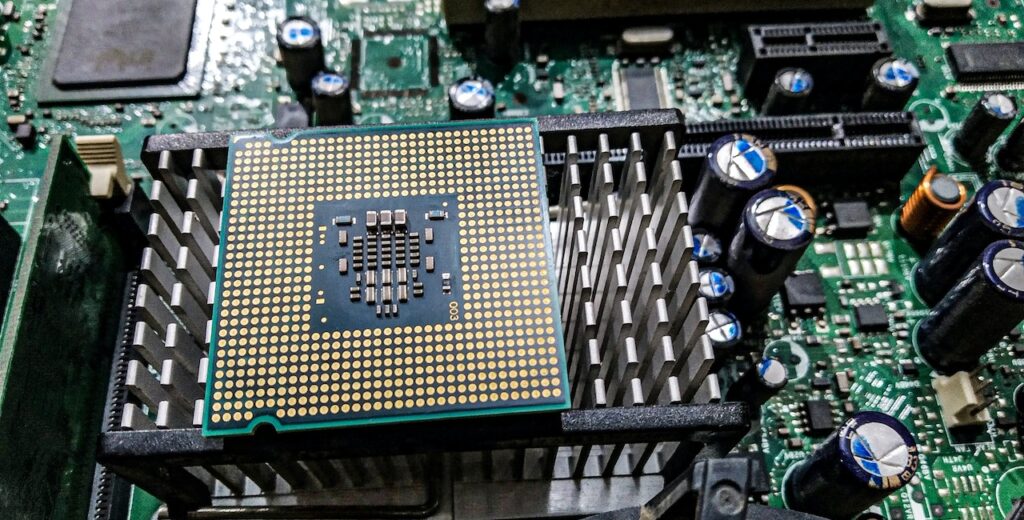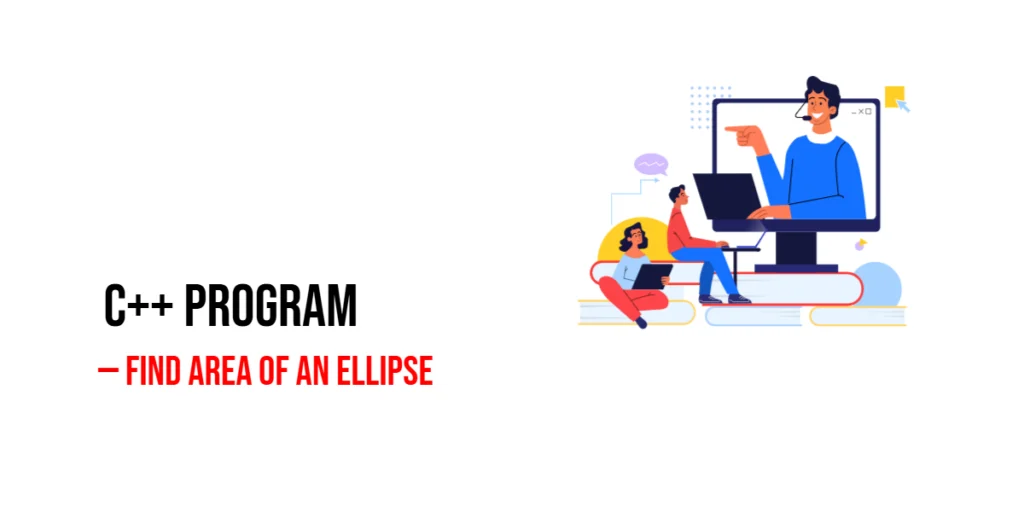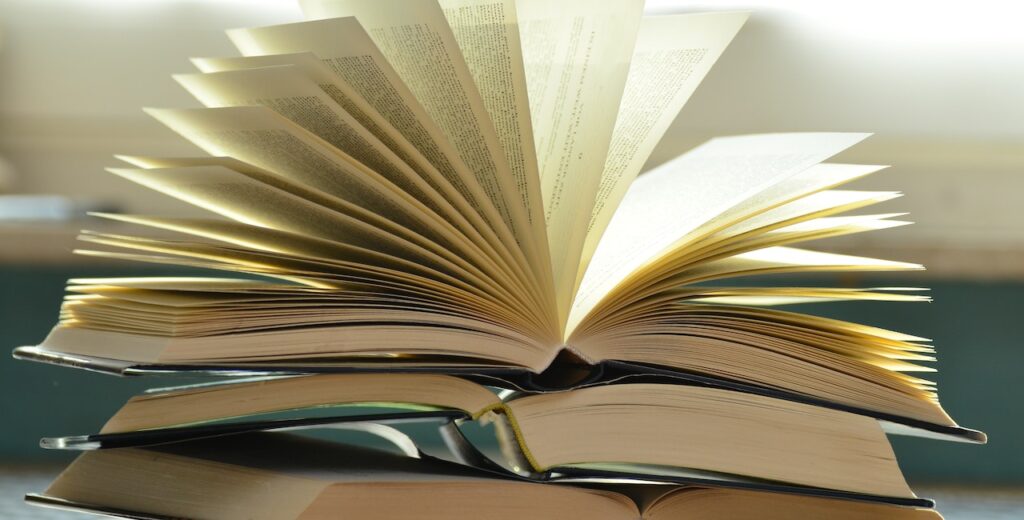Arrays are fundamental data structures in Swift that allow you to store and manipulate collections of values. Understanding how arrays work and mastering their usage is essential for any Swift developer. This article explores the fundamentals of Swift arrays, covering everything from declaration and initialization to common operations and advanced techniques. By the end of this blog, you will have a solid understanding of Swift arrays and be able to utilize them effectively in your own projects.

with hands-on learning.
get the skills and confidence to land your next move.
What is an Array?
An array is an ordered collection of elements of the same type. It provides a way to store and access multiple values using a single variable or constant. Elements in an array are stored sequentially, allowing for efficient indexing and traversal.
Declaring and Initializing Arrays
In Swift, arrays can be declared using the Array or [T] syntax, where T represents the type of elements the array will store. Here’s an example:
// Using Array<T> syntax
var numbers: Array<Int> = Array()
// Using [T] syntax (preferred)
var names: [String] = []
Accessing Array Elements
Array elements can be accessed using the subscript syntax, which uses an index value to retrieve or modify an element. Array indices start at 0, so the first element is at index 0. Here’s an example:
// An array of programming languages
var languages: [String] = ["C", "Dart", "JavaScript", "Python", "R", "Swift"]
// Get the first language
let fst = languages[0]
// Get the last language
let lst = languages[5]
// Print the first language
print("First Element: \(fst).")
// Print the last element
print("Last Element: \(lst).")
Modifying Arrays
Adding Elements
You can add elements to an array using the append(_:) method, which appends the new element at the end of the array. Alternatively, you can use the addition assignment operator += to append another array to an existing array. Example:
var numbers: [Int] = [1, 2, 3, 4]
// Add 5 to the numbers array
numbers.append(5)
// Print the numbers array to the console [1, 2, 3, 4, 5]
print(numbers)
var moreNumbers = [6, 7, 8, 9, 10]
// Add more numbers to the numbers array
numbers += moreNumbers
// Print the numbers array to the console [1, 2, 3, 4, 5, 6, 7, 8, 9, 10]
print(numbers)
Removing Elements
To remove elements from an array, you can use the remove(at:) method to remove an element at a specific index, or the removeLast() method to remove the last element. Example:
var languages: [String] = ["C", "Dart", "JavaScript", "Python", "R", "Swift"]
// Remove the language at index 3
languages.remove(at: 3)
// ["C", "Dart", "JavaScript", "R", "Swift"]
print(languages)
// Remove the last language
languages.removeLast()
// ["C", "Dart", "JavaScript", "R"]
print(languages)
Updating Elements
Array elements can be updated by assigning a new value to a specific index. Example:
var languages: [String] = ["C", "Dart", "JavaScript", "Python", "R", "Swift"]
// Modify the value at index 0 to C++
languages[0] = "C++"
// ["C++", "Dart", "JavaScript", "Python", "R", "Swift"]
print(languages)
Iterating over Arrays
Swift provides several ways to iterate over array elements, such as using a for-in loop or higher-order functions like forEach, map, and filter. Example:
var numbers: [Int] = [1, 2, 3, 4, 5, 6, 7, 8, 9, 10]
// Iterate over the numbers array using the for loop
for number in numbers {
// Print the number to the console
print(number)
}
// Iterate over the numbers array using the forEach array method
numbers.forEach { number in
// Print the number to the console
print(number)
}
Common Array Operations
Sorting Arrays
You can sort the elements of an array using the sort() method or the sorted() function. Example:
var numbers = [8, 5, 2, 1, 7, 3, 10, 4, 6, 9]
// Print the numbers array
// [8, 5, 2, 1, 7, 3, 10, 4, 6, 9]
print(numbers)
// Get the sorted numbers array, leave the original array numbers as is, unsorted
let sortedNumbers = numbers.sorted()
// Print the sortedNumbers array
// [1, 2, 3, 4, 5, 6, 7, 8, 9, 10]
print(sortedNumbers)
// Print the numbers array, still unsorted
// [8, 5, 2, 1, 7, 3, 10, 4, 6, 9]
print(numbers)
// Sort the numbers array
numbers.sort()
// [1, 2, 3, 4, 5, 6, 7, 8, 9, 10]
print(numbers)
Searching Arrays
To find the index of a specific element in an array, you can use the firstIndex(of:) method. Example:
var languages: [String] = ["C", "Dart", "JavaScript", "Python", "R", "Swift"]
// Get the index of the language R
let index = languages.firstIndex(of: "R")
// Print the index
if index != nil {
// Exclamation (!) unwraps an optional value
print(index!)
}
Filtering Arrays
You can filter an array based on a specific condition using the filter method. Example:
var numbers = [8, 5, 2, 1, 7, 3, 10, 4, 6, 9]
// Get all the even numbers contained in the numbers array
let evenNumbers = numbers.filter { number in
// Return all numbers divisible by 2
return number % 2 == 0
}
// Print the even numbers
// [8, 2, 10, 4, 6]
print(evenNumbers);
Mapping Arrays
The map function allows you to transform each element of an array into a new value based on a given closure. Example:
var numbers = [8, 5, 2, 1, 7, 3, 10, 4, 6, 9]
// Get the square of each number in the numbers array
let squaredNumbers = numbers.map { number in
// Return the square of the number
return number * number
}
// Print the squared numbers
// [64, 25, 4, 1, 49, 9, 100, 16, 36, 81]
print(squaredNumbers)
Multidimensional Arrays
Swift also supports multidimensional arrays, which are arrays of arrays. This allows you to create matrices or grids. Example:
var matrix: [[Int]] = [[1, 2, 3], [4, 5, 6], [7, 8, 9]]
// Negate the element at row 1, column 1
matrix[1][1] = -matrix[1][1]
// Print the matrix
print(matrix)
// Get the element at row 0, column 1
let element = matrix[0][1]
// Print the element
print(element)
Arrays and Optionals
Arrays can also store optional values. This is useful when you need to represent the possibility of an element being nil. Example:
var numbers: [Int?] = [1, nil, 3, nil, 5, nil, 7, nil, 9, nil]
// Accessing the element at index 2
let element: Int? = numbers[2]
if element != nil {
// The element is going to have to be unwrappped to access it's value
print(element!)
}
Performance Considerations
When working with large arrays or performance-critical code, it’s important to consider the performance implications of certain operations. For example, appending elements to an array can be slow if done repeatedly due to frequent reallocation. In such cases, using a NSMutableArray or preallocating the array’s capacity can improve performance. Here’s an example declaration of an array with a capacity of 25, and every slot filled with -1:
var numbers: Array<Int> = Array(repeating: -1, count: 25)
// Print the numbers array to the console
print(numbers)
Conclusion
This article covered the fundamentals of Swift arrays. You have learned how to declare and initialize arrays, access and modify their elements, iterate over arrays, perform common operations like sorting and filtering, work with multidimensional arrays, and consider performance implications. With this knowledge, you are well-equipped to leverage the power of arrays in your Swift projects.
Sources:
I hope you found this information informative. If you would like to receive more content, please consider subscribing to our newsletter!