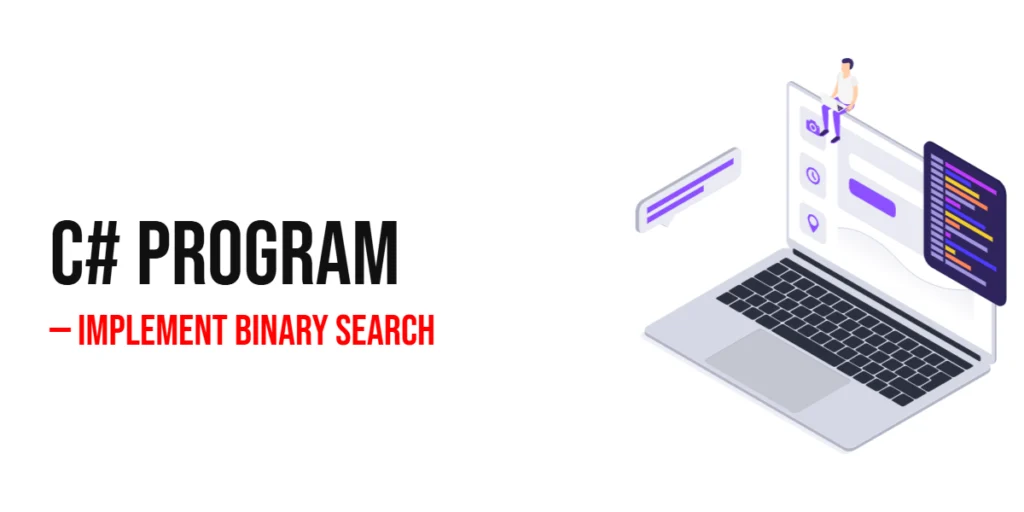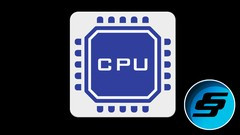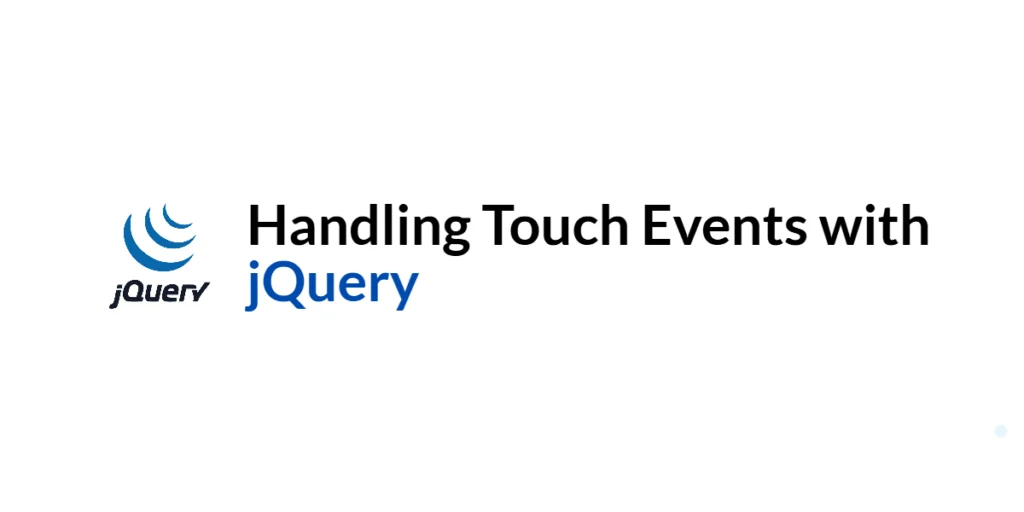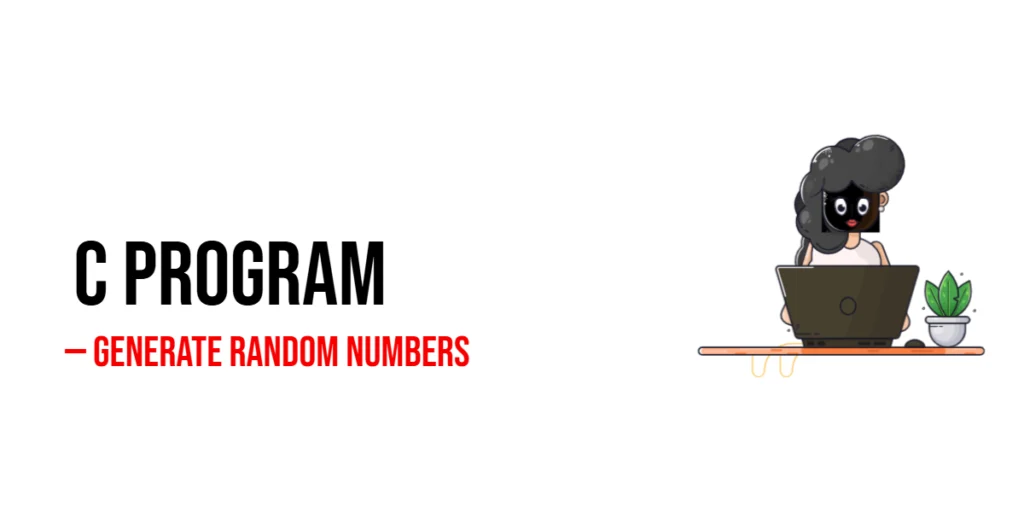Searching is a core concept in programming, and understanding efficient searching methods is important for handling large datasets. Binary Search is one of the most efficient searching algorithms when working with sorted arrays. Unlike Linear Search, which checks every element one by one, Binary Search divides the array in half and eliminates half of the elements in each step. This makes it much faster for large datasets and an essential tool for any beginner programmer to learn.

with hands-on learning.
get the skills and confidence to land your next move.
Binary Search is widely used in software development, from searching for values in databases to implementing efficient lookup systems in applications. It requires the data to be sorted, but its logarithmic time complexity, O(log n), makes it highly efficient. Learning Binary Search also helps beginners grasp the concepts of divide-and-conquer algorithms, which are used in many advanced programming techniques.
Program 1: Binary Search Using Loop
This program demonstrates Binary Search using a loop. It repeatedly divides the array in half to locate the target element efficiently.
using System;
class Program
{
static void Main()
{
int[] numbers = { 10, 20, 30, 40, 50, 60 };
int target = 40;
int left = 0;
int right = numbers.Length - 1;
bool found = false;
while (left <= right)
{
int mid = left + (right - left) / 2;
if (numbers[mid] == target)
{
Console.WriteLine($"Element {target} found at index {mid}");
found = true;
break;
}
else if (numbers[mid] < target)
left = mid + 1;
else
right = mid - 1;
}
if (!found)
Console.WriteLine($"Element {target} not found in the array");
}
}This approach shows beginners how to efficiently search through sorted arrays without checking every element. The midpoint calculation is key and helps understand the divide-and-conquer strategy.
Program 2: Binary Search Using a Method
Here, we create a reusable method for Binary Search, which makes the code cleaner and easier to maintain.
using System;
class Program
{
static int BinarySearch(int[] arr, int key)
{
int left = 0;
int right = arr.Length - 1;
while (left <= right)
{
int mid = left + (right - left) / 2;
if (arr[mid] == key)
return mid;
else if (arr[mid] < key)
left = mid + 1;
else
right = mid - 1;
}
return -1;
}
static void Main()
{
int[] numbers = { 5, 15, 25, 35, 45 };
int target = 25;
int result = BinarySearch(numbers, target);
if (result != -1)
Console.WriteLine($"Element {target} found at index {result}");
else
Console.WriteLine($"Element {target} not found in the array");
}
}By using a method, beginners can see how to encapsulate logic for reusability. It also reinforces return values and modular programming principles.
Program 3: Binary Search Using Recursion
Recursion offers a different way to implement Binary Search. Here, the function calls itself on the left or right half of the array until the element is found.
using System;
class Program
{
static int BinarySearchRecursive(int[] arr, int key, int left, int right)
{
if (left > right)
return -1;
int mid = left + (right - left) / 2;
if (arr[mid] == key)
return mid;
else if (arr[mid] < key)
return BinarySearchRecursive(arr, key, mid + 1, right);
else
return BinarySearchRecursive(arr, key, left, mid - 1);
}
static void Main()
{
int[] numbers = { 2, 4, 6, 8, 10, 12 };
int target = 8;
int result = BinarySearchRecursive(numbers, target, 0, numbers.Length - 1);
if (result != -1)
Console.WriteLine($"Element {target} found at index {result}");
else
Console.WriteLine($"Element {target} not found in the array");
}
}Recursion helps beginners understand how functions can call themselves and how the array gets divided step by step. It’s a good exercise for learning recursive thinking.
Program 4: Binary Search for Strings
Binary Search is not limited to numbers. This program searches for a string in a sorted array of names.
using System;
class Program
{
static int BinarySearchString(string[] arr, string key)
{
int left = 0;
int right = arr.Length - 1;
while (left <= right)
{
int mid = left + (right - left) / 2;
int cmp = string.Compare(arr[mid], key);
if (cmp == 0)
return mid;
else if (cmp < 0)
left = mid + 1;
else
right = mid - 1;
}
return -1;
}
static void Main()
{
string[] names = { "Albus", "Cedric", "Draco", "Hermione", "Harry" };
string target = "Draco";
int result = BinarySearchString(names, target);
if (result != -1)
Console.WriteLine($"Name {target} found at index {result}");
else
Console.WriteLine($"Name {target} not found in the array");
}
}This demonstrates the versatility of Binary Search. Beginners learn that it can be applied to any data type, as long as the array is sorted and a proper comparison method is used.
Frequently Asked Questions (FAQ)
Q1: What is the time complexity of Binary Search?
Binary Search has a time complexity of O(log n), which is much faster than Linear Search for large datasets.
Q2: Can Binary Search work on unsorted arrays?
No, Binary Search requires a sorted array. If the array is unsorted, you must sort it first or use Linear Search.
Q3: Is Binary Search better than Linear Search?
Yes, for large sorted arrays, Binary Search is much more efficient than Linear Search.
Q4: Can Binary Search be applied to strings?
Yes, Binary Search can work on strings, but the array must be sorted, and string comparison should be used.
Conclusion
Binary Search is a powerful and efficient searching algorithm for sorted datasets in C#. It teaches beginners the divide-and-conquer approach and demonstrates how algorithms can reduce processing time. Learning Binary Search helps build a strong foundation for more advanced searching and sorting techniques.
By practicing Binary Search with numbers, strings, loops, and recursion, you can gain confidence and prepare for tackling more complex problems in software development. Once you master Binary Search, you can explore Interpolation Search, Exponential Search, and other optimized algorithms to handle even larger datasets efficiently.