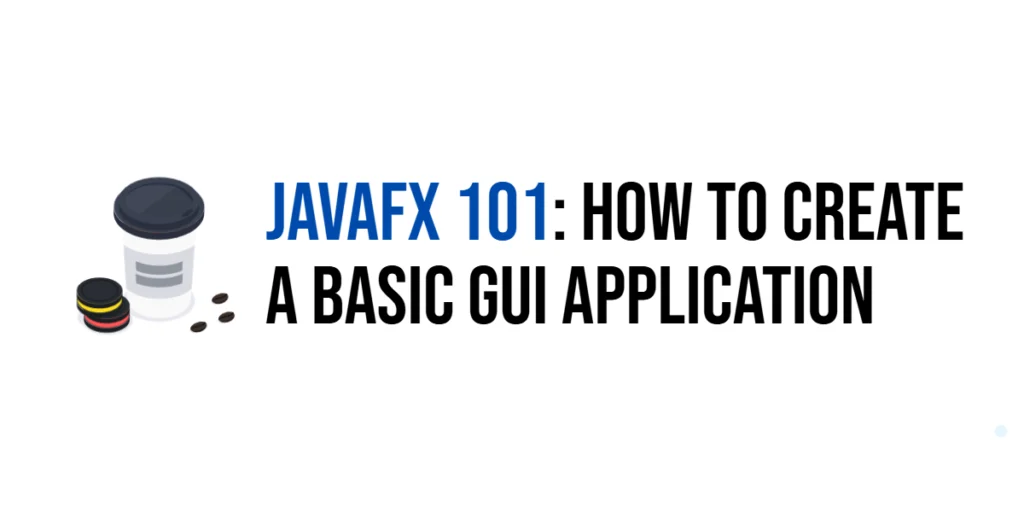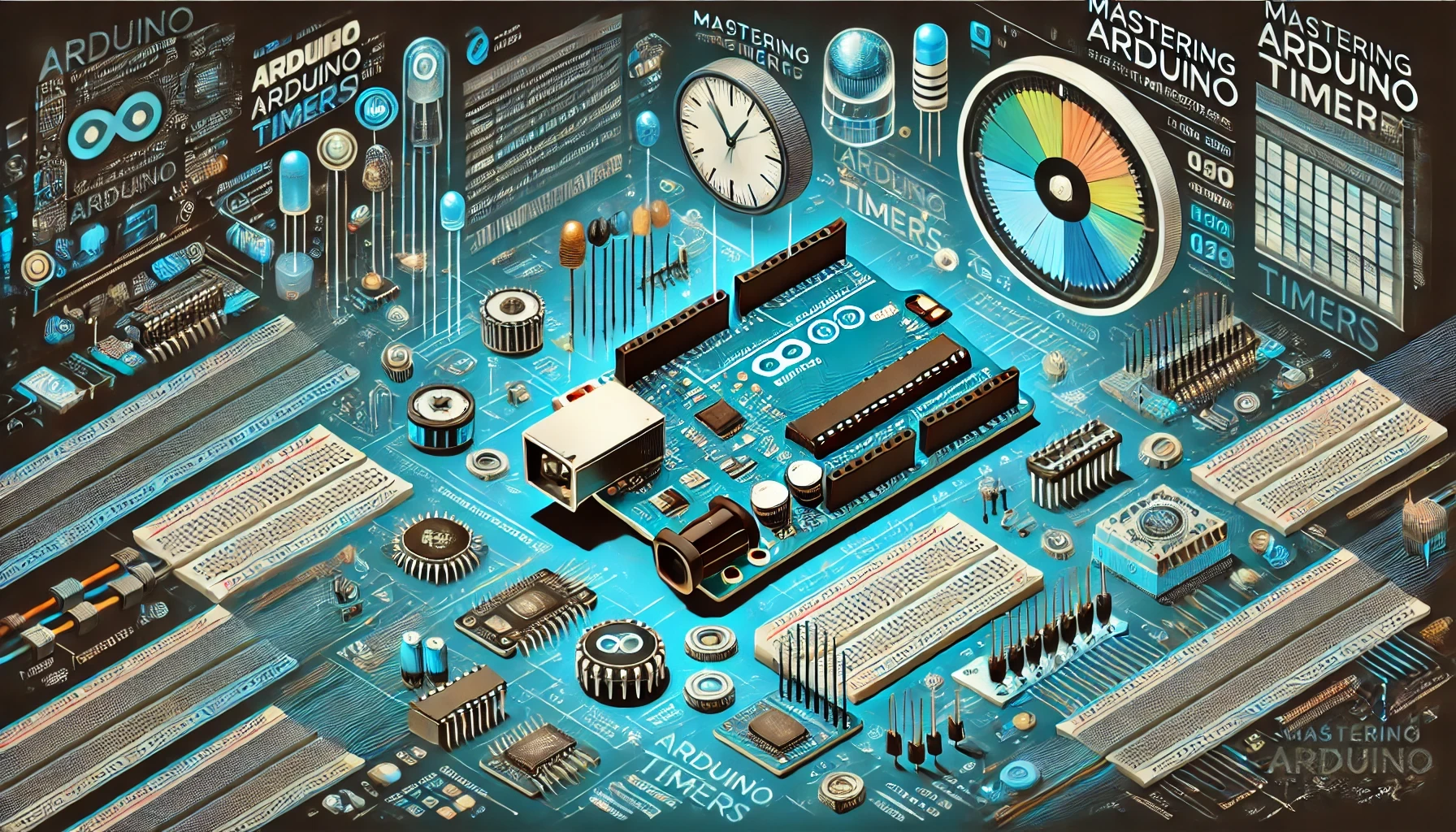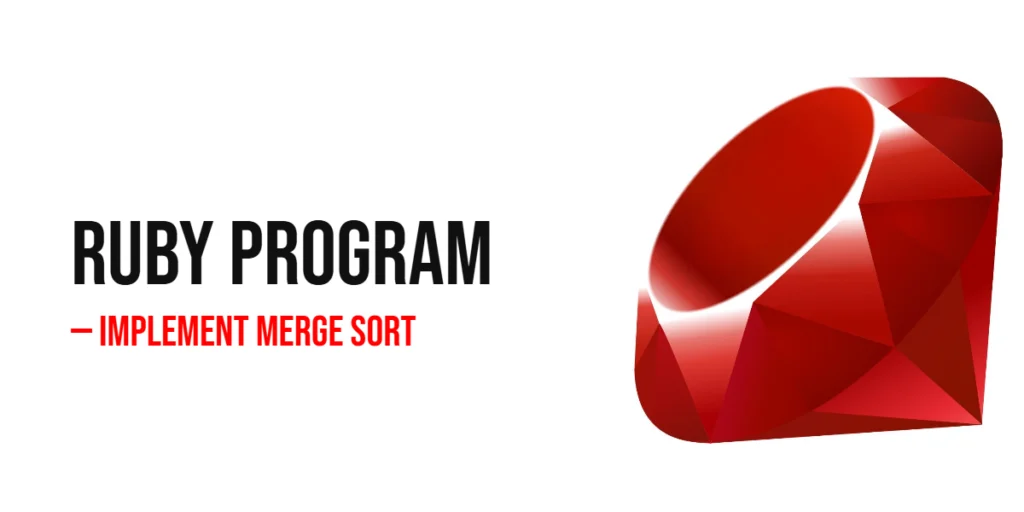How do I make a simple JavaFX Desktop application? Modern software apps require graphic user interfaces (GUIs), and JavaFX is a well-liked framework for creating them. With JavaFX, programmers can easily build GUIs that are both highly interactive and aesthetically pleasing. The code snippet that follows shows how to use the Stage and Scene classes to build a fundamental JavaFX window.

with hands-on learning.
get the skills and confidence to land your next move.
import javafx.application.Application;
import javafx.scene.Scene;
import javafx.scene.layout.BorderPane;
import javafx.stage.Stage;
public class Main extends Application {
private static final double WIDTH = 640;
private static final double HEIGHT = 480;
@Override
public void start(Stage stage) {
BorderPane layoutManager = new BorderPane();
Scene scene = new Scene(layoutManager, WIDTH, HEIGHT);
stage.setTitle("Introduction to JavaFX: Creating a Basic GUI Application");
stage.setScene(scene);
stage.centerOnScreen();
stage.show();
}
}When the above code is executed, it creates a window or stage as shown in the image down below:
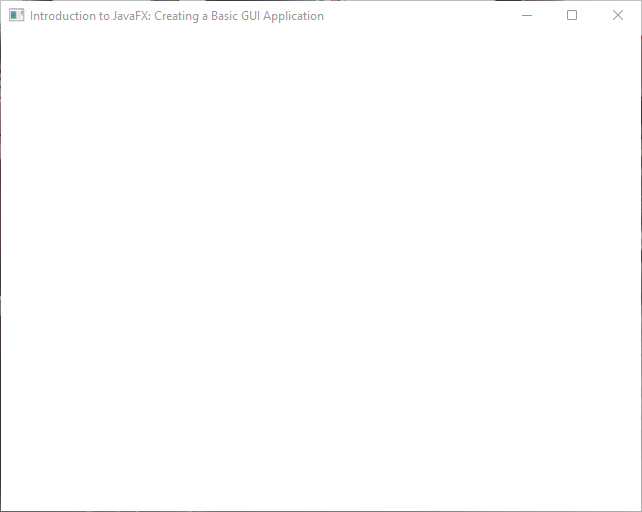
I hope that’s been informative to you. If you wish to learn more about JavaFX, please subscribe to our newsletter today and continue your JavaFX learning journey with us!
Recommended Courses
-
 Learn Spring & Spring Boot - 10x Productive Java DevelopmentUSD 115.32
Learn Spring & Spring Boot - 10x Productive Java DevelopmentUSD 115.32Do you want to become a Spring Developer with lots of high-demand skillsets in your toolbox? Do you want to learn how Spring Framework...
-
 Programming for Kids and Beginners: Learn to Code in PythonUSD 38.94
Programming for Kids and Beginners: Learn to Code in PythonUSD 38.94Python is a programming language that can be used to build a variety of Apps. With Python language, you can build Apps (for Windows,...
-
 Mastering Arduino Timers: From Basics to Advance-ApplicationUSD 34.43
Mastering Arduino Timers: From Basics to Advance-ApplicationUSD 34.43Unlock the full potential of your Arduino projects by mastering the art of timers! This comprehensive course takes you on an exciting journey from...