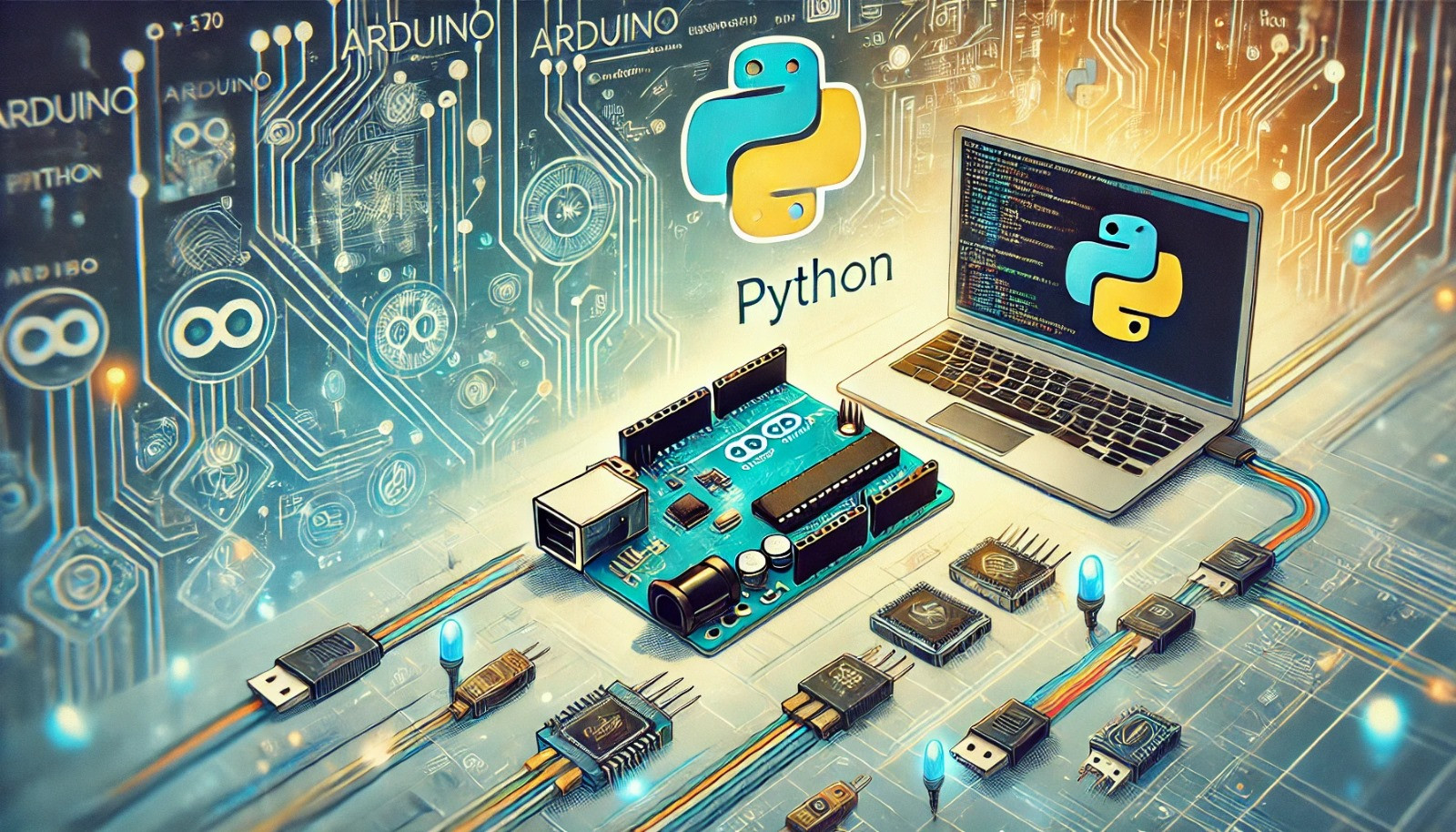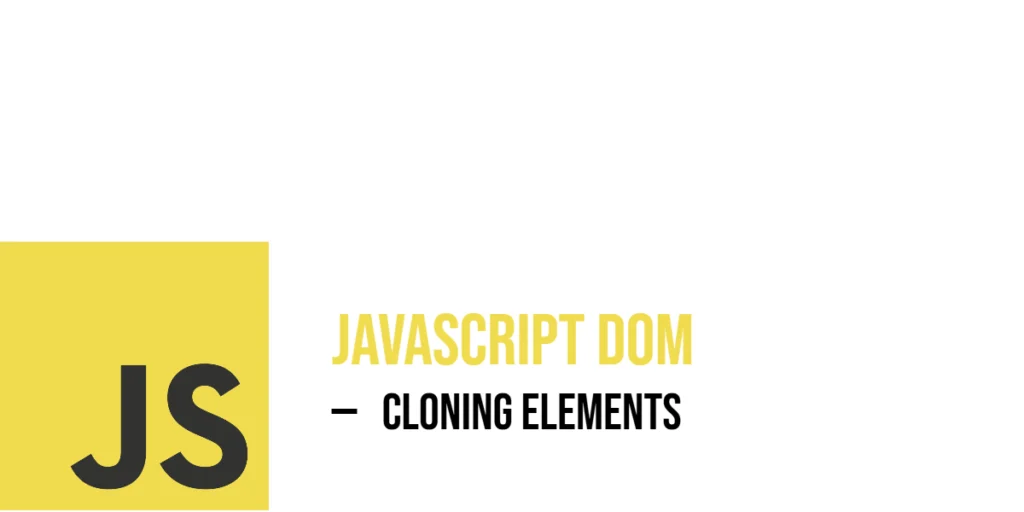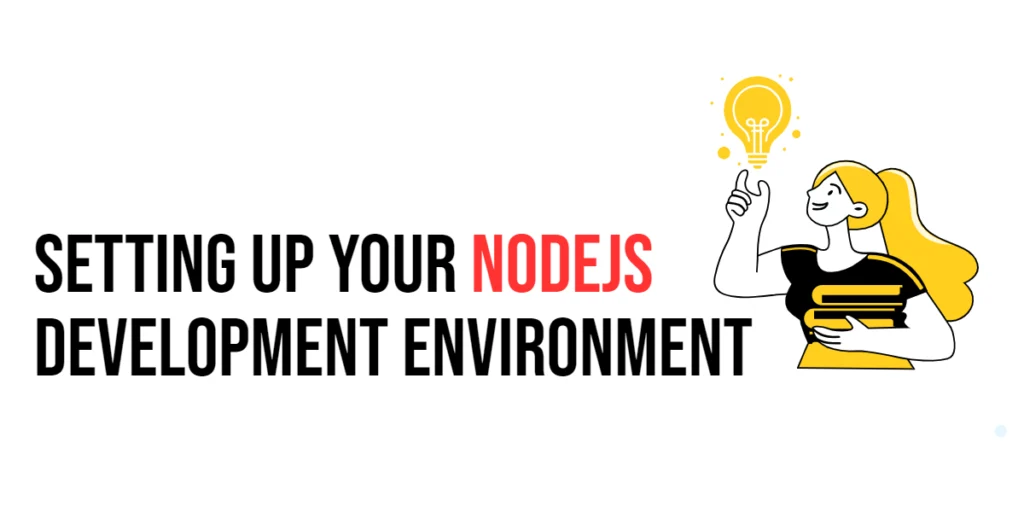Python, a versatile and widely-used programming language, is celebrated for its simplicity and readability. One of its essential features is the ability to work with different data types. Python type conversion, or casting, is the process of converting one data type into another. This flexible and dynamic language allows you to manipulate and transform data with ease. In this article, we will explore the world of Python type conversion, uncovering its importance, the different methods for performing conversions, and the practical applications that make Python a powerful tool for developers.

with hands-on learning.
get the skills and confidence to land your next move.
What is Type Conversion?
In Python, type conversion, also known as type casting, refers to the process of changing the data type of a variable’s value. Python is dynamically-typed, which means that variables can change their type during runtime. For example, a variable that stores an integer can become a string or a float depending on the assignment.
Implicit vs. Explicit Type Conversion
Type conversion in Python can be categorized into two broad categories: implicit and explicit.
Implicit Type Conversion
Implicit type conversion, also known as coercion, happens automatically when Python converts one data type to another without any user intervention. This typically occurs when you perform operations involving different data types. For example:
if __name__ == "__main__":
# Check if the script is the main program.
x = 5
y = 3.14
result = x + y
print(result) # Output 8.14Here, Python performs implicit type conversion by converting the integer x to a float before performing the addition.
Explicit Type Conversion
Explicit type conversion is when you deliberately change the data type of a value using built-in functions or constructors. This provides you with more control over the conversion process. The most commonly used explicit type conversion functions include int(), float(), str(), and list(), among others. For instance:
if __name__ == "__main__":
# Check if the script is the main program.
num_str = "42"
num = int(num_str) # Explicitly converts the string to an integer.
print(num + 5) # Output 47Explicit type conversion is particularly handy when you need to ensure data consistency and handle exceptions effectively.
Common Built-in Functions for Type Conversion
Python offers several functions for explicit type conversion, making it easier for developers to work with different data types. Here are some of the most commonly used functions:
int()
The int() function is used to convert other data types to integers. For instance, you can convert a floating-point number to an integer:
if __name__ == "__main__":
# Check if the script is the main program.
float_value = 3.7
int_value = int(float_value)
print(int_value) # Output: 3float()
The float() function converts data to floating-point numbers. This is useful for converting integers or strings that represent floating-point values:
if __name__ == "__main__":
# Check if the script is the main program.
integer_value = 5
float_value = float(integer_value)
print(float_value) # Output: 5.0str()
The str() function converts various data types to strings. It’s often used when you need to concatenate different data types with strings:
if __name__ == "__main__":
# Check if the script is the main program.
number = 42
message = "The answer is: " + str(number)
print(message) # Output: "The answer is: 42"list(), tuple(), and set()
These functions allow you to convert other iterable data types like strings or lists into lists, tuples, and sets, respectively. For example:
if __name__ == "__main__":
# Check if the script is the main program.
string = "Python"
list_value = list(string)
set_value = set(string)
tuple_value = tuple(string)
print(list_value) # Output ['P', 'y', 't', 'h', 'o', 'n']
print(set_value) # Output {'o', 'n', 'h', 'y', 't', 'P'}
print(tuple_value) # Output ('P', 'y', 't', 'h', 'o', 'n')dict()
The dict() function can be used to create a dictionary from an iterable of key-value pairs. Each element in the iterable is expected to be a pair, and dict() will create a dictionary from these pairs:
if __name__ == "__main__":
# Check if the script is the main program.
key_value_pairs = [('a', 1), ('b', 2), ('c', 3)]
dictionary = dict(key_value_pairs)
print(dictionary) # Output {'a': 1, 'b': 2, 'c': 3}bool()
The bool() function allows you to convert a value to a Boolean (True or False). In Python, several values are considered “falsy” when converted to Boolean, including 0, an empty string, and empty collections (e.g., an empty list). All other values are considered “truthy”:
if __name__ == "__main__":
# Check if the script is the main program.
value = 0
is_true = bool(value)
print(is_true) # Output FalseHandling Type Conversion Errors
During type conversion, you may encounter errors if the conversion is not possible or valid. To prevent your program from crashing, you can use try-except blocks to catch these errors and handle them gracefully.
if __name__ == "__main__":
# Check if the script is the main program.
user_input = "123abc"
try:
converted_value = int(user_input)
print(converted_value)
except ValueError as e:
print(f"Conversion error: {e}")This code tries to convert the user’s input to an integer. If the input is not a valid integer, a ValueError exception is raised, and you can handle it accordingly.
Practical Examples
Let’s look at some practical scenarios where type conversion plays a vital role in Python programming:
User Input Validation
When you expect user input as integers, floats, or other specific data types, you often need to convert the raw input to the desired data type:
if __name__ == "__main__":
# Check if the script is the main program.
user_input = input("Enter an integer: ")
try:
integer_value = int(user_input)
print("You entered:", integer_value)
except ValueError:
print("Invalid input. Please enter an integer.")Data Processing
Type conversion is essential when working with data, such as reading data from files or APIs, where data may be stored as strings but needs to be processed as numbers:
if __name__ == "__main__":
# Check if the script is the main program.
data = ["5", "3.14", "42"]
sum_of_data = 0
for value in data:
try:
numeric_value = float(value)
sum_of_data += numeric_value
except ValueError:
print(f"Invalid value: {value}")
print("Sum of data:", sum_of_data)Web Development
In web development, data from web forms is typically received as strings. You need to convert them to the appropriate data types for calculations or database operations:
if __name__ == "__main__":
# Check if the script is the main program.
form_data = {
"age": "25",
"price": "19.99",
}
user_age = int(form_data["age"])
product_price = float(form_data["price"])
print(type(user_age)) # Output <class 'int'>
print(type(product_price)) # Output <class 'float'>Conclusion
Python type conversion is a fundamental concept that empowers developers to work with different data types effectively. Whether you need to process user input, manipulate data from files, or perform complex mathematical operations, understanding type conversion is a crucial skill for any Python programmer. Implicit and explicit type conversion mechanisms provide the flexibility and control you need to handle a wide range of data types in your Python programs.
I hope you found this article informative and useful. If you would like to receive more content, please consider subscribing to our newsletter.