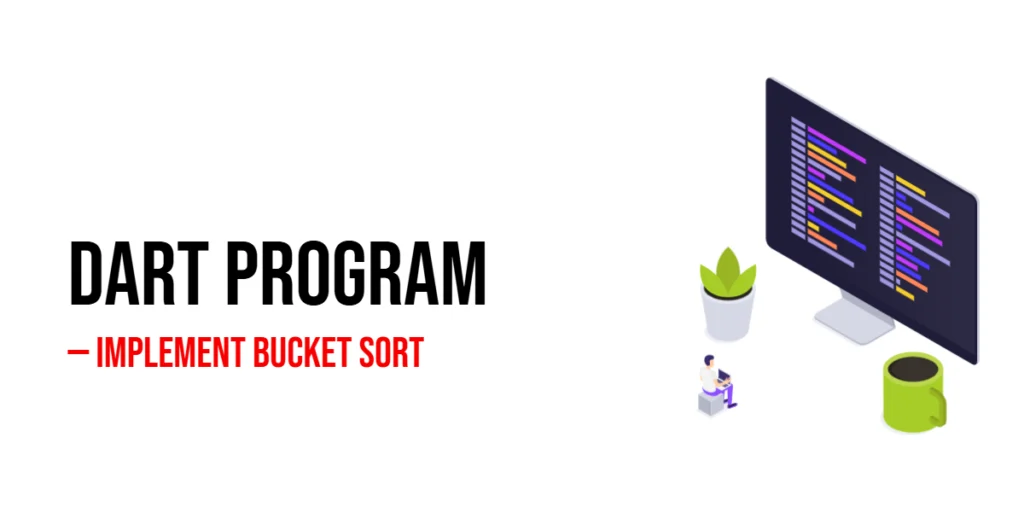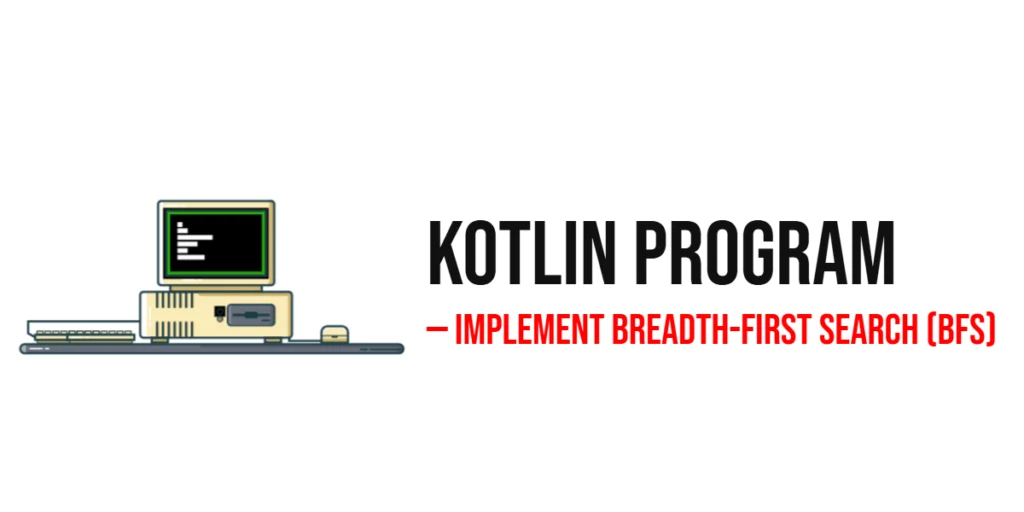In the world of programming, data comes in various forms, and one of the most common data types we encounter is strings. Strings are essential for representing and manipulating text and are a fundamental part of any programming language. Java, a widely used programming language, provides numerous ways to convert other data types to strings, making it a versatile and powerful tool for developers. In this article, we will explore the various methods and techniques for converting different data types to strings in Java.

with hands-on learning.
get the skills and confidence to land your next move.
Introduction
Strings are sequences of characters and are used extensively in Java programming. Often, we need to convert other data types to strings to display or manipulate data in a human-readable format. Java provides various methods to perform these conversions, depending on the data type you’re working with.
In this article, we will explore the different techniques for converting primitive and non-primitive data types to strings. We will cover common scenarios such as converting integers, floating-point numbers, booleans, and characters to strings. Additionally, we will discuss more complex conversions, such as converting arrays, objects, and dates to strings. To wrap things up, we will delve into custom string conversions using methods like string concatenation, string formatting, and StringBuilder/StringBuffer.
Converting Primitive Data Types to Strings
Integer to String
One of the most common tasks in Java programming is converting an integer to a string. You can achieve this using the Integer.toString() method or by concatenating the integer with an empty string. Here’s how you can do it:
public class ToStringConversion {
public static void main(String[] args) {
int number = 42;
// Using Integer.toString()
String str1 = Integer.toString(number);
// Using concatenation
String str2 = number + "";
System.out.println(str1); // 42
System.out.println(str2); // 42
}
}Both str1 and str2 will contain the string “42”. These methods are efficient and straightforward, making them a popular choice for converting integers to strings. For bytes, shorts,and longs you can use Byte.toString(), Short.toString() and Long.toString() methods, respectively.
Floating-Point Numbers to String
Converting floating-point numbers (e.g., float or double) to strings is similar to converting integers. You can use the Float.toString() method for float data types and the Double.toString() method for double data types or concatenate the number with an empty string. Here’s an example:
public class ToStringConversion {
public static void main(String[] args) {
double pi = 3.14159;
// Using Double.toString()
String str1 = Double.toString(pi);
// Using concatenation
String str2 = pi + "";
System.out.println(str1); // 3.14159
System.out.println(str2); // 3.14159
}
}Both str1 and str2 will store the string “3.14159”. These methods are simple and effective for converting floating-point numbers to strings.
Boolean to String
When converting booleans to strings in Java, you can use the Boolean.toString() method. Here’s an example:
public class ToStringConversion {
public static void main(String[] args) {
boolean isJavaFun = true;
// Using Boolean.toString()
String str1 = Boolean.toString(isJavaFun);
// Using concatenation
String str2 = isJavaFun + "";
System.out.println(str1); // true
System.out.println(str2); // true
}
}Both str1 and str2 will contain the string “true”. This method works for both true and false boolean values.
Character to String
Converting characters to strings is a straightforward process in Java. You can use the Character.toString() method or concatenate the character with an empty string. Here’s an example:
public class ToStringConversion {
public static void main(String[] args) {
char grade = 'A';
// Using Character.toString()
String str1 = Character.toString(grade);
// Using concatenation
String str2 = grade + "";
System.out.println(str1); // A
System.out.println(str2); // A
}
}Both str1 and str2 will store the string “A”. Converting characters to strings is often used when you need to manipulate individual characters within a text.
Converting Non-Primitive Data Types to Strings
Arrays to Strings
Converting arrays to strings can be more complex than converting primitive data types. The easiest way to convert an array to a string in Java is to use Arrays.toString() method from the java.util package. This method produces a formatted string representation of the array’s contents. Here’s how it works:
import java.util.Arrays;
public class ToStringConversion {
public static void main(String[] args) {
int[] numbers = {1, 2, 3, 4, 5};
String str = Arrays.toString(numbers);
System.out.println(str); // [1, 2, 3, 4, 5]
}
}The str variable will contain the string “[1, 2, 3, 4, 5]”. This method is convenient for debugging and displaying the contents of arrays. For multidimensional arrays, you can use the Arrays.deepToString() method, it returns a string representation of the “deep contents” of the specified array.
If you want more control over the formatting, you can manually iterate through the array and build a custom string representation:
public class ToStringConversion {
public static void main(String[] args) {
int[] numbers = {1, 2, 3, 4, 5};
StringBuilder sb = new StringBuilder("[");
for (int i = 0; i < numbers.length; i++) {
sb.append(numbers[i]);
if (i < numbers.length - 1) {
sb.append(", ");
}
}
sb.append("]");
String str = sb.toString();
System.out.println(str); // [1, 2, 3, 4, 5]
}
}In this example, str will also contain the string “[1, 2, 3, 4, 5]”. This approach allows you to customize the formatting according to your needs.
Objects to Strings
Converting custom objects to strings can be more challenging because Java does not provide a built-in way to do this. To convert an object to a string, you can override the toString() method in your custom class.
Overriding the toString() method
By default, Java’s Object class includes a toString() method that returns a string representation of the object. However, it typically provides limited information, such as the class name and memory address. To create a more meaningful string representation for your custom objects, you can override the toString() method in your class. Here’s an example:
class Person {
private final String name;
private final int age;
public Person(String name, int age) {
this.name = name;
this.age = age;
}
@Override
public String toString() {
return "Person{name='" + name + "', age=" + age + "}";
}
}
public class ToStringConversion {
public static void main(String[] args) {
Person person = new Person("Edward", 28);
// Converting the person object to string
String str = person.toString();
System.out.println(str); // Person{name='Edward', age=28}
}
}In this example, the toString() method in the Person class is overridden to provide a custom string representation. The output of this code will be: “Person{name=’Edward’, age=28}”.
Dates to Strings
Working with dates in Java often involves converting them to strings for display or storage. The java.text.SimpleDateFormat class is commonly used to format dates as strings. Here’s an example:
import java.text.SimpleDateFormat;
import java.util.Date;
public class ToStringConversion {
public static void main(String[] args) {
Date currentDate = new Date();
SimpleDateFormat dateFormat = new SimpleDateFormat("yyyy-MM-dd HH:mm:ss");
String formattedDate = dateFormat.format(currentDate);
System.out.println(formattedDate); // 2023-11-09 12:40:58
}
}In this example, we create a SimpleDateFormat object and specify the desired date format pattern. We then use the format() method to convert the currentDate into a string in the specified format. This is a powerful way to control how dates are presented in your application.
Custom String Conversions
In addition to the standard methods for converting data types to strings, you can perform custom string conversions to meet specific requirements. This section explores a few techniques for custom string conversions.
Using String Concatenation
String concatenation is a simple way to create custom string representations. You can combine multiple values and strings to form the desired output. Here’s an example:
public class ToStringConversion {
public static void main(String[] args) {
String firstName = "Edward";
String lastName = "Nyirenda Jr";
int age = 28;
String fullName = firstName + " " + lastName;
String info = "Name: " + fullName + ", Age: " + age;
System.out.println(info); // Name: Edward Nyirenda Jr, Age: 28
}
}In this example, we concatenate strings and variables to create a custom string representation, such as “Name: Edward Nyirenda Jr, Age: 28”.
String Formatting
String formatting allows you to control the structure of your output by specifying placeholders for values. Java provides the String.format() method, which uses format specifiers to replace placeholders with actual values. Here’s an example:
public class ToStringConversion {
public static void main(String[] args) {
String name = "Edward";
int score = 95;
String message = String.format("Hello, %s! Your score is %d.", name, score);
System.out.println(message); // Hello, Edward! Your score is 95.
}
}In this example, %s and %d are format specifiers for strings and integers, respectively. The String.format() method replaces these placeholders with the values of name and score.
Using String.valueOf Method
The String class provides a static method called valueOf that can be used to convert different data types to strings. This method handles null values gracefully and is a reliable choice for string conversion.
public class StringValueOfConversion {
public static void main(String[] args) {
// Boolean Values to String
boolean booleanValue = true;
String booleanString = String.valueOf(booleanValue);
System.out.println(booleanString); // true
// Char Values to String
char charValue = 'E';
String charString = String.valueOf(charValue);
System.out.println(charString); // E
// Byte Values to String
byte byteValue = 127;
String byteString = String.valueOf(byteValue);
System.out.println(byteString); // 127
// Short Values to String
short shortValue = 256;
String shortString = String.valueOf(shortValue);
System.out.println(shortString); // 256
// Integer Values to String
int intValue = 42;
String intString = String.valueOf(intValue);
System.out.println(intString); // 42
// Long Values to String
long longValue = 1000000000L;
String longString = String.valueOf(longValue);
System.out.println(longString); // 1000000000
// Float Values to String
float floatValue = 3.14f;
String floatString = String.valueOf(floatValue);
System.out.println(floatString); // 3.14
// Double Values to String
double doubleValue = 3.14;
String doubleString = String.valueOf(doubleValue);
System.out.println(doubleString); // 3.14
}
}The String.valueOf method is overloaded to accept various primitive types and objects, making it a versatile tool for converting a wide range of data types to strings.
StringBuilder and StringBuffer
Concatenating strings with the + operator can be inefficient, especially when dealing with large strings in a loop. To optimize string concatenation, you can use the StringBuilder or StringBuffer classes, which provide mutable strings. These classes allow you to efficiently build and modify strings without creating multiple string objects.
Here’s an example using StringBuilder:
public class ToStringConversion {
public static void main(String[] args) {
StringBuilder stringBuilder = new StringBuilder();
stringBuilder.append("Java");
stringBuilder.append(" is");
stringBuilder.append(" awesome!");
String result = stringBuilder.toString();
System.out.println(result); // Java is awesome!
}
}In this example, we use StringBuilder to efficiently concatenate the three strings. The toString() method is then called to obtain the final string.
Using StringJoiner
For more control over the format of the resulting string, the StringJoiner class can be employed.
import java.util.StringJoiner;
public class ToStringConversion {
public static void main(String[] args) {
int[] numbers = {1, 2, 3, 4, 5};
StringJoiner joiner = new StringJoiner(", ", "[", "]");
for (int num : numbers) {
joiner.add(String.valueOf(num));
}
String arrayString = joiner.toString();
System.out.println(arrayString); // [1, 2, 3, 4, 5]
}
}In this example, the StringJoiner allows specifying a delimiter (“, “), a prefix (“[“), and a suffix (“]”) for the final string representation of the array.
Handling Null Values
When dealing with null values, it’s essential to handle them gracefully during string conversion to avoid unexpected NullPointerExceptions.
public class ToStringConversion {
public static void main(String[] args) {
Integer nullableValue = null;
String result = String.valueOf(nullableValue); // No exception thrown
System.out.println(result); // null
}
}The String.valueOf method handles null values without issue, returning the string “null” in such cases.
Conclusion
Converting data types to strings is a common and essential task in Java programming. Whether you need to convert primitive data types like integers and booleans or more complex data types like arrays, objects, and dates, Java provides various methods and techniques to achieve these conversions.
In this article, we’ve covered the conversion of primitive data types to strings using methods like Integer.toString(), Double.toString(), and Boolean.toString. We’ve also explored converting custom objects to strings through custom toString() methods.
Additionally, we discussed formatting dates as strings using SimpleDateFormat and explored various techniques for custom string conversions, such as string concatenation, string formatting with String.format(), and efficient string building with StringBuilder and StringBuffer.
I hope you found this article informative and useful. If you would like to receive more content, please consider subscribing to our newsletter.