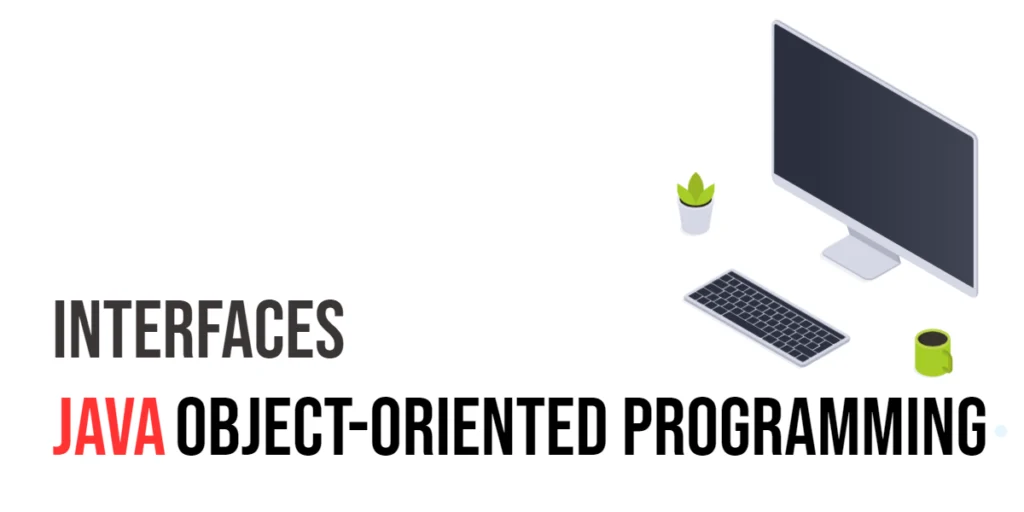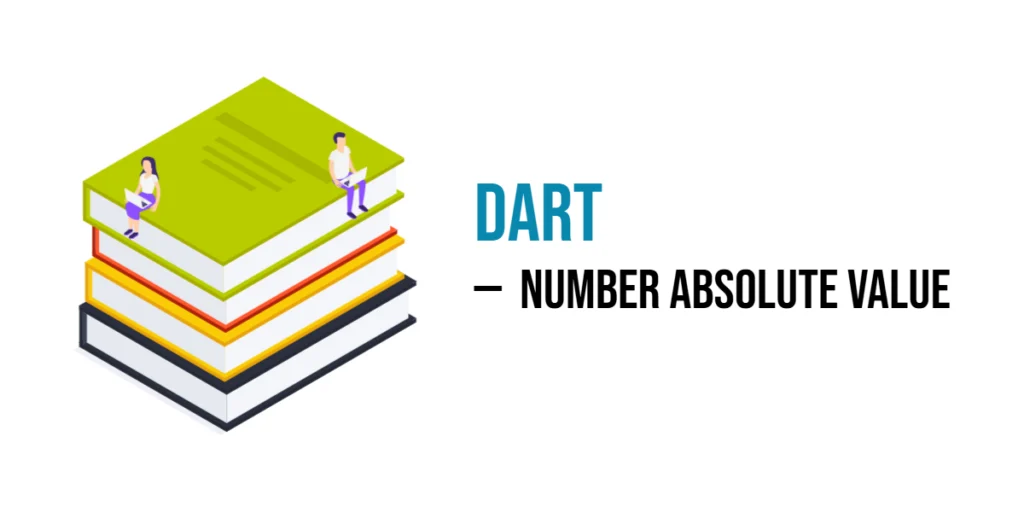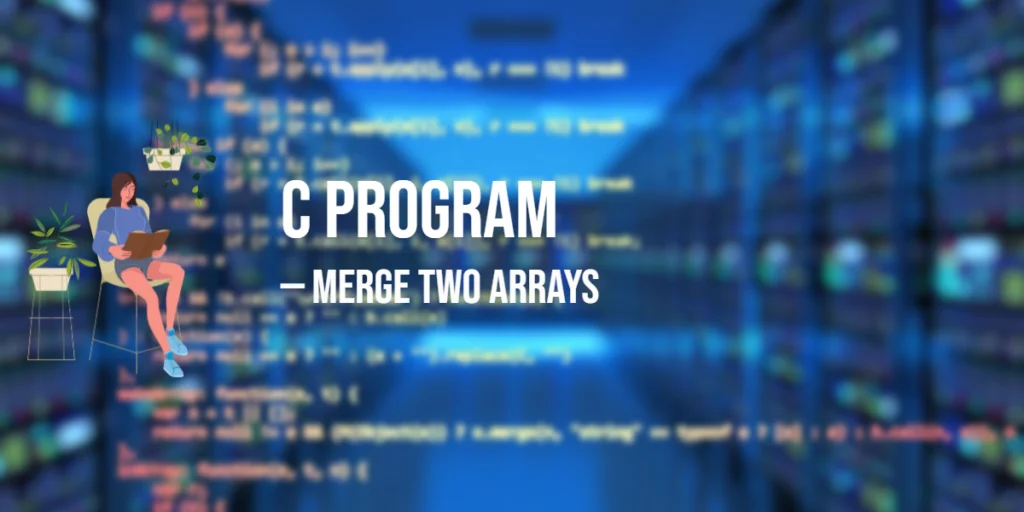Before we dive into the world of interfaces, let’s take a moment to explore Object-Oriented Programming (OOP). Imagine OOP as a way of organizing your code like a library organizes books. In this system, everything revolves around “objects.” These objects are little bundles that carry data (fields or attributes) and actions (procedures or methods) under one roof.

with hands-on learning.
get the skills and confidence to land your next move.
Java, which is famed for its strong support for OOP, enables developers to write code that is not just easy to manage but also reusable and adaptable. By using Java, programmers can create systems that are well-organized, much like building with Lego blocks—each piece serves a specific function and can be used over and over to make different structures. This approach to writing code helps make complex programs more understandable and maintainable.
What is an Interface in Java?
In Java, an interface plays a special role that can sometimes be a bit tricky to grasp, but think of it as a blueprint for your classes. While it’s similar to a class in that it can contain methods and variables, there are a few key differences that set interfaces apart.
Understanding Interfaces as a Blueprint
An interface is considered a reference type in Java, but unlike a class, it primarily deals with abstract “methods” (which are like actions) and “constants” (which are unchangeable variables). These methods are special because they don’t have any actual code in them; they are just declarations. That means they tell you what the method is supposed to do, but not how to do it. For instance, an interface might specify that a car needs to start and stop, but it won’t tell you how the car starts or stops—that part is up to the specific class that implements the interface.
Moreover, interfaces cannot hold regular fields (variables that store data). They can only have constants. This ensures that anything defined in an interface is final and unchangeable once it’s set.
The Contract Analogy
Think of an interface not as a class but as a contract. By implementing an interface, a class signs a contract agreeing to perform certain behaviors (the methods). This contract is strictly about what the class can do (such as starting or stopping), but it intentionally leaves out the details on how these behaviors are executed. It’s up to the class to fill in the blanks with specific details suitable for its own use.
This structure allows Java developers to use interfaces to enforce certain functionalities across different classes. For example, if you have several types of vehicles like cars, bicycles, and boats, each could implement a Vehicle interface. The interface would ensure that all types conform to the same set of actions, like starting and stopping, even if each type of vehicle does it in a different way.
Why Use Interfaces?
Using interfaces in Java is like having a secret recipe for keeping your coding clean and organized. Let’s explore three major benefits:
- Abstraction: Think of an interface as a mask for your class. It hides all the complex details and shows only what is necessary. When you use an interface, you define methods that other parts of your program can see and use. This is like having a remote control for a TV; you don’t need to know how the TV works internally to use it. You just need the buttons (methods) to operate it. This simplifies how different parts of your program interact, making it easier to manage and modify.
- Multiple Inheritance: In the real world, a person can have traits from both parents. Similarly, in Java, while a class cannot inherit from multiple classes directly (think of it as a restriction that each person can only have traits from one parent), it can inherit features from multiple interfaces. This is a clever workaround in Java that lets a class combine many sets of instructions from different interfaces, providing much more flexibility.
- Polymorphism: This is a fancy term for saying that an object can take on many forms. Interfaces play a crucial role here. By using interfaces, you can write methods that can work with objects of different classes, as long as these classes implement the same interface. It’s like having a universal charger that can charge any phone as long as it fits. This allows your methods to be more flexible and reusable across different parts of your program, saving you time and reducing errors.
In essence, interfaces in Java help make your code more flexible, reusable, and easier to manage. Whether you’re looking to abstract complex logic, combine behaviors, or use polymorphism to extend functionality, interfaces offer a structured way to achieve these goals, making them an indispensable part of Java programming.
Understanding the Basic Structure of an Interface
Let’s break down what an interface looks like in Java using a straightforward example. Imagine we’re creating a blueprint for different types of vehicles. This blueprint is what we call an “interface” in Java.
public interface Vehicle {
void start();
void stop();
}In this snippet, public interface Vehicle declares an interface named Vehicle. Think of an interface as a promise or a contract. In our Vehicle contract, we have two promises: start() and stop(). These are not complete methods with details on how to start or stop the vehicle; they are merely declarations, or what we might call “placeholders.”
Now, when any Java class decides to use this interface, which we refer to as “implementing the interface,” it must fulfill the contract. Fulfilling the contract means providing specific actions for the start() and stop() methods. Here’s how that looks:
public class Car implements Vehicle {
public void start() {
System.out.println("Car starts.");
}
public void stop() {
System.out.println("Car stops.");
}
}In this example, the Car class implements the Vehicle interface by providing the concrete actions for starting and stopping a car. Each method includes actual code that defines what happens when a car starts or stops. This way, the Car class completes its part of the agreement set out by the Vehicle interface.
By setting up interfaces and classes this way, Java allows us to design clear and organized code where the expectations—what each part of the code should do—are well-defined.
Default Methods in Interfaces
One of the exciting features introduced in Java 8 is default methods in interfaces. This new feature brought a significant change to how interfaces work in Java, making them more powerful and flexible.
What Are Default Methods?
Default methods are methods in an interface that have an actual implementation. That means, unlike traditional methods in interfaces, default methods are not automatically abstract. Here’s why this is a big deal:
Before Java 8, any method declared in an interface had to be abstract, and classes that implemented this interface were required to provide the specific implementation of these methods. Default methods break this rule. They allow you to set a default behavior within the interface itself. This means that a class implementing this interface might not need to implement all methods, especially if the default behavior suffices.
How Do Default Methods Work?
Consider an interface Vehicle that dictates what methods a typical vehicle should have—like start and stop. With Java 8, we can also add a turnAlarmOn method with a default implementation. Here’s how it looks:
public interface Vehicle {
void start();
void stop();
default void turnAlarmOn() {
System.out.println("Turning the vehicle alarm on.");
}
}In this example, any class that implements the Vehicle interface will have this turnAlarmOn method with a preset action (turning the vehicle alarm on), unless the class decides to override this behavior with its own method.
Why Are Default Methods Useful?
Default methods help in evolving interfaces without breaking the existing implementations. Suppose you’ve distributed a library with your interface and other developers have implemented your interface in their applications. If you need to add a new method to this interface, traditionally, it would break all existing implementations since other developers would need to update their classes to implement the new method. With default methods, you can add new functionality to interfaces without disrupting existing code. Developers can opt-in to override the default behavior if they need to, providing both backward compatibility and room for growth.
In summary, default methods enhance interface functionality in Java by allowing method implementations. This feature provides a blend of flexibility and robustness, making Java interfaces more versatile and adaptable to changes, all while keeping the codebase clean and forward-compatible.
Static Methods in Interfaces
Java allows you to define static methods within interfaces, which adds another layer of functionality to your programs. Unlike typical methods in interfaces, which are intended to be implemented by the classes that “sign on” to the interface, static methods stand alone. They belong solely to the interface, not the implementing classes, which means they aren’t passed down like inherited methods.
Here’s how you can think of it: if an interface is a set of rules for classes to follow, static methods in interfaces are like utility functions that support these rules, but they don’t require an instance of a class to be used.
For example, consider an interface named Vehicle that includes a static method:
public interface Vehicle {
static void horn() {
System.out.println("Beep beep!");
}
}In this scenario, the horn method is directly associated with the Vehicle interface and not with the cars, trucks, or motorcycles that might implement this interface. You can call it directly through the interface itself, like so: Vehicle.horn();. This usage can be particularly useful for providing utility functions or helper methods that are related to the interface but that don’t necessarily require an object instance to be effective. This approach keeps your Java programs clean and well-organized, ensuring that static utility methods are encapsulated within the appropriate context.
Conclusion
Interfaces in Java are not just a feature; they’re a game-changer, making it easier for you to achieve high levels of abstraction, enable multiple types of inheritance, and embrace polymorphism—all of which are key to modern programming in Java.
Think of an interface as a binding agreement between itself and any class that chooses to implement it. This agreement ensures that a class meets a specific set of standards. By following this structure, Java developers can enjoy considerable flexibility. They are free to decide how to implement the required features, but they must adhere to the agreed-upon blueprint defined by the interface.
As you dive deeper into Java and Object-Oriented Programming, you’ll see how interfaces are essential in crafting clear, maintainable, and scalable code. They do more than just allow different parts of your program to interact smoothly. Interfaces set clear expectations. When a class implements an interface, it’s making a promise to fulfill certain functions and behaviors. This commitment helps ensure that different parts of your program can work together seamlessly, maintaining the integrity and efficiency of your application.
By understanding and using interfaces effectively, you’re setting up a strong foundation for your applications, one that supports growth and adaptation while ensuring that all components mesh perfectly without any surprises.