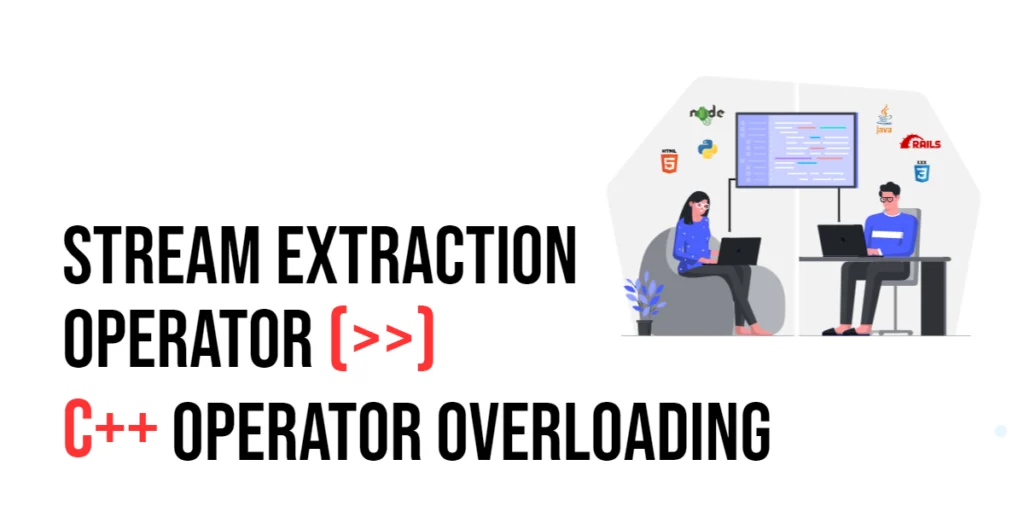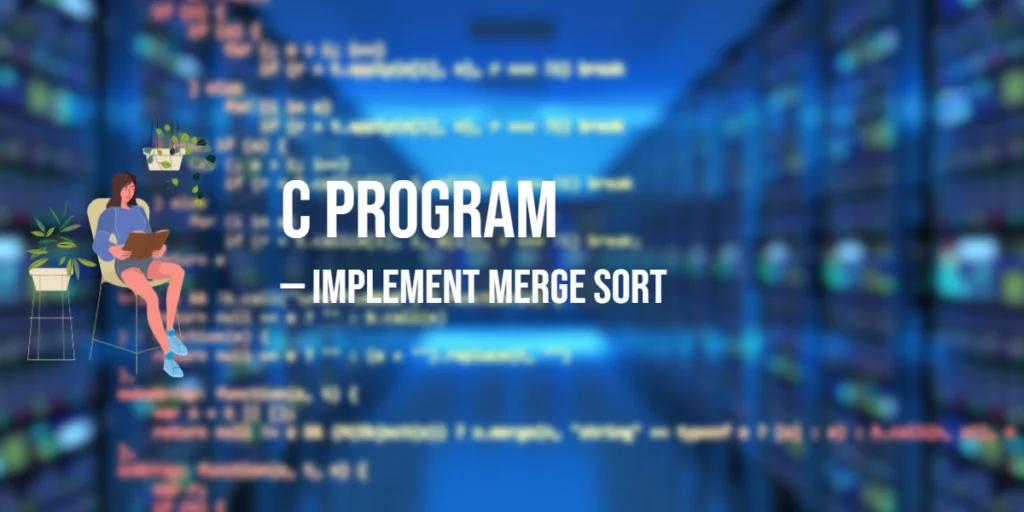Operator overloading in C++ is a clever feature that lets you redefine how standard operators work, making your code not just easier to read but also easier to maintain. This customization is particularly handy when you’re working with data types that you’ve created yourself. In this article, we’ll explore one such operator—the stream extraction operator (>>), which is typically used to read input. We’ll learn how to tweak this operator so it can handle custom classes, allowing your code to interact with your own types just as smoothly as it does with built-in types. Let’s dive in and discover how you can make the >> operator work for your unique programming needs.

with hands-on learning.
get the skills and confidence to land your next move.
What is Operator Overloading?
Operator overloading is like teaching old tricks to new dogs in C++. It lets you take familiar operators from the language — like +, <<, and >> — and redefine them to work with your own custom classes. Imagine you’ve created a class for complex numbers or dates, and now you want to add them together with + or easily read and write them with << and >>. Operator overloading makes this possible, making your code not only neater but also more intuitive, as if the operators were originally designed for your types.
The Stream Extraction Operator (>>)
The stream extraction operator, represented by >>, is typically seen pulling data from streams like standard input (std::cin) or file streams, into variables. Out of the box, C++ uses this operator with basic types like int, double, and char. But what about when you’re working with a type of your own making? That’s where you step in and define exactly how >> should interact with your custom types.
Why Should You Overload >>?
Overloading >> can be a game changer when you’re working with complex types. Instead of writing tedious and error-prone code to read each part of an object from a stream, you can streamline the process. This makes your code cleaner and your types as easy to use with standard input/output operations as the basic types. Essentially, it lets objects of your custom types behave just like the built-in ones when they interact with streams.
How to Overload the >> Operator
To make >> work with your own types, you typically define it as a friend function of your class. This means the function can access the private and protected members of your class, which is often necessary for input operations. Here’s how you might start:
istream& operator>>(istream& input, CustomType& obj) {
// Code to read data into obj from input
return input;
}In this setup, you write the function to handle extracting data from the stream and populating the fields of your object. It’s a neat and powerful way to bundle reading operations.
By embracing operator overloading and particularly the overloading of >>, you not only enhance the integration of your custom types with C++’s stream mechanisms but also improve the overall readability and maintainability of your code. It’s a small step in code, but a giant leap in functionality.
Example: Overloading the >> Operator for a Date Class
Imagine you have a Date class that needs to store a day, month, and year. You might often need to read this date information from a file or user input. Let’s simplify this process by overloading the >> operator, allowing our class to directly handle date strings formatted as dd-mm-yyyy.
Defining the Date Class
First, we’ll define our Date class with private member variables for the day, month, and year. We’ll implement a constructor to initialize these values and then focus on overloading the >> operator, which will be defined outside the class but declared as a friend so it can access private members.
#include <iostream>
class Date {
private:
int day, month, year;
public:
// Constructor to initialize the date
Date() : day(0), month(0), year(0) {}
// Declare the overloaded >> operator as a friend
friend std::istream& operator>>(std::istream& input, Date& date);
};Implementing the Overloaded >> Operator
The overloaded >> operator will attempt to read the date from the input in the specific format we want. We use two characters to skip the dashes in the date format. If the input doesn’t exactly match the dd-mm-yyyy format or if any other error occurs (like non-numeric input where numbers are expected), we flag an error using the stream’s failbit.
std::istream& operator>>(std::istream& input, Date& date) {
char dash1, dash2; // Variables to check the format ('-')
input >> date.day >> dash1 >> date.month >> dash2 >> date.year;
// Check if the format is correct
if (dash1 != '-' || dash2 != '-' || !input) { // Validate input format
input.setstate(std::ios::failbit);
}
return input;
}Using the Overloaded Operator
Now let’s use this overloaded operator. In our main function, we’ll create a Date object and a string input stream containing a date string. We try to read this date using our overloaded operator. If the operation is successful, it prints a success message; if it fails, it tells us so.
#include <sstream>
int main() {
Date myDate;
std::istringstream iss("03-05-2024"); // Example date string
if (iss >> myDate) {
std::cout << "Date read successfully.\n";
} else {
std::cout << "Failed to read date.\n";
}
return 0;
}By overloading the >> operator for our Date class, we’ve made it much easier to manage date inputs across our C++ applications. This method not only reduces the complexity but also enhances the robustness of our code by ensuring that date formats are checked and handled correctly. With such operator overloading, custom types become as effortless to use as built-in types, greatly improving the readability and maintainability of your code.
Best Practices for Overloading the >> Operator
When you decide to overload the >> operator in C++, it’s crucial to keep a few key practices in mind to ensure your code is both robust and user-friendly.
- Error Handling: It’s essential to anticipate and manage errors gracefully. If the format of the input data doesn’t match what your program expects, make sure to mark the input stream with an error state. This is done by setting the failbit of the input stream. For example, if you expect the date in a dd-mm-yyyy format but receive something different, the failbit should be activated. This tells any other part of your program that relies on this data that something went wrong, helping prevent further errors down the line.
- Consistency: Your overloaded >> operator should behave in a way that feels familiar to anyone who uses it. This means it should act similarly to how the built-in types respond to the >> operator. For instance, if using >> skips whitespace when reading an int, your custom type should ideally do the same unless there’s a good reason to diverge.
- Efficiency: Keep the operations within the overloaded operator streamlined and focused solely on input processing. Avoid adding unrelated functionality that could slow down the input operation or confuse the user. For example, don’t use the >> operator to perform calculations or modify unrelated class members. This focus helps maintain the performance and predictability of your code.
Conclusion
Overloading the >> operator in C++ allows you to make your custom types as straightforward and intuitive to use as the standard, built-in types. This can significantly improve how natural your classes feel within C++ applications, making them easier to integrate and use.
By adhering to the principles of error handling, consistency, and efficiency, you can craft operator overloads that not only enhance functionality but also maintain a high level of clarity and performance. The examples and best practices discussed here are designed to give even beginners the confidence to apply operator overloading effectively in their C++ projects, paving the way for more maintainable and readable code.