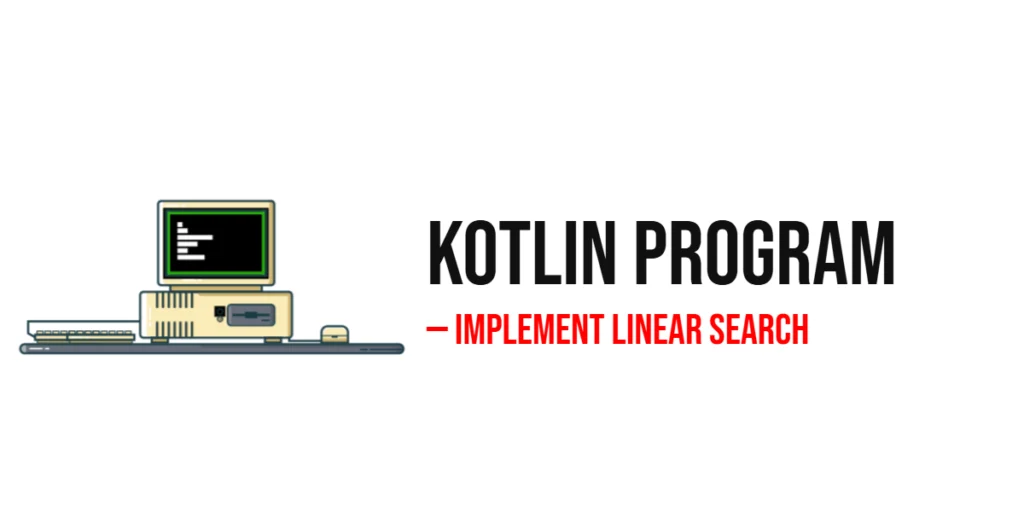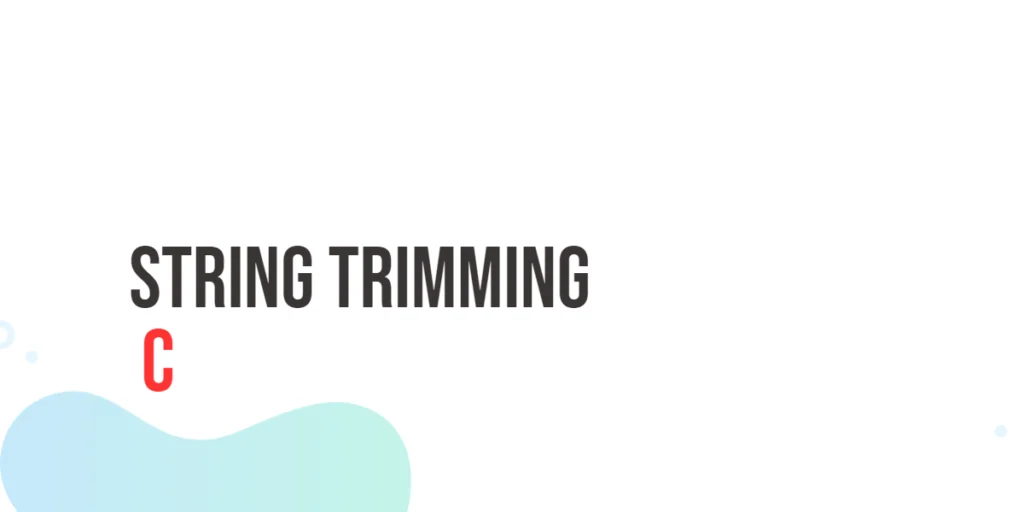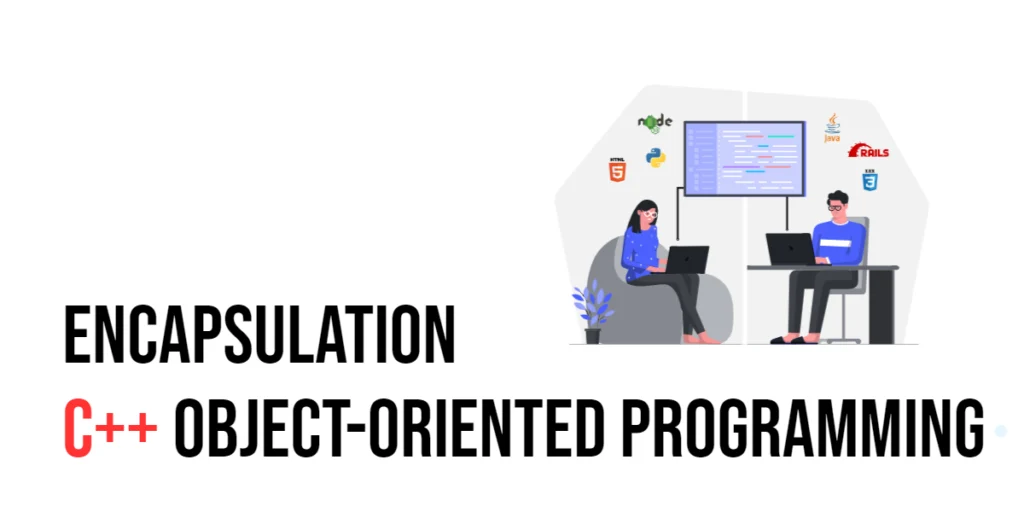In the realm of software development, “design patterns” are tried-and-true solutions to frequent challenges that programmers face. The Prototype Pattern is one such design pattern. It belongs to a category known as “creational patterns,” which are all about crafting new objects in smart ways. Used widely in object-oriented programming, the Prototype Pattern helps developers create new objects by copying existing ones. This approach can often be faster and simpler, especially when dealing with complex object setups. In this article, we’ll explore the ins and outs of the Prototype Pattern, including its purpose and structure, and illustrate how to implement it in C# with clear, detailed examples that beginners can follow easily.

with hands-on learning.
get the skills and confidence to land your next move.
Understanding the Prototype Pattern in C#
When we talk about creating software, one of the recurring challenges is how to efficiently create new objects, especially when they are complex or resource-intensive to construct. This is where the Prototype Pattern, a fundamental concept in software design, comes into play. This pattern is all about copying existing objects instead of starting from scratch every time you need a new one. It’s akin to using a template to churn out new items that are almost identical but can be independently customized.
What is the Prototype Pattern?
The Prototype Pattern is a design strategy under the umbrella of creational patterns, which are used to construct objects in a system. The core idea is rather simple: you take a pre-existing, initialized object as a blueprint and make a copy of it. This approach is particularly advantageous when setting up a new object is a heavy-duty task. For example, if creating an object involves loading lots of data from a database or performing complex calculations, using a prototype can be a real time-saver.
Benefits of the Prototype Pattern
- Efficiency: Directly copying an object often bypasses the need for re-running expensive initialization processes. This can significantly speed up object creation when compared to a full-fledged construction from scratch.
- Simplicity: When dealing with complex objects that require intricate setup, using a prototype simplifies the process. Instead of configuring an object’s various components manually, you can automate much of this by cloning.
- Flexibility: Once cloned, the new objects can be altered without affecting the original prototype. This means you can customize each copy according to different requirements without any risk to the template.
How Does the Prototype Pattern Work?
Imagine you have a blueprint or a demo model. In software design, this demo model is what we call the “prototype”. It’s a fully initialized object that’s ready to be copied.
The components of the Prototype Pattern:
- Prototype Interface: This interface includes a method for cloning itself. It’s like a contract that guarantees that an object agrees to be cloned.
- Concrete Prototype: This is the actual class that implements the cloning method from the prototype interface. It’s the object that will be copied.
Here’s a straightforward way to think about it: The prototype object has a special button marked ‘copy’. When you press this button, it produces a new object that looks and behaves just like the original.
Implementing the Prototype Pattern in C#
To better understand how the Prototype Pattern can be implemented in C#, let’s walk through a straightforward example. This pattern is particularly handy when you want to create a new object but find that initializing it from scratch is either too resource-intensive or complicated. Instead, you simply copy or “clone” an existing object.
Step-by-Step Guide to the Prototype Pattern
Define the Prototype Interface
The first step is to define an interface that includes the method for cloning the object. This interface acts as a contract, promising that any class that implements it will provide a method to clone itself.
public interface IPrototype {
IPrototype Clone();
}Create a Concrete Prototype
Once we have our interface ready, we need a concrete class to implement it. This class will be our “prototype” from which we’ll clone new objects.
public class Employee : IPrototype {
public string Name { get; set; }
public int Age { get; set; }
public Employee(string name, int age) {
Name = name;
Age = age;
}
// Implementing the Clone method
public IPrototype Clone() {
return new Employee(Name, Age);
}
public override string ToString() {
return $"Employee: {Name}, Age: {Age}";
}
}Here, Employee is a class that stores basic information like Name and Age and implements the Clone method. The Clone method creates and returns a new Employee object with the same data as the object it was called on.
Using the Prototype
Now let’s see the prototype in action. We’ll create an original Employee object and then clone it.
using System;
public class Program {
public static void Main(string[] args) {
Employee original = new Employee("Edward Nyirenda", 29);
Employee clone = (Employee)original.Clone();
Console.WriteLine(original); // Output: Employee: Edward Nyirenda, Age: 29
Console.WriteLine(clone); // Output: Employee: Edward Nyirenda, Age: 29
}
}In this example, both the original and clone objects are independent of each other, yet they hold identical data. This illustrates the power of the Prototype Pattern—without the overhead of reinitializing the object from scratch, we replicated an existing instance.
By implementing the Prototype Pattern, developers can simplify the process of object creation, especially when dealing with complex or resource-intensive objects. This pattern not only improves the efficiency of the software but also enhances its maintainability and scalability. Whether you’re working on a large-scale application or a simple project, the Prototype Pattern is a valuable tool in your developer toolkit, ensuring that your C# programming is both effective and efficient.
Conclusion
The Prototype Pattern is a clever and practical approach to creating objects in programming. It allows us to “clone” existing objects instead of starting from scratch every time we need a new one. This method is particularly helpful when creating a new object is resource-intensive and time-consuming.
In the context of C#, implementing the Prototype Pattern makes managing and creating complex objects much more straightforward and efficient. It adds flexibility to our coding process because we can easily modify cloned objects without affecting the original.
For developers, getting comfortable with the Prototype Pattern can be a game-changer. It equips you with a powerful tool that enhances your ability to write code that is not only efficient but also clean and maintainable. This can lead to better software development practices and, ultimately, more robust and reliable applications. By integrating this pattern into your programming toolkit, you pave the way for more sophisticated and efficient coding solutions.