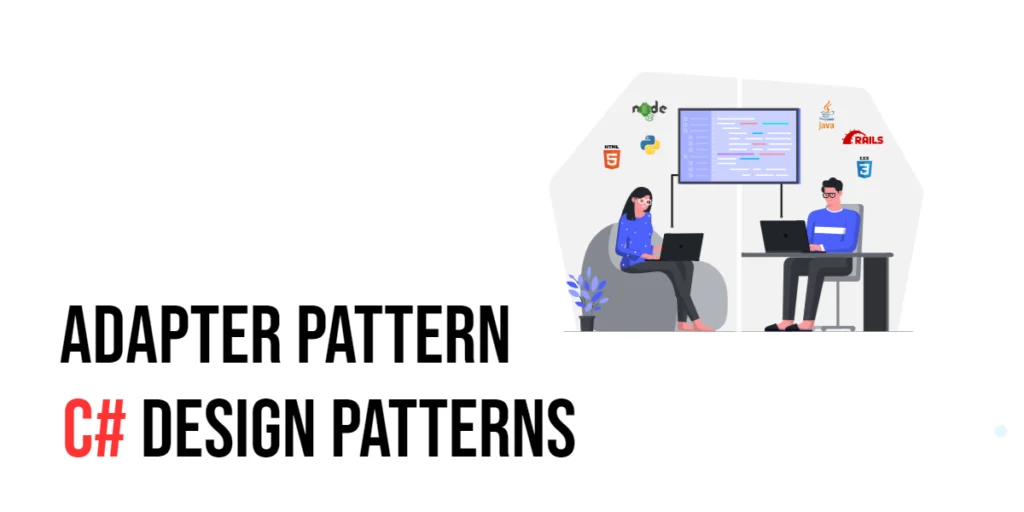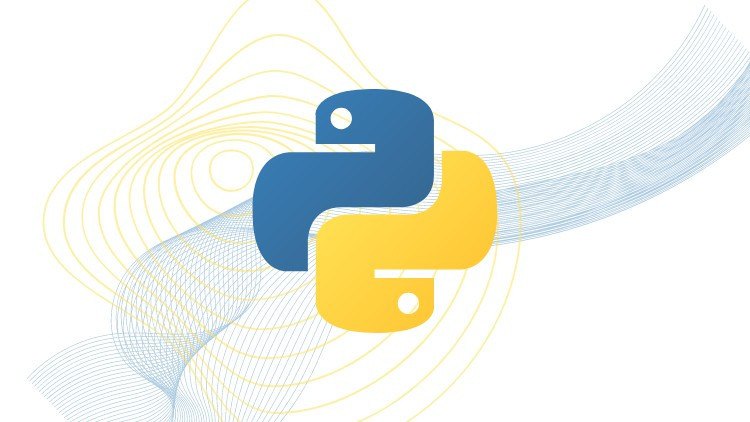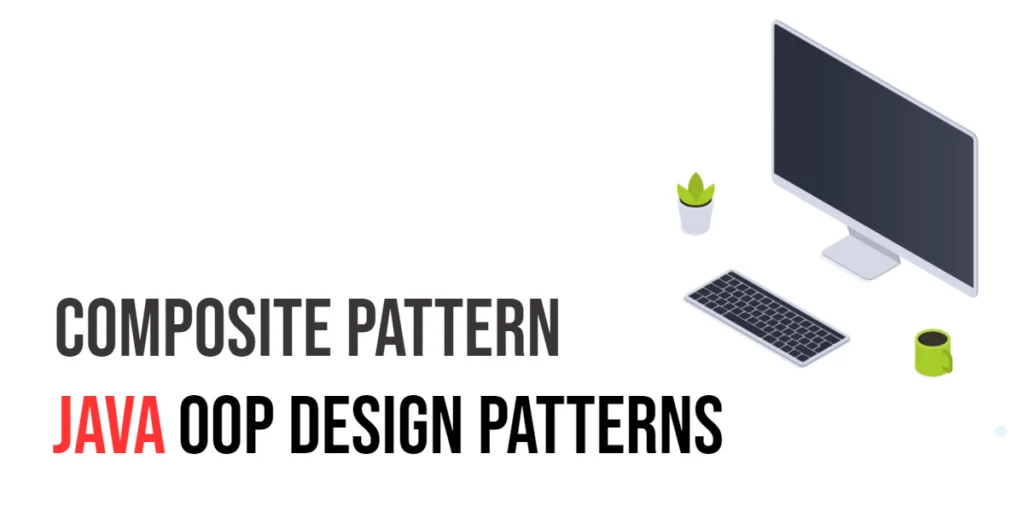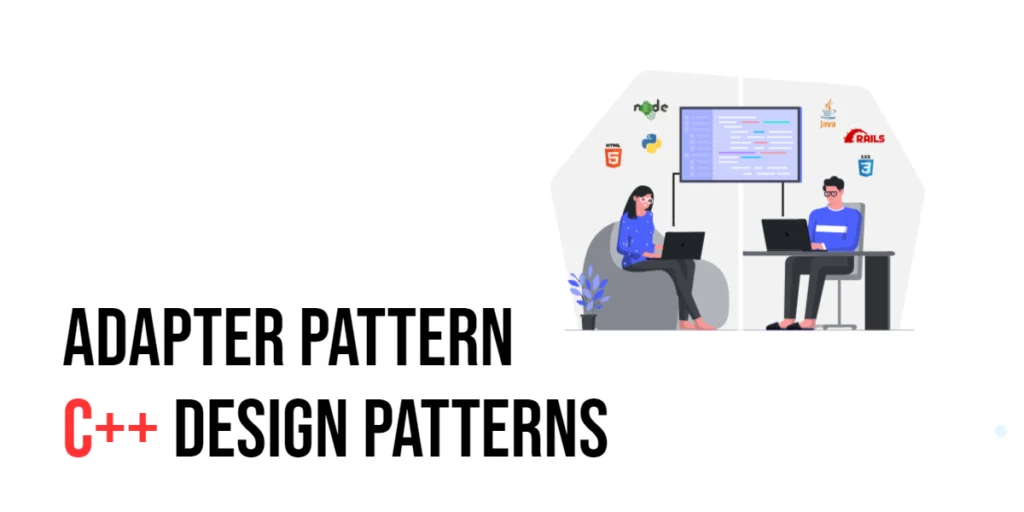Design patterns are like blueprints for tackling common challenges in software development. Imagine them as a toolkit that every programmer can reach for when they face a familiar problem. These patterns offer tried-and-true solutions that make coding more efficient and less prone to errors. One such tool in our toolkit is the Adapter Pattern, a special design approach that helps two incompatible pieces of code work together smoothly.

with hands-on learning.
get the skills and confidence to land your next move.
In this article, we’ll explore the Adapter Pattern in depth. It’s a structural design pattern that plays a crucial role when we need different systems to work together, even if they weren’t originally designed to. Think of it as an adapter that lets you charge a phone with a foreign plug in your home country’s outlet. We’ll break down this concept using simple, practical examples in C# to show how it can be applied in real programming scenarios. Our aim is to make these ideas easy to understand and useful for programmers at any skill level, especially beginners.
What is the Adapter Pattern?
The Adapter Pattern, often called the Wrapper Pattern, plays a crucial role in software engineering by making it possible for two otherwise incompatible interfaces to work together seamlessly. This pattern acts like a bridge, transforming the interface of one class into another interface that the client expects. Essentially, it’s about making one class work with another without changing their source code.
Real-Life Analogy
Imagine you’re traveling and bring an appliance from home, but once you arrive, you realize the plug doesn’t fit the local sockets. You’d use a travel adapter, right? This adapter allows your device’s plug to fit into a foreign socket and work perfectly in another country. Similarly, in software development, the Adapter Pattern lets incompatible classes cooperate by converting their interfaces into something they can both understand.
How the Adapter Pattern is Structured
The Adapter Pattern consists of four key components, each with a specific role that helps integrate old or incompatible systems into new software applications:
- Target: This is the primary interface that your application expects to work with. It represents how you want to interact with the new systems or features.
- Adapter: This class acts as a middle-man. It’s responsible for the communication between the Target and the Adaptee, translating or converting operations between them. The adapter ensures that despite using different interfaces, the functionalities can still be utilized by the application.
- Adaptee: This is the existing class that has the necessary functionalities but not the interface your application currently needs. The Adaptee might be part of an older system or a third-party library that doesn’t match your current system’s architecture.
- Client: This is the part of your application that needs to use the services provided through the Target interface. It interacts indirectly with the Adaptee through the Adapter.
By understanding and implementing the Adapter Pattern, developers can bridge the gap between old and new system components, making them work together without the need for extensive modifications. This approach not only saves time but also preserves the integrity and functionality of existing systems while extending their usability with new applications.
Implementing the Adapter Pattern in C#
Imagine you’re working with an old graphical drawing library. This library has a function that allows drawing lines but not shapes, which is a limitation because your new software needs to draw various shapes, not just lines. This is where the Adapter Pattern comes into play. It will enable the old code to interface with the new system without changing the original code. Let’s explore how we can make this happen through a simple, step-by-step guide.
Define the Target Interface
Firstly, we need to establish what our new system expects. In this case, our software wants to work with shapes in general. We define an interface called IShape that has a method Draw. This method is what our software will call to draw any shape, including lines, circles, or squares.
public interface IShape {
void Draw(); // Method that our new software will use
}Implement the Adapter
Next, we need to create a bridge that allows our old drawing method to be used as if it were designed to handle shapes. We do this by implementing the IShape interface in a new class called LineAdapter. This adapter will take an instance of our old LegacyLine class and use it to implement the Draw method of the IShape interface.
public class LineAdapter : IShape {
private LegacyLine _legacyLine;
public LineAdapter(LegacyLine legacyLine) {
_legacyLine = legacyLine; // Store an instance of LegacyLine
}
public void Draw() {
_legacyLine.DrawLine(); // Use the old method to satisfy the new interface
}
}
public class LegacyLine {
public void DrawLine() {
Console.WriteLine("Drawing a line."); // Original drawing method
}
}Using the Adapter in the Client
Finally, in our client code — which is the part of our software that actually needs to draw something — we can now use the IShape interface to work with lines. By creating an instance of LineAdapter, we can call Draw on a line as if it were any other shape. This allows the old LegacyLine class to be used seamlessly with our new system.
using System;
public class Program {
public static void Main(string[] args) {
IShape line = new LineAdapter(new LegacyLine());
line.Draw(); // Calls the adapted method on LegacyLine
}
}By using the Adapter Pattern, we have elegantly bridged the gap between old functionality and new requirements without altering the existing legacy code. This pattern is incredibly useful for ensuring that systems can evolve and incorporate new features without losing the ability to interact with older components. The adapter acts as a translator between the old and the new, enabling them to communicate smoothly. This approach not only saves time and resources but also reduces potential errors that come from modifying legacy systems directly.
Conclusion
The Adapter Pattern is an essential tool for software developers, especially when they need to incorporate new code with older, established systems. This is a common scenario in software development, where new features or applications must interact seamlessly with legacy systems. What the Adapter Pattern offers is a smooth way to bridge the gap between new and old code without altering the existing codebase. This method ensures that different components can work together, even if they were not originally designed to do so.
Using an adapter provides a flexible and effective solution for making incompatible interfaces work together. This not only increases the usability of older systems but also reduces the effort needed to maintain and update them. It’s like finding a way to fit a square peg into a round hole without modifying the peg or the hole — instead, you create a compatible link between the two.
This pattern is just one example among many in the realm of design patterns — tools that offer tested solutions to recurring problems in software design. By presenting a clear, step-by-step approach to these patterns, we make it easier for developers of all skill levels to understand and apply complex concepts. Learning and implementing these patterns empowers developers to build robust, scalable, and maintainable software systems.