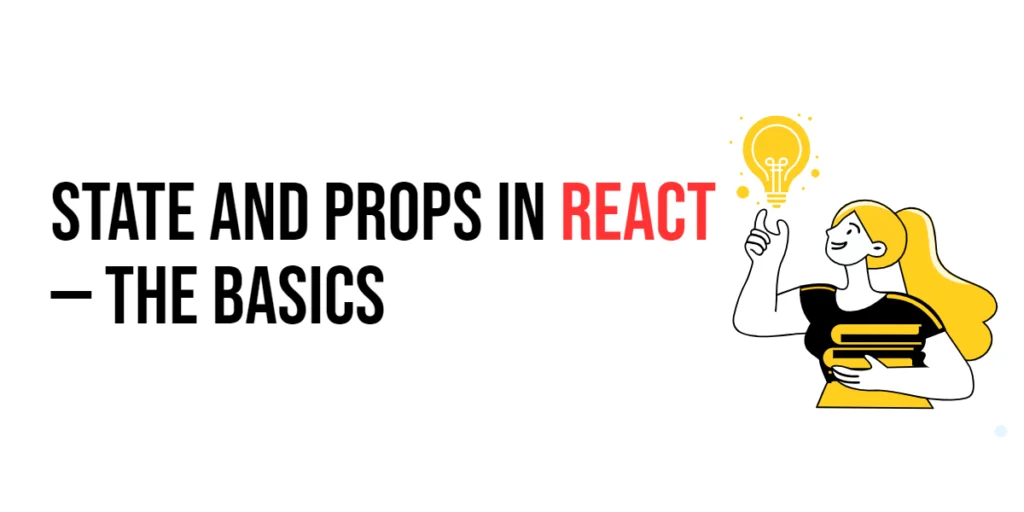React is a powerful JavaScript library for building user interfaces, allowing developers to create dynamic and interactive web applications. Two core concepts in React that are fundamental to managing data and rendering UI components are “state” and “props.” Understanding these concepts is crucial for building robust and maintainable React applications.

with hands-on learning.
get the skills and confidence to land your next move.
State refers to the internal data of a component, which can change over time and trigger re-renders of the component to reflect the updated data. Props (short for properties) are used to pass data from parent components to child components, allowing for component reuse and modularity. This article will explore the basics of state and props, their differences, and how to use them effectively in React applications.
What are Props in React?
Defining Props
Props are short for properties and are used to pass data from one component to another, typically from a parent component to a child component. Props are read-only and cannot be modified by the receiving component. They allow for dynamic rendering of components based on the data passed to them.
Here is an example to illustrate the use of props:
import React from 'react';
function Greeting(props) {
return <h1>Hello, {props.name}!</h1>;
}
function App() {
return <Greeting name="Edward" />;
}
export default App;In this example, the Greeting component receives a prop called name and uses it to render a personalized greeting. The App component passes the name prop with the value “Alice” to the Greeting component. This demonstrates how props can be used to pass data between components and render dynamic content.
What is State in React?
Defining State
State is a built-in object in React that allows components to store and manage their own data. Unlike props, which are immutable, state is mutable and can change over time. When the state of a component changes, React re-renders the component to reflect the updated state.
Here is an example of using state in a functional component:
import React, { useState } from 'react';
function Counter() {
const [count, setCount] = useState(0);
return (
<div>
<p>You clicked {count} times</p>
<button onClick={() => setCount(count + 1)}>Click me</button>
</div>
);
}
function App() {
return <Counter />;
}
export default App;In this example, the Counter component uses the useState hook to manage the count state. The useState hook returns an array with the current state value (count) and a function to update it (setCount). When the button is clicked, the setCount function is called, updating the state and causing the component to re-render with the new count value.
Differences Between State and Props
While both state and props are used to manage data in React components, they serve different purposes and have distinct characteristics:
- Mutability: Props are read-only and cannot be modified by the receiving component. State, on the other hand, is mutable and can be updated using the
setStatemethod or theuseStatehook.
- Data Flow: Props are passed from parent components to child components, enabling data sharing and communication between components. State is local to the component that defines it and is not accessible to other components unless explicitly passed as props.
- Purpose: Props are primarily used for passing data and configuration from a parent component to a child component. State is used for managing data that changes over time within a component.
Understanding these differences is essential for using state and props effectively in React applications.
Combining State and Props
In many React applications, you will need to use both state and props to manage data and render dynamic components. Props can be used to pass initial data to a component, while state can be used to manage changes to that data within the component.
Here is an example that combines state and props:
import React, { useState } from 'react';
function Greeting(props) {
const [name, setName] = useState(props.initialName);
return (
<div>
<h1>Hello, {name}!</h1>
<input
type="text"
value={name}
onChange={(e) => setName(e.target.value)}
/>
</div>
);
}
function App() {
return <Greeting initialName="Edward" />;
}
export default App;In this example, the Greeting component receives an initial name through props and uses it to set the initial state with the useState hook. The component renders an input field that allows the user to change the name, updating the state and re-rendering the component with the new name. This demonstrates how state and props can work together to create dynamic and interactive components.
7. Conclusion
State and props are fundamental concepts in React that allow developers to manage and pass data within components. Props enable data flow from parent to child components, while state allows components to manage their own data that changes over time. Understanding the differences between state and props and knowing how to use them effectively is crucial for building dynamic and interactive React applications.
By combining state and props, you can create powerful and flexible components that respond to user interactions and update dynamically. Following best practices for using state and props will help you write clean, maintainable, and efficient React code.