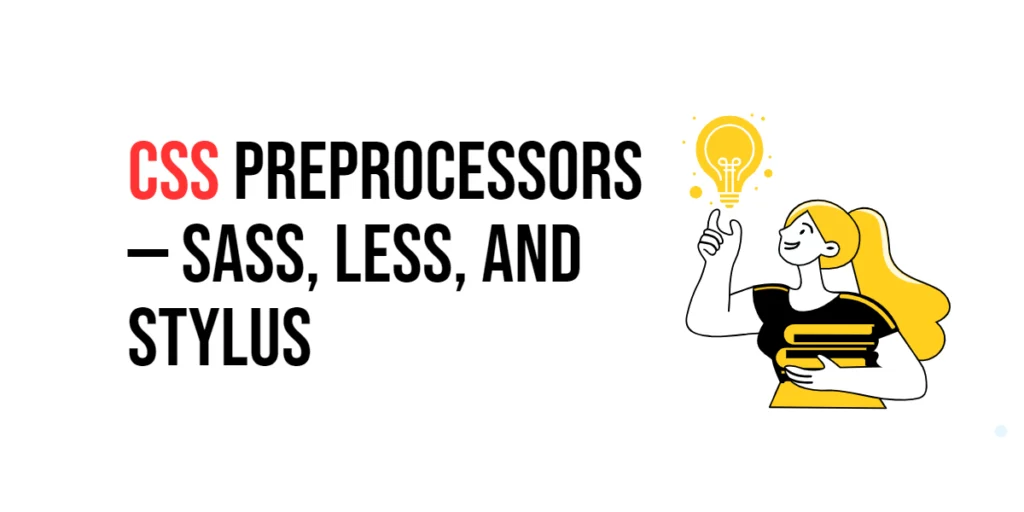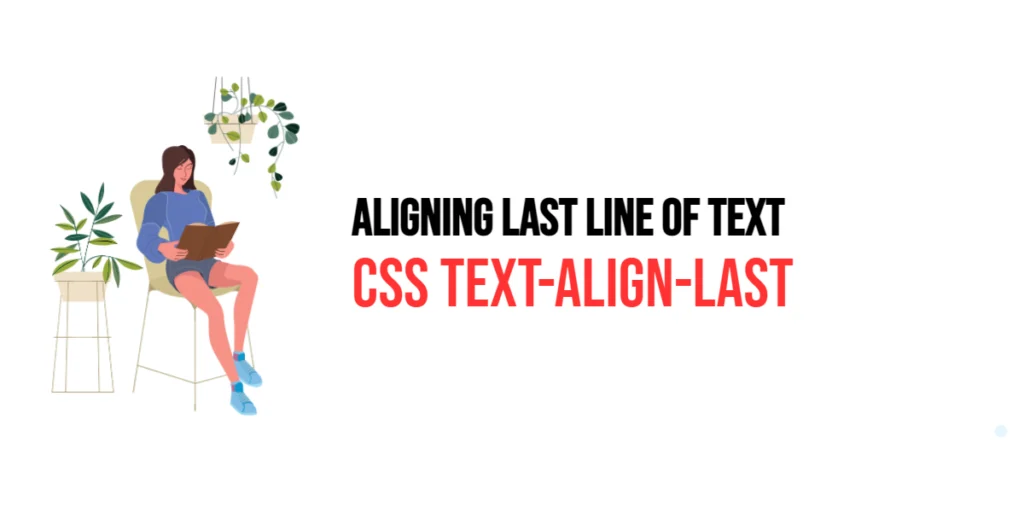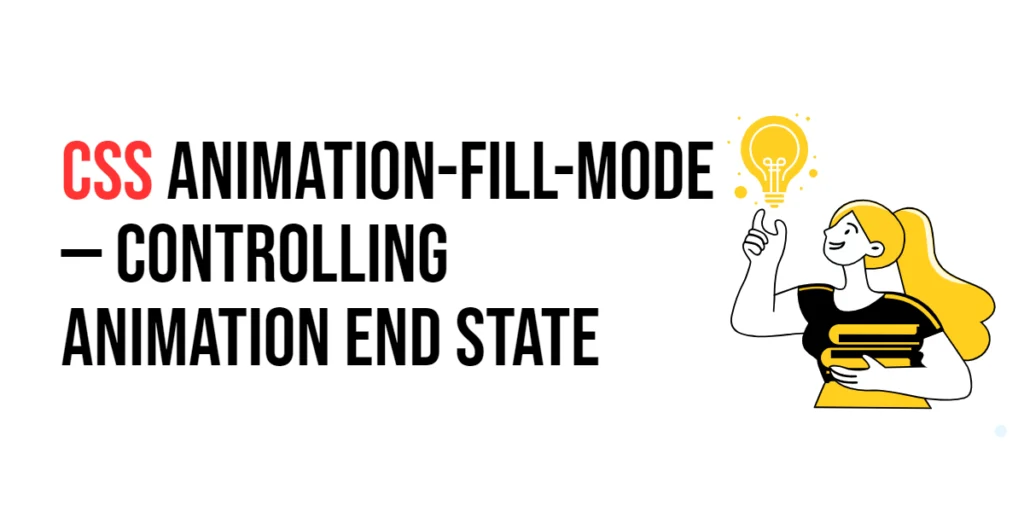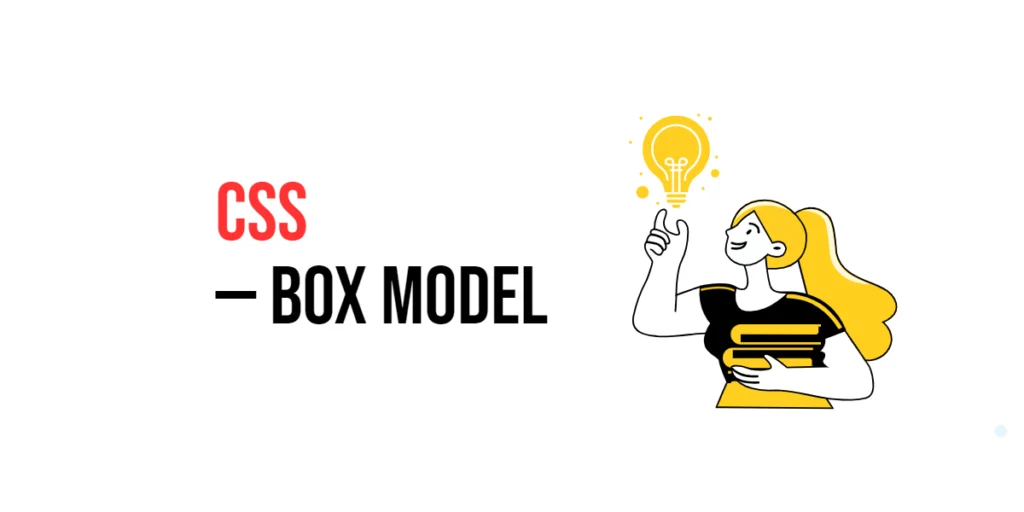CSS preprocessors are scripting languages that extend CSS and compile into regular CSS. They offer features like variables, nested rules, mixins, functions, and more, making CSS more maintainable, themeable, and easier to write. Preprocessors help developers manage complex stylesheets by providing reusable pieces of code and logic constructs that are not available in standard CSS.

with hands-on learning.
get the skills and confidence to land your next move.
The use of CSS preprocessors is crucial in modern web development as they enable more efficient and organized coding practices. They streamline the process of writing CSS, making it faster and more intuitive. In this article, we will explore three popular CSS preprocessors: Sass, Less, and Stylus. We will delve into their features, syntax, and use cases, and compare their benefits and limitations.
Sass
Sass (Syntactically Awesome Style Sheets) is one of the most widely used CSS preprocessors. It offers a rich set of features including variables, nesting, partials, imports, mixins, inheritance, and built-in functions. Sass has two syntax options: SCSS, which is more similar to CSS, and the indented syntax, which uses indentation instead of brackets.
_variables.scss:
$primary-color: #3498db;
$padding: 20px;_mixins.scss:
@mixin rounded($radius: 10px) {
border-radius: $radius;
}styles.scss:
@import 'variables';
@import 'mixins';
.button {
background-color: $primary-color;
padding: $padding;
@include rounded(10px);
&:hover {
background-color: darken($primary-color, 10%);
}
}index.html:
<!DOCTYPE html>
<html lang="en">
<head>
<meta charset="UTF-8">
<meta name="viewport" content="width=device-width, initial-scale=1.0">
<link rel="stylesheet" href="styles.css">
<title>Sass Example</title>
</head>
<body>
<button class="button">Hover Me</button>
</body>
</html>To compile SCSS into CSS, download the Sass command-line tool from here, and use it to run the conversion:
sass styles.scss styles.cssThis command compiles styles.scss into styles.css, which is then linked in the HTML file. The .button class will have the styles defined in the SCSS file, with a primary color, padding, and rounded corners. The background color changes when the button is hovered over.
Less
Less (Leaner Style Sheets) is another popular CSS preprocessor. It extends CSS with dynamic behavior such as variables, nesting, mixins, and functions. Less can be compiled on the client-side or server-side, providing flexibility in how it is used in web development.
variables.less:
@primary-color: #3498db;
@padding: 20px;mixins.less:
.rounded(@radius: 10px) {
border-radius: @radius;
}styles.less:
@import 'variables.less';
@import 'mixins.less';
.button {
background-color: @primary-color;
padding: @padding;
.rounded(10px);
&:hover {
background-color: darken(@primary-color, 10%);
}
}index.html:
<!DOCTYPE html>
<html lang="en">
<head>
<meta charset="UTF-8">
<meta name="viewport" content="width=device-width, initial-scale=1.0">
<link rel="stylesheet" href="styles.css">
<title>Less Example</title>
</head>
<body>
<button class="button">Hover Me</button>
</body>
</html>To compile a Less file into CSS, use the Less command-line tool available at lesscss.org:
lessc styles.less styles.cssThis command compiles styles.less into styles.css, which is then linked in the HTML file. The .button class will have the styles defined in the Less file, with a primary color, padding, and rounded corners. The background color changes when the button is hovered over.
Stylus
Stylus is a highly flexible CSS preprocessor that supports both an indented syntax and a CSS-like syntax. It offers features such as variables, nesting, mixins, functions, and more. Stylus is known for its flexibility and ability to omit colons, semicolons, and braces, making the code more concise.
variables.styl:
primary-color = #3498db
padding = 20pxmixins.styl:
rounded(radius = 10px)
border-radius radiusstyles.styl:
@import 'variables.styl'
@import 'mixins.styl'
.button
background-color primary-color
padding padding
rounded(10px)
&:hover
background-color darken(primary-color, 10%)index.html:
<!DOCTYPE html>
<html lang="en">
<head>
<meta charset="UTF-8">
<meta name="viewport" content="width=device-width, initial-scale=1.0">
<link rel="stylesheet" href="styles.css">
<title>Stylus Example</title>
</head>
<body>
<button class="button">Hover Me</button>
</body>
</html>To compile a Stylus file into CSS, use the Stylus command-line tool available at stylus-lang.com.
stylus styles.styl -o styles.cssThis command compiles styles.styl into styles.css, which is then linked in the HTML file. The .button class will have the styles defined in the Stylus file, with a primary color, padding, and rounded corners. The background color changes when the button is hovered over.
Comparison of Sass, Less, and Stylus
While Sass, Less, and Stylus all offer powerful features to enhance CSS, there are key differences and similarities among them. Sass provides a robust feature set with two syntax options and extensive community support. Less is known for its simplicity and ease of integration with existing CSS. Stylus offers unmatched flexibility and a concise syntax.
Key Differences and Similarities
- Variables: All three preprocessors support variables, but with slightly different syntax.
- Nesting: All support nesting of rules, making the CSS more readable.
- Mixins: Each preprocessor allows the creation of reusable chunks of code, but with different syntax.
- Functions: All support functions for more complex operations.
- Syntax: Sass offers SCSS and indented syntax, Less uses a CSS-like syntax, and Stylus allows for more concise, flexible syntax.
Use Cases for Each Preprocessor
- Sass: Ideal for large projects that require robust features and extensive community support.
- Less: Suitable for projects that need quick setup and integration with existing CSS.
- Stylus: Best for developers who prefer a concise syntax and high flexibility in their CSS code.
Conclusion
In this article, we explored the use of CSS preprocessors Sass, Less, and Stylus. We discussed their features, syntax, and how they enhance CSS development. We compared their key differences and use cases.
The examples and concepts covered in this article provide a solid foundation for working with CSS preprocessors. However, the possibilities are endless. I encourage you to experiment further and explore how different preprocessor features can enhance your web designs.
Additional Resources for Learning About CSS Preprocessors
To continue your journey with CSS preprocessors, here are some additional resources that will help you expand your knowledge and skills:
- Sass Documentation: The official Sass documentation provides comprehensive information on Sass. Sass Documentation
- Less Documentation: The official Less documentation offers detailed tutorials and guides. Less Documentation
- Stylus Documentation: The official Stylus documentation includes extensive information on Stylus features. Stylus Documentation
By leveraging these resources and continuously practicing, you’ll become proficient in using CSS preprocessors and be well on your way to creating impressive and maintainable web designs.