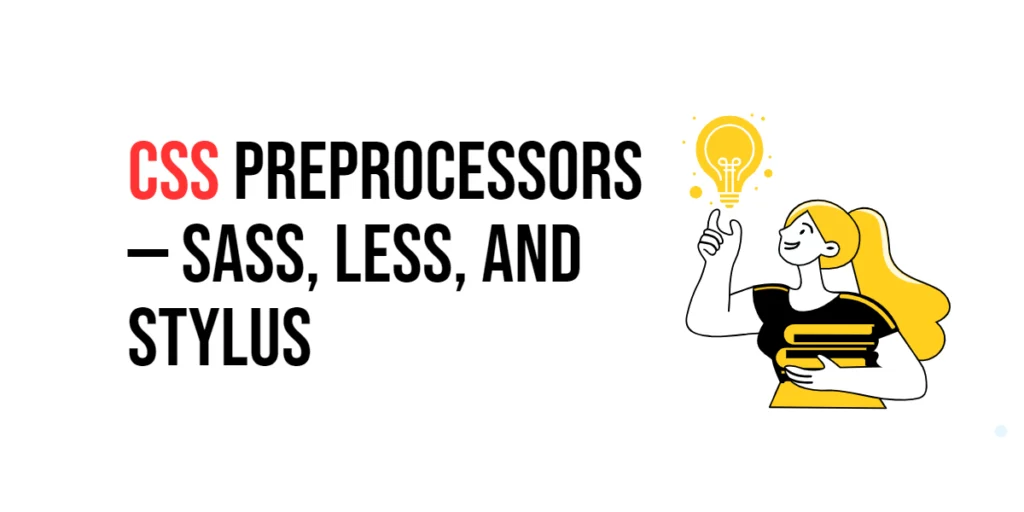The margin-bottom property in CSS is used to create space below an element. This property allows developers to control the spacing between elements vertically, ensuring that the layout is visually balanced and content is properly separated. Margins are an essential aspect of CSS for creating visually appealing and readable web pages.

with hands-on learning.
get the skills and confidence to land your next move.
Understanding and effectively utilizing the margin-bottom property can significantly enhance the design and functionality of a webpage. By setting the bottom margin, developers can ensure that there is adequate space between elements, which helps in organizing content and improving the user experience. In this article, we will explore the margin-bottom property in detail, starting with a basic setup and moving on to practical examples demonstrating its usage.
Basic Setup
Before we dive into the details of the margin-bottom property, let’s set up a basic example to demonstrate its functionality. We’ll create a simple HTML structure with some CSS to define our elements and apply bottom margin adjustments.
<!DOCTYPE html>
<html lang="en">
<head>
<meta charset="UTF-8">
<meta name="viewport" content="width=device-width, initial-scale=1.0">
<title>CSS Margin-Bottom Example</title>
<style>
.box {
width: 100px;
height: 100px;
background-color: #4CAF50;
margin-bottom: 20px;
}
</style>
</head>
<body>
<div class="box"></div>
<div class="box"></div>
<div class="box"></div>
</body>
</html>In this code, we define a .box class with specific dimensions, a background color, and a bottom margin. The div elements will be used to demonstrate the effects of the margin-bottom property. This basic setup provides a foundation for exploring the margin-bottom property.
Understanding the margin-bottom Property
The margin-bottom property in CSS is used to generate space below an element. This property accepts various units, such as pixels (px), ems (em), percentages (%), and more. The syntax for margin-bottom is:
element {
margin-bottom: value;
}Where value can be:
- A specific length (e.g.,
20px,1em,5%) - A percentage of the containing element’s width
auto(the browser calculates the margin)inherit(inherits the margin value from its parent element)
By using the margin-bottom property, you can control the spacing below elements, ensuring that the layout is visually balanced and content is properly separated.
Practical Examples of margin-bottom
Let’s explore practical examples of using the margin-bottom property with different values.
Example: Setting a Fixed Bottom Margin
<!DOCTYPE html>
<html lang="en">
<head>
<meta charset="UTF-8">
<meta name="viewport" content="width=device-width, initial-scale=1.0">
<title>CSS Margin-Bottom Example</title>
<style>
.box {
width: 100px;
height: 100px;
background-color: #4CAF50;
margin-bottom: 20px;
}
</style>
</head>
<body>
<div class="box"></div>
<div class="box"></div>
<div class="box"></div>
</body>
</html>In this example, the margin-bottom property is set to 20px for the .box class. This applies a 20-pixel margin below each .box element, creating equal vertical spacing between the boxes.
Example: Setting a Percentage Bottom Margin
<!DOCTYPE html>
<html lang="en">
<head>
<meta charset="UTF-8">
<meta name="viewport" content="width=device-width, initial-scale=1.0">
<title>CSS Margin-Bottom Example</title>
<style>
.container {
width: 50%;
}
.box {
width: 100px;
height: 100px;
background-color: #4CAF50;
margin-bottom: 10%;
}
</style>
</head>
<body>
<div class="container">
<div class="box"></div>
<div class="box"></div>
<div class="box"></div>
</div>
</body>
</html>In this example, the margin-bottom property is set to 10% for the .box class within a .container element that has a width of 50%. This applies a bottom margin that is 10% of the .container‘s width, creating proportional vertical spacing between the boxes.
Combining margin-bottom with Other CSS Properties
The margin-bottom property can be combined with other CSS properties to create more sophisticated and visually appealing layouts. Let’s see an example where we combine margin-bottom with other CSS properties.
<!DOCTYPE html>
<html lang="en">
<head>
<meta charset="UTF-8">
<meta name="viewport" content="width=device-width, initial-scale=1.0">
<title>CSS Margin-Bottom Example</title>
<style>
.box {
width: 100px;
height: 100px;
background-color: #4CAF50;
margin-bottom: 20px;
border: 2px solid #333;
text-align: center;
line-height: 100px;
color: white;
}
</style>
</head>
<body>
<div class="box">Box 1</div>
<div class="box">Box 2</div>
<div class="box">Box 3</div>
</body>
</html>In this example, the .box class includes additional CSS properties such as border, text-align, line-height, and color. The margin-bottom property is set to 20px, creating vertical spacing between the boxes. The combination of these properties results in a visually appealing and well-separated set of elements.
Conclusion
The margin-bottom property in CSS is a powerful tool for setting the space below an element. By using this property, developers can control the vertical spacing between elements, enhancing the readability and organization of content. The margin-bottom property is essential for creating visually appealing and well-organized designs, ensuring that content is properly separated and balanced.
Experimenting with different values for the margin-bottom property and combining it with other CSS properties allows for the creation of sophisticated and responsive layouts. The examples provided in this article serve as a foundation, encouraging further exploration and creativity in using CSS and the margin-bottom property to design user-friendly and visually appealing webpages.