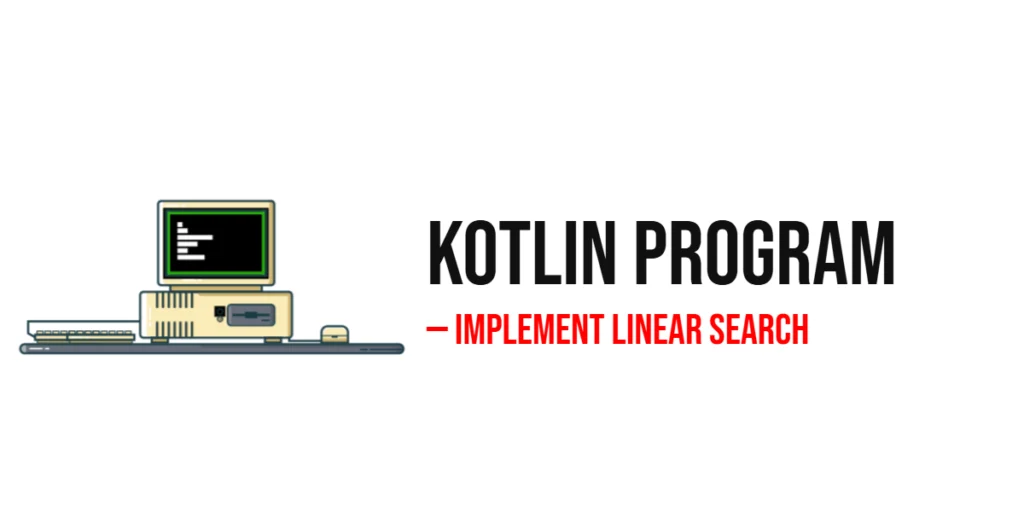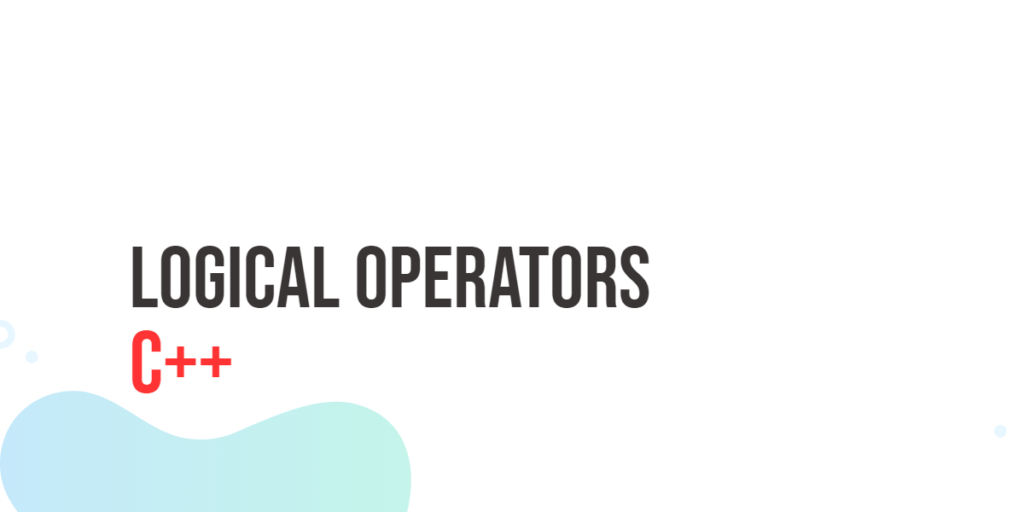Search Engine Optimization (SEO) is crucial for any website aiming to attract organic traffic from search engines. SEO involves optimizing various aspects of your website to improve its visibility and ranking in search engine results pages (SERPs). One of the critical factors in SEO is ensuring that your website’s content is easily accessible and indexable by search engines.

with hands-on learning.
get the skills and confidence to land your next move.
jQuery, a popular JavaScript library, simplifies the process of creating dynamic and interactive web pages. However, improper use of jQuery can negatively impact SEO. Search engines rely on HTML content to index and rank web pages, and if critical content is hidden or dynamically loaded in a way that search engines cannot access, it can hurt your SEO efforts. In this article, we will explore best practices for using jQuery with SEO, providing comprehensive and executable code examples along with detailed explanations.
Understanding the Impact of jQuery on SEO
How Search Engines Index Content
Search engines use web crawlers to scan and index web pages. These crawlers read the HTML content of a page to understand its structure and content. While modern search engines can execute JavaScript to some extent, relying entirely on client-side rendering can result in content not being indexed correctly.
The Role of jQuery in Modern Web Development
jQuery is widely used to create dynamic web pages by manipulating the DOM, handling events, and making asynchronous HTTP requests (AJAX). While jQuery enhances user experience, it’s essential to ensure that search engines can still access and index the critical content of your pages.
Best Practices for Using jQuery with SEO
Ensuring Content is Visible to Search Engines
One of the best practices for using jQuery with SEO is to ensure that all critical content is available in the initial HTML response. This approach is known as progressive enhancement.
Code Example: Using Progressive Enhancement
Let’s create a simple HTML page that uses progressive enhancement to ensure content is visible to both users and search engines. Create a new file named index.html and add the following code:
<!DOCTYPE html>
<html lang="en">
<head>
<meta charset="UTF-8">
<meta name="viewport" content="width=device-width, initial-scale=1.0">
<title>jQuery and SEO Best Practices</title>
<script src="https://code.jquery.com/jquery-3.7.1.min.js" integrity="sha256-/JqT3SQfawRcv/BIHPThkBvs0OEvtFFmqPF/lYI/Cxo=" crossorigin="anonymous"></script>
<style>
.hidden { display: none; }
</style>
</head>
<body>
<h1>Welcome to Our Website</h1>
<div id="content">
<p>This content is visible to search engines and users.</p>
<p class="hidden" id="dynamicContent">This content is loaded dynamically with jQuery.</p>
</div>
<button id="loadContent">Load More Content</button>
<script>
$(document).ready(function() {
$('#loadContent').on('click', function() {
$('#dynamicContent').removeClass('hidden');
});
});
</script>
</body>
</html>In this code, we start by creating a basic HTML page with some visible content and some hidden content. The hidden content is marked with the hidden class. We then include jQuery using a CDN and write a script that listens for a button click to reveal the hidden content by removing the hidden class.
This approach ensures that the critical content (the initial visible content) is available to search engines in the initial HTML response, while additional content can be loaded dynamically for users.
Handling SEO for Dynamic Content
Importance of Server-Side Rendering (SSR)
For dynamic content that is essential for SEO, server-side rendering (SSR) is crucial. SSR ensures that the HTML content is fully rendered on the server before it is sent to the client, making it accessible to search engines.
Code Example: Using AJAX with SEO in Mind
Let’s create an example where we use AJAX to load additional content while ensuring the initial content is SEO-friendly. Update the index.html file as follows:
<!DOCTYPE html>
<html lang="en">
<head>
<meta charset="UTF-8">
<meta name="viewport" content="width=device-width, initial-scale=1.0">
<title>jQuery and SEO Best Practices</title>
<script src="https://code.jquery.com/jquery-3.7.1.min.js" integrity="sha256-/JqT3SQfawRcv/BIHPThkBvs0OEvtFFmqPF/lYI/Cxo=" crossorigin="anonymous"></script>
</head>
<body>
<h1>Latest Articles</h1>
<div id="articles">
<article>
<h2>Article 1</h2>
<p>This is the first article.</p>
</article>
</div>
<button id="loadMore">Load More Articles</button>
<script>
$(document).ready(function() {
$('#loadMore').on('click', function() {
$.ajax({
url: 'articles.html',
method: 'GET',
success: function(data) {
$('#articles').append(data);
},
error: function() {
alert('Failed to load articles.');
}
});
});
});
</script>
</body>
</html>Create another file named articles.html:
<article>
<h2>Article 2</h2>
<p>This is the second article loaded with AJAX.</p>
</article>In this example, we start with an HTML page that includes one article visible to search engines. When the “Load More Articles” button is clicked, an AJAX request is made to fetch additional articles from articles.html. The fetched content is then appended to the existing content.
This approach ensures that the initial critical content is available to search engines, while additional content can be loaded dynamically for users. By using server-side rendering or pre-rendering tools, you can ensure that dynamic content is also accessible to search engines.
Improving Page Load Speed
Impact of jQuery on Page Load Speed
Page load speed is a crucial factor for SEO. Slow-loading pages can negatively impact user experience and search engine rankings. Optimizing how jQuery is loaded and used can significantly improve page load speed.
Code Example: Optimizing jQuery Loading
Let’s optimize the loading of jQuery to improve page load speed. Update the index.html file as follows:
<!DOCTYPE html>
<html lang="en">
<head>
<meta charset="UTF-8">
<meta name="viewport" content="width=device-width, initial-scale=1.0">
<title>jQuery and SEO Best Practices</title>
<link rel="stylesheet" href="styles.css">
</head>
<body>
<h1>Optimized Page Load</h1>
<p>Content loads quickly with optimized jQuery loading.</p>
<button id="showMessage">Show Message</button>
<div id="message" style="display: none;">Hello, World!</div>
<script>
document.getElementById('showMessage').addEventListener('click', function() {
document.getElementById('message').style.display = 'block';
});
</script>
<script src="https://code.jquery.com/jquery-3.7.1.min.js" defer></script>
<script src="script.js" defer></script>
</body>
</html>In this code, we defer the loading of jQuery and our custom script by using the defer attribute in the <script> tags. This ensures that the scripts are loaded after the HTML content has been parsed, improving the initial page load speed.
By optimizing how jQuery is loaded, we can enhance the user experience and improve SEO performance by reducing the time it takes for the page to become interactive.
Managing SEO Metadata with jQuery
Importance of Metadata for SEO
Metadata, such as title tags and meta descriptions, plays a crucial role in SEO by providing search engines with information about the content of your pages. It’s essential to ensure that metadata is correctly set and dynamically updated when necessary.
Code Example: Dynamically Updating Metadata
Let’s dynamically update the metadata using jQuery. Update the index.html file as follows:
<!DOCTYPE html>
<html lang="en">
<head>
<meta charset="UTF-8">
<meta name="viewport" content="width=device-width, initial-scale=1.0">
<title>jQuery and SEO Best Practices</title>
<meta name="description" content="Learn best practices for using jQuery with SEO.">
<script src="https://code.jquery.com/jquery-3.7.1.min.js" integrity="sha256-/JqT3SQfawRcv/BIHPThkBvs0OEvtFFmqPF/lYI/Cxo=" crossorigin="anonymous"></script>
</head>
<body>
<h1>Dynamic Metadata</h1>
<button id="updateMetadata">Update Metadata</button>
<script>
$(document).ready(function() {
$('#updateMetadata').on('click', function() {
$('title').text('Updated Title for SEO');
$('meta[name="description"]').attr('content', 'Updated meta description for SEO.');
alert('Metadata updated.');
});
});
</script>
</body>
</html>In this code, we use jQuery to dynamically update the page’s title and meta description when the “Update Metadata” button is clicked. The text() method is used to update the title, and the attr() method is used to update the meta description’s content attribute.
By dynamically updating metadata, you can ensure that search engines have the most relevant information about your pages, improving your SEO performance.
Conclusion
In this article, we explored best practices for using jQuery with SEO. We started by understanding the impact of jQuery on SEO and the role of progressive enhancement. We then discussed handling SEO for dynamic content, improving page load speed, and managing SEO metadata with jQuery. Each section included comprehensive code examples with detailed explanations.
The examples and concepts covered in this article provide a solid foundation for optimizing your use of jQuery with SEO in mind. Implementing these best practices will help ensure that your web pages are both user-friendly and search engine-friendly.
Additional Resources
To continue your journey with jQuery and SEO, here are some additional resources that will help you expand your knowledge and skills:
- jQuery Documentation: The official jQuery documentation is a comprehensive resource for understanding the capabilities and usage of jQuery. jQuery Documentation
- Google Search Central: Google’s official resource for webmasters and SEO best practices. Google Search Central
- Online Tutorials and Courses: Websites like Codecademy, Udemy, and Coursera offer detailed tutorials and courses on jQuery and SEO, catering to different levels of expertise.
- Books: Books such as “SEO for Dummies” by Peter Kent provide in-depth insights and practical examples for improving your SEO.
- Community and Forums: Join online communities and forums like Stack Overflow, Reddit, and the Google Search Central Help Community to connect with other developers, ask questions, and share knowledge.
By leveraging these resources and continuously practicing, you’ll become proficient in optimizing your web applications for both jQuery functionality and SEO performance.