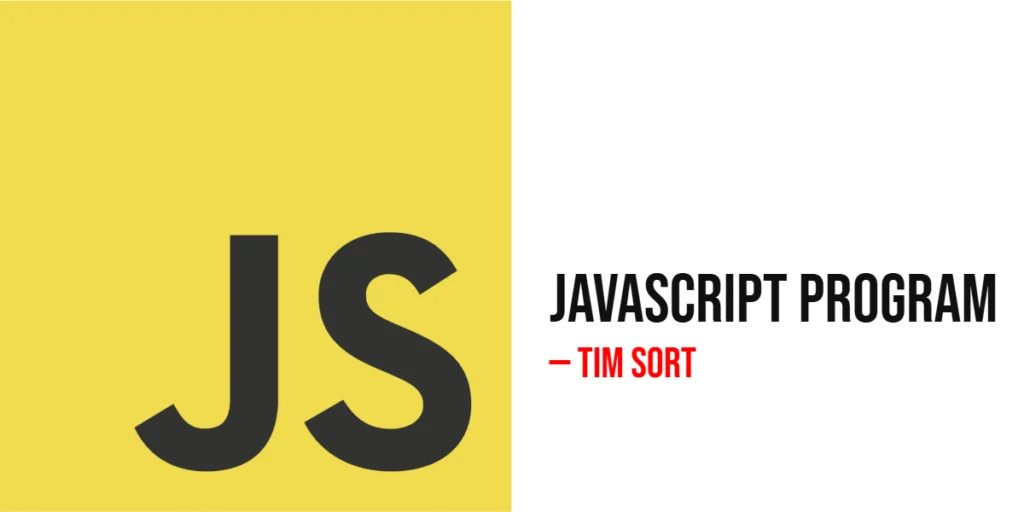Java annotations are a powerful metadata tool that lets developers add additional information and behavior to their code. They provide a means to convey instructions, restrictions, or configuration details to the compiler, runtime, or other tools. This article delves into the creation and retrieval of annotations, setting retention policies and targets. We will demonstrate the creation of a custom annotation called “Author” as an illustrative example.

with hands-on learning.
get the skills and confidence to land your next move.
What are Java Annotations?
Java annotations are a form of metadata that can be added to classes, methods, fields, parameters, and other program elements. They are represented by the @ symbol followed by the annotation name and can include values and parameters. These values and parameters provide additional information or configuration options for the annotated element. Annotations can be processed at compile time or at runtime using annotation processors or using reflection, respectively.
Creating Annotations
To create a custom annotation in Java, you define a new annotation type using the @interface keyword. Let’s create an example annotation called “Author” that allows us to specify the author’s name for a class:
import java.lang.annotation.ElementType;
import java.lang.annotation.Retention;
import java.lang.annotation.RetentionPolicy;
import java.lang.annotation.Target;
@Retention(RetentionPolicy.RUNTIME)
@Target(ElementType.TYPE)
public @interface Author {
String name();
}
In this example, we use the @Retention annotation to set the retention policy to RUNTIME, meaning the annotation will be available at runtime via reflection. The @Target annotation specifies that the annotation can only be applied to ElementType.TYPE, which represents classes and interfaces.
Retrieving Annotations
Once an annotation is created and applied to an element, you can retrieve its information programmatically. Reflection provides several methods to access annotations, such as getAnnotations(), getAnnotation(Class<T> annotationClass), and isAnnotationPresent(Class<T> annotationClass). Here’s an example of retrieving the “Author” annotation:
@Author(name = "Edward Nyirenda Jr.")
class Robot {
// TODO
}
public class Main {
public static void main(String[] args) {
Class<Robot> robotClass = Robot.class;
Author author = robotClass.getAnnotation(Author.class);
if (author != null) {
String name = author.name();
// Output: Edward Nyirenda Jr.
System.out.println(name);
}
}
}
The getAnnotation() method is used to retrieve the “Author” annotation from the Robot class and then access its values using the corresponding methods.
Setting Retention Policies
Java annotations have three retention policies: SOURCE, CLASS, and RUNTIME. The retention policy determines how long an annotation will be available. By default, annotations are retained only at the source level, meaning they won’t be available during runtime. However, by explicitly setting the @Retention annotation, you can change this behavior. For example, we set the retention policy to RUNTIME in the “Author” annotation we created earlier.
Setting Annotation Targets
The @Target annotation specifies where an annotation can be applied. Possible target types include ElementType.TYPE, ElementType.FIELD, ElementType.METHOD, ElementType.PARAMETER, and more. By setting the target explicitly, you can restrict the usage of an annotation to specific program elements. In our “Author” annotation, we set the target to ElementType.TYPE, allowing it to be applied only to classes and interfaces.
One-Value Annotations and the value() Method
In addition to defining custom annotations with multiple elements, Java also allows the creation of one-value annotations. These annotations have only one element, conventionally named value(), which simplifies their usage by allowing the element to be specified directly without explicitly mentioning the element name.
Let’s consider an example where we want to create a one-value annotation called Priority to indicate the priority level of a task. Here’s how we can define the annotation:
import java.lang.annotation.ElementType;
import java.lang.annotation.Retention;
import java.lang.annotation.RetentionPolicy;
import java.lang.annotation.Target;
@Retention(RetentionPolicy.RUNTIME)
@Target(ElementType.METHOD)
public @interface Priority {
// One element in the annotation
int value();
}
We define a single element value() of type int. This element represents the priority level of the task. By convention, when an annotation has only one element, it is typically named value() for simplicity.
Now, let’s see how we can use this one-value annotation:
import java.lang.reflect.Method;
public class Main {
@Priority(1)
public void method1() {
// TODO
}
@Priority(2)
public void method2() {
// TODO
}
public static void main(String[] args) {
Class<Main> mainClass = Main.class;
Method[] methods = mainClass.getDeclaredMethods();
for (Method method : methods) {
if (method.isAnnotationPresent(Priority.class)) {
Priority priorityAnnotation = method.getAnnotation(Priority.class);
int priorityLevel = priorityAnnotation.value();
// Output: print method name and priority value
System.out.println(method.getName() + " : " + priorityLevel);
}
}
}
}
Priority annotation is applied to the method1() and method2() methods, specifying their respective priority levels. By using the value() method, we can directly assign the priority value without explicitly mentioning the element name.
In the main() method, we retrieve the annotations applied to the methods of the Main class using reflection. We then access the value() method of the Priority annotation to retrieve the priority level and print it out.
By using one-value annotations, we can simplify the usage of annotations when they have only a single element. It makes the code more concise and intuitive, especially when the single element is the most important piece of information provided by the annotation.
Conclusion
Java annotations are a valuable tool for adding metadata and behavior to your code. They provide a flexible way to convey information to the compiler, runtime, or other tools. The article covered the creation and retrieval of annotations, discussed setting retention policies and targets, and even created custom “Author” and “Priority” annotations as examples. By understanding and utilizing annotations effectively, you can enhance the expressiveness and functionality of your Java code.
I hope you found this information informative. If you would like to receive more content, please consider subscribing to our newsletter!