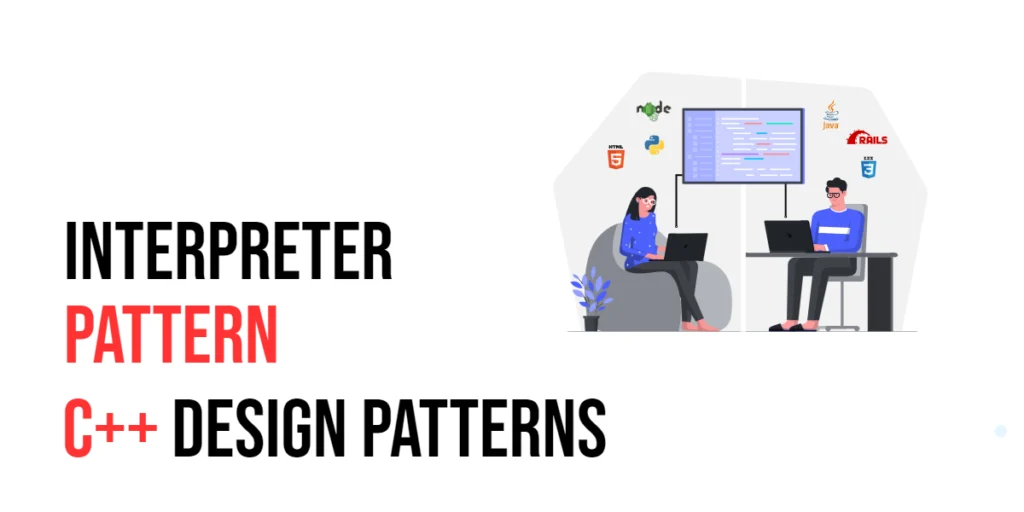Vue.js is a progressive JavaScript framework used to build user interfaces and single-page applications. As you grow more comfortable with Vue.js, you may find the need to reuse functionalities across different components, manipulate DOM elements directly, or format data in a consistent manner. Vue.js provides advanced features like mixins, custom directives, and filters to help with these tasks.

with hands-on learning.
get the skills and confidence to land your next move.
Mixins allow you to distribute reusable functionalities for Vue components. They can contain any component options such as data, computed properties, methods, lifecycle hooks, etc. Custom directives are used to extend the DOM elements’ behavior with reusable code. Filters provide a way to apply common text formatting. In this article, we will explore these advanced features in depth, understand how to create and use them, and see practical examples demonstrating their applications.
Understanding Mixins in Vue.js
Mixins are a flexible way to distribute reusable functionalities for Vue components. They can contain any component options, such as data, computed properties, methods, lifecycle hooks, and more. When a component uses a mixin, all options in the mixin will be merged into the component’s options.
What Are Mixins?
Mixins are objects that can define shared behavior for Vue components. They allow you to encapsulate and reuse functionality across multiple components. When a component imports a mixin, the properties and methods from the mixin are merged with those of the component.
Creating and Using Mixins
To create a mixin, define a JavaScript object containing the shared properties and methods. You can then import and use this mixin in any Vue component.
Code Example: Basic Mixin
Here is an example of creating a simple mixin and using it in a Vue component.
Create a mixin in a file named myMixin.js:
export const myMixin = {
data() {
return {
mixinMessage: 'Hello from mixin!'
};
},
methods: {
mixinMethod() {
console.log(this.mixinMessage);
}
}
};Next, import and use this mixin in a Vue component:
<template>
<div>
<h2>{{ mixinMessage }}</h2>
<button @click="mixinMethod">Click Me</button>
</div>
</template>
<script>
import { myMixin } from './myMixin';
export default {
mixins: [myMixin]
};
</script>In this example, the myMixin mixin defines a data property mixinMessage and a method mixinMethod. The component that uses this mixin can access these properties and methods as if they were defined in the component itself.
By using mixins, you can share and reuse common functionality across multiple components, making your code more modular and maintainable.
Custom Directives in Vue.js
Custom directives in Vue.js allow you to extend the DOM elements’ behavior with reusable code. They are especially useful for manipulating the DOM directly and creating reusable behavior that is not tied to the component’s template logic.
What Are Custom Directives?
Custom directives are Vue’s way of adding custom behavior to DOM elements. They provide hooks for binding, updating, and unbinding the directive to the element.
Creating and Using Custom Directives
To create a custom directive, define it in a JavaScript object and register it with Vue. You can then use the directive in your templates.
Code Example: Custom Directive
Here is an example of creating a custom directive that changes the background color of an element when it is clicked.
Create a custom directive in a file named v-highlight.js:
export default {
beforeMount(el, binding) {
el.style.backgroundColor = binding.value;
el.addEventListener('click', () => {
el.style.backgroundColor = binding.value;
});
},
updated(el, binding) {
el.style.backgroundColor = binding.value;
}
};Next, register and use this directive in a Vue component:
<template>
<div>
<p v-highlight="'yellow'">Click me to highlight</p>
</div>
</template>
<script>
import vHighlight from './v-highlight';
export default {
directives: {
highlight: vHighlight
}
};
</script>In this example, the vHighlight directive sets the background color of the element to the provided value when the element is clicked. The directive is registered in the component and used with the v-highlight attribute in the template.
Custom directives allow you to encapsulate DOM manipulation logic and reuse it across multiple components.
Filters in Vue.js
Filters in Vue.js provide a way to apply common text formatting in the template. They are useful for transforming data displayed in the UI without changing the underlying data.
What Are Filters?
Filters are functions that take a value and return a formatted version of that value. They can be used in the template expressions to format data before displaying it.
Creating and Using Filters
To create a filter, define a function and register it with Vue. You can then use the filter in your templates.
Code Example: Custom Filter
Here is an example of creating a custom filter that formats a date.
Create a filter in a file named filters.js:
export function formatDate(value) {
if (!value) return '';
const date = new Date(value);
return date.toLocaleDateString('en-US');
}Next, register and use this filter in a Vue component:
Note: Vue 3 no longer supports the filters option within components. Filters need to be either set up as global functions or handled as computed properties or methods in the component.
Option 1: Use a Method for Formatting
If you want to keep the formatting logic within the component, you can use a method instead.
<template>
<div>
<p>{{ formatDate(today) }}</p>
</div>
</template>
<script>
import { formatDate } from './filters';
export default {
data() {
return {
today: new Date()
};
},
methods: {
formatDate
}
};
</script>This approach calls formatDate directly as a method, rather than as a filter.
Option 2: Create a Computed Property
If the formatted date is frequently displayed in this component, you could use a computed property to handle it.
<template>
<div>
<p>{{ formattedToday }}</p>
</div>
</template>
<script>
import { formatDate } from './filters';
export default {
data() {
return {
today: new Date()
};
},
computed: {
formattedToday() {
return formatDate(this.today);
}
}
};
</script>This approach creates a formattedToday computed property, making it easier to reuse the formatted date in the template.
Option 3: Register as a Global Filter (Alternative)
If formatDate is a common utility throughout your app, you can register it globally and call it as a regular method.
In your main file (main.js):
import { createApp } from 'vue';
import App from './App.vue';
import { formatDate } from './filters';
const app = createApp(App);
app.config.globalProperties.$formatDate = formatDate;
app.mount('#app');Then, you can use it like this in any component:
<template>
<div>
<p>{{ $formatDate(today) }}</p>
</div>
</template>In this example, the formatDate filter formats a date value into a human-readable string. The filter is registered in the component and is used in the template.
Filters provide a convenient way to format data in the template without modifying the actual data.
Combining Mixins, Custom Directives, and Filters
Combining mixins, custom directives, and filters allows you to create more modular and reusable code. You can encapsulate functionality in mixins, manipulate DOM elements with custom directives, and format data with filters.
Integrating All Three Concepts
Let’s create a comprehensive example that combines mixins, custom directives, and filters.
First, create a mixin in myMixin.js:
export const myMixin = {
data() {
return {
mixinMessage: 'Hello from mixin!',
today: new Date()
};
},
methods: {
mixinMethod() {
console.log(this.mixinMessage);
}
}
};Next, create a custom directive in v-highlight.js:
export default {
beforeMount(el, binding) {
el.style.backgroundColor = binding.value;
el.addEventListener('click', () => {
el.style.backgroundColor = binding.value;
});
},
updated(el, binding) {
el.style.backgroundColor = binding.value;
}
};Then, create a filter in filters.js:
export function formatDate(value) {
if (!value) return '';
const date = new Date(value);
return date.toLocaleDateString('en-US');
}Finally, use them all in a Vue component:
<template>
<div>
<h2>{{ mixinMessage }}</h2>
<button @click="mixinMethod">Click Me</button>
<p v-highlight="'yellow'">Click me to highlight</p>
<p>{{ formatDate(today) }}</p>
</div>
</template>
<script>
import { myMixin } from './myMixin';
import vHighlight from './v-highlight';
import { formatDate } from './filters';
export default {
mixins: [myMixin],
directives: {
highlight: vHighlight
},
data() {
return {
today: new Date()
};
},
methods: {
formatDate
}
};
</script>In this comprehensive example, we use a mixin to define shared data and methods, a custom directive to manipulate the DOM, and a filter to format data. This approach demonstrates how to create modular and reusable code using mixins, custom directives, and filters in Vue.js.
Common Pitfalls and Best Practices
When using mixins, custom directives, and filters, it is important to be aware of common pitfalls and follow best practices to ensure your code is maintainable and efficient.
Avoiding Common Mistakes
- Namespace Conflicts: When using multiple mixins, ensure that there are no conflicts between data properties or methods. Use unique names or namespaces to avoid clashes.
- Overusing Mixins: While mixins are powerful, overusing them can make your code harder to understand and maintain. Use mixins judiciously and consider other patterns like higher-order components or composition API for complex scenarios.
- Performance Implications: Custom directives can impact performance if they involve heavy DOM manipulation. Optimize the logic inside directives to minimize performance overhead.
Tips and Best Practices
- Modular Code: Keep your mixins, custom directives, and filters modular and focused on a single responsibility. This makes them easier to understand, test, and reuse.
- Documentation: Document the purpose and usage of your mixins, custom directives, and filters. This helps other developers understand how to use them effectively.
- Testing: Write unit tests for your mixins, custom directives, and filters to ensure they work correctly and handle edge cases.
- Avoid Side Effects: Ensure that mixins and custom directives do not introduce unintended side effects. Keep their behavior predictable and encapsulated.
Conclusion
In this article, we have explored advanced features of Vue.js, including mixins, custom directives, and filters. We started with an introduction to these concepts and their importance in building modular and reusable code. We then delved into creating and using mixins, custom directives, and filters with practical examples. Finally, we discussed common pitfalls and best practices to ensure effective use of these features.
By leveraging mixins, custom directives, and filters, you can enhance the modularity, reusability, and maintainability of your Vue.js applications. These advanced features provide powerful tools to encapsulate functionality, manipulate the DOM, and format data consistently.
Additional Resources
To continue your journey with Vue.js and its advanced features, here are some additional resources that will help you expand your knowledge and skills:
- Vue.js Documentation: The official documentation is a comprehensive resource for understanding the capabilities and usage of Vue.js. Vue.js Documentation
- Vue Mastery: An excellent platform offering tutorials and courses on Vue.js, including advanced topics like mixins, custom directives, and filters. Vue Mastery
- Vue School: Another great resource for learning Vue.js through video courses, covering various advanced features and best practices. Vue School
- Books: Books such as “The Majesty of Vue.js” by Alex Kyriakidis and Kostas Maniatis provide in-depth insights and practical examples on advanced Vue.js features.
- Community and Forums: Join online communities and forums like Vue Forum, Reddit, and Stack Overflow to connect with other Vue developers, ask questions, and share knowledge.
By leveraging these resources and continuously practicing, you’ll become proficient in using mixins, custom directives, and filters in Vue.js and be well on your way to developing impressive and functional Vue applications.