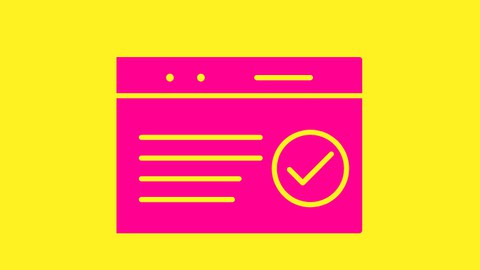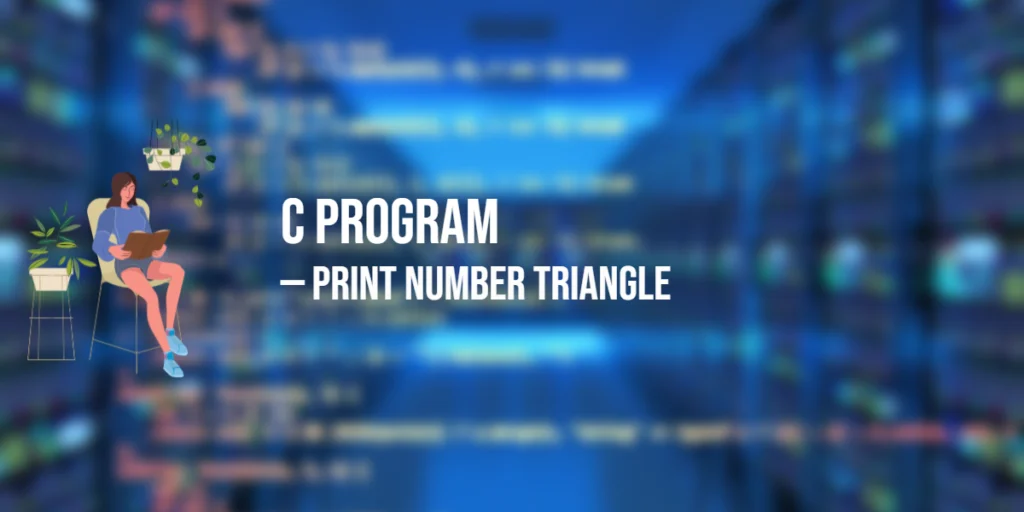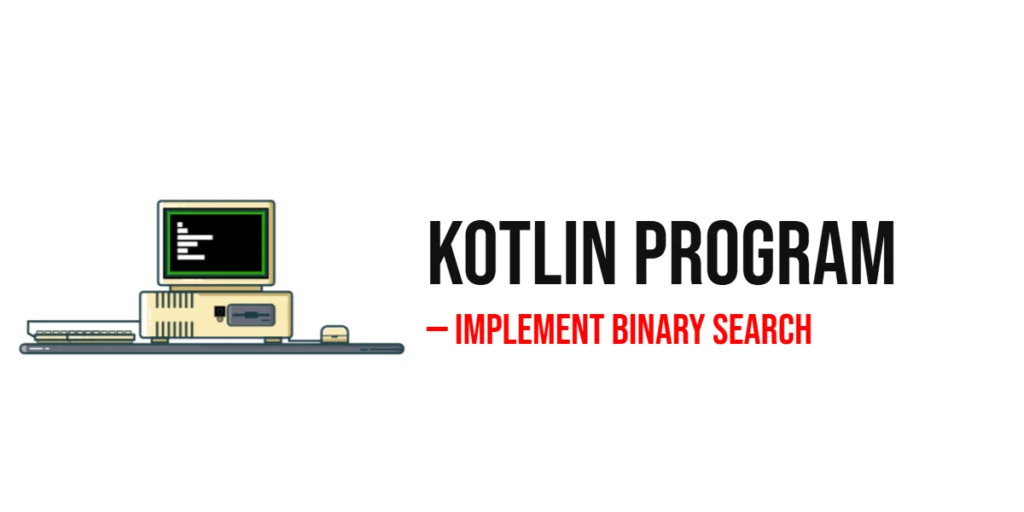Efficiently managing HTTP requests is a crucial aspect of modern web development. Axios, a promise-based HTTP client for JavaScript, has become a popular choice among developers due to its simplicity and powerful features. Effective request management with Axios involves configuring requests, handling responses and errors, managing concurrency, and ensuring requests can be canceled when necessary.

with hands-on learning.
get the skills and confidence to land your next move.
In this comprehensive guide, we will explore best practices for managing Axios requests. We will cover everything from setting up Axios in your project to configuring default settings, using interceptors for request and response management, handling errors gracefully, managing concurrent requests, and utilizing async/await for cleaner asynchronous code. By the end of this article, you will have a robust understanding of how to manage Axios requests effectively in your web applications.
Setting Up Axios in Your Project
Installing Axios
To begin using Axios in your project, you need to install it. This can be done easily using npm or yarn.
Using npm:
npm install axiosUsing yarn:
yarn add axiosBasic Configuration
Once installed, you can configure Axios in your project by importing it and setting default parameters. Here is a basic setup:
import axios from 'axios';
// Set a default base URL for all requests
axios.defaults.baseURL = 'https://api.example.com';
// Set default headers
axios.defaults.headers.common['Authorization'] = 'Bearer your_token';
axios.defaults.headers.post['Content-Type'] = 'application/json';This configuration ensures that all your Axios requests use the specified base URL and headers, simplifying your code and reducing redundancy.
Managing Request Configuration
Introduction to Request Configuration
Request configuration in Axios allows you to set default options that apply to all requests, making your code more maintainable and reducing duplication. This can include base URLs, headers, timeout settings, and more.
Code Example: Setting Up Default Configuration
Let’s look at an example of how to set up default configuration in Axios:
import axios from 'axios';
// Create an Axios instance with default configuration
const apiClient = axios.create({
baseURL: 'https://api.example.com',
headers: {
'Authorization': 'Bearer your_token',
'Content-Type': 'application/json'
},
timeout: 5000
});
// Function to fetch data using the configured Axios instance
const fetchData = async () => {
try {
const response = await apiClient.get('/data');
console.log('Data:', response.data);
} catch (error) {
console.error('Error fetching data:', error);
}
};
// Call the function to fetch data
fetchData();In this example, we create an Axios instance with default configuration using the axios.create method. This instance includes a base URL, default headers, and a timeout setting. The fetchData function uses this Axios instance to send a GET request to the /data endpoint. By using a configured Axios instance, you ensure consistent settings across all requests and make your code cleaner and more maintainable.
Handling Responses and Errors
Introduction to Response and Error Handling
Handling responses and errors effectively is essential for building robust applications. Axios provides a way to handle both successful and failed responses using promise chaining and interceptors.
Code Example: Using Interceptors for Response and Error Handling
Here’s an example of how to use interceptors for handling responses and errors in Axios:
import axios from 'axios';
// Create an Axios instance
const apiClient = axios.create({
baseURL: 'https://api.example.com',
headers: {
'Authorization': 'Bearer your_token',
'Content-Type': 'application/json'
}
});
// Add a response interceptor
apiClient.interceptors.response.use(
response => {
// Handle successful response
console.log('Response:', response);
return response;
},
error => {
// Handle error response
if (error.response) {
console.error('Error Response:', error.response.data);
} else if (error.request) {
console.error('Error Request:', error.request);
} else {
console.error('General Error:', error.message);
}
return Promise.reject(error);
}
);
// Function to fetch data using the configured Axios instance
const fetchData = async () => {
try {
const response = await apiClient.get('/data');
console.log('Data:', response.data);
} catch (error) {
console.error('Error fetching data:', error);
}
};
// Call the function to fetch data
fetchData();In this example, we add a response interceptor to the Axios instance using the interceptors.response.use method. The interceptor handles successful responses by logging them and error responses by differentiating between server errors, request errors, and general errors. The fetchData function uses this Axios instance to send a GET request, and any errors are caught and logged, providing a robust mechanism for handling responses and errors.
Using Axios Interceptors for Request Management
Introduction to Interceptors
Interceptors in Axios allow you to run code or modify the request and response before they are handled by then or catch. This is useful for tasks such as adding authentication tokens, logging, or transforming data.
Code Example: Adding Request and Response Interceptors
Here’s an example of how to add request and response interceptors in Axios:
import axios from 'axios';
// Create an Axios instance
const apiClient = axios.create({
baseURL: 'https://api.example.com',
headers: {
'Authorization': 'Bearer your_token',
'Content-Type': 'application/json'
}
});
// Add a request interceptor
apiClient.interceptors.request.use(
config => {
console.log('Request made with ', config);
// Add any custom request logic here
return config;
},
error => {
return Promise.reject(error);
}
);
// Add a response interceptor
apiClient.interceptors.response.use(
response => {
console.log('Response received', response);
// Add any custom response logic here
return response;
},
error => {
if (error.response) {
console.error('Error Response:', error.response.data);
} else if (error.request) {
console.error('Error Request:', error.request);
} else {
console.error('General Error:', error.message);
}
return Promise.reject(error);
}
);
// Function to fetch data using the configured Axios instance
const fetchData = async () => {
try {
const response = await apiClient.get('/data');
console.log('Data:', response.data);
} catch (error) {
console.error('Error fetching data:', error);
}
};
// Call the function to fetch data
fetchData();In this example, we add both request and response interceptors to the Axios instance. The request interceptor logs the request configuration and allows you to add custom logic, such as modifying headers or adding tokens. The response interceptor handles successful responses and logs error responses, differentiating between different error types. This setup provides a flexible way to manage requests and responses centrally.
Managing Concurrent Requests
Introduction to Concurrent Requests
In many applications, you may need to make multiple HTTP requests concurrently. Axios provides a way to handle multiple requests using axios.all and axios.spread.
Code Example: Making Concurrent Requests with Axios
Here’s an example of how to make concurrent requests with Axios:
import axios from 'axios';
// Create an Axios instance
const apiClient = axios.create({
baseURL: 'https://api.example.com',
headers: {
'Authorization': 'Bearer your_token',
'Content-Type': 'application/json'
}
});
// Function to fetch multiple data sources concurrently
const fetchDataConcurrently = async () => {
try {
const [response1, response2] = await axios.all([
apiClient.get('/data1'),
apiClient.get('/data2')
]);
console.log('Data1:', response1.data);
console.log('Data2:', response2.data);
} catch (error) {
console.error('Error fetching data:', error);
}
};
// Call the function to fetch data concurrently
fetchDataConcurrently();In this example, we use axios.all to make two GET requests concurrently. The responses are handled together using array destructuring. This approach is efficient and ensures that multiple requests can be managed together, reducing the overall request time and improving performance.
Cancelling Requests
Introduction to Cancelling Requests
Sometimes, you may need to cancel an ongoing request, such as when a user navigates away from a page before a request completes. Axios provides a way to cancel requests using CancelToken.
Code Example: Cancelling an Axios Request
Here’s an example of how to cancel an Axios request:
import axios from 'axios';
// Create an Axios instance
const apiClient = axios.create({
baseURL: 'https://api.example.com',
headers: {
'Authorization': 'Bearer your_token',
'Content-Type': 'application/json'
}
});
// Create a CancelToken
const CancelToken = axios.CancelToken;
let cancel;
// Function to fetch data with cancellation support
const fetchData = async () => {
try {
const response = await apiClient.get('/data', {
cancelToken: new CancelToken(function executor(c) {
cancel = c;
})
});
console.log('Data:', response.data);
} catch (error) {
if (axios.isCancel(error)) {
console.log('Request canceled:', error.message);
} else {
console.error('Error fetching data:', error);
}
}
};
// Function to cancel the request
const cancelRequest = () => {
if (cancel) {
cancel('Request canceled by the user.');
}
};
// Call the function to fetch data
fetchData();
// Simulate a user action that cancels the request
setTimeout(() => {
cancelRequest();
}, 1000);In this example, we create a CancelToken and a cancel function. The fetchData function makes a GET request with a cancelToken option. The cancelRequest function calls the cancel function to cancel the ongoing request. The axios.isCancel method checks if the error is a cancellation error, allowing you to handle cancellations gracefully and differentiate them from other errors.
Using Axios with Async/Await
Introduction to Async/Await with Axios
The async and await keywords in JavaScript make it easier to work with promises and asynchronous code. When used with Axios, async and await can simplify your code and make it more readable.
Code Example: Making Asynchronous Requests with Axios
Here’s an example of how to use async and await with Axios:
import axios from 'axios';
// Create an Axios instance
const apiClient = axios.create({
baseURL: 'https://api.example.com',
headers: {
'Authorization': 'Bearer your_token',
'Content-Type': 'application/json'
}
});
// Function to fetch data asynchronously
const fetchData = async () => {
try {
const response = await apiClient.get('/data');
console.log('Data:', response.data);
} catch (error) {
console.error('Error fetching data:', error);
}
};
// Function to post data asynchronously
const postData = async () => {
try {
const response = await apiClient.post('/content', {
title: 'New Article',
body: 'This is the body of the new article.',
author: 'Jane Doe'
});
console.log('Created Content:', response.data);
} catch (error) {
console.error('Error posting data:', error);
}
};
// Call the functions to fetch and create data
fetchData();
postData();In this example, we define two functions, fetchData and postData, to demonstrate making GET and POST requests asynchronously using async and await. The await keyword pauses the execution of the function until the promise is resolved, making the code more synchronous and easier to understand. Using async and await with Axios enhances the readability of your code and simplifies the handling of asynchronous operations.
Conclusion
In this article, we explored best practices for managing Axios requests. We covered setting up Axios, configuring default settings, using interceptors for request and response management, handling errors, managing concurrent requests, cancelling requests, and utilizing async/await for cleaner asynchronous code. These practices ensure that your Axios requests are efficient, maintainable, and robust.
The examples and concepts discussed in this article provide a solid foundation for managing Axios requests effectively. I encourage you to implement these best practices in your projects, experimenting with different configurations and techniques to find the best fit for your application’s needs.
Additional Resources
To continue your learning journey with Axios and request management, here are some additional resources:
- Axios Documentation: The official documentation offers detailed information and usage examples. Axios Documentation
- JavaScript Promises: Learn more about promises and asynchronous programming in JavaScript. MDN Web Docs – Promises
- Async/Await: Deep dive into async/await and how it simplifies working with promises. MDN Web Docs – Async/Await
- Handling Errors in JavaScript: Comprehensive guide on error handling in JavaScript. MDN Web Docs – Error Handling
- Concurrent Programming in JavaScript: Understanding concurrency and parallelism in JavaScript. MDN Web Docs – Concurrency model and Event Loop
By utilizing these resources, you can deepen your understanding of Axios and enhance your ability to manage HTTP requests effectively in your web applications.