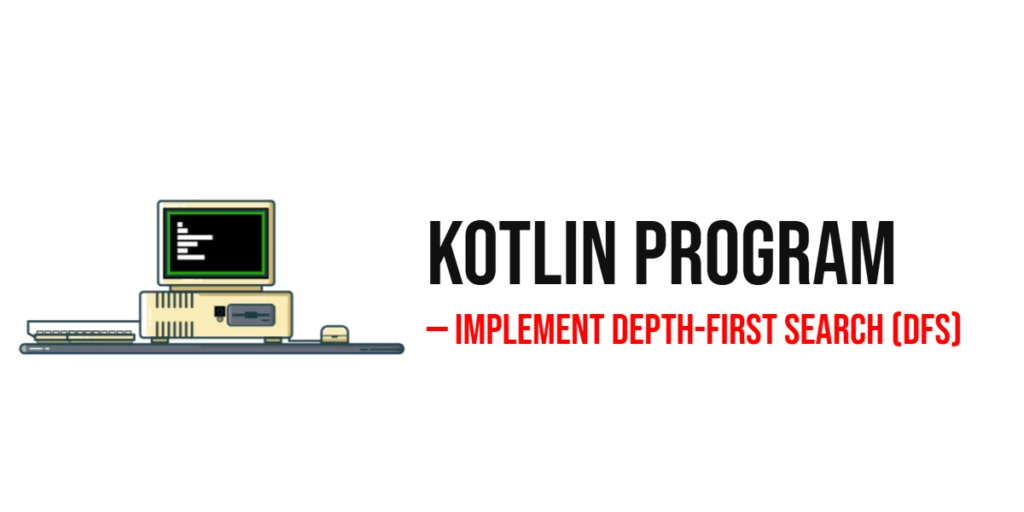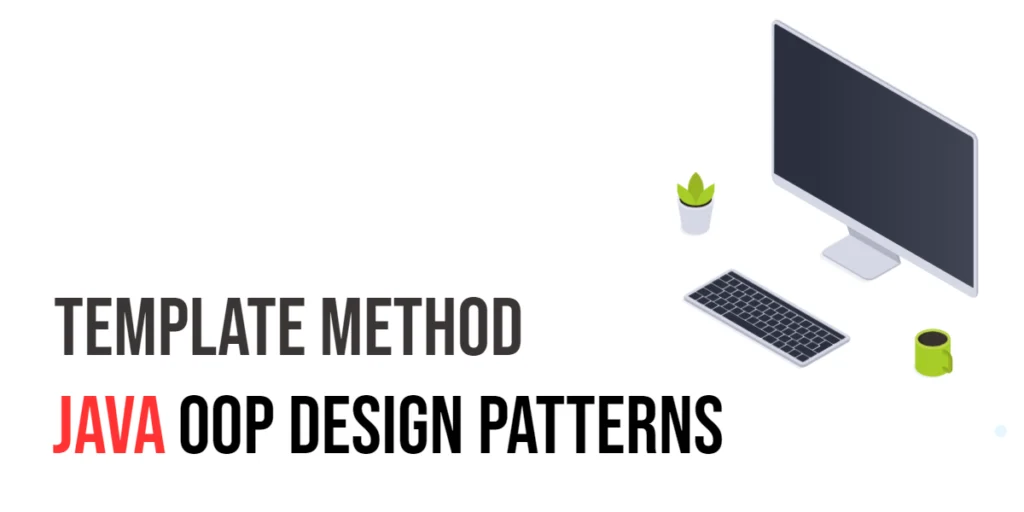In the realm of programming, arithmetic operators play a fundamental role in performing mathematical operations, making them an essential component of any programming language. C#, a versatile and powerful programming language developed by Microsoft, is no exception. In this article, we will delve into the world of C# arithmetic operators, exploring their functionality, use cases, and providing comprehensive code examples to solidify your understanding.

with hands-on learning.
get the skills and confidence to land your next move.
Introduction to Arithmetic Operators
Arithmetic operators are symbols used to perform mathematical operations on operands. In C#, these operators are the building blocks for executing calculations within your code. The primary arithmetic operators in C# include addition (+), subtraction (-), multiplication (*), division (/), and modulus (%). Let’s explore each of them in detail.
Addition Operator (+)
The addition operator (+) is not only used for adding numeric values but also for string concatenation. Let’s dive into a simple example:
public class ArithmeticOperators
{
public static void Main()
{
int a = 5;
int b = 10;
int sum = a + b;
Console.WriteLine($"The sum of {a} and {b} is: {sum}");
}
}In this example, the + operator adds the values of a and b, storing the result in the sum variable. The Console.WriteLine statement then prints the sum to the console.
Subtraction Operator (-)
The subtraction operator (-) is used to subtract the right operand from the left operand. Here’s an illustration:
public class ArithmeticOperators
{
public static void Main()
{
int x = 15;
int y = 7;
int difference = x - y;
Console.WriteLine($"The difference between {x} and {y} is: {difference}");
}
}In this case, the difference variable stores the result of subtracting y from x.
Multiplication Operator (*)
The multiplication operator (*) is employed to multiply two values together. Let’s see it in action:
public class ArithmeticOperators
{
public static void Main()
{
int p = 8;
int q = 4;
int product = p * q;
Console.WriteLine($"The product of {p} and {q} is: {product}");
}
}In this example, the * operator calculates the product of p and q.
Division Operator (/)
The division operator (/) is used for dividing the left operand by the right operand. Consider the following code snippet:
public class ArithmeticOperators
{
public static void Main()
{
int dividend = 20;
int divisor = 5;
int quotient = dividend / divisor;
Console.WriteLine($"The quotient of {dividend} divided by {divisor} is: {quotient}");
}
}In this case, the quotient variable stores the result of dividing dividend by divisor.
Modulus Operator (%)
The modulus operator (%) returns the remainder of the division of the left operand by the right operand. Here’s an example:
public class ArithmeticOperators
{
public static void Main()
{
int numerator = 17;
int denominator = 3;
int remainder = numerator % denominator;
Console.WriteLine($"The remainder of {numerator} divided by {denominator} is: {remainder}");
}
}In this instance, the remainder variable contains the remainder of dividing numerator by denominator.
Combining Operators and Operator Precedence
In more complex scenarios, you might need to use multiple operators in a single expression. Understanding operator precedence is crucial to ensure that operations are carried out in the correct order. In C#, operators follow a precedence hierarchy similar to mathematics. The order of operations is as follows, from highest to lowest precedence:
- Parentheses ()
- Unary operators (e.g., negation -, increment ++, decrement –)
- Multiplication *, division /, modulus %
- Addition +, subtraction –
Consider the following example:
public class ArithmeticOperators
{
public static void Main()
{
int result = 10 + 5 * 2;
Console.WriteLine($"Result without parentheses: {result}");
}
}In this case, the multiplication is performed first due to its higher precedence, resulting in a value of 20. To change the order of execution, you can use parentheses:
public class ArithmeticOperators
{
public static void Main()
{
int correctedResult = (10 + 5) * 2;
Console.WriteLine($"Corrected result with parentheses: {correctedResult}");
}
}This time, the addition is performed first, resulting in a value of 30.
Overflow and Underflow
It’s crucial to be aware of the potential for overflow and underflow when working with arithmetic operations. Overflow occurs when the result of an operation exceeds the maximum value that can be represented by the data type, while underflow occurs when the result is less than the minimum representable value.
Consider the following example that demonstrates overflow:
public class ArithmeticOperators
{
public static void Main()
{
int maxInt = int.MaxValue;
int overflowed = maxInt + 1;
Console.WriteLine($"Overflowed value: {overflowed}");
}
}In this case, adding 1 to the maximum representable integer value results in an overflow, and the variable overflowed becomes the minimum representable integer value.
To handle overflow and underflow, you can use the checked keyword:
public class ArithmeticOperators
{
public static void Main()
{
checked
{
int maxInt = int.MaxValue;
int overflowed = maxInt + 1;
Console.WriteLine($"Overflowed value within checked block: {overflowed}");
}
}
}Using checked will throw an OverflowException if an overflow or underflow occurs within the block.
Mixing Data Types
C# allows mixing data types in arithmetic expressions through a process called type coercion. The compiler automatically converts operands to a common type before performing the operation.
public class ArithmeticOperators
{
public static void Main()
{
int numInt = 10;
double numDouble = 5.5;
double result = numInt + numDouble;
Console.WriteLine($"The result is: {result}");
}
}In this case, result will be of type double, as the addition operation requires a common numeric type.
Conclusion
Arithmetic operators are the foundation of mathematical operations in C#. From basic addition to complex expressions, mastering these operators is essential for writing efficient and accurate code. We’ve covered the addition, subtraction, multiplication, division, and modulus operators, and explored practical examples to demonstrate their usage.
As you continue your journey with C#, keep experimenting with these operators in different scenarios. Understanding how they work and their precedence will empower you to write code that not only works but is also concise and readable.
I hope you found this article informative and useful. If you would like to receive more content, please consider subscribing to our newsletter.