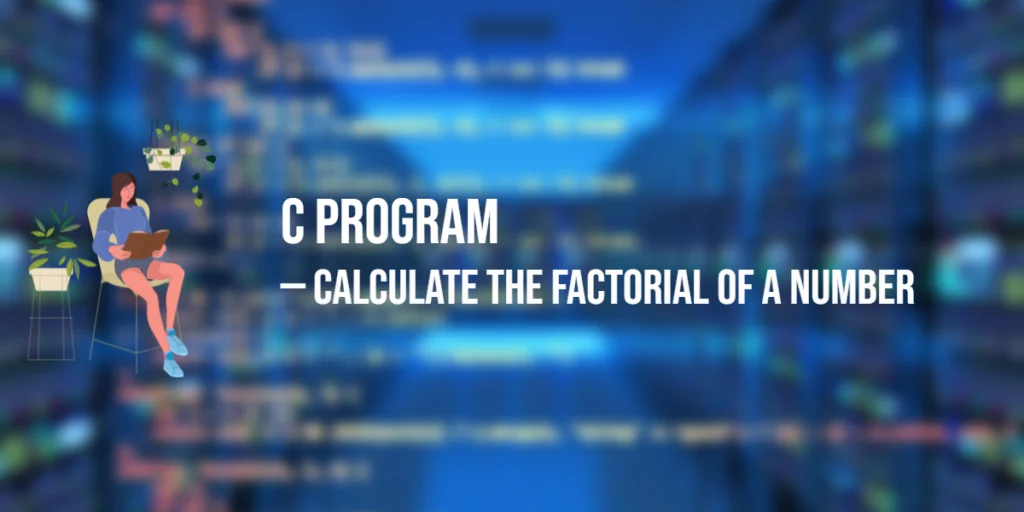C++ is a versatile and powerful programming language widely used in various domains, including system programming, game development, and embedded systems. The C++ programming language offers a variety of operators to manipulate variables and perform various operations. In this article, we’ll explore C++ assignment operators, each one individually and providing comprehensive code examples to solidify your understanding.

with hands-on learning.
get the skills and confidence to land your next move.
The Basics of Assignment Operators
Assignment operators in C++ are used to assign values to variables. The basic assignment operator, “=”, is used to assign the value on the right-hand side to the variable on the left-hand side. For example:
#include <iostream>
int main() {
int x = 5; // Simple assignment
std::cout << "The value of x is: " << x << std::endl;
return 0;
}Here, the variable x is assigned the value 5 using the simple assignment operator. The ‘=’ operator is straightforward, but its simplicity is the foundation of more complex assignment operators.
Compound Assignment Operators
C++ provides compound assignment operators that combine an arithmetic operation with assignment. These operators are concise and can improve code readability. Let’s explore some of them:
Addition Assignment (+=)
The ‘+=’ operator adds the right operand to the left operand and assigns the result to the left operand.
#include <iostream>
int main() {
int a = 10;
int b = 5;
a += b; // Equivalent to a = a + b
std::cout << "Value of a: " << a << std::endl;
return 0;
}Here, ‘a’ is updated by adding the value of ‘b’ to it.
Subtraction Assignment (-=)
The ‘-=’ operator subtracts the right operand from the left operand and assigns the result to the left operand.
#include <iostream>
int main() {
int x = 8;
int y = 3;
x -= y; // Equivalent to x = x - y
std::cout << "Value of x: " << x << std::endl;
return 0;
}In this example, ‘x’ is updated by subtracting the value of ‘y’.
Multiplication Assignment (*=)
The ‘*=’ operator multiplies the left operand by the right operand and assigns the result to the left operand.
#include <iostream>
int main() {
int a = 4;
int b = 3;
a *= b; // Equivalent to a = a * b
std::cout << "Value of a: " << a << std::endl;
return 0;
}Here, ‘a’ is multiplied by ‘b’, and the result is assigned back to ‘a’.
Division Assignment (/=)
The ‘/=’ operator divides the left operand by the right operand and assigns the result to the left operand.
#include <iostream>
int main() {
float x = 10.0;
int y = 2;
x /= y; // Equivalent to x = x / y
std::cout << "Value of x: " << x << std::endl;
return 0;
}In this example, ‘x’ is divided by ‘y’, and the result is assigned back to ‘x’. Note that ‘x’ is a float to preserve the fractional part of the division.
Modulus Assignment (%=)
The ‘%=’ operator calculates the remainder when the left operand is divided by the right operand and assigns the result to the left operand.
#include <iostream>
int main() {
int a = 7;
int b = 3;
a %= b; // Equivalent to a = a % b
std::cout << "Value of a: " << a << std::endl;
return 0;
}Here, ‘a’ is updated to the remainder when divided by ‘b’.
Bitwise Assignment Operators
In addition to arithmetic operations, C++ also provides bitwise assignment operators for manipulating individual bits of integers. Let’s explore them:
Bitwise AND Assignment (&=)
The ‘&=’ operator performs a bitwise AND operation between the left and right operands and assigns the result to the left operand.
#include <iostream>
int main() {
int x = 12; // 0000 1100
int y = 7; // 0000 0111
x &= y; // Equivalent to x = x & y
std::cout << "Value of x: " << x << std::endl;
return 0;
}In this example, ‘x’ is updated with the result of a bitwise AND operation between ‘x’ and ‘y’.
Bitwise OR Assignment (|=)
The ‘|=’ operator performs a bitwise OR operation between the left and right operands and assigns the result to the left operand.
#include <iostream>
int main() {
int a = 5; // 0000 0101
int b = 3; // 0000 0011
a |= b; // Equivalent to a = a | b
std::cout << "Value of a: " << a << std::endl;
return 0;
}Here, ‘a’ is updated with the result of a bitwise OR operation between ‘a’ and ‘b’.
Bitwise XOR Assignment (^=)
The ‘^=’ operator performs a bitwise XOR operation between the left and right operands and assigns the result to the left operand.
#include <iostream>
int main() {
int x = 9; // 0000 1001
int y = 3; // 0000 0011
x ^= y; // Equivalent to x = x ^ y
std::cout << "Value of x: " << x << std::endl;
return 0;
}In this example, ‘x’ is updated with the result of a bitwise XOR operation between ‘x’ and ‘y’.
Bitwise Left Shift Assignment (<<=)
The ‘<<=’ operator shifts the bits of the left operand to the left by the number of positions specified by the right operand and assigns the result to the left operand.
#include <iostream>
int main() {
int num = 8;
int shiftBy = 2; // (8 * 2) * 2 = 32
num <<= shiftBy; // Equivalent to num = num << shiftBy
std::cout << "Value of num: " << num << std::endl;
return 0;
}Here, ‘num’ is updated by shifting its bits to the left by 2 positions.
Bitwise Right Shift Assignment (>>=)
The ‘>>=’ operator shifts the bits of the left operand to the right by the number of positions specified by the right operand and assigns the result to the left operand.
#include <iostream>
int main() {
int value = 16;
int shiftBy = 3; // ((16 / 2) / 2) / 2 = 2
value >>= shiftBy; // Equivalent to value = value >> shiftBy
std::cout << "Value: " << value << std::endl;
return 0;
}In this example, ‘value’ is updated by shifting its bits to the right by 3 positions.
Conclusion
In this exploration of C++ assignment operators, we’ve covered the simple assignment operator as well as compound assignment operators for arithmetic and bitwise operations. Understanding these operators is crucial for efficient and concise code writing.
Related: