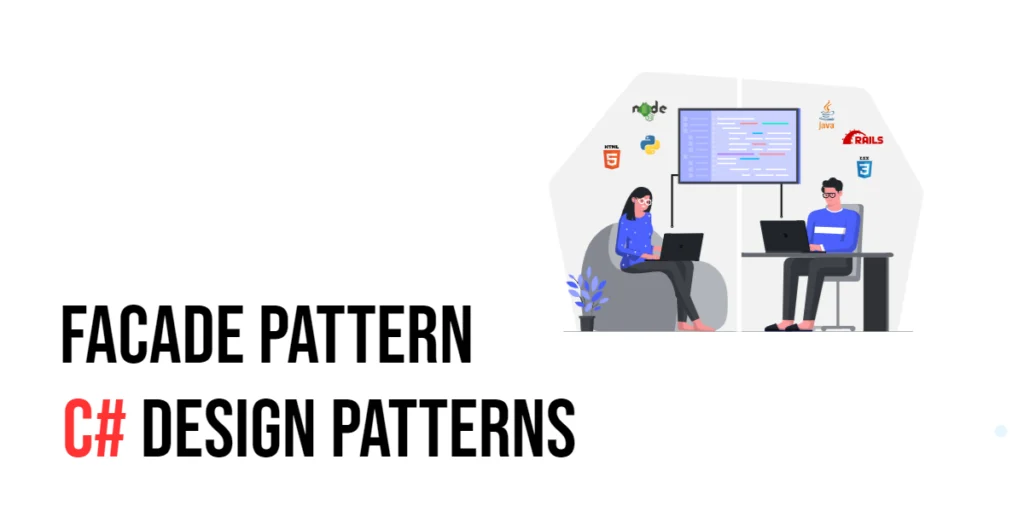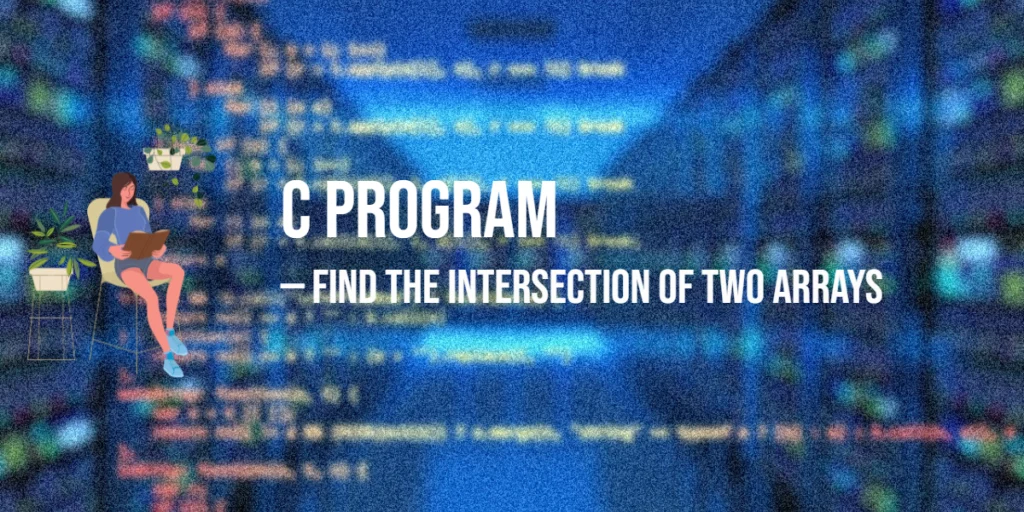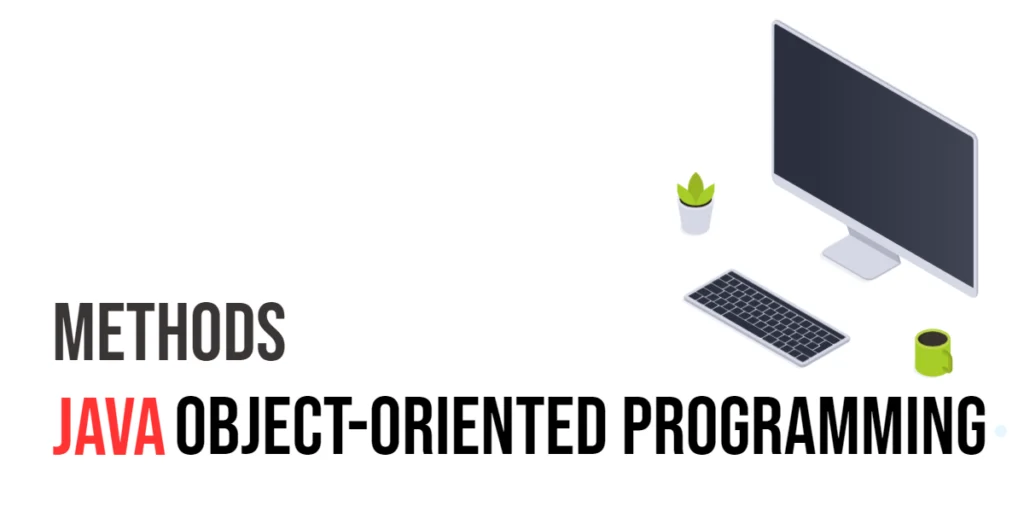Design patterns are like blueprints that help software developers solve common problems in programming. One such pattern is the Facade pattern, which is especially handy for making complex systems easier to handle. In this article, we’ll dive into the Facade pattern using C# as our programming language. We’ll break it down into simple terms and provide detailed code examples so you can see how it works in real scenarios. Whether you’re just starting out or looking to brush up on your skills, this guide will equip you with the knowledge to use the Facade pattern effectively in your projects.

with hands-on learning.
get the skills and confidence to land your next move.
What is the Facade Pattern?
Imagine you’re trying to use a complex gadget with lots of buttons and settings. It might feel overwhelming, right? The Facade pattern in software design is like having a single, easy-to-use button that handles all the complex operations for you. This pattern is a part of structural design techniques that helps simplify interactions with complex systems. By creating a single class — the Facade — that directs requests to various objects within the system, it shields users from having to interact with intricate underlying operations. In essence, the Facade acts as a friendly intermediary or a front-facing interface that makes the system easier and more intuitive to use.
Benefits of Using the Facade Pattern
- Simplicity: Instead of dealing with a jumble of components, users enjoy a clear, straightforward interface. This makes the system easier to understand and use.
- Reduced Dependencies: Clients only need to interact with the Facade rather than getting entangled with the details of the complex subsystems. This isolation helps in minimizing the dependencies which, in turn, can reduce compilation time and limit the impact of changes within the system.
- Ease of Use and Maintenance: The Facade handles all the complex details internally. This means less hassle in terms of maintenance and daily operation, as users or developers don’t need to dig deep into the complexities to get something done.
When to Use the Facade Pattern
The Facade pattern shines in several scenarios:
- Simplifying Interfaces: When you want to offer a simple gateway to a complex set of operations, the Facade makes access easier by hiding the complexity behind a single, unified interface.
- Reducing Client Dependencies: If your system involves numerous interactions between clients and detailed implementation classes, a Facade can help minimize these dependencies by centralizing communication.
- System Layering: When building layered architectures, each layer can have its own Facade. This structure helps define clear entry points for different levels of the system, thus organizing and simplifying interactions across layers.
This pattern is especially useful in large software systems divided into subsystems or when software libraries are complex but only a part of their functionality is required. By employing the Facade, developers can create a more manageable and less error-prone interface.
Example: Implementing the Facade Pattern in C#
To illustrate the Facade pattern, imagine setting up a home theater system, a setup that typically includes a DVD player, a projector, and surround sound speakers. Each component has its own controls and settings, which can be quite overwhelming to manage individually. This is where the Facade pattern shines, by integrating these components into a unified, simple interface.
Define the Components
Let’s start by creating basic classes for each component in our home theater system. Each class will have methods to turn the device on and off, along with other specific functionalities.
using System;
public class DvdPlayer {
public void On() => Console.WriteLine("DVD player turned on.");
public void Play(string movie) => Console.WriteLine($"Playing '{movie}'.");
public void Off() => Console.WriteLine("DVD player turned off.");
}
public class Projector {
public void On() => Console.WriteLine("Projector turned on.");
public void SetInput(DvdPlayer dvd) => Console.WriteLine("Projector input set to DVD player.");
public void Off() => Console.WriteLine("Projector turned off.");
}
public class SoundSystem {
public void On() => Console.WriteLine("Sound system turned on.");
public void SetSurroundSound() => Console.WriteLine("Surround sound enabled.");
public void Off() => Console.WriteLine("Sound system turned off.");
}Implement the Facade
Next, we’ll develop a Facade class called HomeTheaterFacade. This class simplifies the operation of the DVD player, projector, and sound system by consolidating the control functions into a single method. This means you can start a movie night with just a few lines of code instead of managing each device separately.
public class HomeTheaterFacade {
private DvdPlayer _dvdPlayer;
private Projector _projector;
private SoundSystem _soundSystem;
public HomeTheaterFacade(DvdPlayer dvdPlayer, Projector projector, SoundSystem soundSystem) {
_dvdPlayer = dvdPlayer;
_projector = projector;
_soundSystem = soundSystem;
}
public void WatchMovie(string movie) {
Console.WriteLine("Get ready to watch a movie...");
_projector.On();
_projector.SetInput(_dvdPlayer);
_soundSystem.On();
_soundSystem.SetSurroundSound();
_dvdPlayer.On();
_dvdPlayer.Play(movie);
}
public void EndMovie() {
Console.WriteLine("Shutting down the theater...");
_dvdPlayer.Off();
_soundSystem.Off();
_projector.Off();
}
}Use the Facade
Finally, let’s see the Facade in action. By using the HomeTheaterFacade, we can start and end a movie night with minimal interaction, showcasing the real-world benefit of implementing the Facade pattern.
public class Program {
public static void Main(string[] args) {
DvdPlayer dvd = new DvdPlayer();
Projector projector = new Projector();
SoundSystem sound = new SoundSystem();
HomeTheaterFacade homeTheater = new HomeTheaterFacade(dvd, projector, sound);
homeTheater.WatchMovie("Inception");
homeTheater.EndMovie();
}
}The Facade pattern offers a compelling way to simplify interactions with complex systems. In our example, instead of toggling switches and adjusting settings on three devices, the HomeTheaterFacade manages everything with a few method calls. This pattern not only makes software easier to use but also much easier to maintain, as changes to underlying components only require updates in one place. This approach is especially valuable in applications with complex subsystems, where ease of use and maintenance are priorities.
Conclusion
The Facade pattern plays a crucial role in simplifying how we interact with complex systems. Think of it as a straightforward control panel for a complicated machine. By creating a facade, developers can keep the messy details hidden away, offering users a clean and simple interface. This approach doesn’t just make the developer’s job easier; it also improves the structure of the software. It encourages components to be more independent from one another, which can make the system easier to manage, update, and expand. In essence, using the Facade pattern leads to software that is not only easier to use but also better designed.