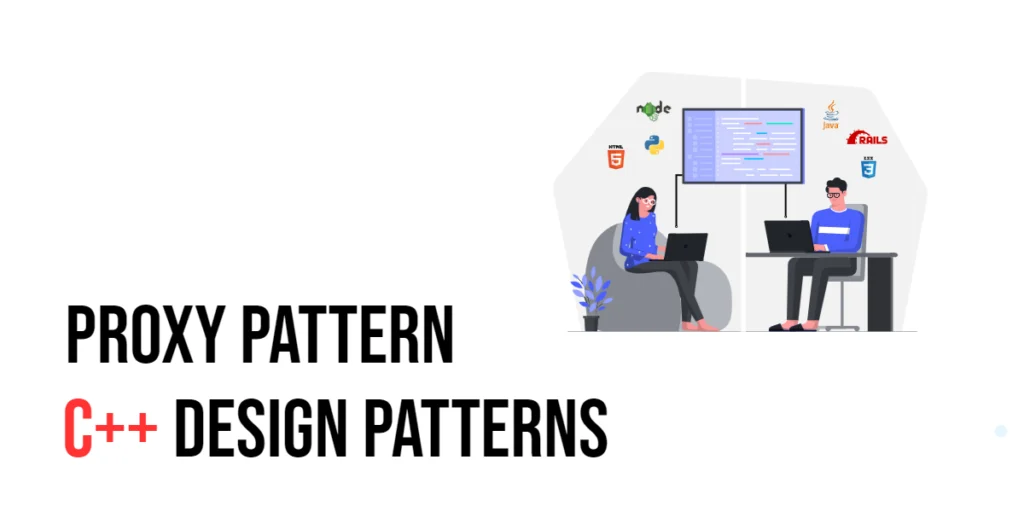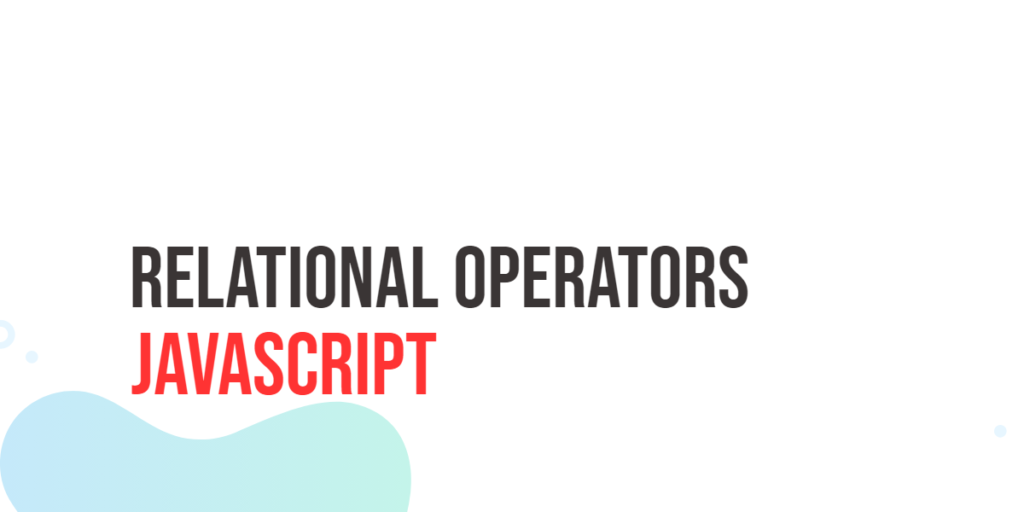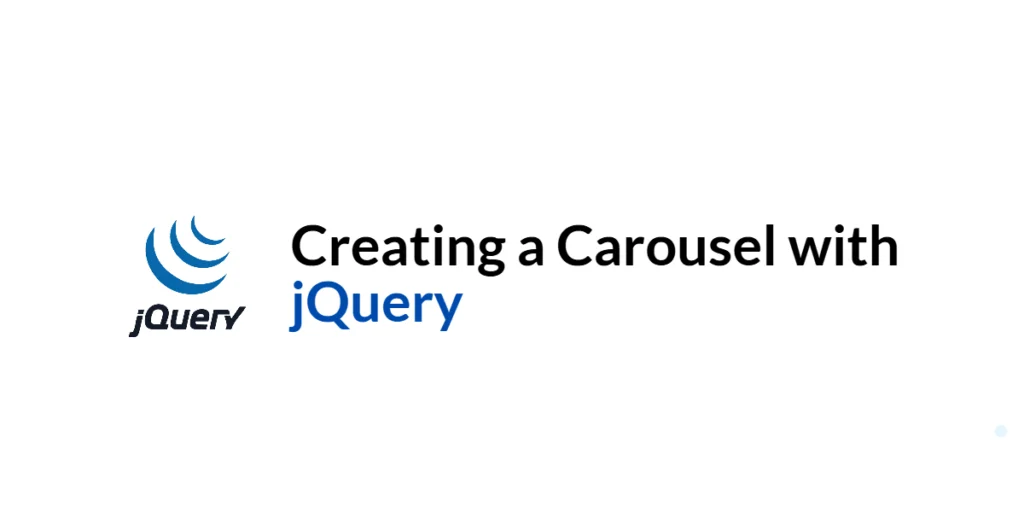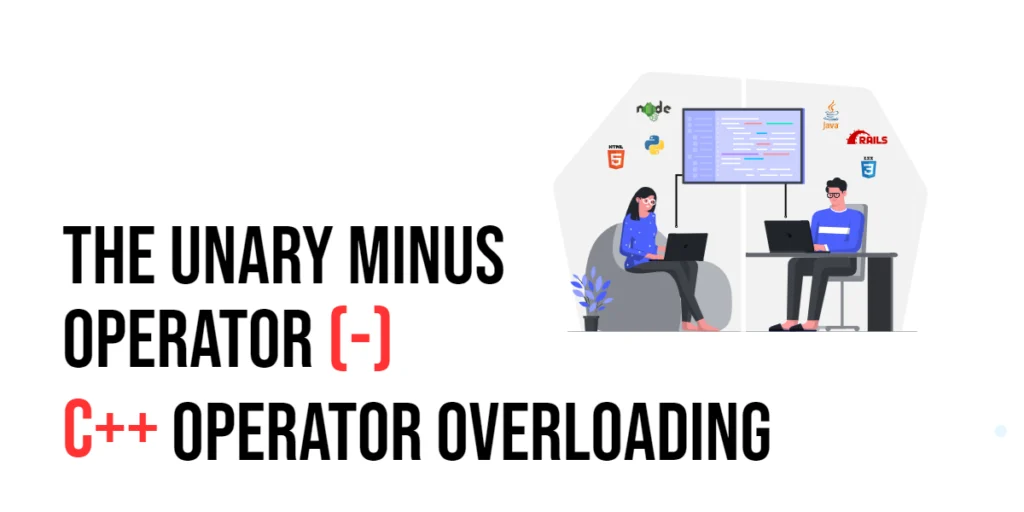Design patterns are like recipes that software developers can follow to solve common programming problems. They serve as guidelines or best practices that help developers structure their code in an efficient and maintainable way. One of these patterns is the Proxy pattern, which falls under the category of structural design patterns. Essentially, the Proxy pattern involves creating a stand-in (or proxy) object that represents another object. This proxy can control access to the original object, managing how and when interactions occur. It’s a bit like having a gatekeeper who checks who can enter or what can be done before passing messages along to the boss inside.
In this article, we’ll delve into the Proxy pattern and see how it can be implemented in C#. We’re going to cover four specific types of proxies: Virtual Proxy, Protection Proxy, Remote Proxy, and Smart Proxy. Each type has its unique role, from managing resource-heavy operations to controlling access based on security permissions. By the end of this, you’ll have a solid understanding of how to use the Proxy pattern to make your code cleaner and more efficient.
What is a Proxy Pattern?
The Proxy pattern is a design strategy in software development where you create a surrogate or “proxy” object to manage access to another object. This proxy can control everything from how and when the actual object is accessed to performing various tasks like initialization on demand, access restriction, logging activities, and more. The beauty of this pattern lies in its ability to perform these operations seamlessly, so that the end-user or client system does not know or need to know that it’s interacting with a proxy rather than the actual object.
This pattern is particularly valuable in scenarios where managing how objects are created and accessed is crucial. For instance, when objects are too resource-intensive to create upfront or when their access needs strict control for security reasons, proxies make an excellent fit. Essentially, proxies allow developers to add functionality to objects without altering their underlying code—a fundamental advantage for maintaining clean and adaptable systems.
Types of Proxy Patterns
Let’s explore four primary types of Proxy patterns that address different software design challenges:
- Virtual Proxy
- Protection Proxy
- Remote Proxy
- Smart Proxy
Each type serves a distinct purpose, from managing resource-heavy object creation to securing sensitive information or even handling operations across different network locations. By integrating these proxies into your applications, you can achieve more efficient, secure, and robust systems. Let’s dive deeper into each type to understand how they function and how you can implement them in your projects using C#.
Virtual Proxy
Imagine you need to use an application that requires a lot of memory or system resources when it starts. Wouldn’t it be great if the application didn’t consume these resources until you actually needed to use it? This is essentially what a Virtual Proxy does in the world of programming. It serves as a stand-in for objects that are heavy or expensive to create, delaying their creation until they are truly needed. This approach can drastically improve the performance of an application, especially when it involves resource-intensive operations.
Here’s how we can implement this concept using C#:
Interface Definition
First, we define an interface for our resource, ensuring that all our heavy resources will have a common method to perform operations.
public interface IHeavyResource {
void PerformOperation();
}Real Object
Next, we create a class that represents a heavy resource. This object is costly in terms of initialization time or system resources.
using System;
public class HeavyResource : IHeavyResource {
public HeavyResource() {
// Simulating heavy initialization
System.Threading.Thread.Sleep(2000); // Pauses for 2 seconds
}
public void PerformOperation() {
Console.WriteLine("Operation performed.");
}
}Virtual Proxy
Now, we introduce the Virtual Proxy. This proxy will implement the same interface and include a mechanism to manage the creation of the heavy resource only when it is needed.
public class VirtualProxy : IHeavyResource {
private HeavyResource _heavyResource;
public void PerformOperation() {
if (_heavyResource == null) {
Console.WriteLine("Initializing heavy resource...");
_heavyResource = new HeavyResource(); // Resource is created only here
}
_heavyResource.PerformOperation(); // Delegate the operation to the real object
}
}Example Usage
When you use this setup, the heavy object is not created until you actually call PerformOperation(), which is shown in this usage example:
public class Program {
public static void Main(string[] args) {
IHeavyResource resource = new VirtualProxy();
resource.PerformOperation(); // Output: Initializing heavy resource... Operation performed.
}
}This demonstrates the lazy initialization feature of the Virtual Proxy, where the expensive object creation is deferred until its functionality is genuinely required. This pattern is particularly useful in scenarios like application startup processes, on-demand loading of multimedia content, or managing connections in a database-heavy application, reducing the initial load time and resource consumption.
Protection Proxy
Imagine you have some very sensitive data in your system, like personal user details or financial records. Not everyone should have access to this information, right? This is where a Protection Proxy comes into play. It’s like a bouncer at the door of a club, deciding who gets in based on a list. In the world of software, this list is usually some form of access rights or permissions.
A Protection Proxy acts as a gatekeeper, controlling access to an object by checking if the requesting party has the necessary permissions. This pattern is especially useful in applications where security is paramount, ensuring that only authorized users can access sensitive functionalities.
Let’s take a closer look at how a Protection Proxy works through a simple C# example. We’ll create a system where sensitive data can only be displayed if the correct password is provided.
First, we define an interface for accessing sensitive data:
public interface ISensitiveData {
void DisplayData();
}This interface has a single method, DisplayData, which is responsible for displaying the data. Next, we implement this interface in a class that actually holds the sensitive data:
using System;
public class SensitiveData : ISensitiveData {
public void DisplayData() {
Console.WriteLine("Displaying sensitive data.");
}
}The SensitiveData class is straightforward—it simply prints a message indicating that sensitive data is being displayed. However, we don’t want this class to be accessible directly without any checks.
Here’s where the Protection Proxy comes into play:
public class ProtectionProxy : ISensitiveData {
private SensitiveData _sensitiveData;
private string _password;
public ProtectionProxy(string password) {
_password = password;
}
public void DisplayData() {
if (_password == "SecretPassword") {
if (_sensitiveData == null) {
_sensitiveData = new SensitiveData();
}
_sensitiveData.DisplayData();
}
else {
Console.WriteLine("Access Denied.");
}
}
}In the ProtectionProxy class, we hold a reference to SensitiveData and a password. The DisplayData method first checks if the provided password matches the expected “SecretPassword”. If it does, the sensitive data is displayed; otherwise, access is denied.
Example Usage
Let’s see the proxy in action:
public class Program {
public static void Main(string[] args) {
ISensitiveData data = new ProtectionProxy("InvalidPassword");
data.DisplayData(); // Output: Access Denied
data = new ProtectionProxy("SecretPassword");
data.DisplayData(); // Output: Displaying sensitive data.
}
}In this example, when the wrong password is provided, the proxy denies access, ensuring that only those with the correct password can see the sensitive data.
Using a Protection Proxy is an effective way to enforce security in your applications. It allows you to control who can access certain parts of your system, ensuring that sensitive information remains secure. Whether you’re working on a financial application, a health records system, or any other software that handles confidential data, implementing a Protection Proxy can be a crucial step in protecting your data from unauthorized access.
Remote Proxy
Imagine you need to interact with an application or a service located on a different computer, perhaps even in a different country. You might face various technical challenges like dealing with network delays or handling the complexities of network protocols. This is where the Remote Proxy comes into play. A Remote Proxy acts as a stand-in for an object that exists in a separate address space—typically on a different machine.
The concept of a Remote Proxy is widely used in distributed systems to simplify network communication. Instead of your application having to deal directly with the details of network calls, the Remote Proxy handles all the complex stuff like network connections and data transmission. It makes remote interaction appear as simple as calling methods on a local object.
Here’s how you can implement a Remote Proxy in C#:
First, define an interface that represents the service. This interface will be implemented by both the actual service and the proxy. This ensures that the proxy can stand in for the actual service:
public interface IRemoteService {
void PerformRemoteOperation();
}Next, implement the actual service. This service resides on a server and performs the real operations. When you invoke a method on this service, it executes on the server:
using System;
public class RemoteService : MarshalByRefObject, IRemoteService {
public void PerformRemoteOperation() {
Console.WriteLine("Performing an operation on the server.");
}
}Now, create the proxy class. The Remote Proxy manages the communication with the remote server object. When you call a method on the proxy, it forwards your request to the remote object over the network:
public class RemoteProxy : IRemoteService {
private IRemoteService _service;
public RemoteProxy() {
// Connect to the remote service
_service = (IRemoteService)Activator.GetObject(typeof(IRemoteService),
"tcp://localhost:1234/RemoteService");
}
public void PerformRemoteOperation() {
_service.PerformRemoteOperation();
}
}In this example, the RemoteProxy class uses Activator.GetObject to connect to the remote service. This method call establishes a connection to the remote object specified by the URL, which in this case is tcp://localhost:1234/RemoteService. This URL tells the proxy where to find the remote service.
By using a Remote Proxy, your application can interact with remote services as if they were local objects, greatly simplifying the code and hiding the complexity of direct network management. This approach is particularly beneficial in large, distributed applications where services need to interact across different environments and networks.
Smart Proxy
A Smart Proxy adds a layer of intelligence to interactions with an object, enhancing functionality without altering the object’s original behavior. It’s like having a smart assistant who takes note of what you do and sometimes does a little extra to make your life easier. This proxy can handle additional tasks such as tracking how many times an object is accessed (reference counting), ensuring that operations are thread-safe, or adding specific actions before or after the main operation (pre- or post-processing).
Let’s see how this concept plays out in a C# example where we want to monitor the usage of a resource:
using System;
public interface IResource {
void AccessResource();
}
// This is the original resource class that needs no modification.
public class Resource : IResource {
public void AccessResource() {
Console.WriteLine("Resource accessed.");
}
}
// The Smart Proxy class handles additional responsibilities.
public class SmartProxy : IResource {
private Resource _resource; // The resource that the proxy controls
private int _accessCount; // Counter to keep track of how often the resource is accessed
public SmartProxy() {
_resource = new Resource();
}
// This method is called every time the resource is accessed.
public void AccessResource() {
_accessCount++; // Increment the counter
Console.WriteLine($"Access count: {_accessCount}"); // Display the number of accesses
_resource.AccessResource(); // Forward the call to the actual resource
}
}Example Usage
Here’s how you would use the Smart Proxy in practice:
public class Program {
public static void Main(string[] args) {
IResource resource = new SmartProxy();
resource.AccessResource(); // First access: logs "Access count: 1" then "Resource accessed."
resource.AccessResource(); // Second access: logs "Access count: 2" then "Resource accessed."
}
}In this scenario, every time you access the resource through the proxy, it does a bit more than just access the resource. It keeps track of the number of times the resource has been accessed, which can be very useful, for example, in monitoring usage statistics or limiting access if needed. This is just one example of how proxies can smartly augment the functionality of existing classes without changing their core behaviors, leading to cleaner and more maintainable code.
Conclusion
Exploring different types of proxy patterns can significantly enhance the way you design and manage your C# applications. By using these patterns, you gain more control over how objects are created and how methods are called. This can lead to more efficient code, particularly when dealing with large or complex systems.
The proxy pattern not only boosts security by managing access to sensitive information but also simplifies interactions with resources located over networks, making it easier to work with distributed systems. Each type of proxy serves a specific purpose—from delaying the creation of expensive objects (Virtual Proxy) to ensuring only authorized access to sensitive data (Protection Proxy), handling operations across networks (Remote Proxy), and adding smart functionalities like logging and reference counting (Smart Proxy).
Incorporating these patterns into your applications helps keep your codebase clean and maintainable. It also allows you to add new functionalities without altering your existing code structure significantly. As you continue to develop your skills in using design patterns like the proxy, you’ll find that they are invaluable tools that make complex tasks more manageable and your code more robust and adaptable.