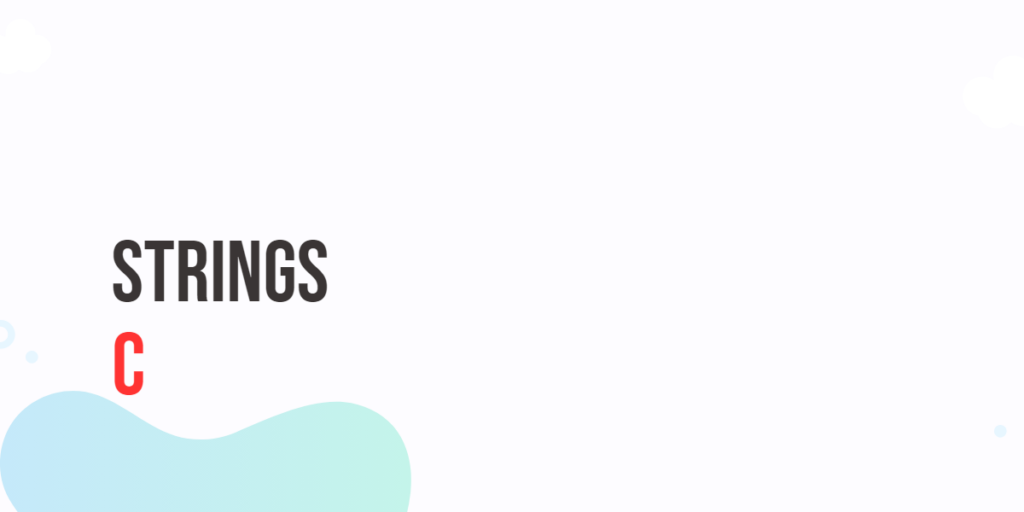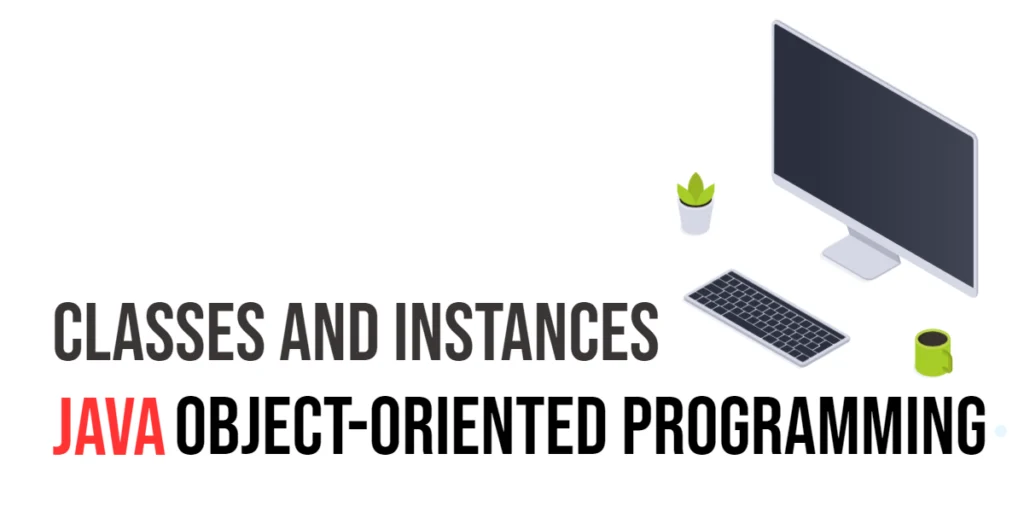Design patterns are like trusted blueprints that guide software developers through common challenges they encounter while crafting applications. These patterns are not just solutions but are tested methods that streamline the coding process, ensuring efficiency and reliability. Among these essential tools in a developer’s toolkit is the State Pattern. This particular pattern is incredibly useful for managing how an object behaves as its internal state changes—think of it as helping an app adjust its features smoothly without bogging down the main operations with a lot of complicated decision-making code. In this article, we’ll dive into what the State Pattern is, why it’s beneficial, and how you can implement it in C# through straightforward, beginner-friendly examples. Whether you’re a novice looking to get a better grasp on design patterns or an experienced coder refining your skills, this exploration will equip you with valuable insights into making your code more adaptable and easier to manage.

with hands-on learning.
get the skills and confidence to land your next move.
What is the State Pattern?
The State Pattern is a type of behavioral design pattern that fundamentally changes how an object behaves based on its internal state. Imagine it like a chameleon changing colors in response to different situations. This pattern allows an object to switch between different states, each with its own unique behavior, without changing the object’s identity. It’s like having one tool that can morph into many tools, depending on the need. By separating state-specific behaviors into different classes and delegating tasks to whichever state is currently active, the code remains clean, organized, and far more manageable.
Why Use the State Pattern?
- Encapsulation of Conditional Logic: By confining state-specific logic within individual state classes, the main object stays simple and uncluttered. This isolation helps in minimizing complexity as the object’s behavior changes.
- Ease of Maintenance: With the State Pattern, you can add new states or tweak existing behaviors without disrupting existing code. This flexibility makes the system easier to update and maintain.
- Improved Code Organization: Each state operates independently with its own class. This arrangement keeps the code well-structured and focused, making it easier to track and manage as the project grows.
These features make the State Pattern an excellent choice for managing dynamic behavior in software systems, leading to code that’s not only easier to maintain but also scales better and adapts more readily to new requirements.
Example Scenario: Vending Machine
Let’s imagine a typical vending machine, but with a twist: it acts differently based on its internal state. Picture this machine having several states such as NoMoney, HasMoney, OutOfStock, and Operational. Depending on its state, the machine changes how it interacts with the customer. For instance, without money, it will ask for money; with money, it will prompt you to choose a product.
Implementing the State Pattern in C#
To bring this concept to life, we’ll use the State Pattern in a simple C# application designed for a vending machine. The process involves several key steps:
Define the State Interface
First, we define an interface that each state will implement. This interface includes a method to handle requests based on the current state:
public interface IVendingMachineState {
void HandleRequest(VendingMachine machine);
}Create Concrete State Classes
Next, we create specific classes for each state, implementing the above interface. Each class represents a different behavior of the vending machine:
using System;
public class NoMoneyState : IVendingMachineState {
public void HandleRequest(VendingMachine machine) {
Console.WriteLine("Please insert money.");
}
}
public class HasMoneyState : IVendingMachineState {
public void HandleRequest(VendingMachine machine) {
Console.WriteLine("Money received. Select a product.");
}
}
public class OutOfStockState : IVendingMachineState {
public void HandleRequest(VendingMachine machine) {
Console.WriteLine("Product out of stock. Please choose another product or refund.");
}
}Create the Context Class
The VendingMachine class serves as the context. It maintains a reference to the current state and delegates the handling of requests to this state:
public class VendingMachine {
private IVendingMachineState currentState;
public VendingMachine() {
// Initial state
currentState = new NoMoneyState();
}
public void SetState(IVendingMachineState newState) {
currentState = newState;
}
public void Request() {
currentState.HandleRequest(this);
}
}Using the Vending Machine
To see our state pattern in action, here’s how one might interact with the VendingMachine class:
public class Program {
public static void Main(string[] args) {
var machine = new VendingMachine();
// No money state
machine.Request(); // Output: "Please insert money."
// Change state to HasMoney
machine.SetState(new HasMoneyState());
machine.Request(); // Output: "Money received. Select a product."
// Change to Out of Stock after selecting a product
machine.SetState(new OutOfStockState());
machine.Request(); // Output: "Product out of stock..."
}
}This implementation demonstrates how the State Pattern helps manage different states of an object in a clean and efficient way, without entangling the client code with complex conditionals. Each state is encapsulated in its own class, making the system easier to maintain and extend. Whether it’s a vending machine or any other system with varying states, the State Pattern provides a structured and clear approach to handle changing behaviors.
Conclusion
The State Pattern in C# is a true game-changer for managing how objects change their behavior as their state changes. It does this in a clean and efficient way, which means less headache for you when you need to maintain or expand your code. This pattern cleverly keeps state-specific behaviors in separate classes. Because of this clever setup, you can introduce new states or adjust how things work without messing with the rest of your code.
This is incredibly handy for any software where how an object acts needs to change on the fly—think of things like user interface controls that react to user inputs, managing resources where conditions fluctuate, or systems like our vending machine, where what it does next depends on its current state. By organizing behaviors into distinct classes for each state, the State Pattern makes your code not only tidier but also easier to expand and maintain. In short, it helps keep your codebase neat, modular, and far easier to handle as you add features or deal with new requirements.