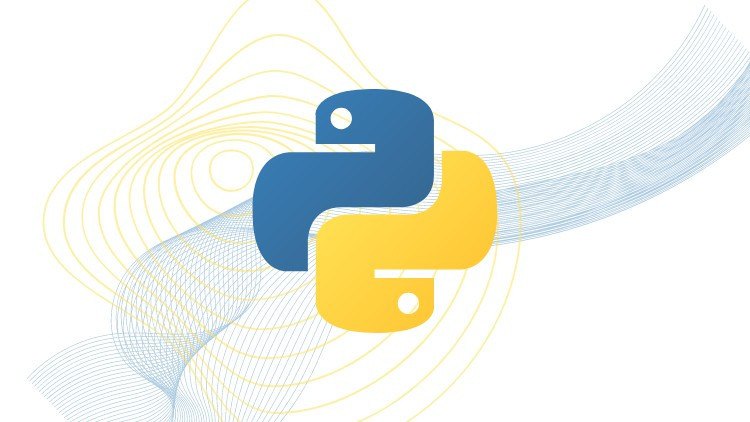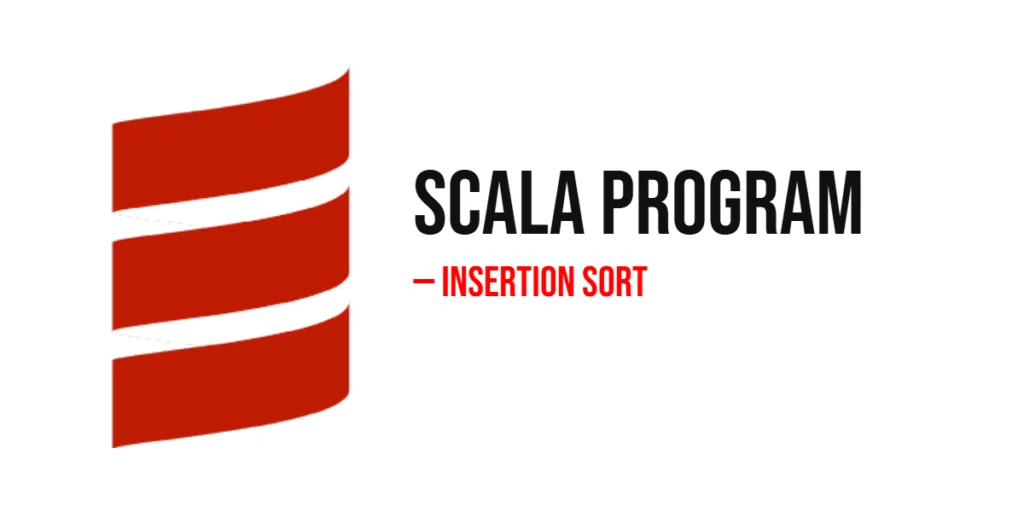In the ever-evolving landscape of programming languages, C# stands out for its versatility and adaptability. One feature that showcases C#’s flexibility is the dynamic type. Introduced in C# 4.0, the dynamic type allows developers to write code that can adapt to different data types during runtime, providing a dynamic programming experience within a statically-typed language. In this article, we’ll explore the dynamic type, understand its use cases, and examine how it differs from static typing.

with hands-on learning.
get the skills and confidence to land your next move.
Understanding the Dynamic Type
Declaration and Initialization
In C#, the dynamic type is declared using the dynamic keyword. Unlike other types, the dynamic type doesn’t have a specific compile-time type checking. Instead, its type is resolved at runtime.
public class DynamicType
{
public static void Main()
{
dynamic dynamicVariable = 10;
Console.WriteLine(dynamicVariable); // Output: 10
dynamicVariable = "Hello, C#!";
Console.WriteLine(dynamicVariable); // Output: Hello, C#!
dynamicVariable = 3.14;
Console.WriteLine(dynamicVariable); // Output: 3.14
}
}In the example above, dynamicVariable can hold values of different types at different times, showcasing its dynamic nature.
Runtime Type Resolution
The true power of the dynamic type is revealed during runtime. Unlike statically-typed languages, where the type of a variable is determined at compile-time, dynamic allows the type to be resolved dynamically at runtime. This can be advantageous in scenarios where the exact type is not known until runtime.
public class DynamicType
{
public static void Main()
{
dynamic result = CalculateValue(42);
Console.WriteLine($"Result: {result}");
result = CalculateValue(67);
Console.WriteLine($"Result: {result}");
}
private static dynamic CalculateValue(int number)
{
if (number % 2 == 0)
return number;
else
return "Not an even number";
}
}In the above example, the method CalculateValue returns different types based on a condition (if the number is divisible by 2). The dynamic type enables the variable result to hold either an integer or a string at runtime.
Dynamic vs. Object
While both dynamic and object are versatile in handling different types of values, there are key differences between them.
Late Binding
- object is statically typed at compile time, leading to early binding. This means that the compiler enforces type checking during compilation.
- dynamic is dynamically typed, enabling late binding. Type checking occurs at runtime, offering more flexibility.
Compile-Time vs. Runtime Errors
- With object, type-related errors are discovered during compilation, making it safer in terms of type checking.
- dynamic may result in runtime errors if the operations are incompatible with the actual type at runtime.
Intellisense and Code Completion
- object benefits from IntelliSense and code completion during development due to its static nature.
- dynamic sacrifices some of these features as type information is resolved at runtime.
Dynamic vs. Static Typing
While the dynamic type provides flexibility, it comes with trade-offs. The absence of compile-time type checking can lead to runtime errors that would have been caught in a statically-typed language. Therefore, it’s crucial to use the dynamic type judiciously and be aware of the potential pitfalls.
In contrast to static typing, where the compiler enforces type constraints, the dynamic type shifts the responsibility of type checking to runtime. This can result in more concise and expressive code but requires careful consideration to avoid runtime errors.
Conclusion
The dynamic type in C# introduces a dynamic programming paradigm within a statically-typed language. While it offers flexibility and adaptability, developers should use it with caution, especially in scenarios where compile-time type checking provides added safety.
Understanding the use cases for the dynamic type and recognizing its benefits and limitations empowers developers to make informed decisions when choosing between static and dynamic typing. Whether simplifying interactions with COM objects, enabling late binding, or streamlining reflection, the dynamic type adds a dynamic dimension to C# programming.
I hope you found this article informative and useful. If you would like to receive more content, please consider subscribing to our newsletter.