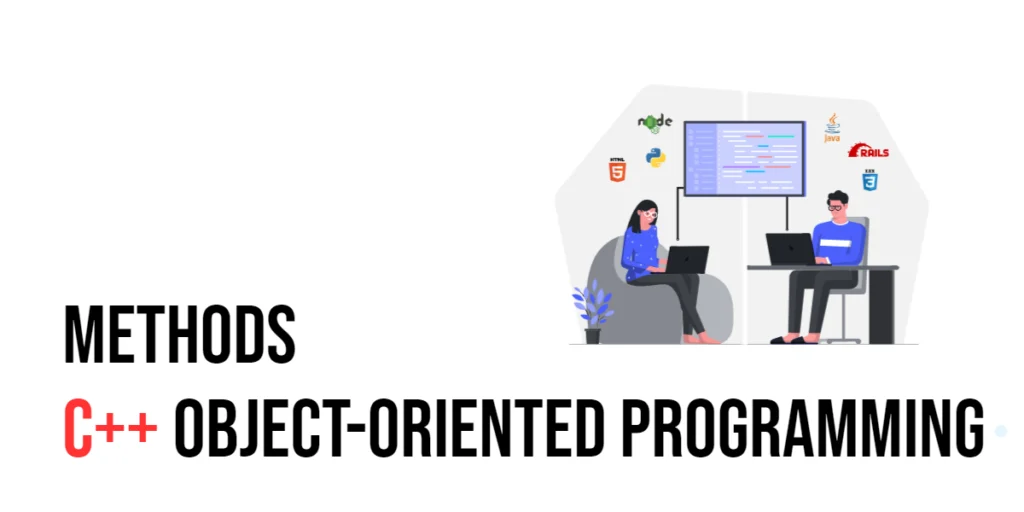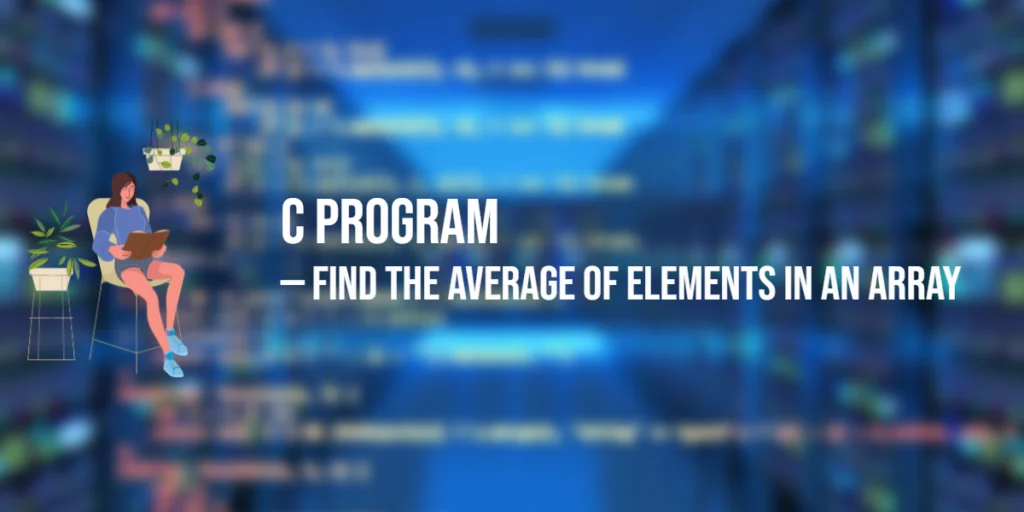Object-oriented programming (OOP) is a cornerstone of modern software development, and C# shines as a robust language to harness its power. At the core of OOP in C# are two pivotal tools known as constructors and destructors. These tools are crucial for managing how objects—the building blocks of OOP—are created and destroyed. This article will delve into constructors and destructors, providing beginners with detailed explanations and practical code examples to help them grasp these concepts effectively. By the end of this guide, you’ll not only understand these fundamental elements but also be able to use them skillfully in your programming projects.

with hands-on learning.
get the skills and confidence to land your next move.
Introduction to Object-Oriented Programming in C#
Object-Oriented Programming (OOP) is like giving blueprints to a computer on how to build and manage “objects”—these aren’t physical objects, but bundles of code and data that work together to perform tasks. In C#, these blueprints are called classes, and they describe what data an object can hold and what actions it can perform. This makes it easier to organize and manage your code, as you can focus on designing your objects to interact in clear, predictable ways.
Understanding Constructors in C#
Imagine you’re setting up a new smartphone. You need to install a SIM, set the display brightness, and maybe load your contacts. In C#, a constructor is like that initial setup process when you create a new object. It’s a special method in a class that prepares a new instance of the class for use, often by setting initial values or performing first-time-only actions. The name of the constructor is always the same as the class and it doesn’t return any value, because its sole purpose is to initialize the object.
Types of Constructors
- Default Constructor: This is the basic constructor that C# provides if you don’t write any constructors yourself. It sets all member variables to default values (like zero for integers or null for objects).
- Parameterized Constructor: This allows you to create objects with specific initial values that you provide. For example, you can directly initialize an object with a name and age instead of setting them later.
- Copy Constructor: Sometimes, you need a new object that starts off as a clone of an existing object. A copy constructor achieves just that, making an exact copy.
- Static Constructor: Unlike other constructors that deal with object instances, a static constructor is used to initialize class-wide information before the class is used for the first time.
Constructor Example
Let’s consider a class Person that demonstrates these concepts:
using System;
public class Person {
public string Name { get; set; }
public int Age { get; set; }
// Default constructor
public Person() {
Name = "Unknown";
Age = 0;
}
// Parameterized constructor
public Person(string name, int age) {
Name = name;
Age = age;
}
// Copy constructor
public Person(Person previousPerson) {
Name = previousPerson.Name;
Age = previousPerson.Age;
}
// Static constructor
static Person() {
Console.WriteLine("Static constructor called");
}
}In this example, the Person class includes various constructors to handle different initialization scenarios. The default constructor sets a generic name and age, while the parameterized constructor lets you specify these properties at the time of creation. The copy constructor allows for creating a new Person instance as a duplicate of an existing one, and the static constructor can perform class-level initialization before any instances are created.
Understanding and using different types of constructors effectively will enable you to initialize objects in C# cleanly and intuitively, leading to better-managed and more reliable code.
Understanding Destructors in C#
Destructors are special methods in C# that the system calls automatically just before it releases an object from memory. This is a bit like the cleanup crew coming in after a movie ends—they take care of everything that needs to be sorted before the lights go out for good. In many programming languages, like C++, destructors are a big deal because programmers have to manage memory manually. However, in C#, this job is usually handled by the .NET Framework’s garbage collector, which automates most of the memory management tasks.
Even though the garbage collector does a great job, there are times when destructors are still very useful. Specifically, they’re handy for freeing up non-memory resources that your program might be using, such as open files, network connections, or handles to graphics resources. Without a destructor, these resources might not be released back into the wild properly, leading to issues like memory leaks or file corruption.
Example of a Destructor in C#
Let’s look at a practical example to see how a destructor works in C#. Imagine you have a class called FileManager that handles opening and closing files. Here’s how you might include a destructor to ensure everything is tidied up properly:
using System;
using System.IO;
public class FileManager {
private FileStream fileStream;
// Constructor to open a file
public FileManager(string fileName) {
fileStream = new FileStream(fileName, FileMode.Open);
}
// Destructor
~FileManager() {
// Check if fileStream was initialized and close it
fileStream?.Close();
Console.WriteLine("Resources are released");
}
}
public class Program {
public static void Main(string[] args) {
try {
FileManager manager = new FileManager("test.txt");
}
catch (FileNotFoundException exception) {
Console.WriteLine(exception.Message);
}
}
}In this example, the FileManager class has a destructor that automatically closes the file stream when the FileManager object is no longer needed. This is crucial for preventing resource leaks, such as leaving a file incorrectly open after your program is done with it. The destructor ensures that the file is properly closed, regardless of how the program ends, maintaining the integrity and security of the data.
Why Use Destructors?
Using destructors effectively allows you to make your applications more robust and reliable. They help ensure that your application cleans up after itself, preventing resource leaks and keeping the system running smoothly. Even though they’re not needed for every class, knowing when and how to use them is a valuable skill in a C# programmer’s toolkit.
Conclusion
In C#, constructors and destructors are indispensable for managing how objects come to life and how they say goodbye. Think of constructors as your object’s welcoming committee, setting everything up just right from the moment your object steps into the world of your program. They ensure that every object starts its journey with everything it needs, set up exactly as you intended.
On the other side, destructors are like the cleanup crew that comes in after the party’s over. They help tidy up, making sure that any resources that the object used—like files or network connections—are properly closed out, ensuring nothing is left hanging that could clog up your program’s performance.
Grasping these concepts is key for any novice in C# because they form the backbone of effective and efficient object-oriented programming. By diving into the examples provided and experimenting with variations, you can build a robust foundation in C#. This hands-on practice will not only solidify your understanding but also prepare you for tackling more complex and powerful software development projects. This journey through constructors and destructors isn’t just about learning to code. It’s about learning to think and solve problems like a seasoned programmer.