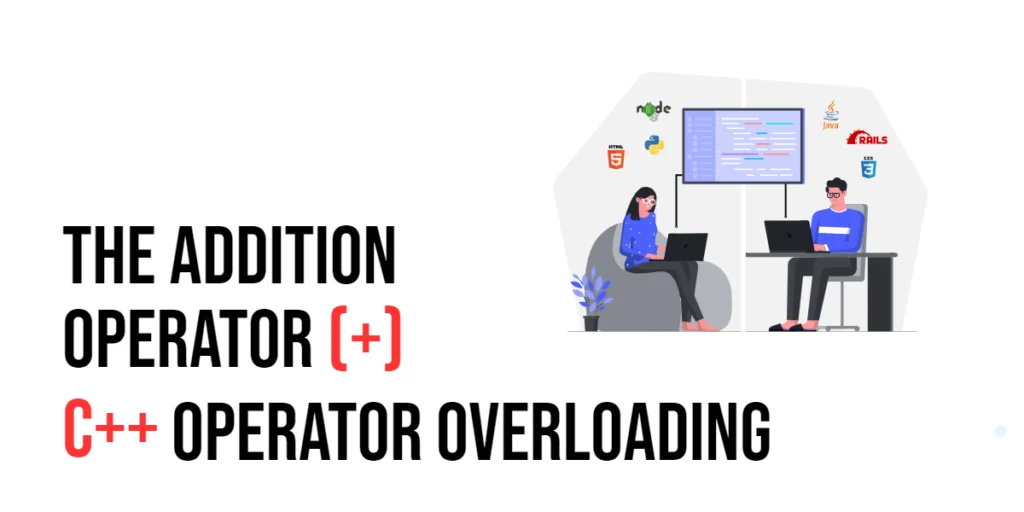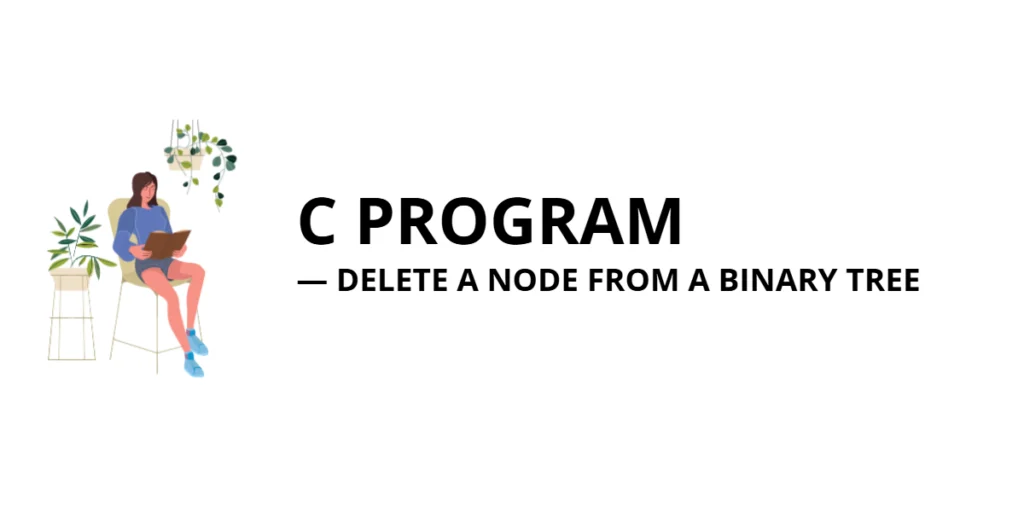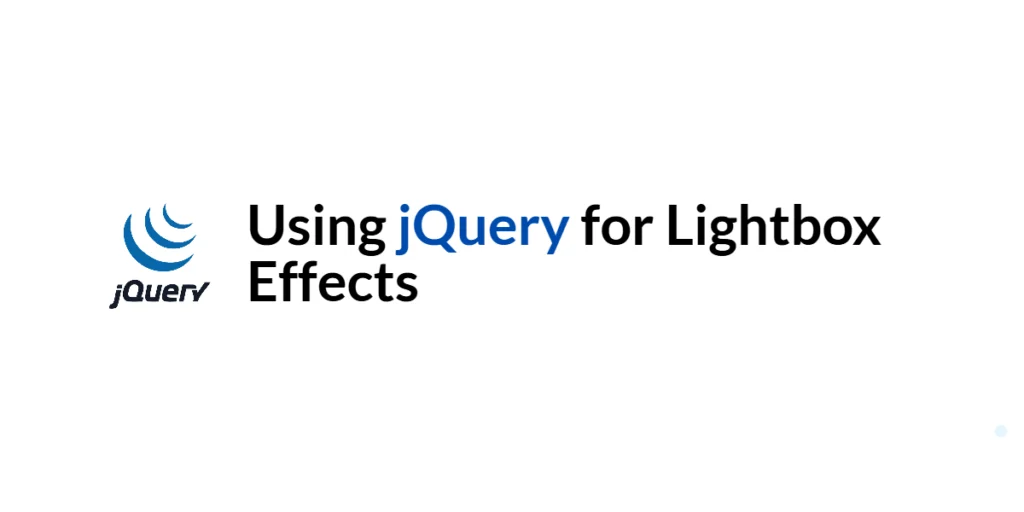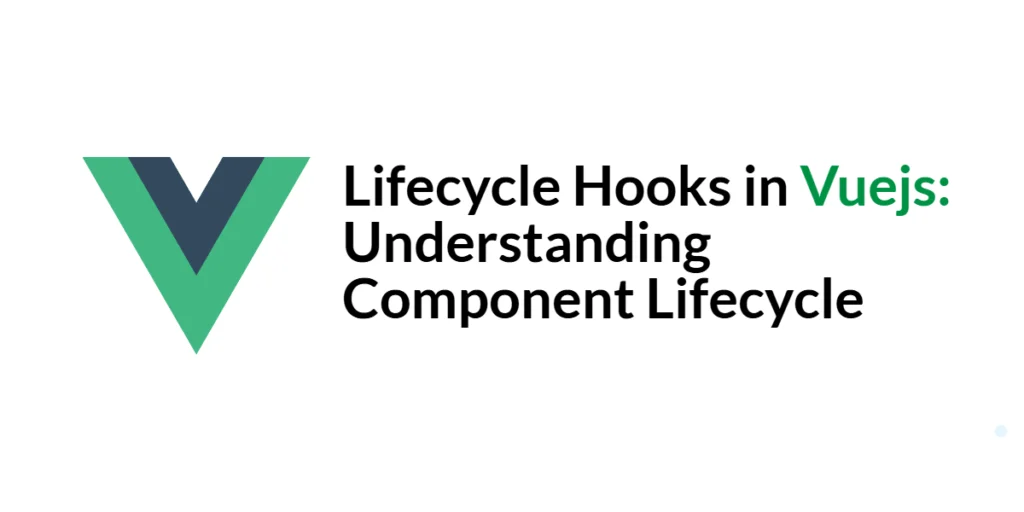In the dynamic realm of programming, especially within the sphere of object-oriented programming (OOP), the concept of encapsulation stands as a pivotal building block for crafting secure and stable applications. For novices in C#, grasping the nuances of encapsulation can tremendously enhance your coding expertise and empower you to develop more effective software systems. In this article, we’ll explore the depths of encapsulation, showcasing detailed code examples, and guide you on how you can apply this fundamental principle in your C# projects to achieve cleaner, safer, and more reliable code. Whether you’re just starting out or looking to solidify your understanding of C#, this exploration into encapsulation will provide the insights needed to take your programming skills to the next level.

with hands-on learning.
get the skills and confidence to land your next move.
What is Encapsulation?
Imagine you have a box where you keep valuable items, and you’re the only one who has the key. This is similar to the concept of encapsulation in object-oriented programming (OOP). Encapsulation is one of the four main pillars of OOP, alongside abstraction, inheritance, and polymorphism. Essentially, it involves wrapping up data (variables) and behaviors (methods) into a single package called a class. More importantly, it controls who gets access to what data. This method not only groups the data and operations that modify this data into one logical unit but also protects it from external tampering and misuse.
Benefits of Encapsulation
- Security: Just like a locked box, encapsulation shields the inner workings of an object from the outside world. This protection prevents data from being accessed and altered without authorization, enhancing the security of your application.
- Simplicity: By hiding its internal complexities, an encapsulated class simplifies the interactions with objects. This makes the class easier to use and more straightforward to understand, which in turn makes the code easier to maintain and extend.
- Modifiability: With encapsulation, changes to one part of a program don’t ripple out and affect other parts of the software. This localized control allows developers to update or modify the internals of a class without worrying about impacting other parts of the application.
Encapsulation in C#
In C#, the concept of encapsulation is implemented using mechanisms like access modifiers, properties, and methods. Access modifiers control the visibility of class members (variables and methods), defining what is accessible from outside the class and what is kept hidden.
- Public: Members declared as public are accessible from any part of the program.
- Private: Private members are accessible only within the class itself, protecting them from unintended or harmful modifications.
- Protected: Protected members are accessible within the class and its derived classes.
- Internal: Internal members are visible within the same assembly, but not outside of it.
These access levels allow you to control how the components of your program interact with each other, thereby safeguarding the data and functionalities encapsulated within classes. Through these settings, C# provides a flexible yet secure environment, promoting good programming practices and robust application design.
Basic Example of Encapsulation
Imagine you’re creating a digital bank where users can deposit and withdraw money. To safely manage a user’s funds, you would encapsulate, or protect, their balance within a class called BankAccount. This approach prevents accidental or unauthorized changes to the balance, a fundamental principle in object-oriented programming known as encapsulation. Let’s walk through a basic example in C#:
public class BankAccount {
// Private variable to store the balance
private decimal balance;
// Constructor initializes the balance
public BankAccount(decimal initialBalance) {
balance = initialBalance;
}
// Method to deposit money into the account
public void Deposit(decimal amount) {
if (amount > 0) {
balance += amount;
}
}
// Method to withdraw money from the account
public bool Withdraw(decimal amount) {
if (amount <= balance) {
balance -= amount;
return true;
}
return false;
}
// Property to get the current balance without allowing direct modification
public decimal Balance => balance;
}In this example:
- Private Variable: balance is marked as private, meaning it can’t be accessed or modified directly outside this class, safeguarding the funds.
- Public Methods: The Deposit and Withdraw methods interact with balance, but they include checks to prevent misuse, such as ensuring you can’t withdraw more than the account holds or deposit negative amounts.
- Property: The Balance property allows external classes to see the balance but not to modify it directly, ensuring external code can’t alter financial data without proper checks.
Advanced Use of Encapsulation: Using Properties
Properties in C# are tools that help manage how values in a class are accessed and modified. They can simplify code and enhance security by controlling read and write access. Here’s a more advanced example using properties:
public class Person {
private string name;
private int age;
// Property to get and set the person's name
public string Name {
get { return name; }
set { name = value; }
}
// Property to get the person's age, age can only be set privately within the class
public int Age {
get { return age; }
private set { age = value; }
}
// Constructor to initialize the person's name and age
public Person(string name, int age) {
this.Name = name;
this.Age = age;
}
// Method to increment age
public void CelebrateBirthday() {
this.Age++;
}
}Exploring the Properties:
- Read/Write Property: The Name property allows the name to be read and changed externally, offering flexibility while maintaining control over how the change happens.
- Read-Only Property: The Age property can only be modified within the class itself, for example by the CelebrateBirthday method. This restricts how and when age changes, protecting the integrity of the data.
Encapsulation in C# helps protect and manage data within applications, ensuring that objects control their own state. Through private members, public methods, and properties with controlled access, C# developers can write cleaner, safer, and more reliable code. Understanding and applying these concepts is crucial for building professional-quality software in C#.
Conclusion
Encapsulation is a powerful feature in C# that plays a crucial role in building applications that are not only safe but also easy to manage and expand. When you use encapsulation effectively, you’re essentially placing a protective barrier around the data and behaviors in your application. This means they can’t be accidentally altered from the outside, which keeps your programs running smoothly and securely.
Using access modifiers and properties wisely allows you to control how different parts of your program interact with each other. For instance, you can decide what information should be visible to the whole program and what should remain hidden inside a class. This level of control is like deciding who gets a key to certain rooms in a building, ensuring that only the right people have access.
For beginners, the examples and explanations provided here offer a clear roadmap for implementing encapsulation in your own C# projects. They show you not just the ‘how’ but also the ‘why’ behind using encapsulation to organize your code effectively and protect it from unintended interference.
As you dive deeper into C# and continue developing new projects, remember the principles of encapsulation. Apply them consistently to enhance both the structure and security of your applications. This approach will not only make your coding journey smoother but also empower you to build robust, efficient software.