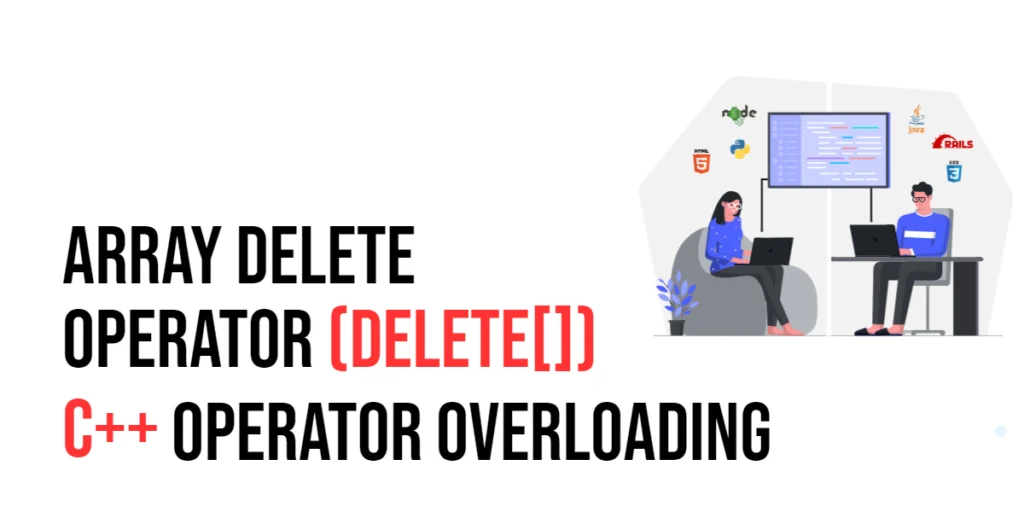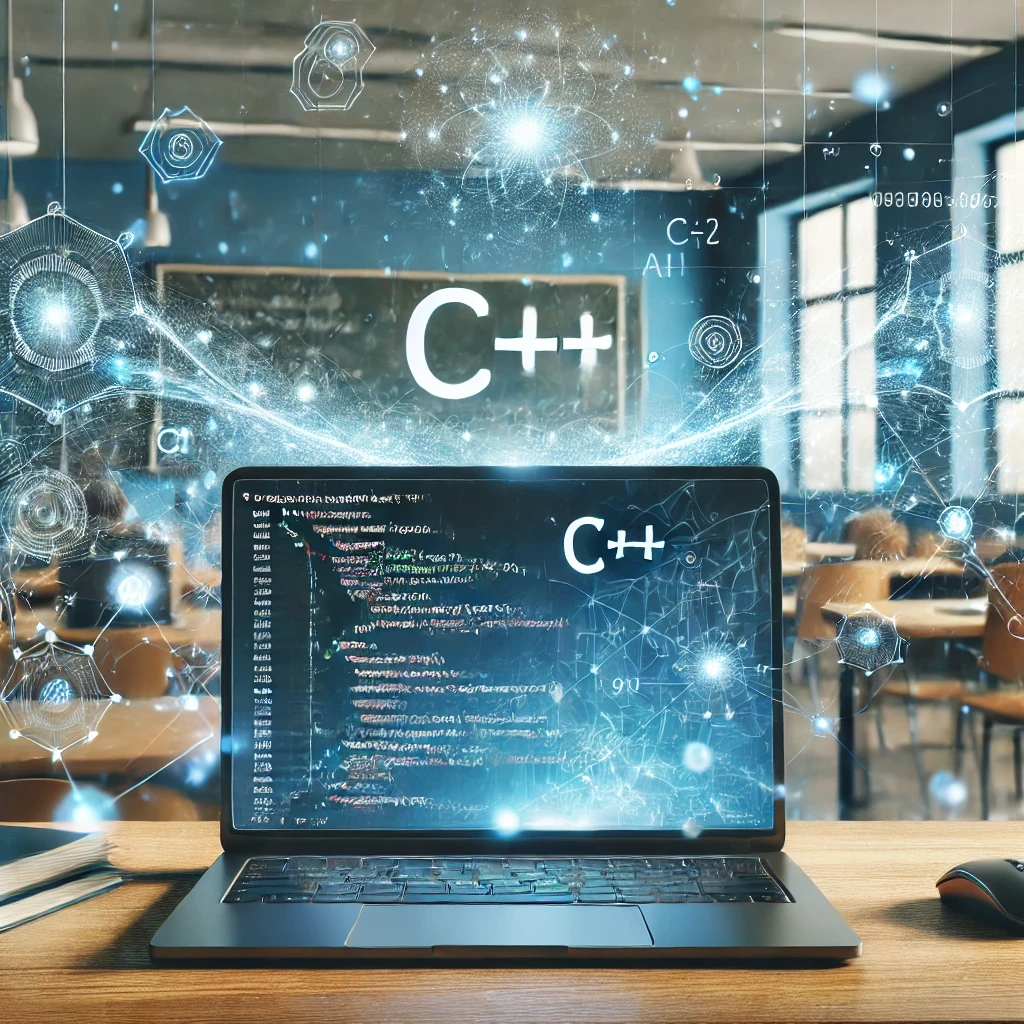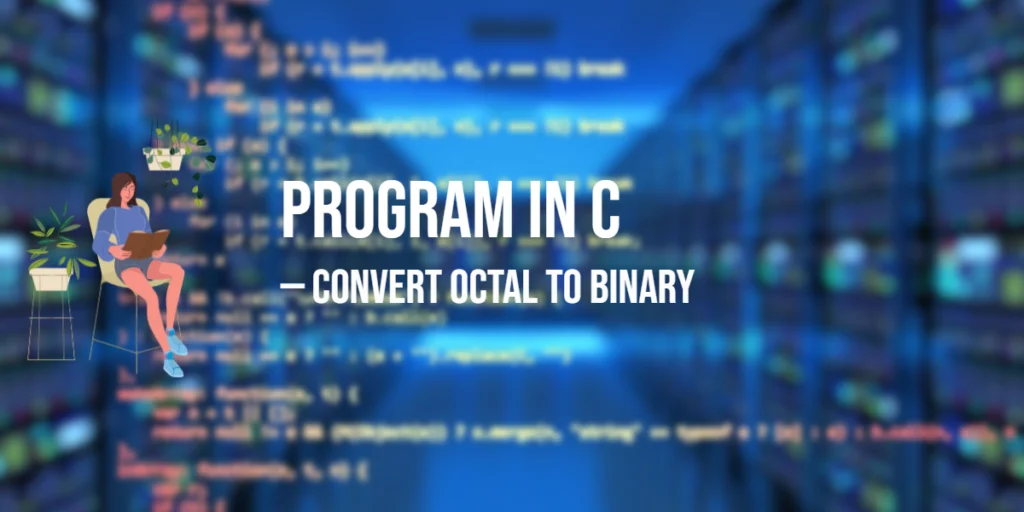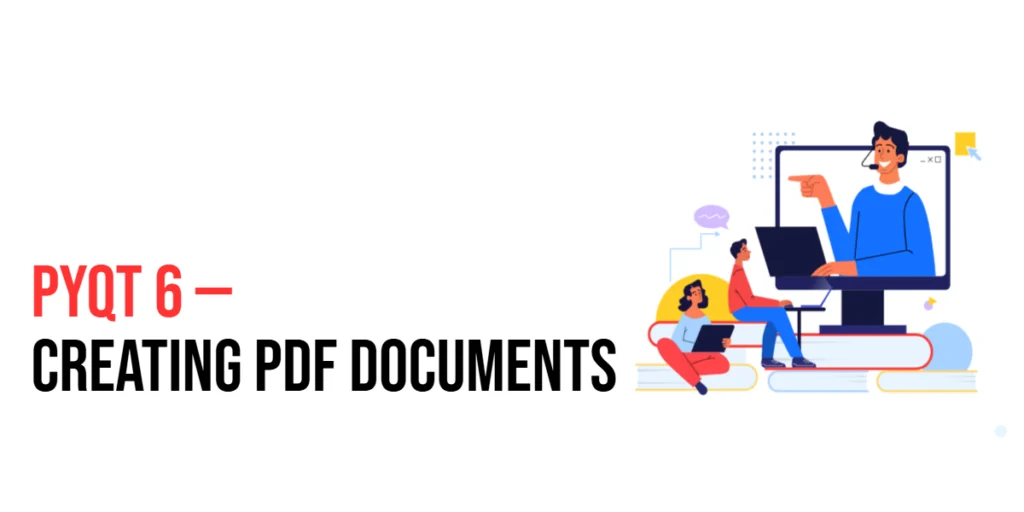Operator overloading in C++ is a powerful feature that lets programmers redefine how standard operations work for their custom data types, almost like giving special abilities to these types. This can be incredibly handy when you create your own complex data structures or classes. Among the various operators you can overload, there’s one that needs a bit of extra care: the array delete operator, delete[]. This operator plays a vital role in managing dynamic arrays, which are arrays that can grow and shrink during the program’s execution. Proper use and overloading of delete[] help prevent common programming problems like memory leaks, where the computer’s memory is used inefficiently and reduces performance. In this article, we’ll dive deep into how to correctly overload and use delete[] in C++, ensuring your programs are safe, efficient, and bug-free.

with hands-on learning.
get the skills and confidence to land your next move.
Understanding the Array Delete Operator in C++
In C++, managing memory efficiently is a crucial skill. The operators new and delete are fundamental tools for handling memory allocation (getting memory) and deallocation (freeing memory). For individual objects, new is used to allocate memory, and delete is used to free it. However, when it comes to handling multiple objects, like arrays, the story changes slightly with new[] and delete[].
Basic Syntax and Usage:
When you’re working with arrays in C++, new[] and delete[] become your go-to tools:
- Allocating an array: int* myArray = new int[10]; This line of code creates an array that can hold 10 integers.
- Deallocating an array: delete[] myArray; This line frees the memory allocated for the array.
Why delete[] and not just delete?
It’s crucial to use delete[] for arrays because using just delete can lead to problems like memory leaks—where memory isn’t freed correctly—or even corrupt data structures. This happens because delete is designed to handle a single object, not an array, and won’t properly call destructors for each element in the array.
When and Why to Overload delete[]
Overloading delete[] becomes necessary when standard memory deallocation doesn’t meet your needs. Here are some scenarios where you might need to take control over how arrays are deallocated:
- Complex Resource Management: In systems where resources like memory, file handles, or network connections are scarce or need precise control, customizing how and when memory is freed can improve performance and reliability.
- Embedded Systems: These systems often have very specific requirements for how memory is managed, owing to limited resources or the need for predictable behavior.
- Auditing and Logging: In applications where tracking the creation and destruction of objects is important—for security, debugging, or performance monitoring—overloading delete[] allows you to insert logs or audits whenever an array is deleted.
Understanding and using new[] and delete[] correctly ensures that your C++ programs manage memory efficiently and safely. Overloading these operators, while advanced, can provide you with greater control over how your applications handle memory, making them more robust and reliable.
How to Overload delete[] in C++
Overloading the delete[] operator in C++ allows you to customize how arrays are deallocated in your programs. This is particularly useful in managing memory more efficiently and can be critical in applications where control over memory operations is essential. Let’s walk through the process of overloading this operator by diving into a simple, illustrative example.
Step-by-Step Guide to Overloading delete[]
First, we include necessary headers: for input and output operations, and which provides the std::malloc and std::free functions for memory allocation and deallocation.
#include <iostream>
#include <cstdlib> // For std::malloc and std::freeNext, we define a class called MyClass. Within this class, we will overload both the new[] and delete[] operators. This ensures that our custom allocation and deallocation methods are used whenever an array of MyClass objects is created or destroyed.
class MyClass {
public:
// Overloading new[] and delete[]
static void* operator new[](std::size_t size) {
std::cout << "Allocating " << size << " bytes of memory for MyClass array" << std::endl;
void* ptr = std::malloc(size);
if (!ptr) throw std::bad_alloc(); // If memory cannot be allocated, throw an exception
return ptr;
}
static void operator delete[](void* pointer) {
std::cout << "Deallocating MyClass array memory" << std::endl;
std::free(pointer); // Free the allocated memory
}
};In this class:
- operator new[] is responsible for allocating memory for an array. It prints a message showing how much memory is being allocated, attempts to allocate that memory, and throws an exception if the allocation fails.
- operator delete[] frees the allocated memory and prints a message indicating that the memory is being deallocated.
Using the Overloaded Operators
Now, let’s see how these operators work in a simple main function:
int main() {
try {
MyClass* myArray = new MyClass[5]; // Calls overloaded new[]
// Use the array for some operations...
delete[] myArray; // Calls overloaded delete[] when done
} catch (const std::bad_alloc& e) {
std::cerr << "Memory allocation failed: " << e.what() << std::endl;
}
return 0;
}Here’s what happens in main:
- We try to allocate memory for an array of five MyClass objects. This triggers our overloaded new[].
- After using the array, we deallocate it using our overloaded delete[].
- If memory allocation fails at any point, an exception is caught, and an error message is printed.
Overloading delete[] in C++ provides fine-grained control over how memory is managed for arrays of objects. This can lead to more efficient and safer code, especially in complex applications where standard memory management isn’t sufficient. By following this guide, you can implement custom memory management strategies that fit the unique needs of your software projects.
Best Practices and Considerations
- Consistency Between New and Delete: When you decide to customize how your program allocates and deallocates arrays using new[] and delete[], it’s crucial to ensure that both are handled with your custom code. Why? Imagine if new[] and delete[] were siblings tasked with cleaning up after a party. If new[] organizes everything neatly but delete[] doesn’t know the plan, it can end up leaving some mess behind. This could lead to “undefined behavior,” which in programming terms means your program might crash or behave unpredictably.
- Exception Safety: It’s important that your overloaded new[] operator can handle situations when memory isn’t available. Standard practice is to throw an exception, specifically std::bad_alloc. This is like telling the rest of your program, “I can’t find the space we need!” By throwing this exception, you ensure that your program can either try to recover gracefully or terminate clearly, instead of continuing under flawed conditions.
- Debugging Information: Adding logging to your memory allocation and deallocation can be a game-changer for tracking down issues. It’s like leaving breadcrumbs along a trail; if something goes wrong, you can follow these back to understand what happened. This can reveal problems like memory leaks (where you forget to free up memory) or double frees (where you free memory twice), which are common in complex C++ projects.
Conclusion
Overloading the array delete operator (delete[]) in C++ allows programmers to fine-tune how arrays are cleaned up in their code. This isn’t just about being neat; it’s about gaining more control and efficiency in how your program handles resources. This level of customization is particularly valuable in situations requiring special memory handling, like in embedded systems, or in applications where keeping precise track of memory allocation and deallocation is critical. By mastering this aspect of C++ operator overloading, developers can create applications that are not only safer and more reliable but also optimized for their specific performance needs.