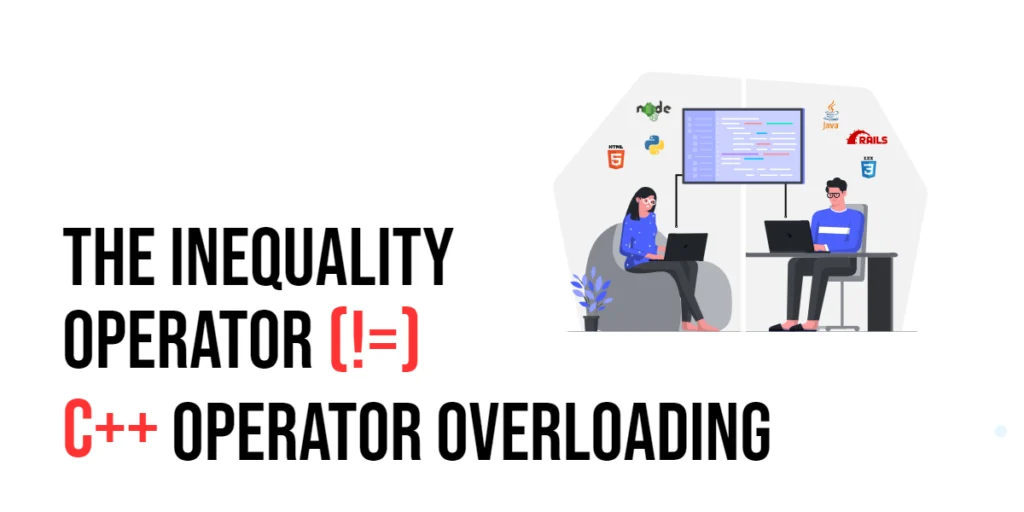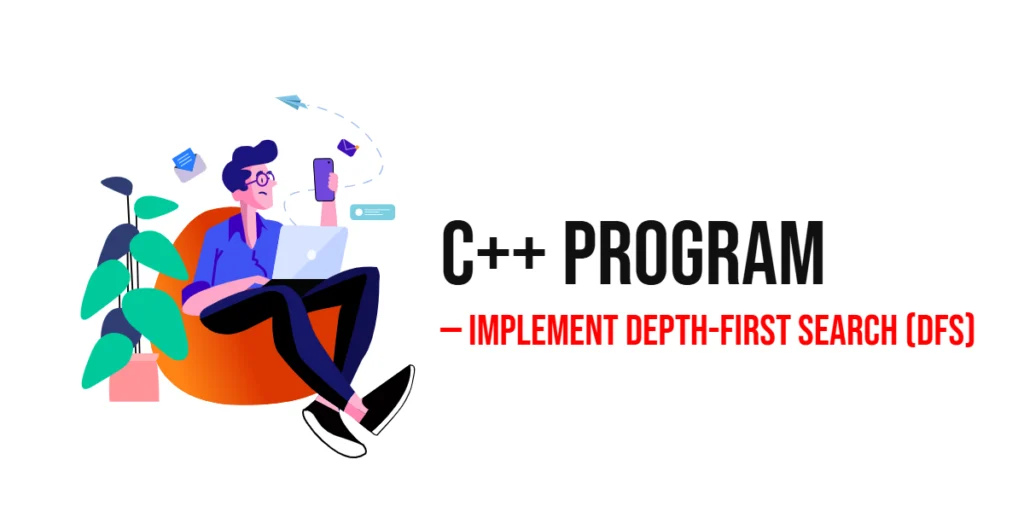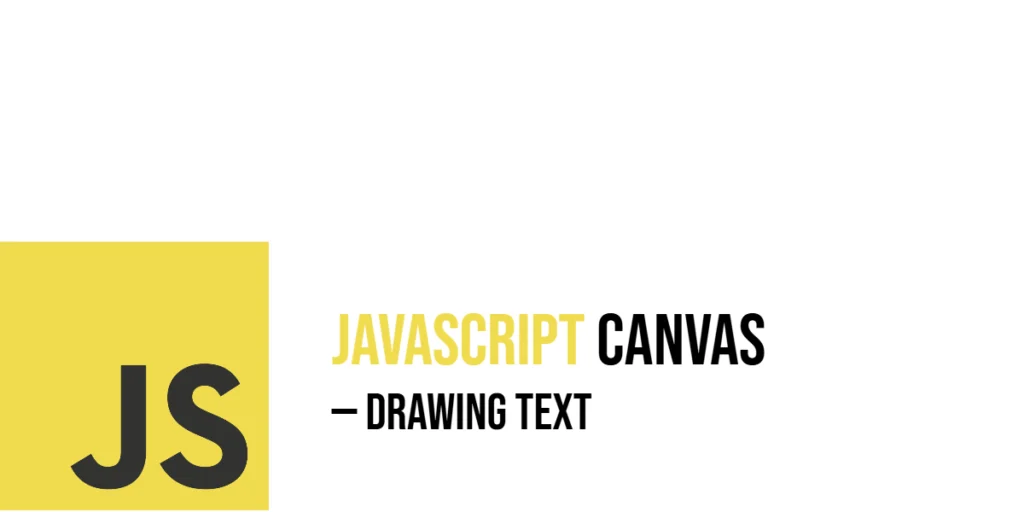Operator overloading is a fantastic feature in C++ that gives programmers the power to customize how operators work with their own classes and structures. Think of operators as the familiar mathematical symbols like +, -, and == that you use every day. In C++, you can teach these symbols new tricks, letting them handle your custom types in ways that feel logical and straightforward.

with hands-on learning.
get the skills and confidence to land your next move.
For example, imagine you’ve created a type that represents complex numbers or coordinates on a map. You’ll want to add, subtract, or compare these just like regular numbers, right? That’s where operator overloading comes into play.
Today, we’re going to explore how to overload the inequality operator (!=) in C++. This operator is crucial as it checks whether two values, or in our case, objects, are not the same. By customizing this operator, you can directly compare objects in a way that makes sense for your specific program, enhancing both its functionality and readability. Let’s dive into how this is done and see it in action with some practical examples.
Understanding Operator Overloading
Before we dive into the specific topic of overloading the != operator, it’s important to understand what operator overloading is all about. In C++, operator overloading allows you to customize how operators, like +, -, ==, and others, work when used with your own data types. Imagine you’ve created a new type of data, like a Point in 2D space, and you want to use operators on this data just as you would with standard types like int or double. Overloading operators lets you define exactly what should happen when, for example, you use != to compare two Point objects.
Why Overload the Inequality Operator?
In C++, operators such as == (equality) and != (inequality) are commonly used to check if two objects are identical or not. By default, these operators don’t compare the actual contents or attributes of the objects but their memory addresses. This means they check if two variables point to the same object, not if the objects they point to have the same values.
However, more often than not, we’re interested in comparing the actual data inside these objects. For example, two Point objects representing coordinates in a graph should be considered equal if they have the same coordinates, even if they are two separate instances stored at different memory addresses. Overloading the == and != operators lets you define what equality and inequality mean for your custom types, aligning them with the logical needs of your application rather than the default behavior of checking memory addresses.
By taking control of these operators, you make your code more intuitive and maintainable, ensuring that comparisons make sense in the context of how the objects are actually used in your program. This approach enhances the functionality of your custom types, making them behave more like the built-in types in C++, which ultimately makes them easier and more logical to use.
Overloading the Inequality Operator (!=) in C++
In C++, enhancing our classes with the ability to use standard operators like != (inequality) can make our code more intuitive and maintainable. But to effectively overload the != operator, we often need to consider its counterpart, the == (equality) operator. This common practice, leveraging the equality check to define inequality, ensures that our class behaves logically under typical usage scenarios. Let’s break down the steps to achieve this.
Defining the Class
Imagine a simple class named Point, which represents a location in two-dimensional space:
#include <iostream>
class Point {
public:
int x, y; // Coordinates of the point
Point(int x, int y) : x(x), y(y) {} // Constructor to initialize the point
};Our Point class is straightforward, with two properties x and y that define its coordinates.
Overloading the Equality Operator (==)
First, we need to define what it means for two points to be equal. In our case, two points are considered equal if both their x and y coordinates match:
bool operator==(const Point& b) const {
return x == b.x && y == b.y;
}This function returns true if the coordinates match, indicating the points are equal; otherwise, it returns false.
Overloading the Inequality Operator (!=)
With the equality operator in place, we can define the inequality operator in a very intuitive way: two points are “not equal” if they are not “equal”:
bool operator!=(const Point& b) const {
return !(*this == b);
}Here, operator!= simply uses the result of operator== and negates it.
Putting It All Together
Now, let’s compile our complete Point class with the overloaded operators and test it with a simple main function to see the operators in action:
#include <iostream>
class Point {
public:
int x, y;
Point(int x, int y) : x(x), y(y) {}
bool operator==(const Point& b) const {
return x == b.x && y == b.y;
}
bool operator!=(const Point& b) const {
return !(*this == b);
}
};
int main() {
Point p1(1, 2);
Point p2(1, 2);
Point p3(3, 4);
std::cout << "p1 and p2 are " << (p1 != p2 ? "not equal" : "equal") << std::endl;
std::cout << "p1 and p3 are " << (p1 != p3 ? "not equal" : "equal") << std::endl;
return 0;
}When you run this program, it checks if p1 is equal to p2 and p3 using both == and != operators. It demonstrates how overloading these operators in C++ provides a more natural way to compare objects, similar to built-in types.
This approach not only enhances code readability but also ensures that operations on instances of our classes are performed correctly according to the logic we define, paving the way for writing clear and effective C++ programs.
Conclusion
Mastering the art of overloading the inequality operator (!=) in C++ can significantly improve the way your programs function. By customizing how objects of your own types are compared, you ensure that they are assessed based on their actual characteristics, not just their memory addresses. This approach doesn’t just tidy up your code—it also makes it more logical and easier to understand. This straightforward enhancement boosts both the performance and the readability of your C++ applications.
By following the steps we’ve discussed, you can implement these operators in your classes confidently. This not only strengthens your programming skills but also makes your C++ projects more robust and easier to manage. So, take these insights, apply them to your coding endeavors, and watch your custom types work exactly as you intend, enhancing the overall quality of your software.