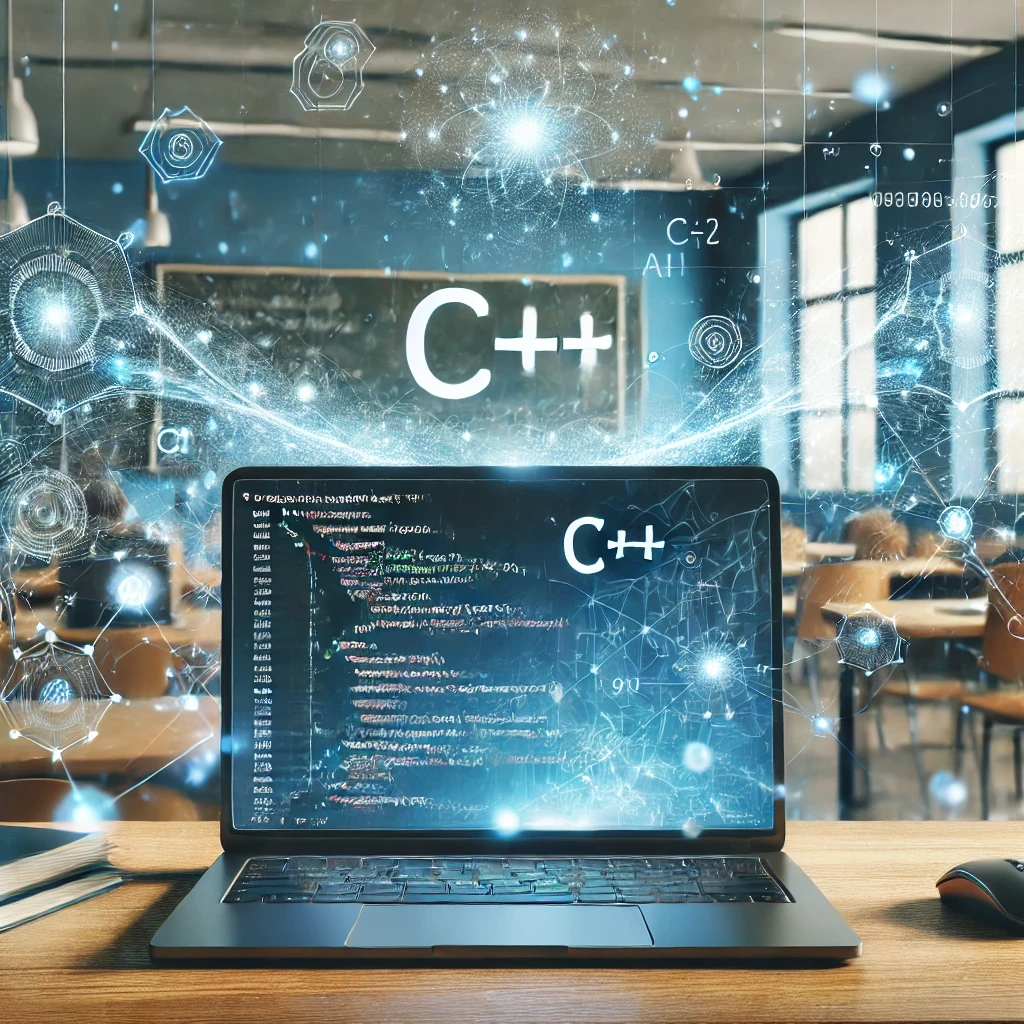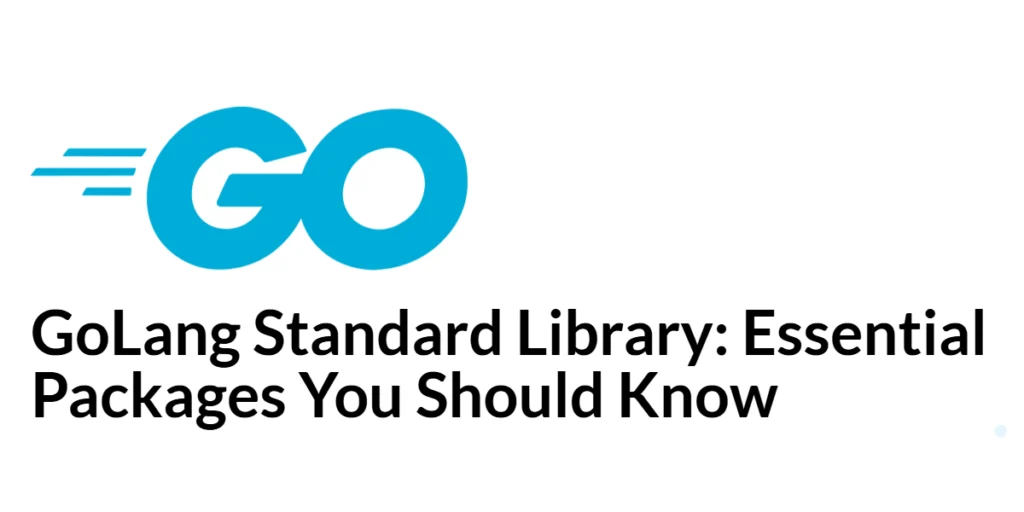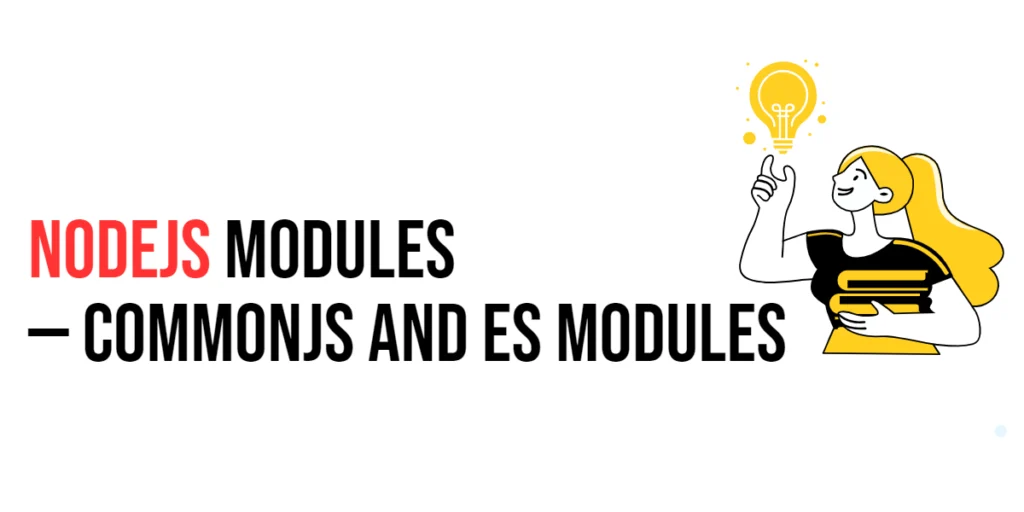C++ is a versatile programming language known for its powerful features that allow developers to create efficient and flexible code. One such feature is unions, a construct that enables the storage of different data types in the same memory space. Unions offer a unique way to manage memory and enhance the versatility of your C++ programs.
What are Unions?
A union is a user-defined data type in C++ that allows you to store different data types in the same memory location. Unlike structures, which allocate memory for each member independently, unions allocate enough memory to hold the largest member, and all members share the same memory space. This characteristic makes unions an efficient choice when dealing with scenarios where you need to represent multiple data types but only use one at a time.
Here’s a simple example to illustrate the concept:
#include <iostream>
union SampleUnion {
int integerValue;
float floatValue;
char charValue;
};
int main() {
SampleUnion myUnion;
myUnion.integerValue = 42;
std::cout << "Integer Value: " << myUnion.integerValue << std::endl;
myUnion.floatValue = 3.14f;
std::cout << "Float Value: " << myUnion.floatValue << std::endl;
myUnion.charValue = 'A';
std::cout << "Char Value: " << myUnion.charValue << std::endl;
return 0;
}In this example, the union SampleUnion has three members: an integer, a float, and a character. Despite sharing the same memory space, only one of these members can have a value at a time. When we assign a value to one member, it affects the memory occupied by the other members.
Memory Allocation in Unions
As mentioned earlier, unions allocate memory to accommodate the largest member. This can be advantageous in situations where you need to save memory or when dealing with data that has a variable type.
Consider the following example:
#include <iostream>
union NumericUnion {
int intValue;
double doubleValue;
};
int main() {
NumericUnion myNumericUnion;
myNumericUnion.intValue = 42;
std::cout << "Integer Value: " << myNumericUnion.intValue << std::endl;
myNumericUnion.doubleValue = 3.14;
std::cout << "Double Value: " << myNumericUnion.doubleValue << std::endl;
return 0;
}In this case, NumericUnion allocates enough memory to store a double, the larger of the two members. When we assign a value to intValue, it occupies the same memory space as doubleValue. This memory sharing is a key feature of unions and can lead to efficient use of resources.
Handling Multiple Data Types
Unions are particularly useful when dealing with data that can have multiple types. For example, imagine a scenario where a variable could be either an integer or a floating-point number based on user input.
#include <iostream>
union DataUnion {
int intValue;
float floatValue;
};
int main() {
DataUnion myData;
// Simulating user input
bool isFloat = false;
if (isFloat) {
myData.floatValue = 3.14f;
std::cout << "Float Value: " << myData.floatValue << std::endl;
} else {
myData.intValue = 42;
std::cout << "Integer Value: " << myData.intValue << std::endl;
}
return 0;
}In this example, the union DataUnion allows us to store either an integer or a float based on the value of isFloat. This flexibility makes unions a powerful tool for handling scenarios where the data type may vary.
Uninitialized Members
Accessing the wrong member of a union can lead to undefined behavior, especially if the members have different sizes. It’s crucial to ensure that the correct member is accessed based on the context.
#include <iostream>
union SampleUnion {
int intValue;
float floatValue;
};
int main() {
SampleUnion myUnion;
myUnion.floatValue = 3.14f;
std::cout << "Float Value: " << myUnion.floatValue << std::endl;
// Accessing the wrong member
std::cout << "Incorrect Integer Value: " << myUnion.intValue << std::endl;
return 0;
}In this example, accessing intValue after assigning a float value leads to undefined behavior, as the memory representation of a float is different from that of an integer.
Limited Type Information
Unions do not store information about the active member. It is the programmer’s responsibility to keep track of which member is currently valid. This lack of type information can make unions error-prone if not used carefully.
#include <iostream>
union TypeInformationUnion {
int intValue;
float floatValue;
};
int main() {
TypeInformationUnion myUnion;
myUnion.floatValue = 3.14f;
// Programmer must remember the active member
std::cout << "Float Value: " << myUnion.floatValue << std::endl;
std::cout << "Incorrect Integer Value: " << myUnion.intValue << std::endl;
return 0;
}In this case, accessing intValue without proper tracking of the active member can lead to incorrect results.
Simulating Discriminated Unions
While C++ doesn’t have a built-in discriminated union type, you can simulate one using a combination of a union and an additional member to indicate the type.
#include <iostream>
enum DataType {
INT,
FLOAT,
CHAR
};
union Variant {
int intValue;
float floatValue;
char charValue;
};
struct DiscriminatedUnion {
DataType type;
Variant data;
};
int main() {
DiscriminatedUnion myUnion;
myUnion.type = INT;
myUnion.data.intValue = 42;
std::cout << "Integer Value: " << myUnion.data.intValue << std::endl;
myUnion.type = FLOAT;
myUnion.data.floatValue = 3.14f;
std::cout << "Float Value: " << myUnion.data.floatValue << std::endl;
myUnion.type = CHAR;
myUnion.data.charValue = 'A';
std::cout << "Char Value: " << myUnion.data.charValue << std::endl;
return 0;
}In this example, the DiscriminatedUnion structure includes a type member indicating the type of data stored in the union. This allows you to create a discriminated union, similar to those found in languages like Rust or Swift.
Conclusion
C++ unions provide a powerful tool for managing memory efficiently and representing data in various ways. While they may not be suitable for every scenario, understanding how and when to use unions can greatly enhance your programming toolkit. From space-efficient data representation to simulating discriminated unions, C++ unions offer a versatile solution to a range of programming challenges.
Related: