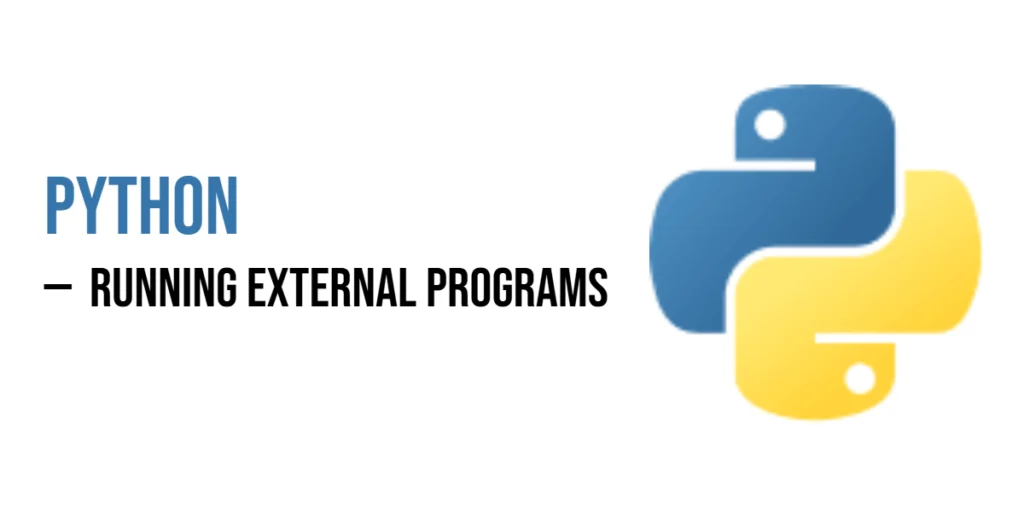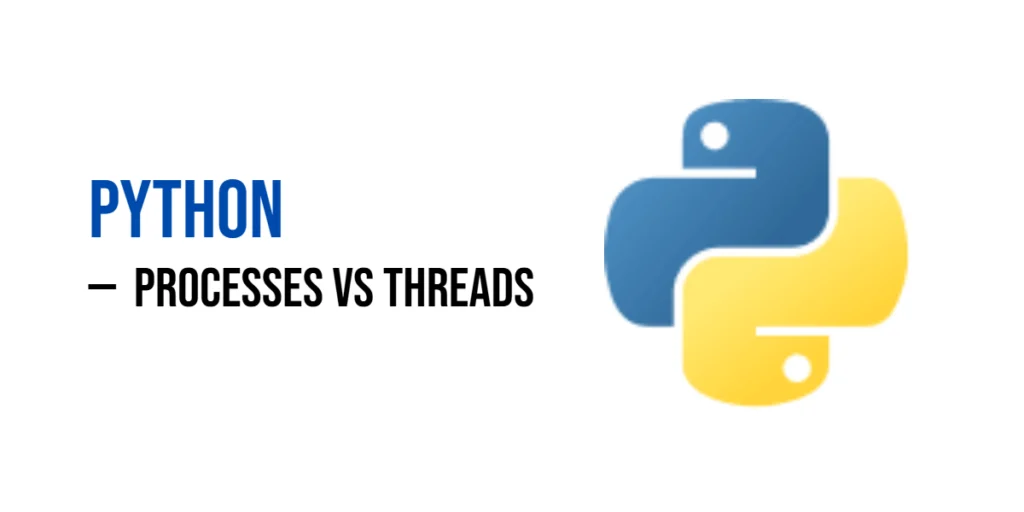Python: Running External Programs
Python is more than just a language for writing code—it’s a powerful tool for automation, scripting, and system integration. One of its most useful capabilities is the ability to run external programs directly from your Python scripts. This becomes essential when you need to: Whether you’re building developer utilities, scripting deployment processes, or simply chaining […]
Python: Running External Programs Read More »