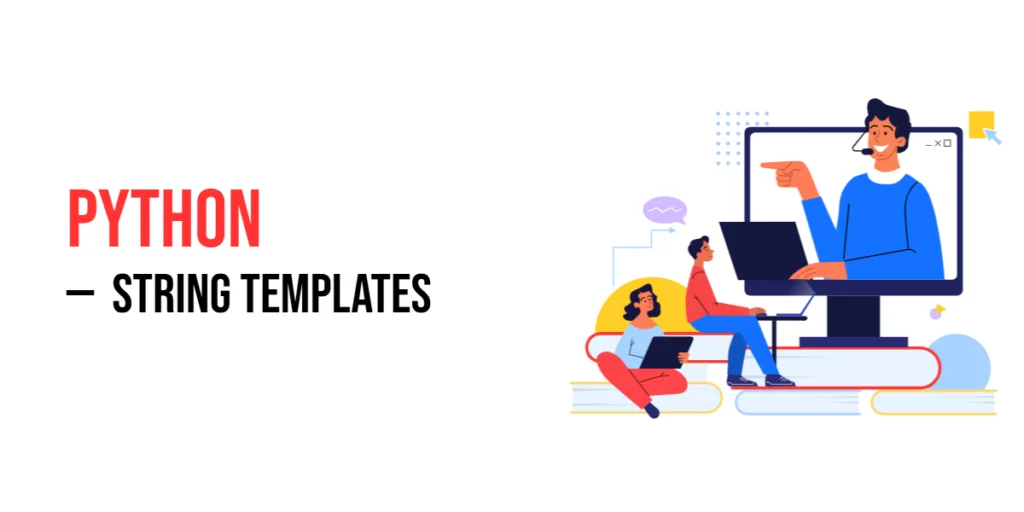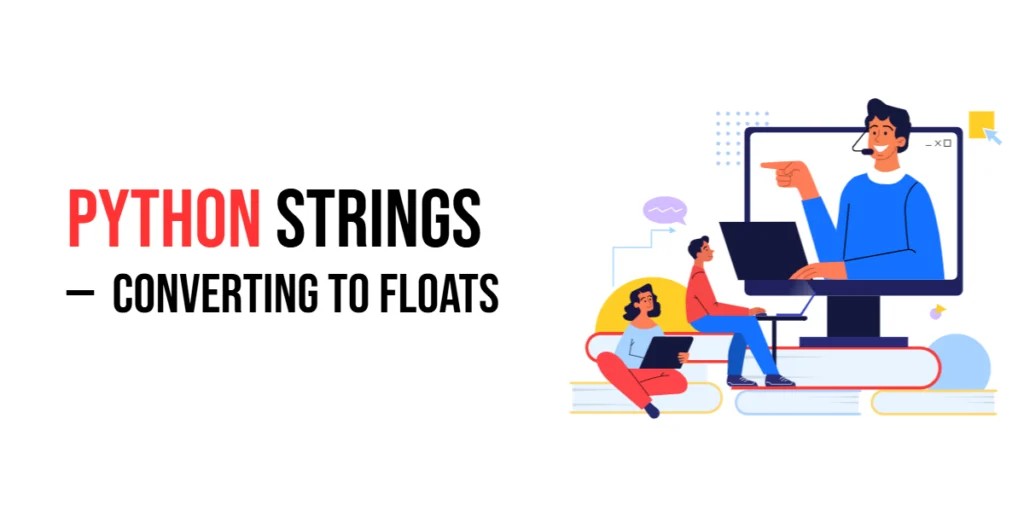Python: String Templates
In Python, string templates provide a powerful and flexible way to dynamically insert values into strings. String templates allow you to define a string with placeholders, and then replace those placeholders with actual values at runtime. This is especially useful when working with strings that need to be constructed based on variable data, such as […]
Python: String Templates Read More »