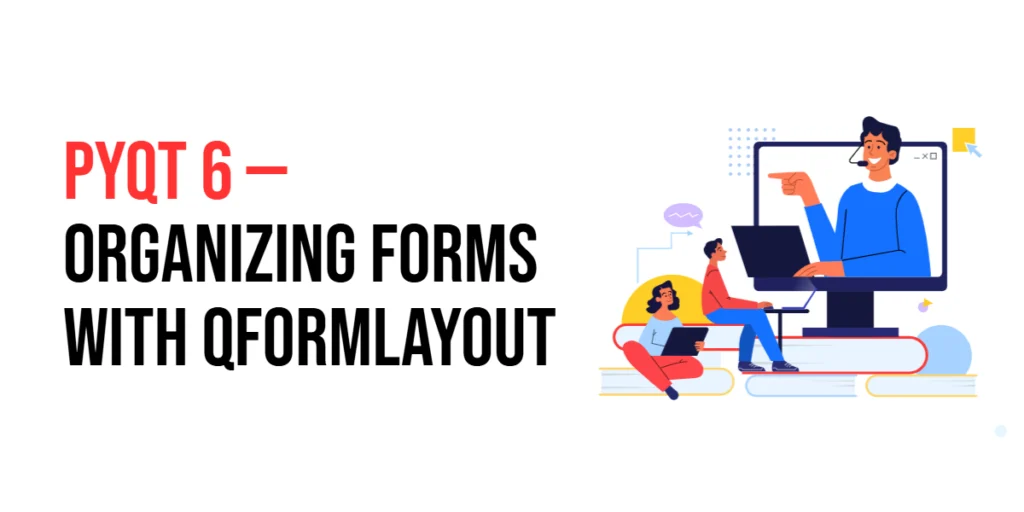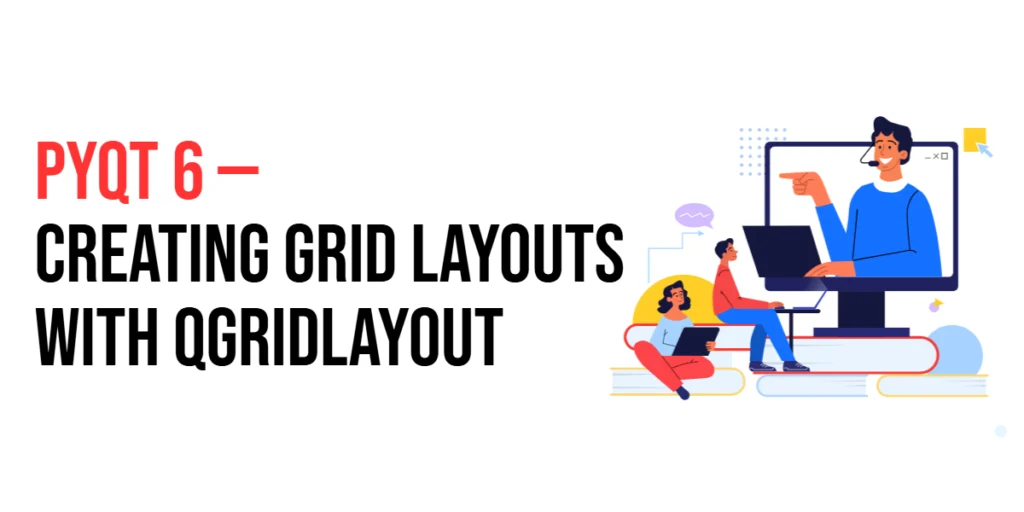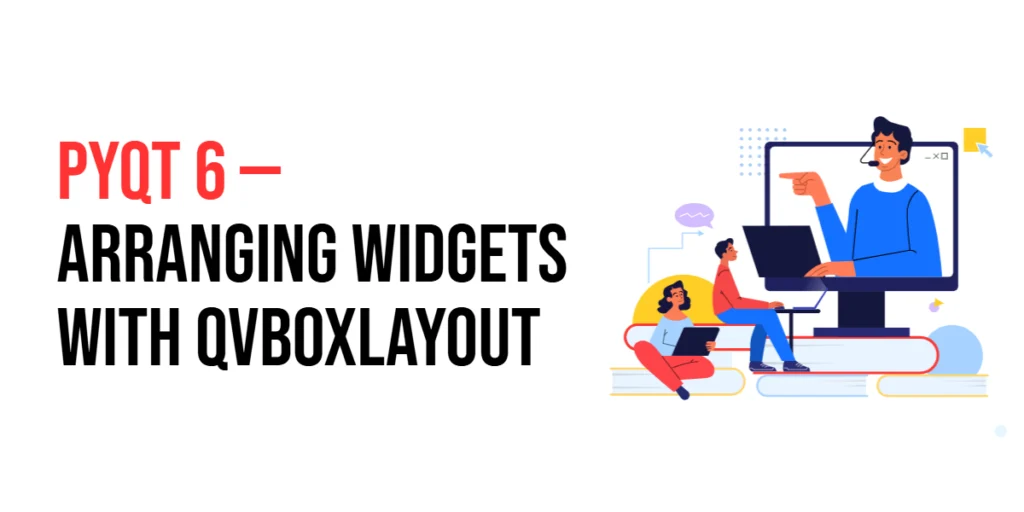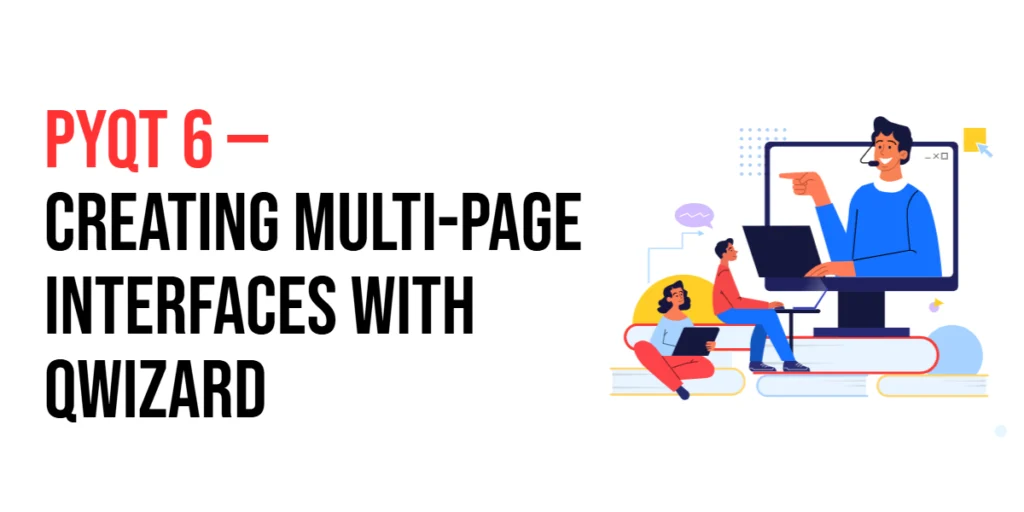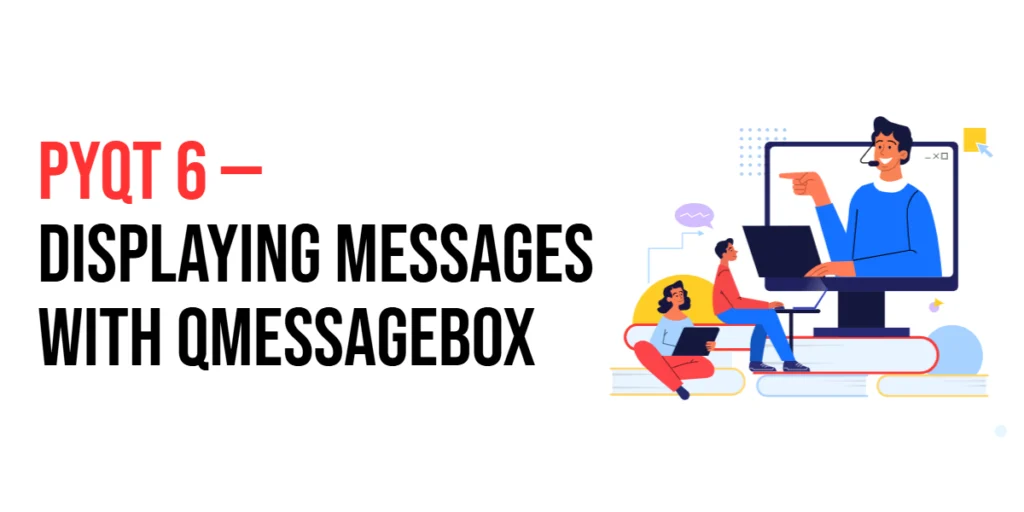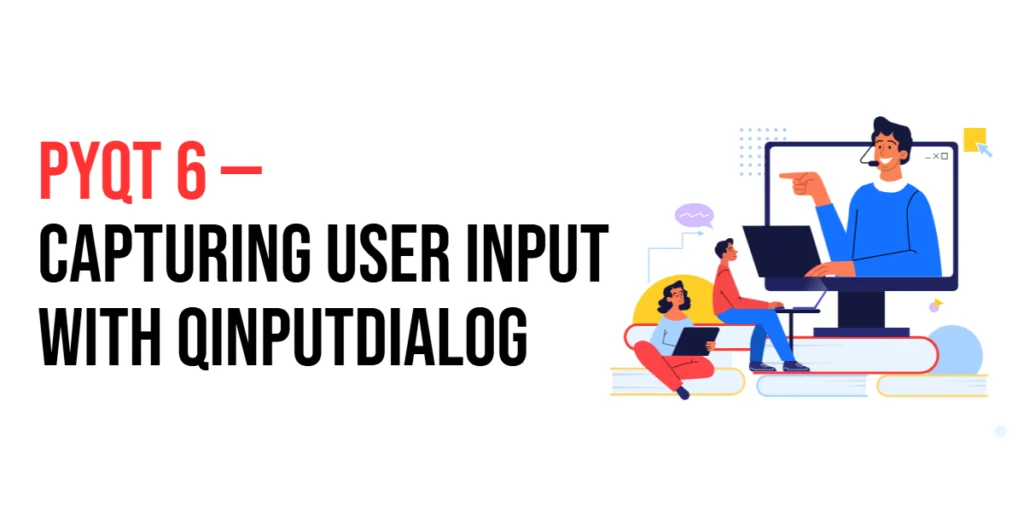PyQt6: Organizing Forms with QFormLayout
Organizing forms is a crucial aspect of GUI design, especially for applications that require user input. PyQt6 offers a layout manager called QFormLayout, which simplifies the process of creating and organizing forms. With QFormLayout, developers can create clean and user-friendly forms that align labels and input fields in a structured manner. In this article, we […]
PyQt6: Organizing Forms with QFormLayout Read More »