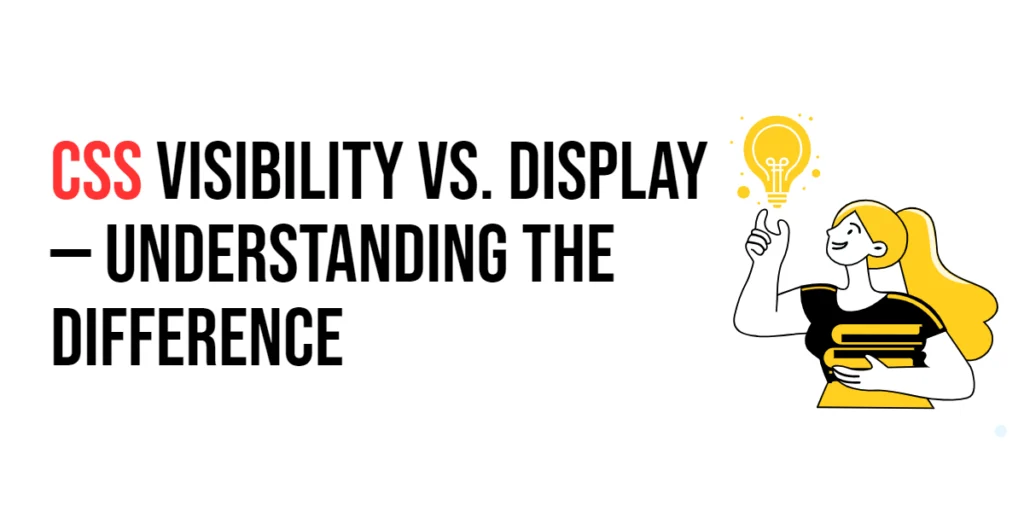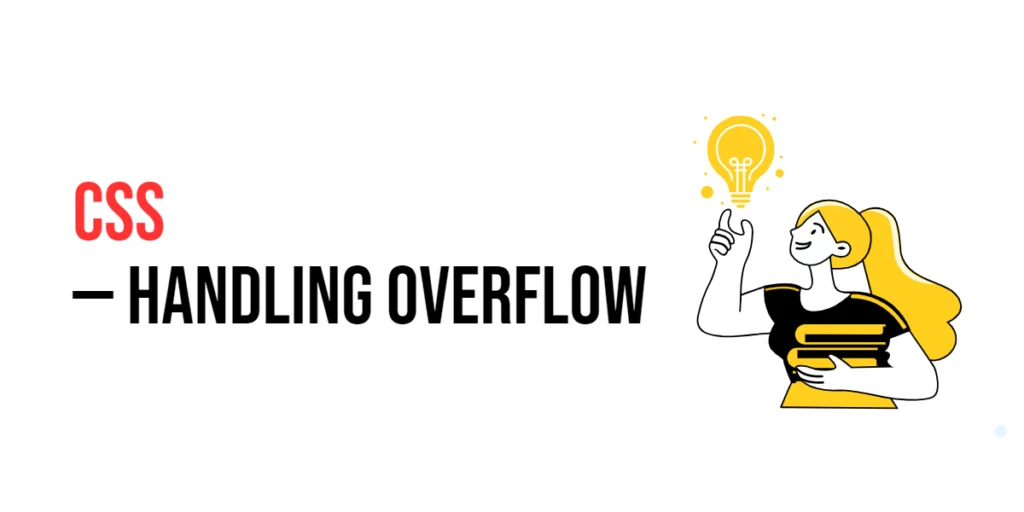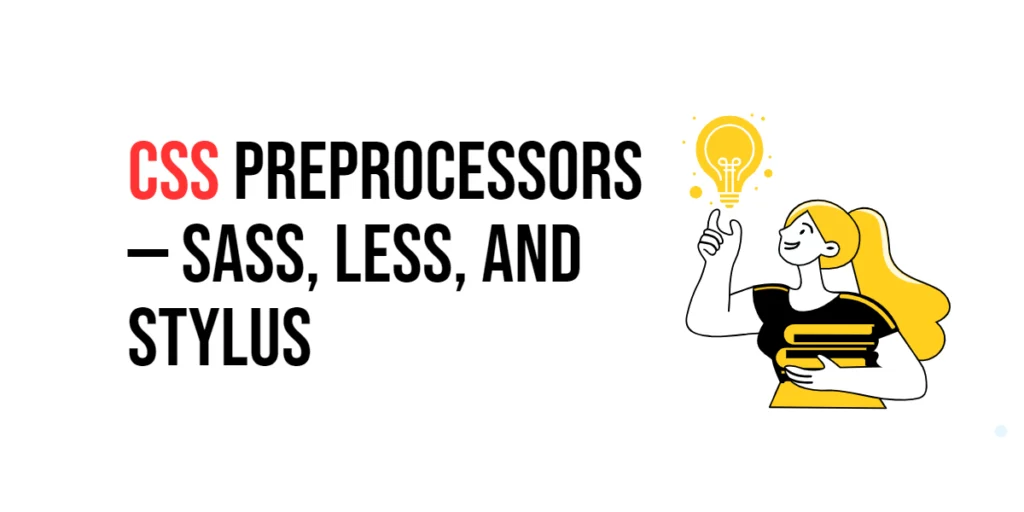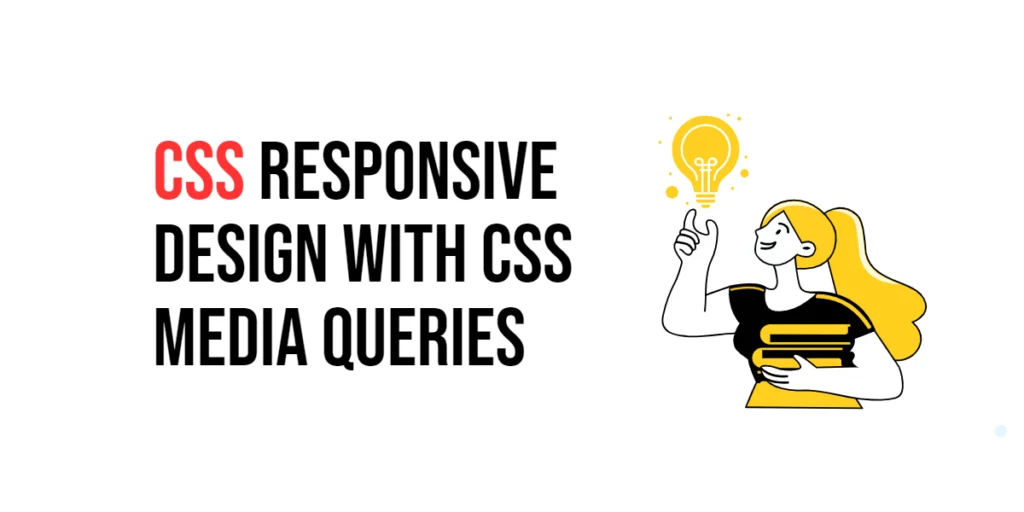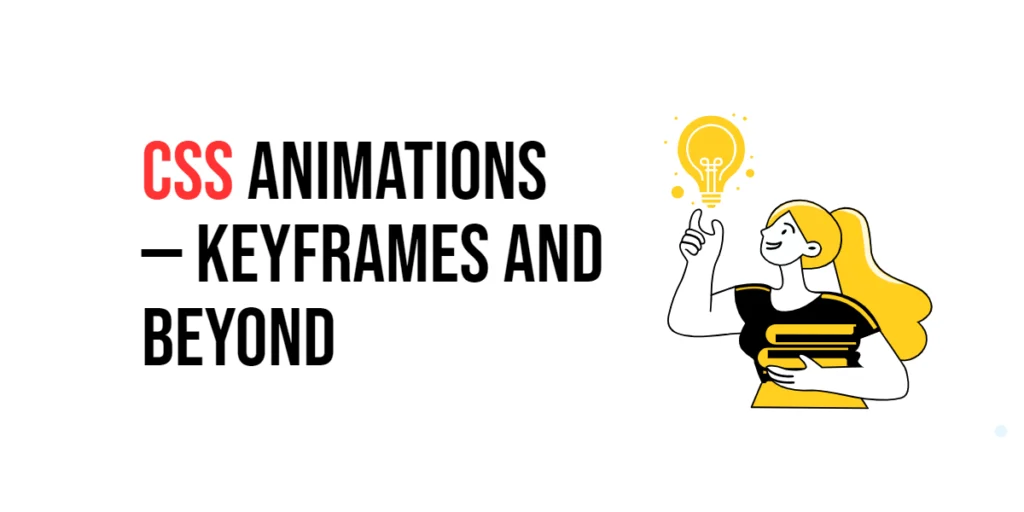CSS: Using Custom Fonts with CSS
Custom fonts in CSS allow web designers to use fonts that are not installed on the user’s device, providing greater flexibility and control over the typography of a website. By using custom fonts, designers can ensure that their chosen fonts are displayed consistently across all devices and browsers, enhancing the visual appeal and user experience […]
CSS: Using Custom Fonts with CSS Read More »