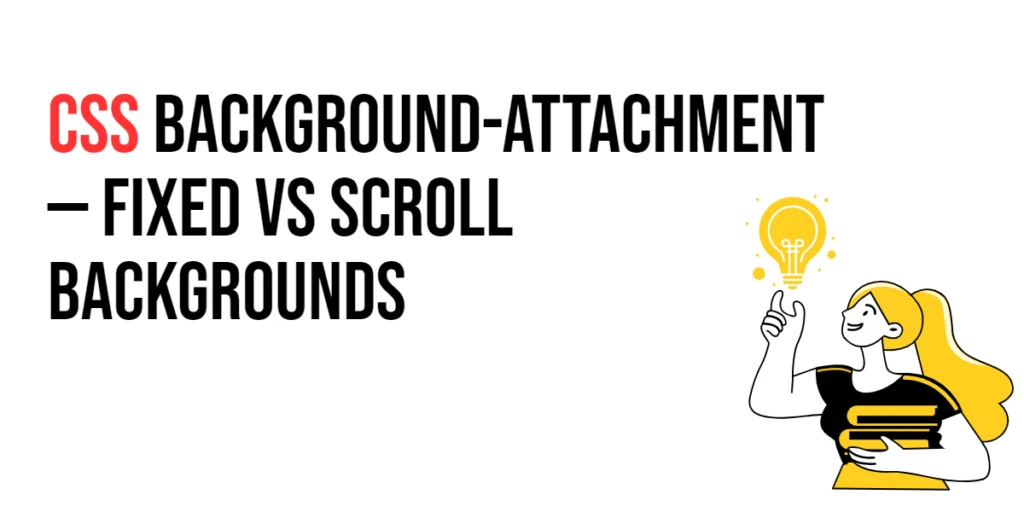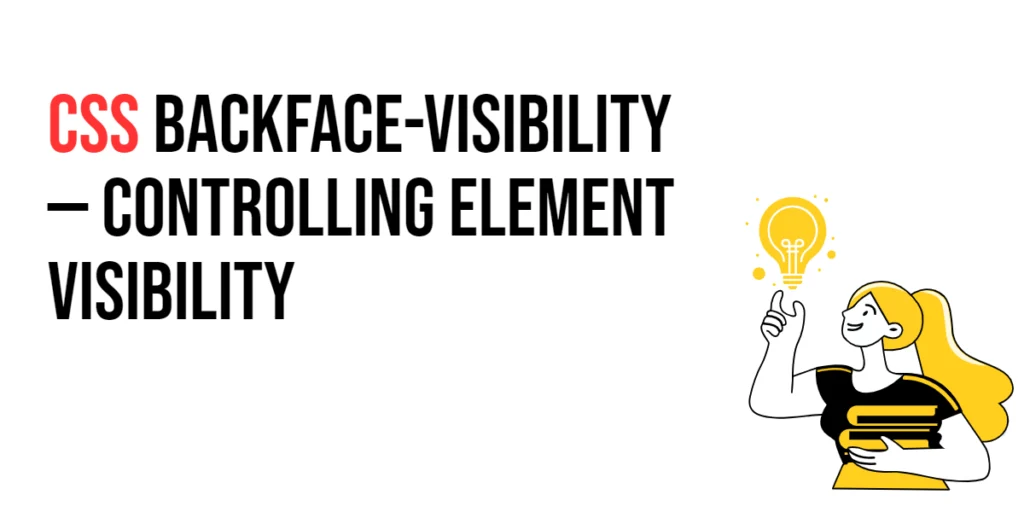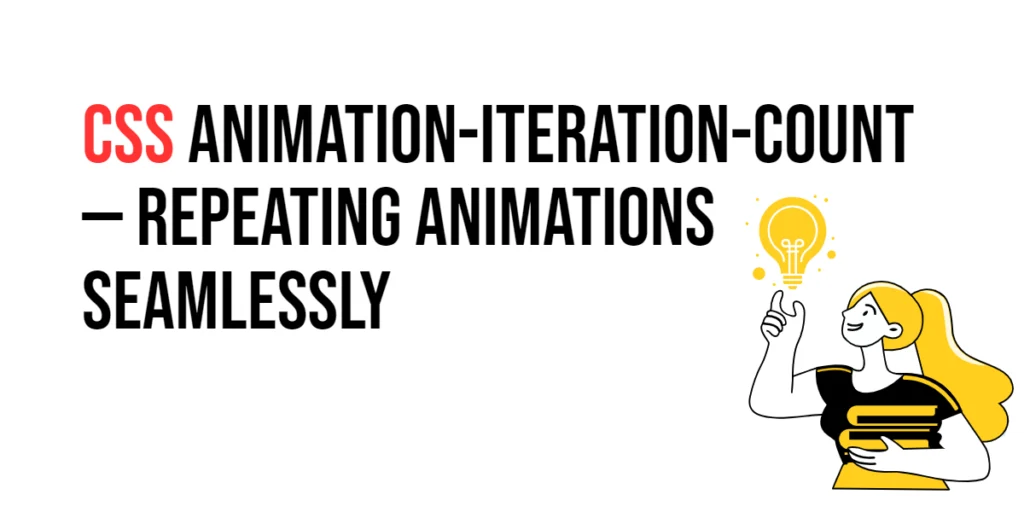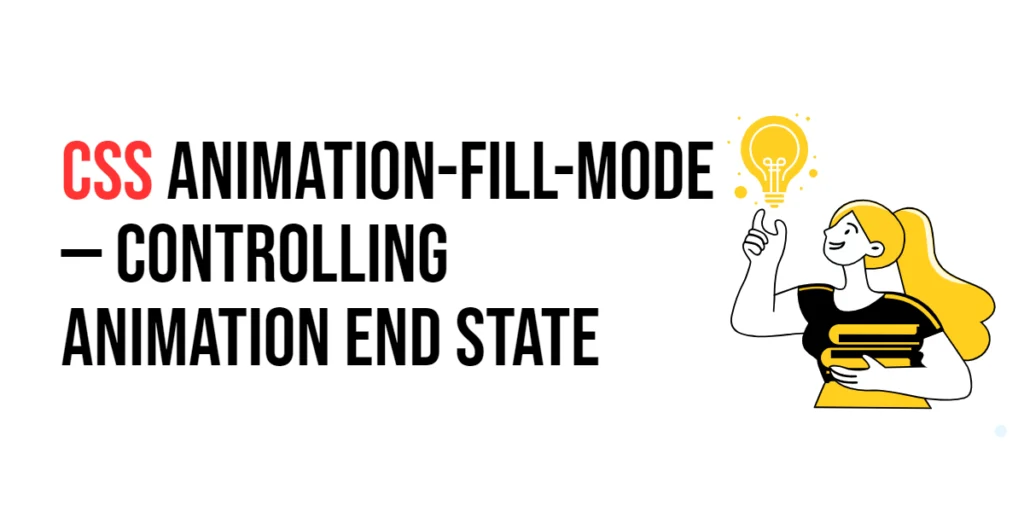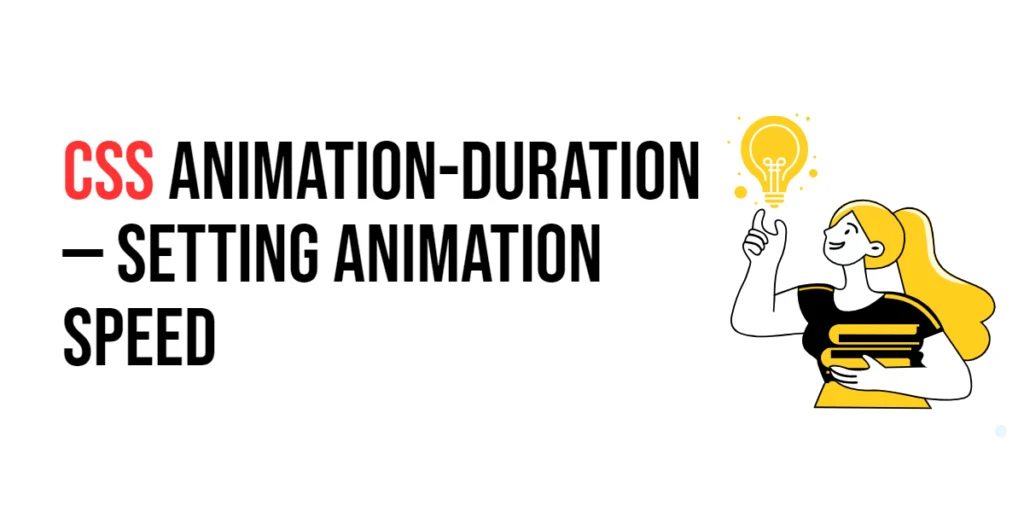CSS: Background-Attachment – Fixed vs Scroll Backgrounds
The background-attachment property in CSS is used to determine how a background image behaves when the content of a web page is scrolled. Understanding the background-attachment property is crucial for creating visually appealing and user-friendly web designs. This property can be set to either scroll, fixed, or local, each providing a different scrolling behavior for […]
CSS: Background-Attachment – Fixed vs Scroll Backgrounds Read More »