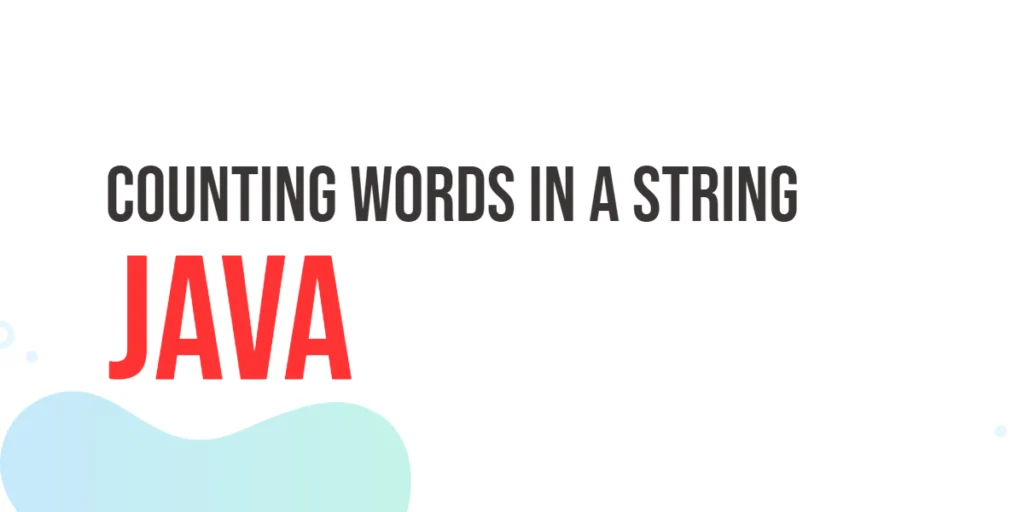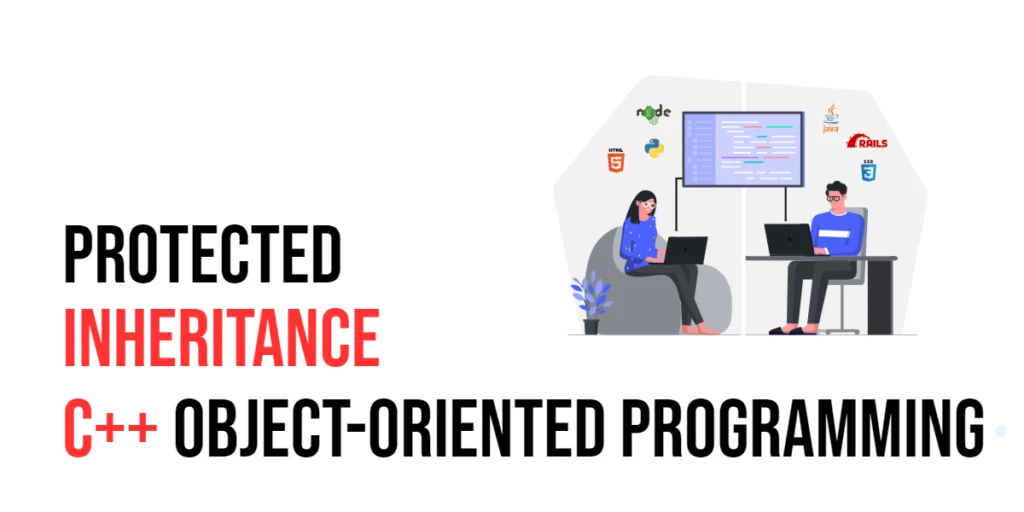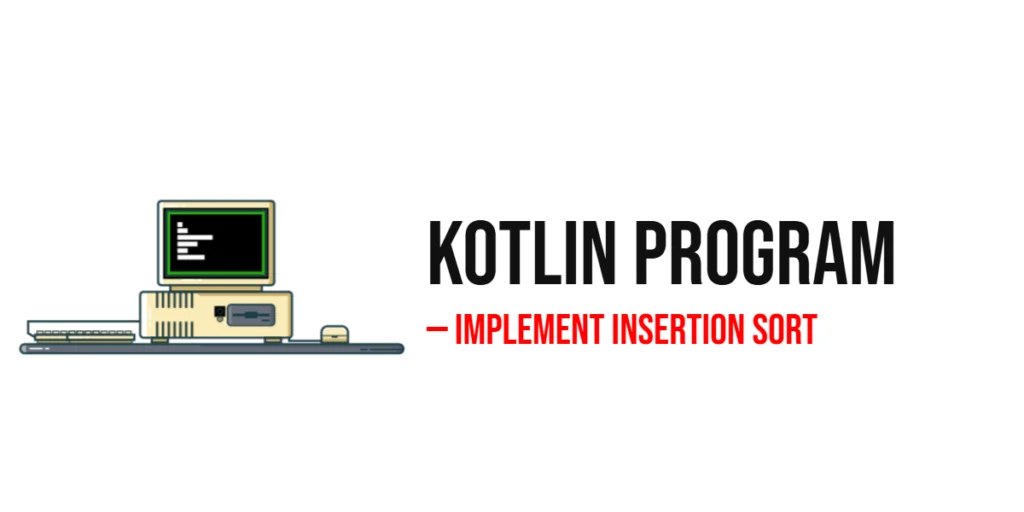Have you ever wondered how computers understand and manipulate words? In the world of programming, counting words in a string is a fundamental task. Whether you’re building a text analysis tool, a word game, or just want to understand the structure of a piece of text, knowing how to count words in a string is a handy skill. In this article, we’ll explore the importance of this task and provide simple Java code examples to help you grasp the concept easily.

with hands-on learning.
get the skills and confidence to land your next move.
Why’s Counting Words Important?
Counting words might seem like a straightforward task, but it lays the foundation for more complex text processing operations. Understanding the number of words in a string is crucial in various applications, including natural language processing, search engine algorithms, and even simple word games.
Consider a scenario where you need to analyze the frequency of words in a given text. Counting words is the first step in extracting meaningful insights from the text. Additionally, many programming challenges and real-world applications require efficient word counting as a core functionality.
The Java Approach
Java, with its robust string manipulation capabilities, offers straightforward methods to count words in a string. Let’s explore a few methods with clear examples.
Using StringTokenizer
import java.util.StringTokenizer;
public class WordCounter {
public static int countWords(String input) {
if (input == null || input.isEmpty()) {
return 0;
}
StringTokenizer tokenizer = new StringTokenizer(input);
return tokenizer.countTokens();
}
public static void main(String[] args) {
String text = "Java programming is enjoyable and rewarding.";
int wordCount = countWords(text);
System.out.println("Number of words: " + wordCount);
}
}In this example, we utilize the StringTokenizer class, which breaks the input string into tokens (words in this case). The countTokens method conveniently gives us the count.
Using Split Method
public class WordCounter {
public static int countWords(String input) {
if (input == null || input.isEmpty()) {
return 0;
}
String[] words = input.split("\\s+");
return words.length;
}
public static void main(String[] args) {
String text = "Java programming is enjoyable and rewarding.";
int wordCount = countWords(text);
System.out.println("Number of words: " + wordCount);
}
}Here, we use the split method, which breaks the string into an array of words based on whitespace, assuming that words are separated by whitespaces, as is often the case. The length of this array gives us the word count. However, if your words aren’t whitespace separated, you can provide the delimiter to the split method or the StringTokenizer constructor (by default, it assumes whitespace). Additionally, you might want to remove punctuations from other strings.
Conclusion
Counting words in a string might seem like a trivial task, but it holds immense importance in various programming scenarios. Java provides us with effective methods, such as using StringTokenizer or the split method, to achieve this task efficiently. By understanding and implementing these approaches, you enhance your ability to manipulate textual data, a skill essential in many programming endeavors. For more content, please subscribe to our newsletter.