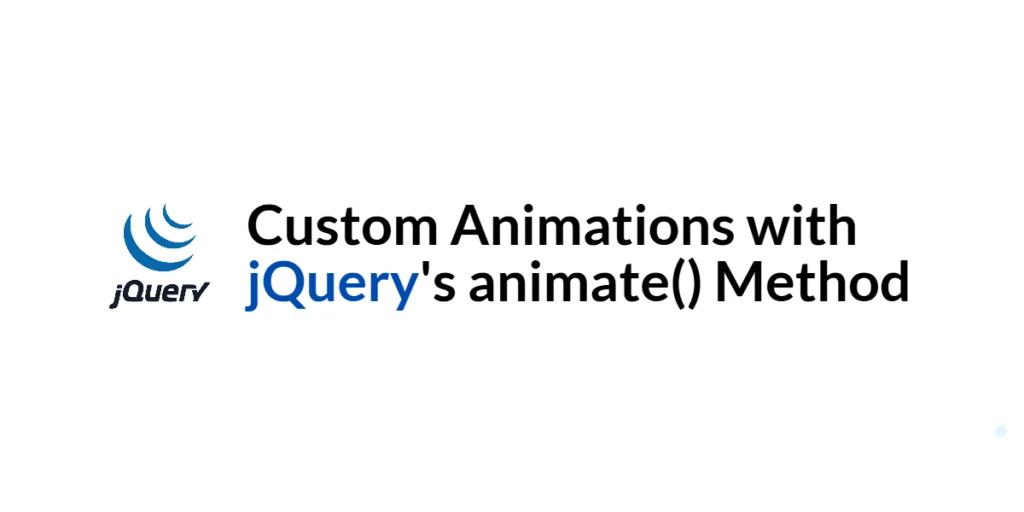Animations play a crucial role in enhancing user experience on websites by making interactions more engaging and visually appealing. jQuery’s animate() method provides a powerful yet simple way to create custom animations by changing CSS properties over time. This method can animate various properties such as height, width, opacity, and more, allowing developers to create dynamic effects with ease.

with hands-on learning.
get the skills and confidence to land your next move.
In this article, we will explore how to use jQuery’s animate() method to create custom animations. We will cover setting up the development environment, using the animate() method for basic and complex animations, applying easing functions, chaining animations, and using callbacks for custom animations. Each section will include full executable code examples with detailed explanations.
Setting Up the Development Environment
Before we begin creating animations with jQuery, we need to set up our development environment. This includes including jQuery in our project and creating a basic HTML page to work with.
Including jQuery in Your Project
To include jQuery in your project, you can use a Content Delivery Network (CDN). This method ensures that you are always using the latest version.
<script src="https://code.jquery.com/jquery-3.7.1.min.js" integrity="sha256-/JqT3SQfawRcv/BIHPThkBvs0OEvtFFmqPF/lYI/Cxo=" crossorigin="anonymous"></script>Adding the above script tag to the head section of your HTML file will include jQuery from a CDN.
Writing a Simple HTML Page
Next, let’s create a simple HTML page that we will use as the foundation for our animations. Create a new file named index.html and add the following code:
<!DOCTYPE html>
<html lang="en">
<head>
<meta charset="UTF-8">
<meta name="viewport" content="width=device-width, initial-scale=1.0">
<title>jQuery Animation Example</title>
<link rel="stylesheet" href="styles.css">
<script src="https://code.jquery.com/jquery-3.7.1.min.js" integrity="sha256-/JqT3SQfawRcv/BIHPThkBvs0OEvtFFmqPF/lYI/Cxo=" crossorigin="anonymous"></script>
<script src="script.js"></script>
</head>
<body>
<h1>jQuery Animation Example</h1>
<div class="box"></div>
</body>
</html>In this HTML file, we set up a basic structure that includes a div with the class box. The included CSS and JavaScript files (styles.css and script.js) will be used to style the page and add functionality, respectively.
Basic Usage of the animate() Method
Introduction to the animate() Method
The animate() method in jQuery allows you to create custom animations by specifying CSS properties and their end values. You can also define the duration of the animation and an optional easing function.
Code Example: Basic Animation
Create a new file named styles.css and add the following code:
body {
font-family: Arial, sans-serif;
padding: 20px;
text-align: center;
}
.box {
width: 100px;
height: 100px;
background-color: #3498db;
margin: 0 auto;
position: relative;
}Create a new file named script.js and add the following code:
$(document).ready(function() {
$('.box').on('click', function() {
$(this).animate({
left: '+=100px'
}, 1000);
});
});In this code, we use $(document).ready() to ensure the DOM is fully loaded before executing our jQuery code. We attach a click event handler to the div with the class box. When the box is clicked, it moves 100 pixels to the right over a duration of 1000 milliseconds (1 second) using the animate() method.
Animating Multiple Properties
Introduction to Animating Multiple Properties
You can animate multiple CSS properties simultaneously using the animate() method. This allows you to create more complex animations by changing multiple aspects of an element’s style at once.
Code Example: Animating Width, Height, and Opacity
Update the script.js file with the following code:
$(document).ready(function() {
$('.box').on('click', function() {
$(this).animate({
width: '+=50px',
height: '+=50px',
opacity: 0.5
}, 1000);
});
});In this example, we animate the width, height, and opacity of the div with the class box when it is clicked. The box expands by 50 pixels in both width and height, and its opacity decreases to 0.5 over a duration of 1000 milliseconds (1 second).
Using Easing Functions
Introduction to Easing Functions
Easing functions control the acceleration and deceleration of an animation, making it appear more natural. jQuery provides several built-in easing functions, such as swing and linear, and you can also use additional easing functions from the jQuery UI library.
Code Example: Applying Different Easing Functions
Update the script.js file with the following code:
$(document).ready(function() {
$('.box').on('click', function() {
$(this).animate({
left: '+=100px'
}, 1000, 'swing', function() {
$(this).animate({
left: '-=100px'
}, 1000, 'linear');
});
});
});In this example, we apply different easing functions to the animations. The box first moves 100 pixels to the right with a swing easing function and then moves back to its original position with a linear easing function. The swing function creates a more natural motion, while the linear function maintains a constant speed.
Chaining Animations
Introduction to Chaining Animations
Chaining animations allows you to create sequential animations by executing multiple animate() calls in a chain. This technique is useful for creating complex animation sequences.
Code Example: Sequential Animations
Update the script.js file with the following code:
$(document).ready(function() {
$('.box').on('click', function() {
$(this).animate({
left: '+=100px'
}, 1000).animate({
top: '+=100px'
}, 1000).animate({
left: '-=100px'
}, 1000).animate({
top: '-=100px'
}, 1000);
});
});In this example, we chain multiple animate() calls to create a sequence of animations. The box moves 100 pixels to the right, 100 pixels down, 100 pixels to the left, and then 100 pixels up, returning to its original position. Each animation step lasts 1000 milliseconds (1 second).
Creating Custom Animations with Callbacks
Introduction to Callbacks in Animations
Callbacks are functions that are executed after an animation completes. They allow you to perform additional actions or start new animations once the current animation finishes.
Code Example: Using Callbacks for Custom Animations
Update the script.js file with the following code:
$(document).ready(function() {
$('.box').on('click', function() {
$(this).animate({
width: '+=50px',
height: '+=50px',
opacity: 0.5
}, 1000, function() {
$(this).animate({
width: '-=50px',
height: '-=50px',
opacity: 1
}, 1000);
});
});
});In this example, we use a callback function to create a custom animation sequence. The box first expands by 50 pixels in both width and height and decreases its opacity to 0.5 over a duration of 1000 milliseconds (1 second). Once this animation completes, the callback function is executed, which reverses the animation by reducing the width and height by 50 pixels and restoring the opacity to 1 over another 1000 milliseconds (1 second).
Conclusion
In this article, we explored how to create custom animations using jQuery’s animate() method. We covered setting up the development environment, using the animate() method for basic and complex animations, applying easing functions, chaining animations, and using callbacks for custom animations. Each section included full executable code examples with detailed explanations.
The examples and concepts covered in this article provide a solid foundation for creating custom animations with jQuery. However, there are many additional techniques and functionalities you can explore to create more interactive and user-friendly animations. I encourage you to experiment further and expand your animation skills to enhance the user experience on your websites.
Additional Resources
To continue your journey with jQuery and web development, here are some additional resources that will help you expand your knowledge and skills:
- jQuery Documentation: The official jQuery documentation provides comprehensive information on using jQuery. jQuery Documentation
- jQuery UI Easing Functions: The jQuery UI library offers additional easing functions for more complex animations. jQuery UI Easing Functions
- MDN Web Docs – CSS Animations: The MDN Web Docs offer detailed guidance on CSS animations and transitions. MDN Web Docs – CSS Animations
- Online Tutorials and Courses: Websites like Codecademy, Udemy, and Coursera offer tutorials and courses on web development and jQuery, catering to different levels of expertise.
- Books: Books such as “jQuery in Action” by Bear Bibeault and Yehuda Katz provide in-depth insights and practical examples for web development.
- Community and Forums: Join online communities and forums like Stack Overflow, Reddit, and the jQuery mailing list to connect with other developers, ask questions, and share knowledge.
- Sample Projects and Open Source: Explore sample projects and open-source jQuery applications on GitHub to see how others have implemented various features and functionalities.
By leveraging these resources and continuously practicing, you’ll become proficient in using jQuery to develop dynamic and interactive web applications, improving your overall web development skills.