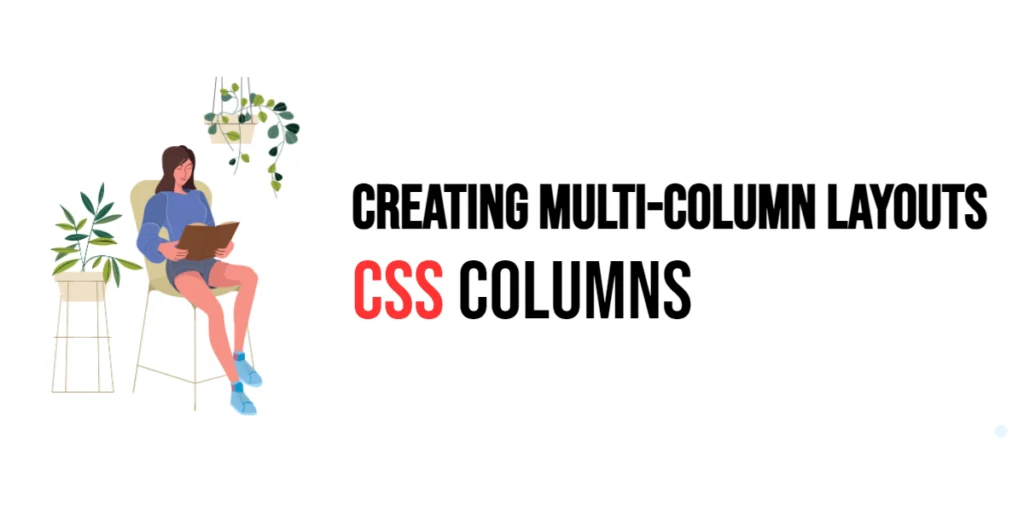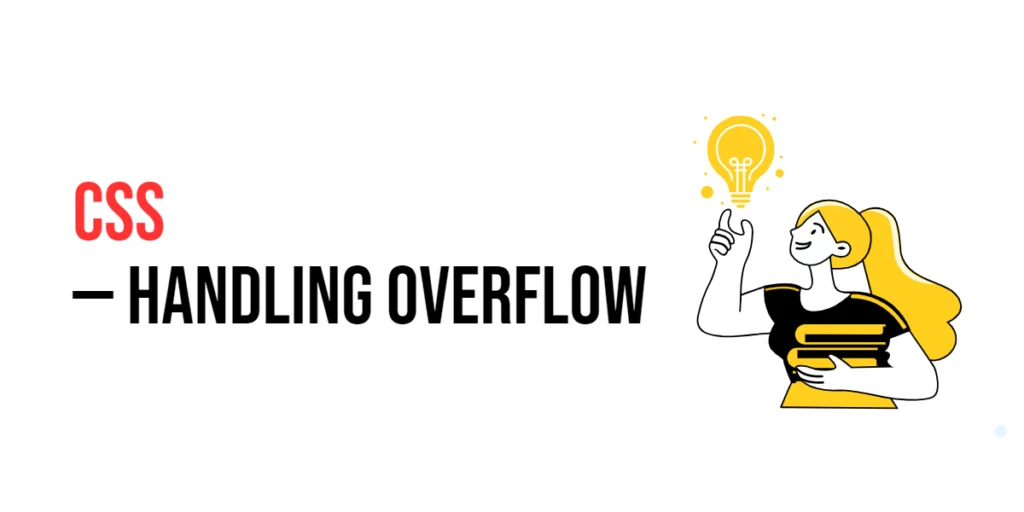The font-language-override property in CSS allows developers to control the language-specific typographic features of a font. OpenType fonts include various language-specific typographic features that can alter the appearance of text to suit the typographic conventions of different languages. By using the font-language-override property, you can override the default language setting of a font and apply language-specific features for a different language.

with hands-on learning.
get the skills and confidence to land your next move.
This property is particularly useful for ensuring that text is rendered correctly and consistently across different languages, improving readability and maintaining the visual aesthetics of a webpage. In this article, we will explore the font-language-override property in detail, starting with a basic setup and moving on to practical examples demonstrating its usage.
Basic Setup
Before we dive into the details of the font-language-override property, let’s set up a basic example to demonstrate its functionality. We’ll create a simple HTML structure with some CSS to define our text elements.
<!DOCTYPE html>
<html lang="en">
<head>
<meta charset="UTF-8">
<meta name="viewport" content="width=device-width, initial-scale=1.0">
<title>CSS Font-Language-Override Example</title>
<style>
@font-face {
font-family: 'MyCustomFont';
src: url('fonts/MyCustomFont.woff2') format('woff2'), url('fonts/MyCustomFont.woff') format('woff');
}
.text {
font-family: 'MyCustomFont', serif;
font-size: 24px;
margin: 10px;
padding: 10px;
background-color: #f0f0f0;
}
</style>
</head>
<body>
<div class="text">
This is a sample text with the default language setting.
</div>
</body>
</html>In this code, we define a <div> element with the class text. The CSS uses the @font-face rule to define a custom font called MyCustomFont. This basic setup provides a foundation for exploring the font-language-override property.
Understanding the font-language-override Property
The font-language-override property allows you to specify the language system to be used for rendering the font. This can be useful for fonts that support multiple language systems and have different typographic features for each language. The font-language-override property can take a string value that represents the OpenType language system tag.
The syntax for font-language-override is:
element {
font-language-override: 'lang';
}Where 'lang' is a string representing the language system tag. For example, 'ENG' for English, 'FRA' for French, and so on.
Practical Examples of font-language-override
Let’s explore practical examples of using the font-language-override property in different scenarios.
Overriding Language to French
<!DOCTYPE html>
<html lang="en">
<head>
<meta charset="UTF-8">
<meta name="viewport" content="width=device-width, initial-scale=1.0">
<title>CSS Font-Language-Override Example</title>
<style>
@font-face {
font-family: 'MyCustomFont';
src: url('fonts/MyCustomFont.woff2') format('woff2'), url('fonts/MyCustomFont.woff') format('woff');
}
.text {
font-family: 'MyCustomFont', serif;
font-size: 24px;
font-language-override: 'FRA';
margin: 10px;
padding: 10px;
background-color: #f0f0f0;
}
</style>
</head>
<body>
<div class="text">
Ceci est un texte exemple avec la configuration de langue en français.
</div>
</body>
</html>In this example, the font-language-override: 'FRA'; property is used to override the language setting to French for the text within the .text class. This ensures that the font renders using the French typographic features, if available.
Overriding Language to German
<!DOCTYPE html>
<html lang="en">
<head>
<meta charset="UTF-8">
<meta name="viewport" content="width=device-width, initial-scale=1.0">
<title>CSS Font-Language-Override Example</title>
<style>
@font-face {
font-family: 'MyCustomFont';
src: url('fonts/MyCustomFont.woff2') format('woff2'), url('fonts/MyCustomFont.woff') format('woff');
}
.text {
font-family: 'MyCustomFont', serif;
font-size: 24px;
font-language-override: 'DEU';
margin: 10px;
padding: 10px;
background-color: #f0f0f0;
}
</style>
</head>
<body>
<div class="text">
Dies ist ein Beispieltext mit der Spracheinstellung Deutsch.
</div>
</body>
</html>In this example, the font-language-override: 'DEU'; property is used to override the language setting to German for the text within the .text class. This ensures that the font renders using the German typographic features, if available.
Combining Language Overrides with Other Font Properties
The font-language-override property can be combined with other font properties to achieve more sophisticated typographic effects. Let’s see an example where we combine language override with other font settings.
<!DOCTYPE html>
<html lang="en">
<head>
<meta charset="UTF-8">
<meta name="viewport" content="width=device-width, initial-scale=1.0">
<title>CSS Font-Language-Override Example</title>
<style>
@font-face {
font-family: 'MyCustomFont';
src: url('fonts/MyCustomFont.woff2') format('woff2'), url('fonts/MyCustomFont.woff') format('woff');
}
.text {
font-family: 'MyCustomFont', serif;
font-size: 24px;
font-language-override: 'FRA';
font-feature-settings: 'liga' on, 'smcp' on;
margin: 10px;
padding: 10px;
background-color: #f0f0f0;
}
</style>
</head>
<body>
<div class="text">
Ceci est un texte exemple avec la configuration de langue en français et des fonctionnalités typographiques avancées.
</div>
</body>
</html>In this example, the .text class combines font-language-override: 'FRA'; with font-feature-settings: 'liga' on, 'smcp' on;. This enables the French typographic features as well as ligatures and small caps, demonstrating how multiple advanced typographic settings can be used together to enhance the appearance of text.
Conclusion
The font-language-override property in CSS is a valuable tool for controlling language-specific typographic features of a font. By adjusting this property, developers can ensure that text is rendered correctly and consistently across different languages, improving readability and maintaining the visual aesthetics of a webpage. The font-language-override property allows for flexible control over language-specific settings, enhancing the overall typographic quality of web content.
Experimenting with different language overrides and combining them with other font properties provides the flexibility to design sophisticated and visually engaging webpages. The examples provided in this article serve as a foundation, encouraging further exploration and creativity in using the font-language-override property to design responsive and user-friendly webpages.